正斜杠(/)与反斜杠(\)
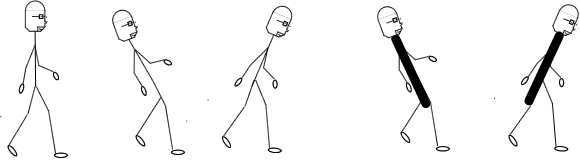
正斜杠(/)与反斜杠(\)区别 https://www.cnblogs.com/zuoguanglin/archive/2012/02/23/2364528.html slash backslash
关于str.split(",")中间 什么时候该加\\转义 https://www.cnblogs.com/tnsay/p/5750644.html
Unix/Linux中,Windows路径 正斜杠和反斜杠 https://zhidao.baidu.com/question/557013141.html
那为什么Java中写正斜杠“/”、“//”、“///”,甚至再多都不会有问题呢?
为了转义,是反斜杠“\\”,两个反斜杠实际代表一个反斜杠“\”。
那是因为Java中处理流,都会使用到File这个类,在Windows环境中,File会使用WinNTFileSystem
这个工具类处理那些问题,再WinNTFileSystem类中,会把所有的正斜杠“/”都处理成反斜杠,再把多余的反斜杠“\”给去掉,最终会表示成转义后的一个反斜杠。
- 测试
package com.zjx.crawler; import java.io.File; public class Test02 { public static void main(String[] args) throws Exception{ File file=new File("d:"+File.separator+"aasoftware"+File.separator+"test.txt"); System.out.println("file:"+file); //file:d:\aasoftware\test.txt /** * 报错 * Invalid escape sequence (valid ones are \b \t \n \f \r \" \' \\ ) */ String filePath5="D:\aasoftware\test01"; String filePath2="D:\\aasoftware\\test01"; File file2=new File(filePath2); System.out.println("file2:"+file2); //file2:D:\aasoftware\test01 String filePath3="D:/aasoftware/test01"; File file3=new File(filePath3); System.out.println("file3:"+file3); //file3:D:\aasoftware\test01 File file4 = new File("C:\\\\\\Users///pc//////////Desktop\\工作日志.txt"); System.out.println("file4:"+file4.getAbsolutePath()); //file4:C:\Users\pc\Desktop\工作日志.txt } }
getAbsolutePath()的源代码为:
public String getAbsolutePath() {
return fs.resolve(this);
}
而这个fs在Windows平台下正是WinNTFileSystem这个类:
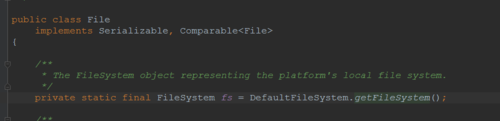
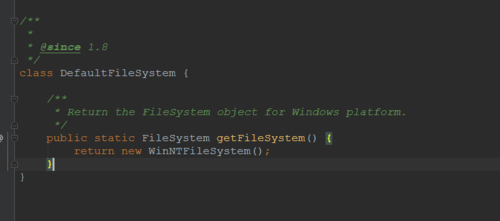
WinNTFileSystem则处理了这些事情。

