有道云笔记自动签到
主体步骤
1. 笔记本装fiddler;猎豹WiFi开热点;
2. 手机连接热点,WiFi设置代理-手动-主机为192.168.1.1,端口为8888;
3. 手机浏览器访问fiddler代理ip+端口,如猎豹WiFi是192.168.191.1:8888,安装fiddler证书到手机;否则app是不给联网的。
4. 抓app的包。
5. 分析app登录、签到时都干了什么。
更多关于fiddller参考:
http://chessman-126-com.iteye.com/blog/2001501
http://www.cnphp6.com/archives/97865
http://www.cnblogs.com/mfryf/p/5028010.html
具体实施
好,假设你已经做好了准备工作。
(1)第一步,device_open
当有道云笔记app打开时,app访问device_open,fiddler抓到的包:
注意返回的delusers数组,删除用户?怪吓人的。
上图是POST请求,下图是服务器返回(下同)。
(2)第二步,login
如图,重点是请求时发送的usertoken,这个是app内部产生的。这个token变化的频率是?
经测试,退出app后再次打开,此token没有变化。或许是每天变化一次。后面测试。
服务器返回的就是set-cookie了。usertoken不变,cookie就不用变。
(3)login后的很多请求使用cookie
在这之后app的自动请求已有LOGIN=true的cookie了。
(4)点击签到访问服务器 checkin 方法
点击签到按钮,请求checkin method
返回签到是否成功,签到得到的空间等等。
2016/05/10 09:50
今天打开笔记签到,user token 没变,cookie也没变。
2016/05/11 13:44
user token 和 cookie 依旧没变。
由此推论,只要app运行的环境不改变,发送给server的token不会变,返回的cookie不会变。
退出账号后再次登录,user token会改变。仅退出app(登录状态是保留的),下次打开app自动登录,user token 不改变。
好,下面上代码。关键是main函数中的三个方法,模拟了你打开app-点击签到按钮的这个过程。
程序中有的参数需要自己抓包然后放进去。

1 import java.io.BufferedReader; 2 import java.io.IOException; 3 import java.io.InputStreamReader; 4 import java.io.OutputStream; 5 import java.net.HttpURLConnection; 6 import java.net.MalformedURLException; 7 import java.net.URL; 8 9 10 import java.io.PrintWriter; 11 import java.net.URLConnection; 12 import java.util.*; 13 import java.io.*; 14 import java.util.zip.GZIPInputStream; 15 import java.io.UnsupportedEncodingException; 16 17 public class Signin { 18 public static String seesion_cookie = null; 19 20 public static void main(String[] args) throws IOException { 21 /* 22 * set proxy so that fiddler 23 * can capture packages sent by this program 24 System.setProperty("http.proxyHost", "127.0.0.1"); 25 System.setProperty("https.proxyHost", "127.0.0.1"); 26 System.setProperty("http.proxyPort", "8888"); 27 System.setProperty("https.proxyPort", "8888"); 28 System.setProperty("javax.net.ssl.trustStore", 29 "D:\\Program Files\\Java\\jre1.8.0_25\\lib\\security\\FiddleKeystore"); 30 System.setProperty("javax.net.ssl.trustStorePassword", "your_passwd"); 31 */ 32 33 System.out.println("deviceOpen:" + deviceOpen()); 34 System.out.println("login:" + login()); 35 System.out.println("checkIn:" + checkIn()); 36 37 } 38 39 public static String deviceOpen() { 40 String url = "http://note.youdao.com/yws/device_open/poll"; 41 String arg = "your_arg"; 42 Map<String, String> headers = new HashMap<String, String>(); 43 headers.put("Content-Length", "481"); 44 headers.put("Content-Type", "application/x-www-form-urlencoded"); 45 46 return sendPost(url, arg, headers); 47 } 48 49 public static String login() { 50 String url = "http://note.youdao.com/login/acc/co/cq?product=YNOTE&cf=7&userid=......."; 51 String arg = null; 52 Map<String, String> headers = new HashMap<String, String>(); 53 headers.put("Content-Length", "0"); 54 headers.put("YNOTE-PC", "v2|urstoken||YNOTE|......"); 55 56 return sendPost(url, arg, headers); 57 } 58 59 public static String checkIn() { 60 String url = "https://note.youdao.com/yws/mapi/user?method=checkin"; 61 String arg = "your_arg"; 62 Map<String, String> headers = new HashMap<String, String>(); 63 headers.put("Cookie", "YNOTE_LOGIN=true;" + seesion_cookie); 64 headers.put("Content-Length", "481"); 65 headers.put("Content-Type", "application/x-www-form-urlencoded"); 66 67 return sendPost(url, arg, headers); 68 } 69 70 71 72 public static String sendPost(String url, String param, Map<String, String> headers) { 73 PrintWriter out = null; 74 BufferedReader in = null; 75 StringBuilder result = new StringBuilder(); 76 try { 77 URL realUrl = new URL(url); 78 79 HttpURLConnection conn = (HttpURLConnection) realUrl.openConnection(); 80 conn.setRequestMethod("POST"); 81 82 conn.setRequestProperty("Accept-Encoding", "gzip"); 83 conn.setRequestProperty("Accept-Charset", "GBK,utf-8;q=0.7,*;q=0.3"); 84 for (String key : headers.keySet()) 85 conn.setRequestProperty(key, headers.get(key)); 86 conn.setRequestProperty("Host", "note.youdao.com"); 87 conn.setRequestProperty("Connection", "Keep-Alive"); 88 conn.setRequestProperty("User-Agent", "ynote-android"); 89 90 conn.setDoOutput(true); 91 conn.setDoInput(true); 92 93 out = new PrintWriter(conn.getOutputStream()); 94 if (param != null) out.print(param); 95 out.flush(); 96 System.out.println(conn.getResponseCode() + " " + conn.getResponseMessage()); 97 98 for (int i = 1; conn.getHeaderFieldKey(i) != null; ++i) { 99 if (conn.getHeaderFieldKey(i).equals("Set-Cookie") && 100 conn.getHeaderField(i).contains("YNOTE_SESS=v2")) { 101 seesion_cookie = conn.getHeaderField(i).split(";")[0]; 102 System.out.println("seesion_cookie:" + seesion_cookie); 103 break; 104 } 105 } 106 107 Reader reader = null; 108 if ("gzip".equals(conn.getContentEncoding())) { 109 System.out.println("Response body is encoded in gzip."); 110 reader = new InputStreamReader(new GZIPInputStream(conn.getInputStream())); 111 } else { 112 reader = new InputStreamReader(conn.getInputStream()); 113 } 114 115 in = new BufferedReader(reader); 116 String line; 117 while ((line = in.readLine()) != null) { 118 result.append(line); 119 } 120 } catch (Exception e) { 121 System.out.println("sendPost Exception !!! " + e); 122 e.printStackTrace(); 123 } 124 125 finally { 126 try { 127 if (out != null) out.close(); 128 if (in != null) in.close(); 129 } catch (IOException ex) { 130 ex.printStackTrace(); 131 } 132 } 133 134 return result.toString(); 135 } 136 }
2016/05/12 00:53
把程序放在服务器上:
设置crontab例行任务
# signin.sh cd /home/whuliss/Documents/ date >> signin_log java SignIn >> signin_log
log:
Fri Jun 3 00:37:01 CST 2016 checkIn:{"total":830472192,"time":1464885510110,"space":6291456,"success":1} Sat Jun 4 00:37:01 CST 2016 checkIn:{"total":834666496,"time":1464971913651,"space":4194304,"success":1} Sun Jun 5 00:37:02 CST 2016 checkIn:{"total":840957952,"time":1465058318146,"space":6291456,"success":1} Mon Jun 6 00:37:01 CST 2016 checkIn:{"total":842006528,"time":1465144721286,"space":1048576,"success":1} Tue Jun 7 00:37:01 CST 2016 checkIn:{"total":847249408,"time":1465231125472,"space":5242880,"success":1} Wed Jun 8 00:37:01 CST 2016 checkIn:{"total":852492288,"time":1465317528907,"space":5242880,"success":1}

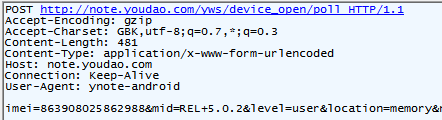
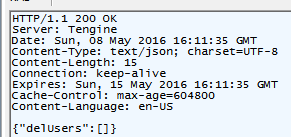
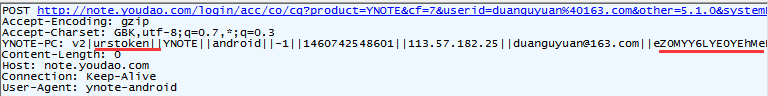

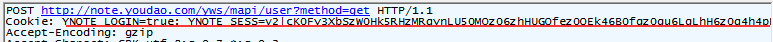
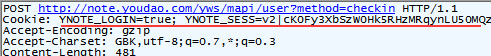
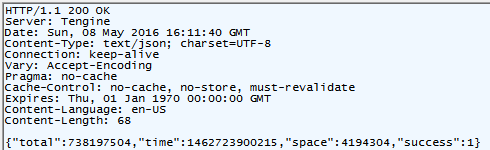


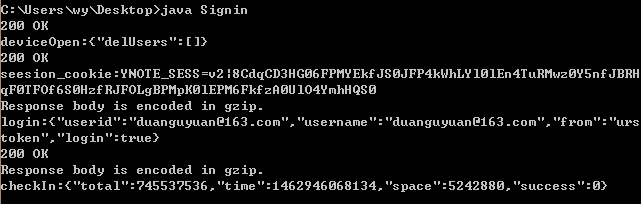
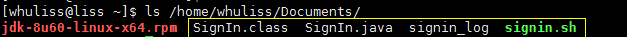
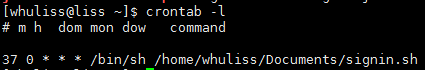


【推荐】国内首个AI IDE,深度理解中文开发场景,立即下载体验Trae
【推荐】编程新体验,更懂你的AI,立即体验豆包MarsCode编程助手
【推荐】抖音旗下AI助手豆包,你的智能百科全书,全免费不限次数
【推荐】轻量又高性能的 SSH 工具 IShell:AI 加持,快人一步
· 开发者必知的日志记录最佳实践
· SQL Server 2025 AI相关能力初探
· Linux系列:如何用 C#调用 C方法造成内存泄露
· AI与.NET技术实操系列(二):开始使用ML.NET
· 记一次.NET内存居高不下排查解决与启示
· Manus重磅发布:全球首款通用AI代理技术深度解析与实战指南
· 被坑几百块钱后,我竟然真的恢复了删除的微信聊天记录!
· 没有Manus邀请码?试试免邀请码的MGX或者开源的OpenManus吧
· 园子的第一款AI主题卫衣上架——"HELLO! HOW CAN I ASSIST YOU TODAY
· 【自荐】一款简洁、开源的在线白板工具 Drawnix
2013-06-08 自己给libnfc库添加一个头文件 很波折