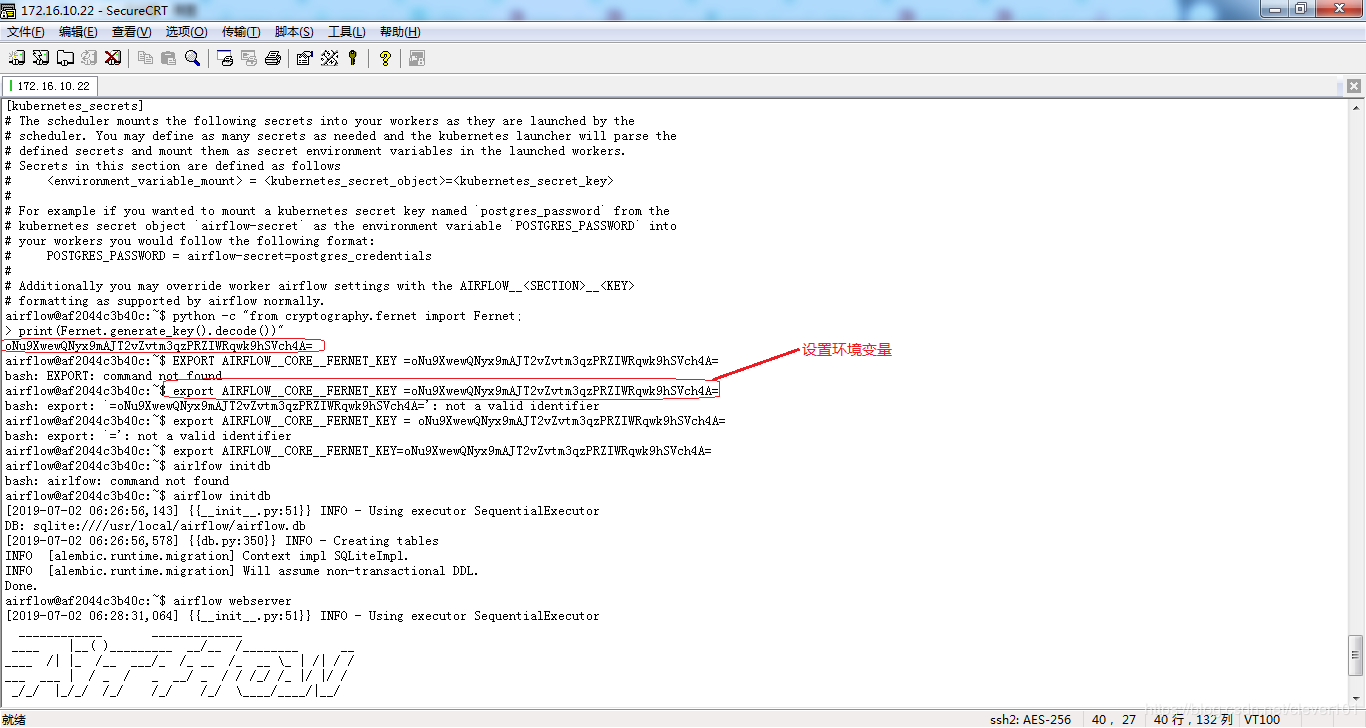docker上安装airflow
centos 7环境下:
mkdir airflow //创建airflow文件夹
git clone https://github.com/puckel/docker-airflow.git /root/airflow //下载源码到airflow文件夹
docker run -d -p 8082:8080 puckel/docker-airflow //安装并运行airflow
docker exec -it af2044c3b40c bash // 进入容器
airflow initdb // 初始化数据库
nohup airflow scheduler &
出现错误:
airflow.exceptions.AirflowException: Could not create Fernet object: Incorrect padding
解决办法:
python -c "from cryptography.fernet import Fernet;
print(Fernet.generate_key().decode())"
export AIRFLOW__CORE__FERNET_KEY=oNu9XwewQNyx9mAJT2vZvtm3qzPRZIWRqwk9hSVch4A=
如下图:
airflow initdb // 重新运行初始化数据库
输入网址:
http://172.16.10.22:8083/admin/,效果图如下:
参考文献:https://www.wandouip.com/t5i351858/
Docker尝鲜之Airflow快速安装
https://blog.csdn.net/wendingzhulu/article/details/53417328
airflow之DAGs详解
https://blog.csdn.net/wendingzhulu/article/details/53417328
CentOS7安装Airflow
https://www.cnblogs.com/zimo-jing/p/11556220.html
Airflow使用
https://www.cnblogs.com/skyrim/p/7456170.html
AirFlow简介
https://www.cnblogs.com/cord/p/9450910.html
docker 官方文档
http://airflow.apache.org/start.html
配置用户
https://blog.csdn.net/LuCh1Monster/article/details/93867125
https://github.com/puckel/docker-airflow