java基础51 IO流技术(打印流)
1、打印流(printStream)的概念
打印流可以打印任意的数据类型
2、printStream的步骤
1.找到目标文件
2.创建一个打印流
3.打印信息
4.关闭资源
3、实例
1 package com.dhb.file; 2 3 import java.io.File; 4 import java.io.FileOutputStream; 5 import java.io.IOException; 6 import java.io.PrintStream; 7 8 /** 9 * @author DSHORE / 2018-7-19 10 * 11 */ 12 /* 打印流(printStream):打印流可以打印任意的数据类型 13 * */ 14 class Animal{ 15 String name; 16 String color; 17 public Animal(String name, String color) { 18 super(); 19 this.name = name; 20 this.color = color; 21 } 22 @Override 23 public String toString() { 24 return "Animal [name=" + name + ", color=" + color + "]"; 25 } 26 } 27 28 public class Demo25 { 29 public static void main(String[] args) throws IOException { 30 //找到目标文件 31 File file = new File("F:\\e.txt"); 32 //创建一个打印流 33 PrintStream ps = new PrintStream(file); 34 //打印信息 35 ps.println(97); 36 ps.println(3.14); 37 Animal a = new Animal("二狗子", "咖啡色"); 38 ps.println(a); 39 ps.println('a'); 40 41 System.setOut(ps);//重新设置标准打印流对象 42 System.out.println("hello,哈罗!"); 43 44 //收集异常日志信息 45 File logFile=new File("F:\\2018年7月19日.log"); 46 PrintStream logPrintStream=new PrintStream(new FileOutputStream(logFile),true); 47 for (int i = 0; i <10; i++) { 48 try { 49 int c=4/0; 50 } catch (Exception e) { 51 e.printStackTrace(logPrintStream);//打印到logPrintStream对象中,即:2016年9月3日.log文件上 52 } 53 } 54 //关闭资源 55 ps.close(); 56 } 57 }
运行结果图
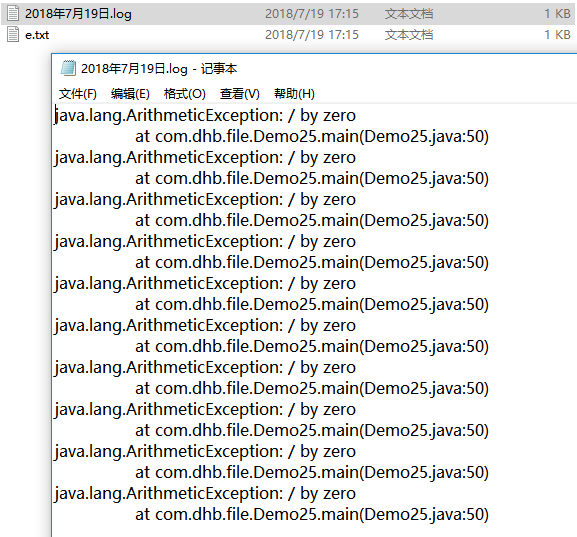
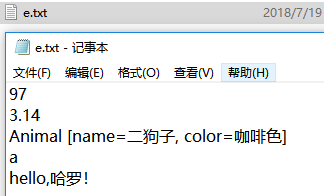
|
原创作者:DSHORE 作者主页:http://www.cnblogs.com/dshore123/ 原文出自:https://www.cnblogs.com/dshore123/p/9337069.html 欢迎转载,转载务必说明出处。(如果本文对您有帮助,可以点击一下右下角的 推荐,或评论,谢谢!) |



