php 之 数据访问 增删改查
一、建立主页面:
<title>主页面</title>
</head>
<body>
<h1>主页面</h1>
<table border="1" width="100%" cellpadding="0" cellspacing="0">
<tr>
<td>代号</td>
<td>姓名</td>
<td>性别</td>
<td>民族</td>
<td>生日</td>
<td>操作</td>
</tr>
<?php
//1.创造连接对象
$db=new MySQLi("localhost","root","","mydb");
//2. 判断是否出错
!mysqli_connect_error() or die("连接出错!");
//3. 写SQL语句
$sql="select * from info";
//4. 读取数据
$result=$db->query($sql);
//5. 执行语句
if($result)
{
$arr=$result->fetch_all();
foreach ($arr as $value)
{
//处理性别:
$sex=$value[2]?'男':'女';
//处理民族:
$sqln="select Name from nation where Code='{$value[3]}'";
$resultn=$db->query($sqln);
$arrn=$resultn->fetch_assoc();
echo "<tr>
<td>{$value[0]}</td>
<td>{$value[1]}</td>
<td>{$sex}</td>
<td>{$arrn['Name']}</td>
<td>{$value[4]}</td>
<td>
<a href='Delete1.php?code={$value[0]}'>删除</a>
<a href='Update1.php?code={$value[0]}'>修改</a>
</td>
</tr>";
}
}
?>
</table>
<!--转到增加数据的页面 -->
<div> <a href="Add1.php">添加数据</a></div>
</body>
</html>
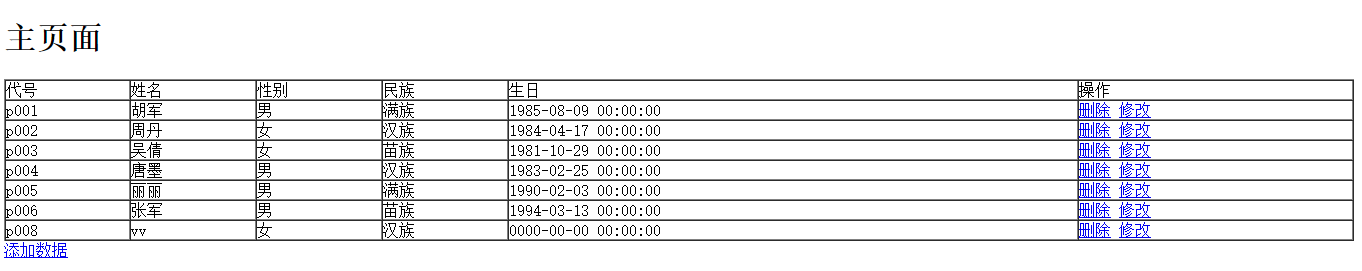
二、添加数据:
1.添加数据页面:
<title>添加数据</title>
</head>
<body>
<h1>添加数据</h1>
<form action="AddChu.php" method="post">
<div>代号:<input type="text" name="code"></div>
<div>姓名:<input type="text" name="name"></div>
<div>性别:<input type="radio" name="sex" value="男">男
<input type="radio" name="sex" value="女">女
</div>
<div>民族:<select name="nation" style="width:172px">
<?php
$db=new MySQLi("localhost","root","","mydb");
!mysqli_connect_error() or die("连接失败!");
$sql="select * from nation";
$result=$db->query($sql);
if($result)
{
$arr=$result->fetch_all();
foreach ($arr as $value)
{
echo "<option value='{$value[0]}'>{$value[1]}</option>";
}
}
?>
</select>
</div>
<div>生日:<input type="text" name="birthday"></div><br>
<div><input type="submit" value="添加数据"></div>
<div><a href="Zhu1.php">主页面</a></div>
</form>
</body>
</html>
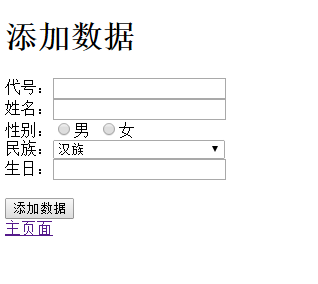
2.添加数据后进行处理:
<?php
$code = $_POST["code"];
$name = $_POST["name"];
$sex = $_POST["sex"];
$s=1;
if($sex=="女")
{
$s=0;
}
$nation= $_POST["nation"];
$birthday = $_POST["birthday"];
$db=new MySQLi("localhost","root","","mydb");
!mysqli_connect_error() or die("连接失败");
$sql="insert into info values('{$code}','{$name}',{$s},'{$nation}','{$birthday}')";
$result= $db->query($sql);
if($result)
{
header ("location:Add1.php"); //跳转到Add1.php
}
else
{
echo "添加数据失败!";
}
三、删除数据:
<?php
$code=$_GET['code'];
$db=new MySQLi("localhost","root","","mydb");
!mysqli_connect_error() or die("连接失败!");
$sql="delete from info where code='{$code}'";
$result=$db->query($sql);
if($result)
{
header ("location:Zhu1.php");
}
else
{
echo "删除失败!";
}
四、修改数据:
1.修改数据页面:
<body>
<h1>修改数据</h1>
<?php
$code=$_GET["code"];
$db=new MySQLi("localhost","root","","mydb");
!mysqli_connect_error() or die("连接失败!");
$sinfo="select * from info where code='{$code}'";
$result=$db->query($sinfo);
$arr=$result->fetch_row();//这个人的所有信息
?>
<form action="UpdateChu.php" method="post">
<div><input type="hidden" name="code" value="<?php echo $arr[0]?>"></div>
<div>姓名:<input type="text" name="name" value="<?php echo $arr[1]?>"></div>
<div>性别:<input type="radio" name="sex" value="男" <?php echo $arr[2]?"checked='checked'":"" ?>>男
<input type="radio" name="sex" value="女" <?php echo $arr[2]?"":"checked='checked'" ?>>女
</div>
<div>民族:<select name="nation">
<?php
$sql="select * from nation";
$resultn=$db->query($sql);
$attr=$resultn->fetch_all();
foreach ($attr as $v)
{
if($v[0]==$arr[3])
{
echo "<option value='{$v[0]}' selected='selected'>{$v[1]}</option>";
}
else
{
echo "<option value='{$v[0]}'>{$v[1]}</option>";
}
}
?>
</select>
</div>
<div>生日:<input type="text" name="birthday" value="<?php echo $arr[4] ?>"></div><br>
<div><input type="submit" value="修改数据"></div><br>
</form>
<div><a href="Zhu1.php">主页面</a></div>
</body>
</html>
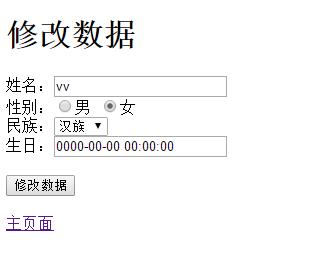
2.修改数据后处理:
<?php
$code = $_POST["code"];
$name = $_POST["name"];
$sex = $_POST["sex"];
$s=1;
if($sex=="女")
{
$s=0;
}
$nation= $_POST["nation"];
$birthday = $_POST["birthday"];
$db=new MySQLi("localhost","root","","mydb");
!mysqli_connect_error() or die("连接失败");
$sql="Update Info set Name='{$name}',Sex={$s},Nation='{$nation}',Birtday='{$birthday} where Code='{$code}'";
$resultn= $db->query($sql);
if($resultn)
{
header ("location:Zhu1.php"); //跳转到主页面
}
else
{
echo "修改失败!";
}





