一、线程池
因为每一个线程的启动和结束都是比较消耗时间和占用资源的。如果在系统中用到了很多的线程,大量的启动和结束动作,会导致系统的性能很卡,响应变慢。
线程池的模式很像生产者消费者模式,消费的对象是一个一个的能够运行的任务。
二、思想:
1、准备一个任务容器
2、一次性启动10个消费者线程
3、刚开始任务容器是空的,所以线程都wait在上面
4、直到一个外部线程往这个任务容器中扔一个“任务”,就会有一个消费者线程被唤醒notify。
5、这个消费者线程取出任务,并且执行这个任务,执行完毕后,继承等待下一次任务的到来
6、短时间内,有较多的任务加入,那么就会有多个线程被唤醒,去执行这些任务。
在整个过程中,都不需要创建新的线程,而是循环使用这些已存在的线程。
线程1,运行完毕后,不结束线程,回头又来找新的任务。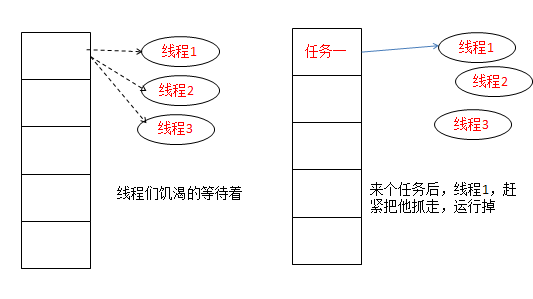
建立线程池的代码:

package ThreadPool; import java.util.LinkedList; public class ThreadPool{ //线程池大小 int threadPoolSize; //任务容器 LinkedList<Runnable> tasks=new LinkedList<Runnable>(); //试图消费任务的线程 public ThreadPool(){ threadPoolSize=10; //启动10个任务消费者线程 synchronized(tasks){ for(int i=0;i<threadPoolSize;i++){ new TaskConsumeThread("任务消费者线程"+i).start(); } } } public void add(Runnable r){ synchronized(tasks){ tasks.add(r); //唤醒等待的任务消费者线程 tasks.notifyAll(); } } class TaskConsumeThread extends Thread{ public TaskConsumeThread(String name){ super(name); } Runnable task; public void run(){ System.out.println("启动:"+this.getName()); while(true){ synchronized(tasks){ while(tasks.isEmpty()){ try{ tasks.wait(); }catch(Exception e){ e.printStackTrace(); } } task=tasks.removeLast(); tasks.notifyAll(); } System.out.println(this.getName()+"获取到任务,并进行"); task.run(); } } } }
三、使用java自带的线程池
java提供自带的线程池,不需要自己去开发自定义线程池了
线程池类ThreadPoolExecutor,在包java.util.concurrent下;
使用:ThreadPoolExecutor threadPool=new ThreadPoolExecutor(10,15,60,TimeUnit.SECONDS,new LinkedBlockingQueue<Runnable>());
详解:第一个参数:表示线程池初始化了10个线程在里面工作
第二个参数:表示如果这10个线程不够用,就会自动增加到最多15个线程
第三个参数:结合TimeUnit.SECONDS,表示经过60秒,多出来的线程还没有接到任务,就会被回收,最后保持池子里就10个线程
第四个参数:表示时间
第五个参数:new LinkedBlockingQueue()用来放任务的集合

package ThreadPool; import java.util.concurrent.LinkedBlockingQueue; import java.util.concurrent.ThreadPoolExecutor; import java.util.concurrent.TimeUnit; public class ThreadPool{ public static void main(String[] args) throws InterruptedException{ ThreadPoolExecutor threadPool=new ThreadPoolExecutor(10,15,60,TimeUnit.SECONDS,new LinkedBlockingQueue<Runnable>()); threadPool.execute(new Runnable(){//execute()方法用于添加新任务 public void run(){ System.out.println("任务1") } }); } }




