R绘图体系ggplot2 基础篇:颜色搭配 (纠结症稳定剂)
The Very Beginning
颜色可以通过取色软件 Colors Lite 取色;
下载:
【官方网站】https://www.den4b.com/downloads/colors
【国内软件站】https://www.onlinedown.net/soft/982914.htm
PALETTE LIST
1. RColorBrewer palette
使用RColorBrewer包配色
安装并加载RColorBrewer包
install.packages("RColorBrewer")
library(RColorBrewer)
display.brewer.all()

2.colorspace
install.packages("colorspace")
library(colorspace)
hcl_palettes(plot = TRUE)

HCL palettes
Type: Qualitative
Names: Pastel 1, Dark 2, Dark 3, Set 2, Set 3, Warm, Cold, Harmonic, Dynamic
Type: Sequential (single-hue)
Names: Grays, Light Grays, Blues 2, Blues 3, Purples 2, Purples 3, Reds 2, Reds 3, Greens 2, Greens 3, Oslo
Type: Sequential (multi-hue)
Names: Purple-Blue, Red-Purple, Red-Blue, Purple-Orange, Purple-Yellow, Blue-Yellow, Green-Yellow, Red-Yellow, Heat, Heat 2,
Terrain, Terrain 2, Viridis, Plasma, Inferno, Rocket, Mako, Dark Mint, Mint, BluGrn, Teal, TealGrn, Emrld, BluYl,
ag_GrnYl, Peach, PinkYl, Burg, BurgYl, RedOr, OrYel, Purp, PurpOr, Sunset, Magenta, SunsetDark, ag_Sunset,
BrwnYl, YlOrRd, YlOrBr, OrRd, Oranges, YlGn, YlGnBu, Reds, RdPu, PuRd, Purples, PuBuGn, PuBu, Greens, BuGn, GnBu,
BuPu, Blues, Lajolla, Turku, Hawaii, Batlow
Type: Diverging
Names: Blue-Red, Blue-Red 2, Blue-Red 3, Red-Green, Purple-Green, Purple-Brown, Green-Brown, Blue-Yellow 2, Blue-Yellow 3,
Green-Orange, Cyan-Magenta, Tropic, Broc, Cork, Vik, Berlin, Lisbon, Tofino
3. palette 1 (主要作为自带色谱的补充)
mycol <- c("#BD6263","#8EA325","#A9D179","#84CAC0","#F5AE6B","#BCB8D3","#4387B5")

mycol2 = c( "#E64B35B2", "#4DBBD5B2" ,"#00A087B2", "#3C5488B2", "#F39B7FB2",
"#8491B4B2", "#91D1C2B2", "#DC0000B2", "#7E6148B2")

4.The palette with grey or black:
cbPalette <- c("#999999", "#E69F00", "#56B4E9", "#009E73", "#F0E442", "#0072B2",
"#D55E00", "#CC79A7")

cbbPalette <- c("#000000", "#E69F00", "#56B4E9", "#009E73", "#F0E442", "#0072B2",
"#D55E00", "#CC79A7")

5. 8 colors
color_8 <- c("#2873B3","#2EBEBE","#74B346","#167153","#F1CC2F","#7D4444","#A14462","#8264CC")

6. Colors more than 12
21 colors
mycol21 <- c("#004529","#088247","#7CC767",
"#223D6C","#5D90BA","#9ecae1",
"#8c510a","#bf812d","#D8D155",
"#b30000","#d73027","#fc9272",
"#7A142C","#E0367A","#df65b0",
"#4a1486","#6a51a3","#9e9ac8",
"#252525","#737373","#bdbdbd")

22 colors
mycol22 <- c("#35212e","#562e3c","#a14462","#eb998b",
"#fddbc8","#42465c","#356d67","#4c9568",
"#7fb961","#b0d45d","#ffe788","#b20000",
"#f06152","#7d4444","#9e6c69","#cca69c",
"#5066a1","#76afda","#abddff","#dcf2ff",
"#e8743c","#ffc556")

22 color edited
mycol22 <- c("#b0d45d","#7fb961","#4c9568","#356d67","#42465c","#5066a1",
"#76afda","#abddff","#dcf2ff","#fddbc8","#ffe788","#ffc556",
"#e8743c","#f06152","#b20000","#eb998b","#a14462","#cca69c",
"#9e6c69","#7d4444","#562e3c","#35212e")

A Wes Anderson style
# Install
install.packages("wesanderson")
# Load
library(wesanderson)

7.a series of palettes from pophelperShiny 2.1.1 (click here)
1. palette set 1
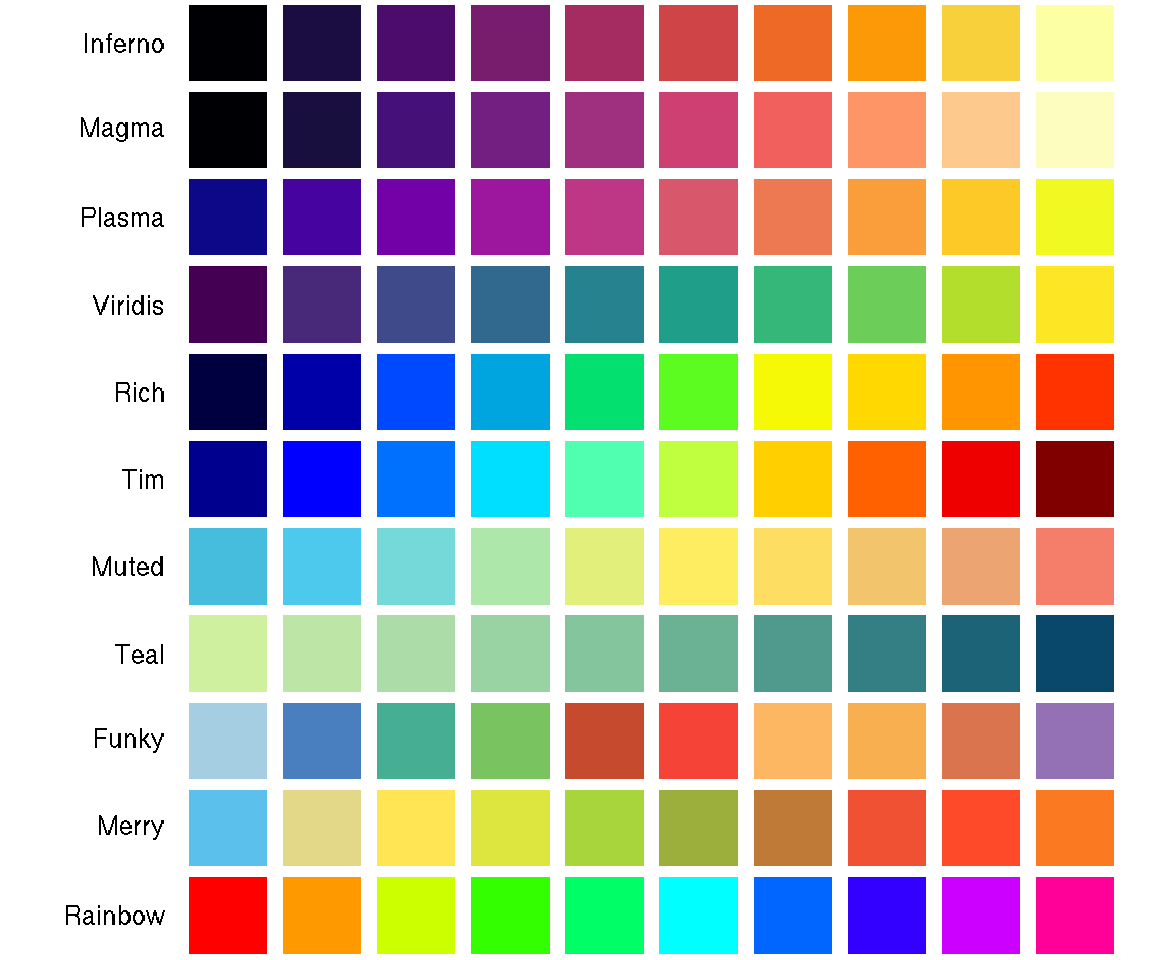
2. palette set 2
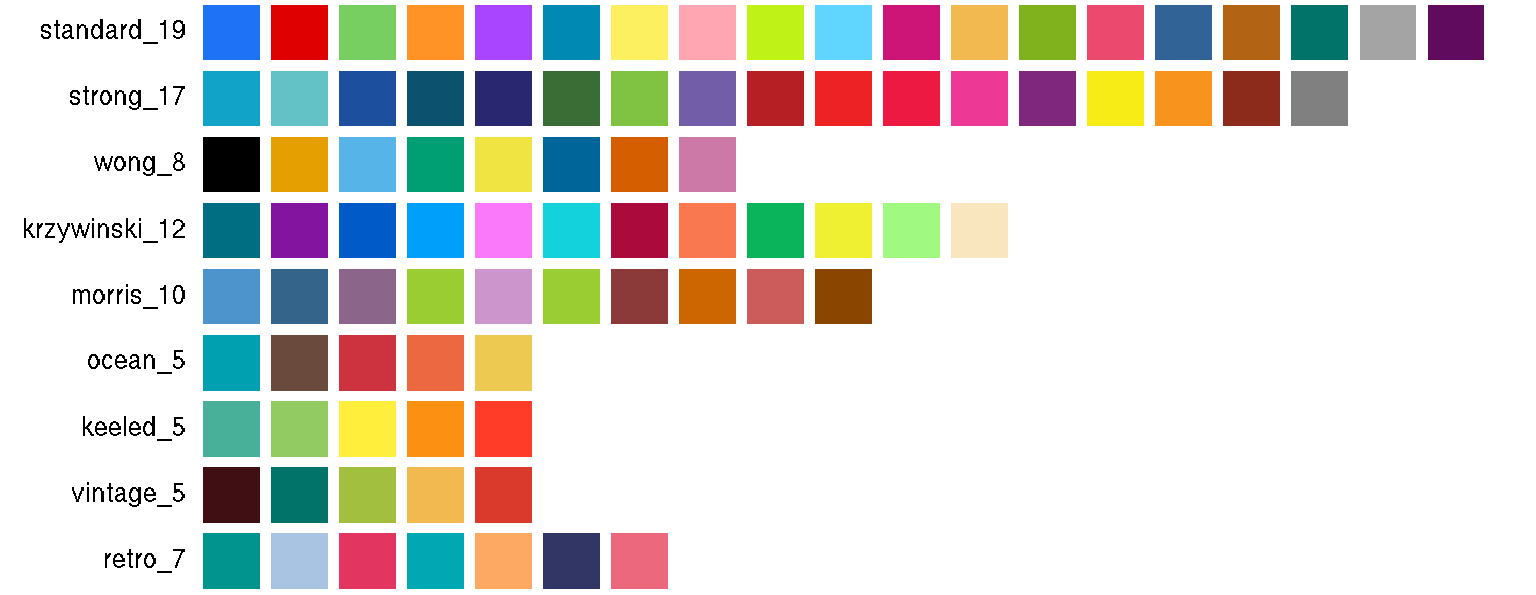
3. palette set 3
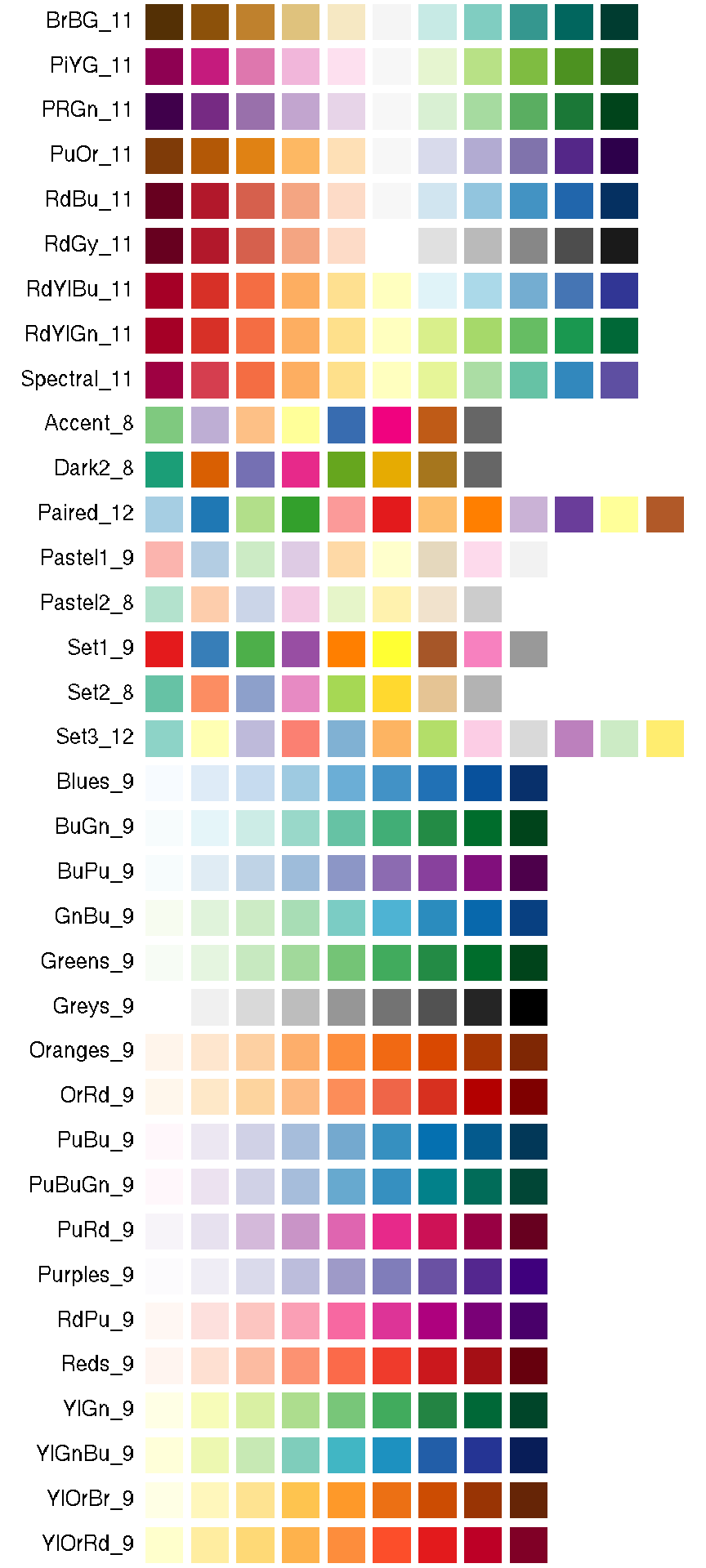
8.最全颜色 (2128 palettes)
一步搞定各种配色,选paletteer 包就对了。
https://github.com/EmilHvitfeldt/paletteer





【推荐】编程新体验,更懂你的AI,立即体验豆包MarsCode编程助手
【推荐】凌霞软件回馈社区,博客园 & 1Panel & Halo 联合会员上线
【推荐】抖音旗下AI助手豆包,你的智能百科全书,全免费不限次数
【推荐】博客园社区专享云产品让利特惠,阿里云新客6.5折上折
【推荐】轻量又高性能的 SSH 工具 IShell:AI 加持,快人一步
· 10亿数据,如何做迁移?
· 推荐几款开源且免费的 .NET MAUI 组件库
· 清华大学推出第四讲使用 DeepSeek + DeepResearch 让科研像聊天一样简单!
· c# 半导体/led行业 晶圆片WaferMap实现 map图实现入门篇
· 易语言 —— 开山篇