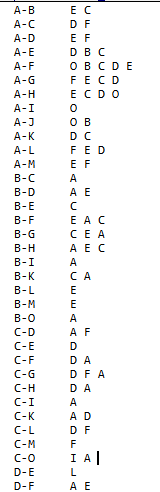MapReduce:共同好友详解
首先我们要使用的数据如下
A:B,C,D,F,E,O
B:A,C,E,K
C:F,A,D,I
D:A,E,F,L
E:B,C,D,M,L
F:A,B,C,D,E,O,M
G:A,C,D,E,F
H:A,C,D,E,O
I:A,O
J:B,O
K:A,C,D
L:D,E,F
M:E,F,G
O:A,H,I,J
要想实现共同好友,首先,我们先求出哪些用户是他的好友,如B是A的好友,C是A的好友,D是A的好友…
那么我们以好友为key,用户为value向第一个Reduce中传输数据,传输的数据就会是:
key:B value:A
key:C value:A
key:D value:A
…
这样,我们在Reduce合并数据后,就变成了
key:B value:A,…
key:C value:A,…
key:D value:A,…
MapReduce01
import org.apache.hadoop.conf.Configuration;
import org.apache.hadoop.fs.Path;
import org.apache.hadoop.io.LongWritable;
import org.apache.hadoop.io.Text;
import org.apache.hadoop.mapreduce.Job;
import org.apache.hadoop.mapreduce.Mapper;
import org.apache.hadoop.mapreduce.Reducer;
import org.apache.hadoop.mapreduce.lib.input.FileInputFormat;
import org.apache.hadoop.mapreduce.lib.output.FileOutputFormat;
import java.io.IOException;
public class FirendMapReduce01 {
public static class MapTask extends Mapper<LongWritable, Text, Text, Text> {
@Override
protected void map(LongWritable key, Text value, Context context) throws IOException, InterruptedException {
//读取一行数据
String line = value.toString();
//将数据按照“:”拆分 splits[0]为用户,splits[1]为该用户好友
String[] splits = line.split(":");
//将好友按照“,”拆分
String[] firends = splits[1].split(",");
//循环写出信息格式为: key:好友,value:用户
for (String firend : firends) {
context.write(new Text(firend), new Text(splits[0]));
}
}
}
public static class ReduceTask extends Reducer<Text, Text, Text, Text> {
@Override
protected void reduce(Text firend, Iterable<Text> users, Context context) throws IOException,
InterruptedException {
StringBuffer sb = new StringBuffer();
//循环传输过来的values
for (Text user : users) {
//将循环的数据按照“,”组合
sb.append(user).append(",");
}
//写出,格式为:A I,K,C,B,G,F,H,O,D
context.write(firend, new Text(sb.substring(0, sb.length() - 1)));
}
}
public static void main(String[] args) throws IOException, ClassNotFoundException, InterruptedException {
Configuration conf = new Configuration();
Job job = new Job(conf);
job.setMapperClass(MapTask.class);
job.setReducerClass(ReduceTask.class);
job.setJarByClass(FirendMapReduce01.class);
job.setMapOutputKeyClass(Text.class);
job.setMapOutputValueClass(Text.class);
job.setOutputKeyClass(Text.class);
job.setOutputValueClass(Text.class);
FileInputFormat.addInputPath(job, new Path("F:\\hadoop\\friend.txt"));
FileOutputFormat.setOutputPath(job, new Path("F:\\hadoop\\test"));
boolean completion = job.waitForCompletion(true);
}
}
结果如下:
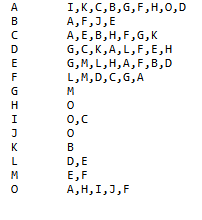
在得到了如下的数据后,我们就知道了如:I,K,C,B…有共同好友A
那么,我们把他们拆分重新组装成固定合适就OK了
MapReduce2
import org.apache.hadoop.conf.Configuration;
import org.apache.hadoop.fs.Path;
import org.apache.hadoop.io.LongWritable;
import org.apache.hadoop.io.Text;
import org.apache.hadoop.mapreduce.Job;
import org.apache.hadoop.mapreduce.Mapper;
import org.apache.hadoop.mapreduce.Reducer;
import org.apache.hadoop.mapreduce.lib.input.FileInputFormat;
import org.apache.hadoop.mapreduce.lib.output.FileOutputFormat;
import java.io.IOException;
import java.util.Arrays;
public class FirendMapReduce02 {
public static class MapTask extends Mapper<LongWritable, Text, Text, Text> {
@Override
protected void map(LongWritable key, Text value, Context context) throws IOException, InterruptedException {
//读取一行数据
String lines = value.toString();
//将数据按照“\t”拆分 splits[0]为好友,splits[1]为有该好友的用户
String[] split = lines.split("\t");
//将好友按照“,”拆分
String[] users = split[1].split(",");
//排序,以防止数据重复
Arrays.sort(users);
//循环写出数据 格式为:key:A-B,value:共同拥有的好友
for (int i = 0; i < users.length; i++) {
for (int j = i + 1; j < users.length; j++) {
context.write(new Text(users[i] + "-" + users[j]), new Text(split[0]));
}
}
}
}
public static class ReduceTask extends Reducer<Text, Text, Text, Text> {
@Override
protected void reduce(Text key, Iterable<Text> firends, Context context) throws IOException,
InterruptedException {
StringBuffer sb = new StringBuffer();
//循环整合数据,按“ ”拼接
for (Text firend : firends) {
sb.append(firend).append(" ");
}
//写出数据,格式为A-B E C
context.write(key, new Text(sb.toString()));
}
}
public static void main(String[] args) throws IOException, ClassNotFoundException, InterruptedException {
Configuration conf = new Configuration();
Job job = new Job(conf);
job.setMapperClass(FirendMapReduce02.MapTask.class);
job.setReducerClass(FirendMapReduce02.ReduceTask.class);
job.setJarByClass(FirendMapReduce02.class);
job.setMapOutputKeyClass(Text.class);
job.setMapOutputValueClass(Text.class);
job.setOutputKeyClass(Text.class);
job.setOutputValueClass(Text.class);
FileInputFormat.addInputPath(job, new Path("F:\\hadoop\\test\\part-r-00000"));
FileOutputFormat.setOutputPath(job, new Path("F:\\hadoop\\test1"));
boolean completion = job.waitForCompletion(true);
}
}
结果如下(仅参考):