Spring Security 认证,登陆拦截体验
使用Spring Security框架之前,我们的应用api是谁都可以访问的
引入Spring Security之前 的 Spring Boot应用
1.创建一个Spring boot application, 有如下api

import org.springframework.web.bind.annotation.GetMapping; import org.springframework.web.bind.annotation.RestController; @RestController public class HelloController { @GetMapping("/hello") public String hello() { return "hello"; } }
2.启动应用
3.测试
访问http://localhost:8080/hello,即可得到hello api 的返回
使用Spring Boot + Spring Security
1.引入Spring Security 依赖,加入Spring Security 依赖后,项目的所有接口都会被自动保护起来,需要登录认证才能访问接口API。
它还会生成一个用户,其密码是随机生成的,并记录在控制台中,可用于使用表单或基本认证(basic authentication)进行认证

<dependency> <groupId>org.springframework.boot</groupId> <artifactId>spring-boot-starter-security</artifactId> </dependency>
2.启动应用
应用启动时,控制台会打印出随机生成的密码, 默认情况下登录的用户名是 user
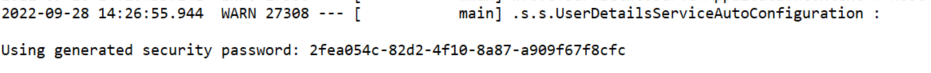
3.测试
当用户访问接口http://localhost:8080/hello, 会跳转到登录页面,输入用户名 user, 和 如上password 后,才会得到hello api的正常返回。
分类:
Spring Security







【推荐】国内首个AI IDE,深度理解中文开发场景,立即下载体验Trae
【推荐】编程新体验,更懂你的AI,立即体验豆包MarsCode编程助手
【推荐】抖音旗下AI助手豆包,你的智能百科全书,全免费不限次数
【推荐】轻量又高性能的 SSH 工具 IShell:AI 加持,快人一步
· 阿里巴巴 QwQ-32B真的超越了 DeepSeek R-1吗?
· 10年+ .NET Coder 心语 ── 封装的思维:从隐藏、稳定开始理解其本质意义
· 【译】Visual Studio 中新的强大生产力特性
· 【设计模式】告别冗长if-else语句:使用策略模式优化代码结构
· 字符编码:从基础到乱码解决