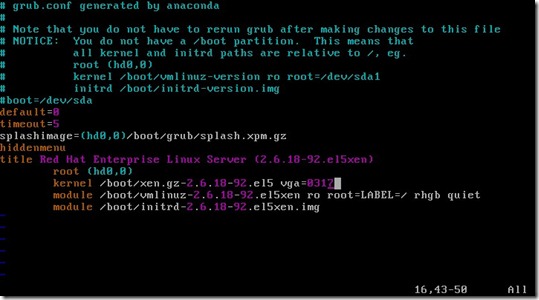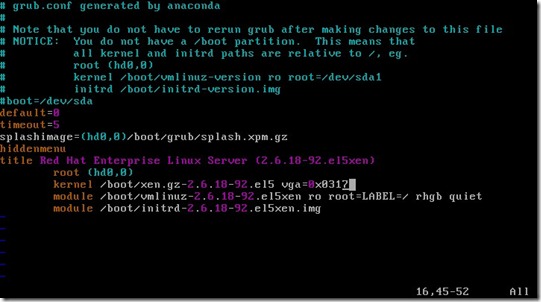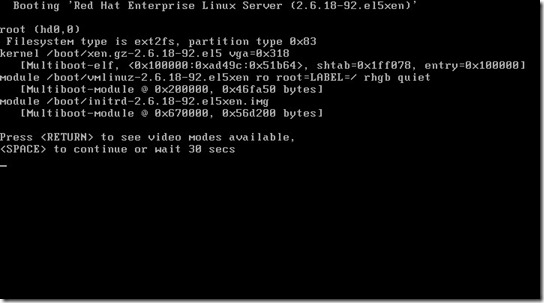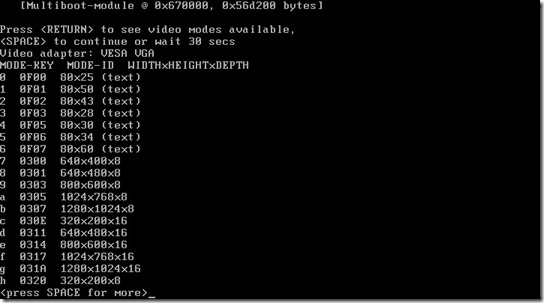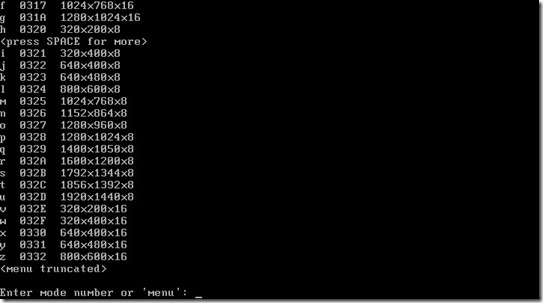1. Login linux system with an user who has system admin permission.
2. Go to the folder /boot/grub.
3. Edit file “menu.lst” in this folder. Add “vga=0x0317” at the end of the kernel line.
5. Restart.
shutdown -r now
6. When the system is starting, you will see the following message.
Then click Enter
Click Space
Then you can input a MODE-ID you select, then click Enter.
That’s all, hope it would help you.
Here is a question: how can I config that I needn't select a resolution manually when the system is starting?