如何在Mac上获取App Store上的ipa用于ios下的appium 自动化测试
如今很多人想要获取到App Store上的包却苦于无奈,先在要把App Store上的包载下来获取ipa,最直接的就是从手机设备上导出了,但是手机必须要9.0以下才可以导出,鄙人手中正好有公司的测试机,系统是8.1·8.5的几台,所以做起来方便。最近看到好多朋友也在苦恼,毕竟不是谁都有8.x的机子哈哈哈。下面给大家推荐一个工具用来获取ipa!!!(Apple Configurator 2)
1、首先 去Mac上的App Store下载Apple Configurator 2。然后把iphone连接上Mac,点击Apple Configurator 2 菜单中->账户->登陆(用连接设备的Apple ID)[如果担心设备数据会丢失,就备份下数据]

2、所有设备->1 选中当前iPhone->2 添加-> 3 应用,找到您想要ipa的那个应用->添加

3、添加后会显示如下图片表示正在下载App Store上的应用
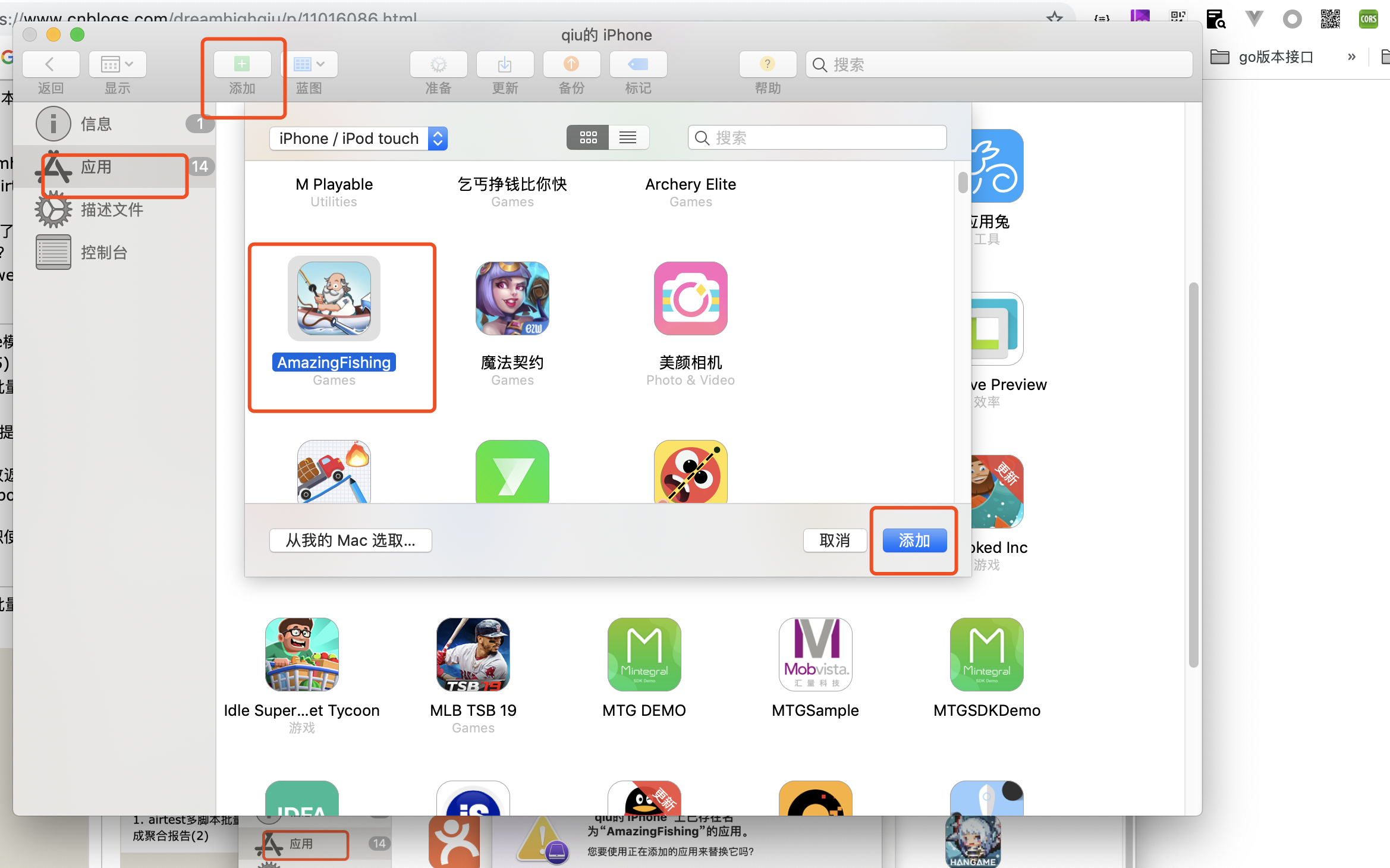
当你的设备上存在这个应用的时候会有如下提示:

这个时候切记,不要点击任何按钮!不要点击任何按钮!不要点击任何按钮!(重要的事情说三遍)直接进入第四步!
4、打开Finder前往文件夹,或者直接快捷键command+shift+G并输入下面路径
~/Library/Group Containers/K36BKF7T3D.group.com.apple.configurator/Library/Caches/Assets/TemporaryItems/MobileApps/
可以看到我们需要的包,这个时候拷贝出来(一定要拷贝出来),然后回到第三步点击【停止】会发现刚才目录下的文件也消失了!

copy缓存中的IPA包到其他的目录
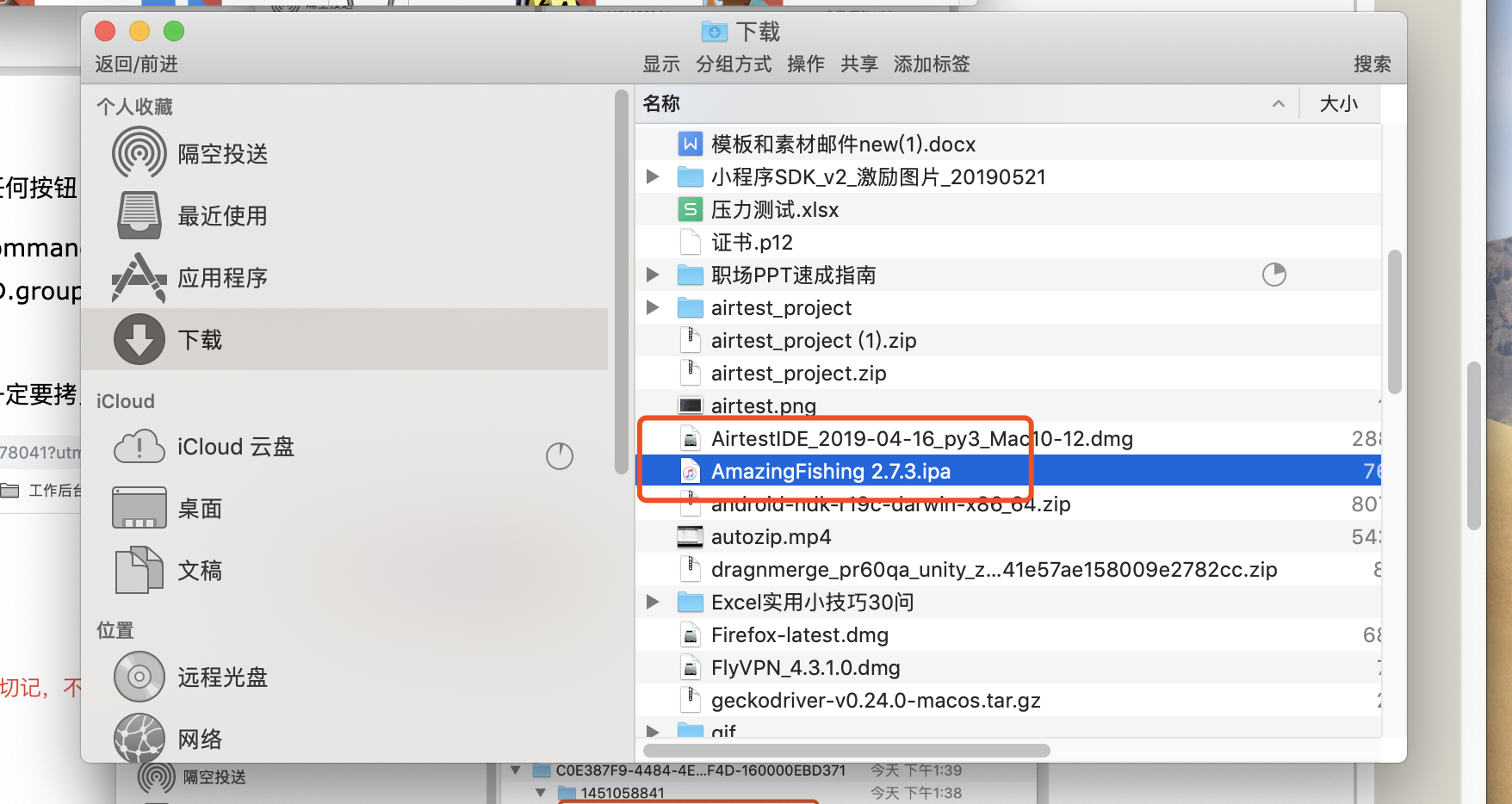
点击停止内容消失
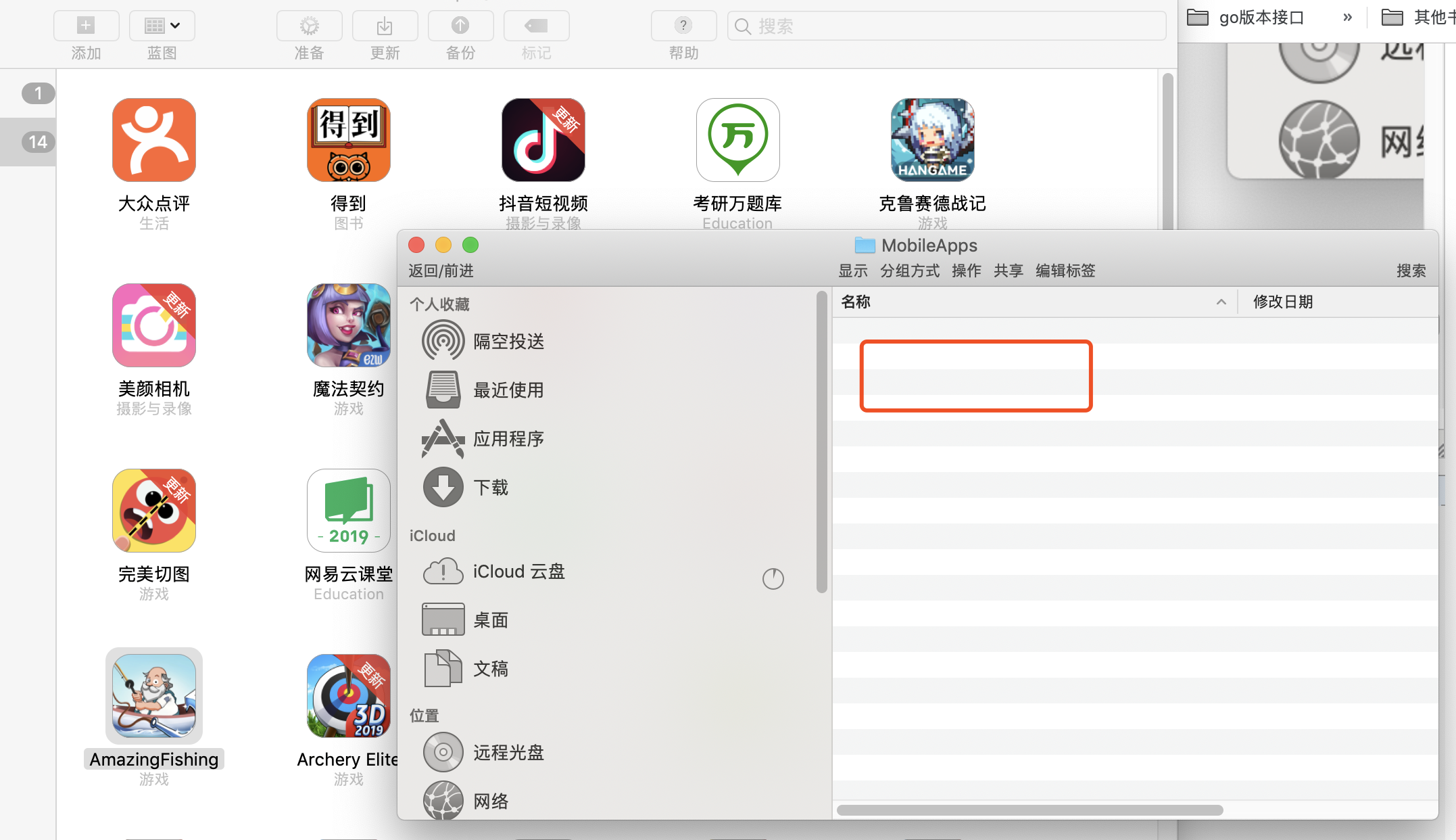
5、拿到包后,可以用IPA做ios的自动化测试
#!/usr/bin/env python
# -*-coding:utf-8-*=
import os
import unittest
from appium import webdriver
from time import sleep
class TestSample(unittest.TestCase):
def setUp(self):
self.driver = webdriver.Remote(
command_executor='http://127.0.0.1:4723/wd/hub',
desired_capabilities=
{
"automationName": "XCUITest",
"platformName": "iOS",
"deviceName": "iPhone 7",
"platformVersion": "12.0",
"app": "/Users/qiuyunxia/yunxia.qiu/code/IPA/test.ipa",
"bundleId": "com.mobvista.ui.test",
"noReset": True,
"udid": "2264c37ef756e8a3c3339097f92a420ed8656375"
}
)
def tearDown(self):
self.driver.quit()
def testSample(self):
sleep(2)
ir = self.driver.find_element_by_name("InterActive Ad")
print(ir.text)
print(ir.tag_name)
try:
self.driver.find_element_by_name("InterActive Ad").click()
sleep(3)
self.driver.get_screenshot_as_file('screen.png')
except:
print("no element")
pass
# def testSample01(self):
# pass
if __name__ == '__main__':
suite = unittest.TestLoader().loadTestsFromTestCase(TestSample)
unittest.TextTestRunner(verbosity=2).run(suite)
posted on 2019-06-13 13:44 dreamhighqiu 阅读(1112) 评论(0) 编辑 收藏 举报


