通过nssm将PowerShell脚本注册为系统服务
登录Http://nssm.cc下载nssm程序
#将PowerShell脚本安装为Windows服务 $ServiceName = "GetUser" #指定服务名称 $PSPath = (Get-Command powershell).Source $PSScriptPath = "D:\Operations\Scripts\GetUser.ps1" #指定脚本路径 $PSargs = '-ExecutionPolicy bypass -NoProfile -File "{0}"' -f $PSScriptPath #通过nssm安装服务 D:\Operations\Tools\nssm.exe install $ServiceName $PSPath $PSargs Get-Service $ServiceName Start-Service $ServiceName #删除服务 D:\Operations\Tools\nssm.exe remove $ServiceName
GetUser.ps1脚本内容:
while ($True){ get-date |Out-File D:\Operations\Scripts\del.txt -Append Sleep -Seconds 2 }
D:\Operations\Tools\nssm.exe install getuser2 #通过GUI新安装服务getuser2
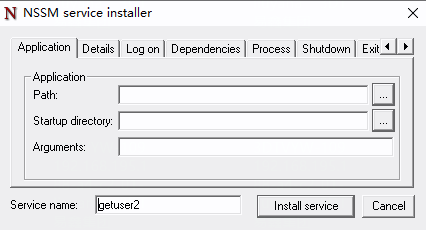
nssm常用命令:

分类:
PowerShell
, Windows
标签:
nssm





【推荐】国内首个AI IDE,深度理解中文开发场景,立即下载体验Trae
【推荐】编程新体验,更懂你的AI,立即体验豆包MarsCode编程助手
【推荐】抖音旗下AI助手豆包,你的智能百科全书,全免费不限次数
【推荐】轻量又高性能的 SSH 工具 IShell:AI 加持,快人一步
· DeepSeek 开源周回顾「GitHub 热点速览」
· 物流快递公司核心技术能力-地址解析分单基础技术分享
· .NET 10首个预览版发布:重大改进与新特性概览!
· AI与.NET技术实操系列(二):开始使用ML.NET
· 单线程的Redis速度为什么快?
2016-03-15 获取当前路径
2013-03-15 远程管理WinRM,Enter-PSSession