开启并分析DNS debug日志
开启DNS调试日志,记录DNS查询日志
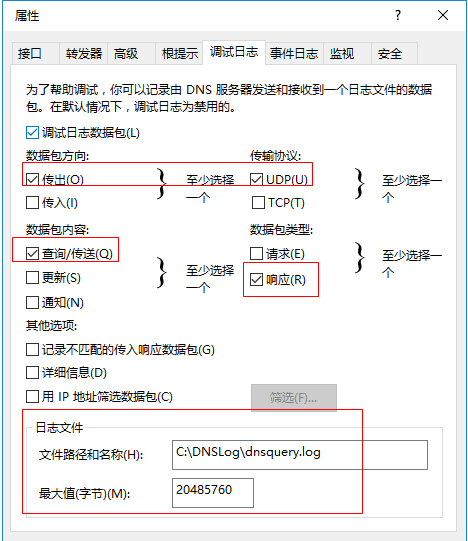
当文件达到20M后,会自动重写新日志
DNS Deug Log,使用如下脚本进行分析
脚本:

############################################################################# # This cmdlet parses a Windows DNS Debug log. See Example uses below # # Revision # v3.0 Re-write, bug and performance fixes by Mayuresh K. <22/03/2019> # Tested with DNS Trace files for Windows Server 2012 R2 # Added support for -debug switch and printing of processed stats in debug mode # v2.0 Adaptation (by Oscar Virot at https://gallery.technet.microsoft.com/scriptcenter/Get-DNSDebugLog-Easy-ef048bdf) # v1.0 Initial Version (by ASabale at https://gallery.technet.microsoft.com/scriptcenter/Read-DNS-debug-log-and-532a8504) # # Credits # ASabale - https://gallery.technet.microsoft.com/scriptcenter/Read-DNS-debug-log-and-532a8504 # Oscar Virot - https://gallery.technet.microsoft.com/scriptcenter/Get-DNSDebugLog-Easy-ef048bdf ############################################################################# function Get-DNSDebugLog { <# .SYNOPSIS This cmdlet parses a Windows DNS Debug log. .DESCRIPTION When a DNS log is converted with this cmdlet it will be turned into objects for further parsing. .EXAMPLE Get-DNSDebugLog -DNSLog ".\Something.log" | Format-Table Outputs the contents of the dns debug file "Something.log" as a table. .EXAMPLE Get-DNSDebugLog -DNSLog ".\Something.log" | Export-Csv .\ProperlyFormatedLog.csv -NoTypeInformation Turns the debug file into a csv-file. .PARAMETER DNSLog Mandatory. Path to the DNS log or DNS log data. Allows pipelining from for example Get-ChildItem for files, and supports pipelining DNS log data. #> [CmdletBinding()] Param( [Parameter(Mandatory=$True)] [String]$DNSLog ) BEGIN { $DebugPreference = "Continue" Write-Debug "BEGIN: Initializing settings" #stats $nTotalSuccess = 0 # No of lines of interest and saved with SUCCESS $nTotalFailed = 0 # No of lines of interest but FAILED to save $nTotalDiscarded = 0 # No of lines not of interest $nTotalEvaluated = 0 # No of lines looked at # # data sample from Windows Server 2012 R2, used for dnspattern below # 2023/2/2 9:40:21 1044 PACKET 0000022E610930C0 UDP Snd 192.168.192.138 22f5 R Q [8081 DR NOERROR] A (6)client(3)wns(7)windows(3)com(0) # $dnspattern = "^(?<log_date>([0-9]{1,2}.[0-9]{1,2}.[0-9]{2,4}|[0-9]{2,4}.[0-9]{1,2}.[0-9]{1,2})\s*[0-9: ]{7,8}\s*(PM|AM)?) ([0-9A-Z]{3,4} PACKET\s*[0-9A-Za-z]{8,16}) (?<protocol>UDP|TCP) (?<way>Snd|Rcv) (?<ip>[0-9.]{7,15}|[0-9a-f:]{3,50})\s*([0-9a-z]{4}) (?<QR>.) (?<OpCode>.) \[.*\] (?<QueryType>.*) (?<query>\(.*)" $returnselect = @{label="DateTime";expression={Get-Date -Date $match.Groups['log_date'].value.trim() -Format 'yyyy-MM-dd hh:mm:ss'}}, @{label="Query/Response";expression={switch($match.Groups['QR'].value.trim()){"" {'Query'};"R" {'Response'}}}}, @{label="Client";expression={[ipaddress] ($match.Groups['ip'].value.trim()).trim()}}, @{label="SendReceive";expression={$match.Groups['way'].value.trim()}}, @{label="Protocol";expression={$match.Groups['protocol'].value.trim()}}, @{label="RecordType";expression={$match.Groups['QueryType'].value.trim()}}, @{label="Query";expression={$match.Groups['query'].value.trim() -replace "(`\(.*)","`$1" -replace "`\(.*?`\)","." -replace "^.",""}} Write-Debug "BEGIN: Initializing Settings - DONE" } PROCESS { Write-Debug "PROCESS: Starting to processing File: $DNSLog" getDNSLogLines -DNSLog $DNSLog | % { # Overall Total $nTotalEvaluated = $nTotalEvaluated + 1 $match = [regex]::match($_,$dnspattern) #approach 2 if ($match.success ) { Try { $true | Select-Object $returnselect $nTotalSuccess = $nTotalSuccess + 1 # No of lines of interest and saved with SUCCESS } # end try Catch { # Lines of Interest but FAILED to save Write-Debug "Failed to process row: $_" $nTotalFailed = $nTotalFailed + 1 } #end catch } #end if($match.success ) else { # No of lines not of interest $nTotalDiscarded = $nTotalDiscarded + 1 } #end else } # end of getDNSLogLine Write-Debug "PROCESS: Finished Processing File: $DNSLog" } # end PROCESS END { # print summary Write-Debug "Summary" Write-Debug "Total lines in the file ($DNSLog): $nTotalEvaluated" Write-Debug "Records Processed with Success: $nTotalSuccess" Write-Debug "Records Processed with failure: $nTotalFailed" Write-Debug "Records discarded as not relevant: $nTotalDiscarded" } } function getDNSLogLines { Param($DNSLog) # Don't bother if the file does not exist $PathCorrect=try { Test-Path $DNSLog -ErrorAction Stop } catch { $false } if ($DNSLog -match "^\d\d" -AND $DNSLog -notlike "*EVENT*" -AND $PathCorrect -ne $true) { $DNSLog } elseif ($PathCorrect -eq $true) { Get-Content $DNSLog | % { $_ } } }
来源于:https://github.com/maxbakhub/winposh/blob/main/Get-DNSDebugLog.ps1,修改了时间格式正则匹配及转换方式
使用方法:
Import-Module C:\Scripts\Get-DNSDebugModule.ps1 Get-DNSDebugLog C:\DNSLog\dnsquery.log






【推荐】国内首个AI IDE,深度理解中文开发场景,立即下载体验Trae
【推荐】编程新体验,更懂你的AI,立即体验豆包MarsCode编程助手
【推荐】抖音旗下AI助手豆包,你的智能百科全书,全免费不限次数
【推荐】轻量又高性能的 SSH 工具 IShell:AI 加持,快人一步
· DeepSeek 开源周回顾「GitHub 热点速览」
· 物流快递公司核心技术能力-地址解析分单基础技术分享
· .NET 10首个预览版发布:重大改进与新特性概览!
· AI与.NET技术实操系列(二):开始使用ML.NET
· 单线程的Redis速度为什么快?