Converting flat binary into ARM ELF format
# The part .data=0x08000000 should be replaced with the correct base offset of the ROM. # The value 0x08000000 is valid for STM32. arm-none-eabi-objcopy -I binary -O elf32-little --change-section-address .data=0x08000000 input.bin output.elf
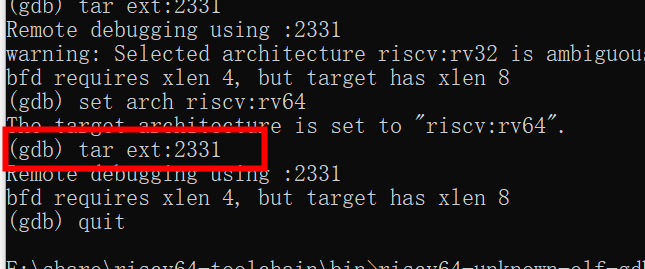
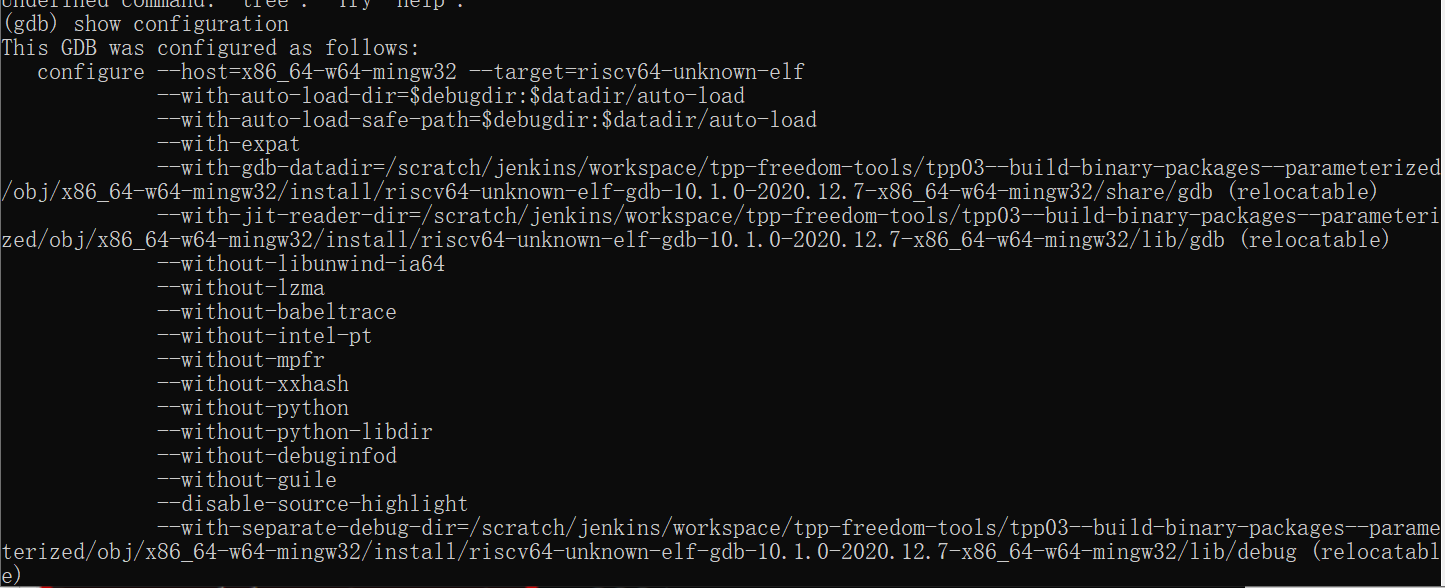
转换有问题,改成
riscv64-unknown-linux-gnu-objcopy -I binary -O elf64-little --change-section-address .data=0x08000000 fw_payload_g.bin fw_payload_g.elf
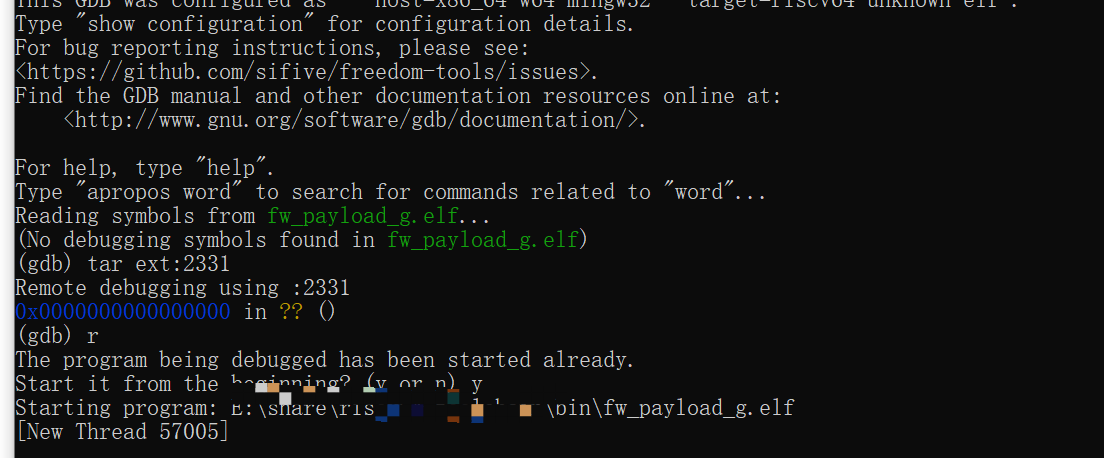
convert the ELF file into a Bin file

RISCV64-UNKNOWN-ELF cross-compilation tool for RISC-V instruction set
The following environments are performed in the liunx ubuntu x86_64 environment, and the following examples are used to generate a 32-bit file as a target.
screen
// watch IO infos screen /dev/ttyACM0 115200
compile
riscv64-unknown-elf-gcc, RISC-V platform's riscv tool-chain.
// complie 64-bit file riscv64-unknown-elf-gcc -o file file.c // complie 32-bit file riscv64-unknown-elf-gcc -march=rv32imac -mabi=ilp32 -o file file.c
process-file (32-bit platform)
// pretreatment
riscv64-unknown-elf-gcc -march=rv32imac -mabi=ilp32 -E -o file.i file.c
// compile
riscv64-unknown-elf-gcc -march=rv32imac -mabi=ilp32 -S -o file.s/file.S file.i
// assembler
riscv64-unknown-elf-gcc -march=rv32imac -mabi=ilp32 -c -o file.o file.s/file.S
// link
riscv64-unknown-elf-gcc -march=rv32imac -mabi=ilp32 -o file file.o
// get ELF-file
riscv64-unknown-elf-gcc -march=rv32imac -mabi=ilp32 -o file file.c
// ELF to bin
riscv32-unknown-elf-objcopy -O binary file file.bin
// ELF to HEX
riscv64-unknown-elf-objcopy -O ihex file file.hex
// disassembler ELF to get ASM
riscv64-unknown-elf-objdump -d file.elf > file.asm
- The ELF file is mainly a target file that is often used under x86linux.
- BIN file is a direct binary file, there is no address tag internally
- HEX files are often used to store programs or data transfer to ROM, EPROM, most programmers, and emulators using Intel HEX files.
Summary: You can translate into other two files by the ELF file, and HEX can also be converted to a bin file, but BIN is to be converted to the HEX file. You must give a base address. HEX and BIN cannot be converted to an ELF file because the amount of information of ELF is large.
upload
upload --hex file.hex --jlink JLinkExe



 浙公网安备 33010602011771号
浙公网安备 33010602011771号