mpls ldp neighbor 和loopbak
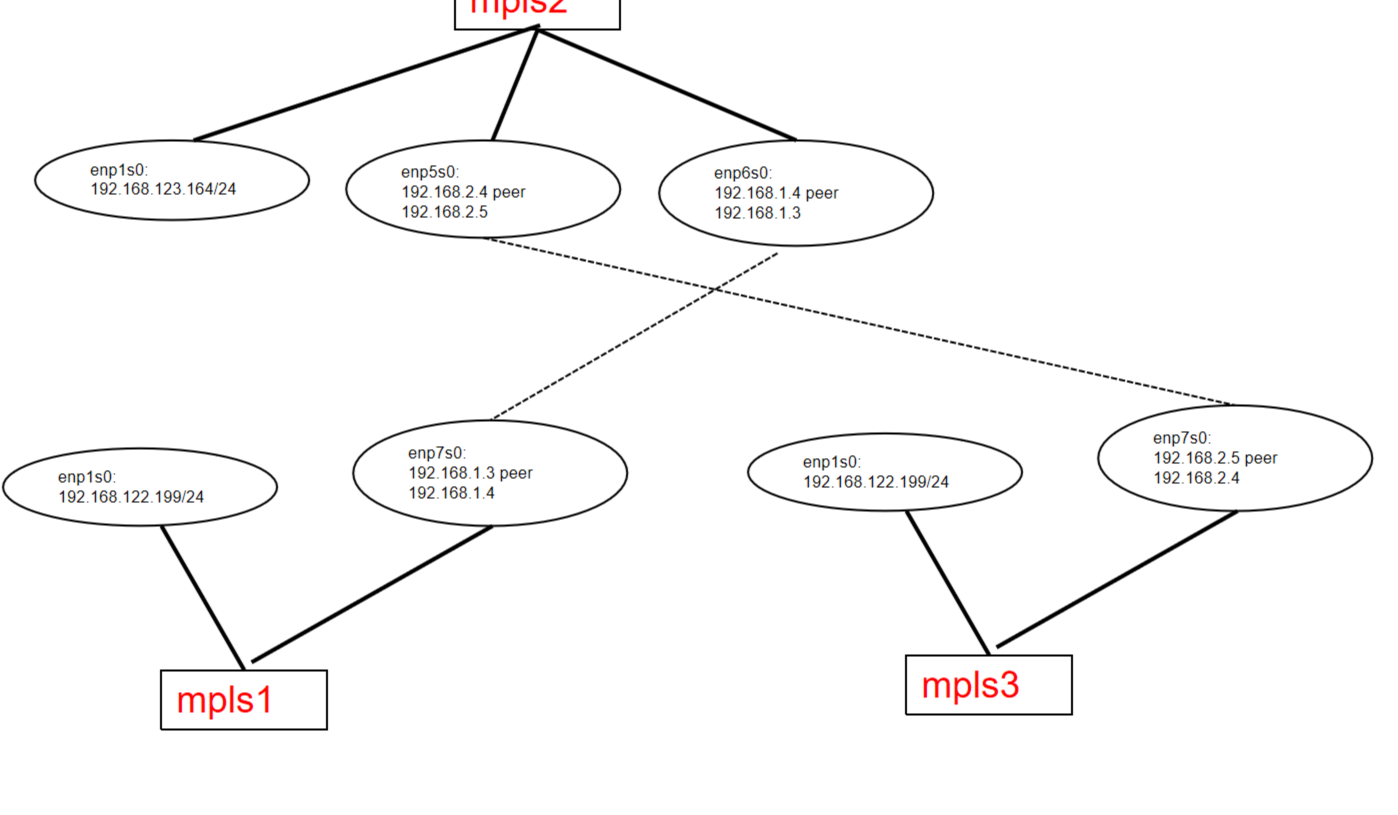
mpls2# show mpls ldp neighbor
AF ID State Remote Address Uptime
mpls2#
mpls ldp router-id 192.168.122.164 ! address-family ipv4 discovery transport-address 192.168.122.164 ! interface enp1s0 ! exit-address-family ! ! line vty ! end
mpls2# sh ip ospf int enp1s0 is up ifindex 2, MTU 1500 bytes, BW 4294967295 Mbit <UP,BROADCAST,RUNNING,MULTICAST> Internet Address 192.168.123.164/24, Broadcast 192.168.123.255, Area 0.0.0.0 MTU mismatch detection: enabled Router ID 192.168.122.164, Network Type BROADCAST, Cost: 1 Transmit Delay is 1 sec, State DR, Priority 1 No backup designated router on this network Multicast group memberships: OSPFAllRouters OSPFDesignatedRouters Timer intervals configured, Hello 10s, Dead 40s, Wait 40s, Retransmit 5 Hello due in 8.027s Neighbor Count is 0, Adjacent neighbor count is 0 enp5s0 is up ifindex 3, MTU 1500 bytes, BW 4294967295 Mbit <UP,BROADCAST,RUNNING,MULTICAST> This interface is UNNUMBERED, Area 0.0.0.0 MTU mismatch detection: enabled Router ID 192.168.122.164, Network Type POINTOPOINT, Cost: 1 Transmit Delay is 1 sec, State Point-To-Point, Priority 1 No backup designated router on this network Multicast group memberships: OSPFAllRouters Timer intervals configured, Hello 10s, Dead 40s, Wait 40s, Retransmit 5 Hello due in 7.045s Neighbor Count is 2, Adjacent neighbor count is 1 enp6s0 is up ifindex 4, MTU 1500 bytes, BW 4294967295 Mbit <UP,BROADCAST,RUNNING,MULTICAST> This interface is UNNUMBERED, Area 0.0.0.0 MTU mismatch detection: enabled Router ID 192.168.122.164, Network Type POINTOPOINT, Cost: 1 Transmit Delay is 1 sec, State Point-To-Point, Priority 1 No backup designated router on this network Multicast group memberships: OSPFAllRouters Timer intervals configured, Hello 10s, Dead 40s, Wait 40s, Retransmit 5 Hello due in 7.045s Neighbor Count is 2, Adjacent neighbor count is 1 mpls2#
mpls2# sh int Interface enp1s0 is up, line protocol is up Link ups: 0 last: (never) Link downs: 0 last: (never) vrf: default index 2 metric 0 mtu 1500 speed 4294967295 flags: <UP,BROADCAST,RUNNING,MULTICAST> Type: Ethernet HWaddr: 52:54:00:73:55:cd inet 192.168.123.164/24 Interface Type Other Interface enp5s0 is up, line protocol is up Link ups: 0 last: (never) Link downs: 0 last: (never) vrf: default index 3 metric 0 mtu 1500 speed 4294967295 flags: <UP,BROADCAST,RUNNING,MULTICAST> Type: Ethernet HWaddr: 52:54:00:ea:64:6e inet 192.168.2.4/32 peer 192.168.2.5/32 unnumbered inet6 fe80::5054:ff:feea:646e/64 Interface Type Other Interface enp6s0 is up, line protocol is up Link ups: 0 last: (never) Link downs: 0 last: (never) vrf: default index 4 metric 0 mtu 1500 speed 4294967295 flags: <UP,BROADCAST,RUNNING,MULTICAST> Type: Ethernet HWaddr: 52:54:00:d7:a1:de inet 192.168.1.4/32 peer 192.168.1.3/32 unnumbered Interface Type Other Interface lo is up, line protocol is up Link ups: 0 last: (never) Link downs: 0 last: (never) vrf: default index 1 metric 0 mtu 65536 speed 0 flags: <UP,LOOPBACK,RUNNING> Type: Loopback Interface Type Other mpls2#
mpls ldp router-id 192.168.122.164 ! address-family ipv4 discovery transport-address 192.168.122.164 ! interface enp1s0 ! exit-address-family ! ! line vty ! end mpls2# conf t mpls2(config)# address-family ipv4 % Unknown command: address-family ipv4 mpls2(config)# mpls ldp mpls2(config-ldp)# address-family ipv4 mpls2(config-ldp-af)# discovery transport-address 192.168.1.4 mpls2(config-ldp-af)# discovery transport-address 192.168.2.4 mpls2(config-ldp-af)# end mpls2# wr Note: this version of vtysh never writes vtysh.conf Building Configuration... Integrated configuration saved to /etc/frr/frr.conf [OK] mpls2# show run Building configuration... Current configuration: ! frr version 7.3.1 frr defaults traditional hostname mpls2 log file /var/log/frr/ospfd.log log syslog informational service integrated-vtysh-config ! debug ospf event debug ospf packet all ! interface enp5s0 ip ospf network point-to-point ! interface enp6s0 ip ospf network point-to-point ! router ospf ospf router-id 192.168.122.164 redistribute connected redistribute static network 4.4.4.4/32 area 0 network 192.168.1.0/24 area 0 network 192.168.2.0/24 area 0 network 192.168.123.0/24 area 0 ! mpls ldp router-id 192.168.122.164 ! address-family ipv4 discovery transport-address 192.168.2.4 ! interface enp1s0 ! exit-address-family ! ! line vty ! end mpls2#
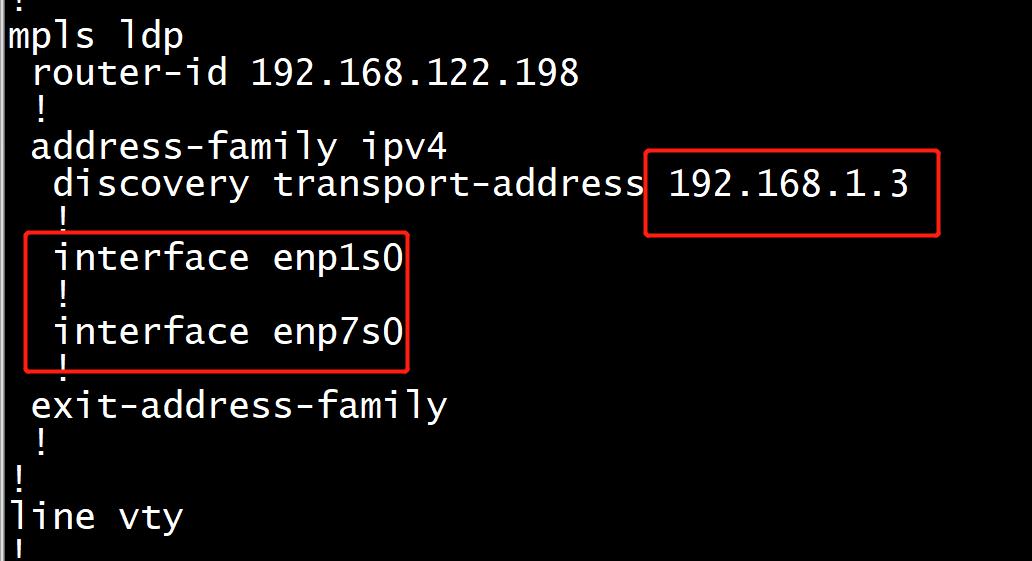
mpls3和mpls2建立
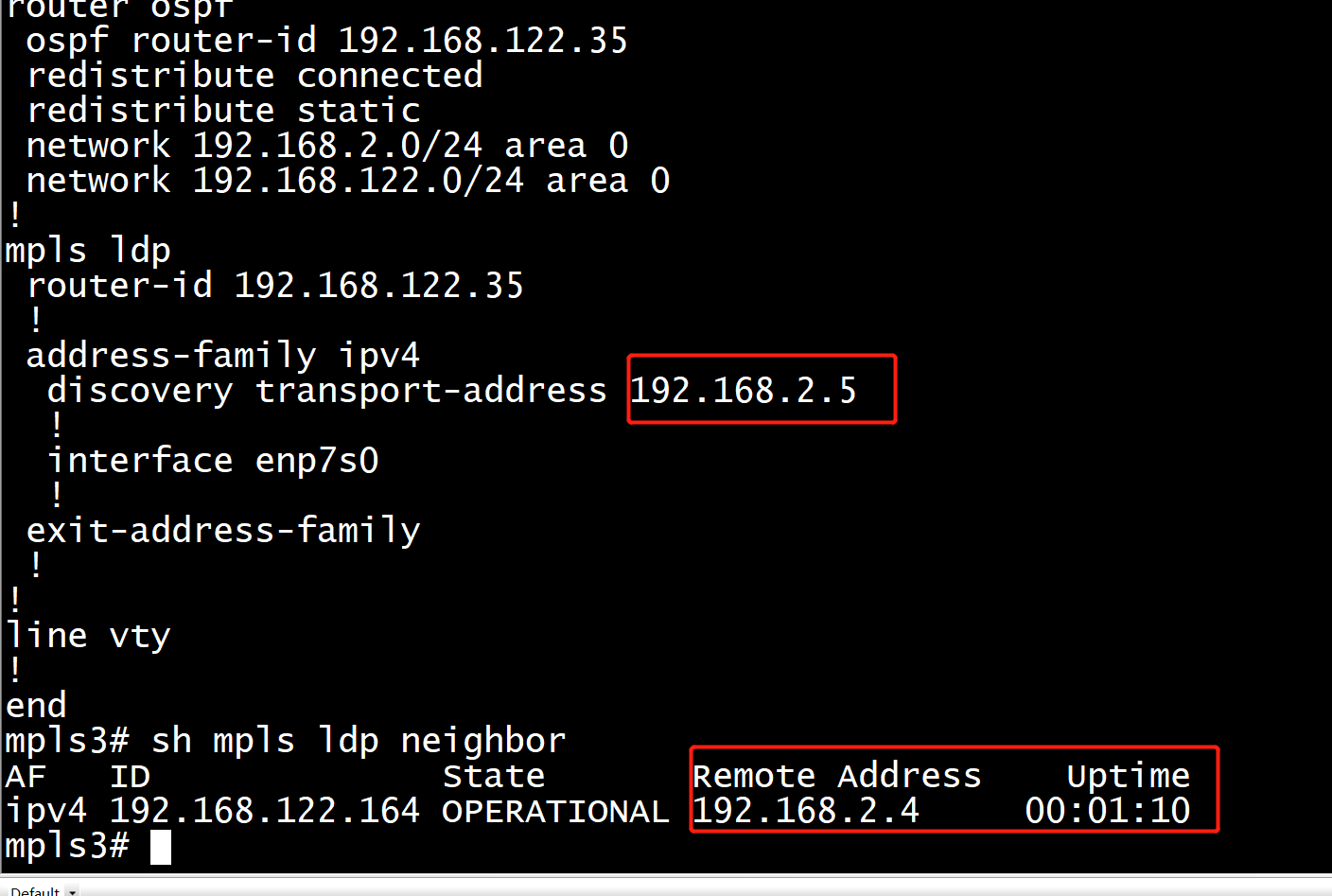
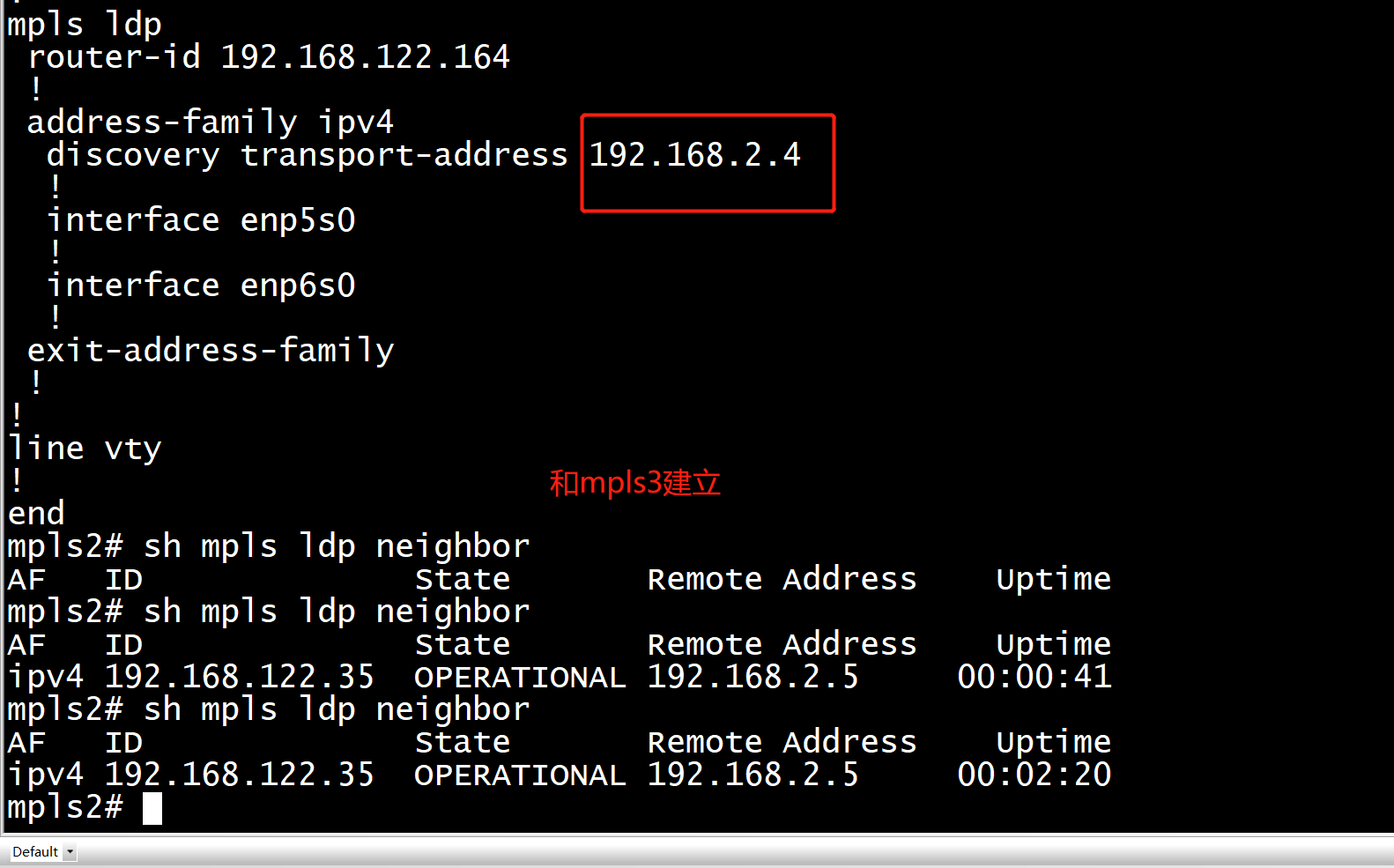
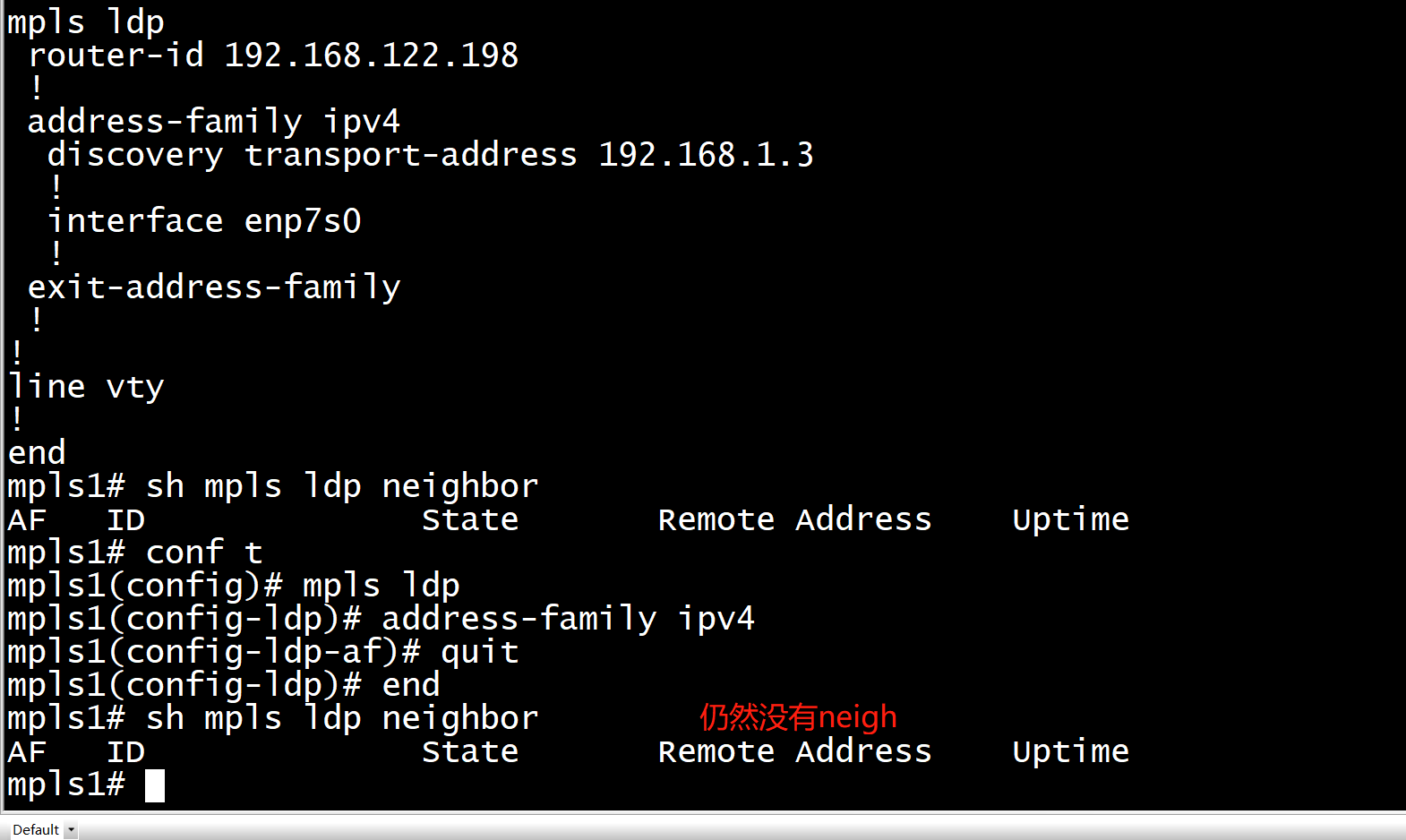
mpls2# conf t mpls2(config)# mpls ldp mpls2(config-ldp)# router-id 192.168.1.4 mpls2(config-ldp)# address-family ipv4 mpls2(config-ldp-af)# discovery transport-address 192.168.1.4 mpls2(config-ldp-af)# interface enp6s0 mpls2(config-ldp-af-if)# exit-address-family mpls2(config-ldp)# end mpls2# wr Note: this version of vtysh never writes vtysh.conf Building Configuration... Integrated configuration saved to /etc/frr/frr.conf [OK] mpls2# sh run Building configuration... Current configuration: ! frr version 7.3.1 frr defaults traditional hostname mpls2 log file /var/log/frr/ospfd.log log syslog informational service integrated-vtysh-config ! debug ospf event debug ospf packet all ! interface enp5s0 ip ospf network point-to-point ! interface enp6s0 ip ospf network point-to-point ! router-id 192.168.1.4 ! router ospf ospf router-id 192.168.122.164 redistribute connected redistribute static network 4.4.4.4/32 area 0 network 192.168.1.0/24 area 0 network 192.168.2.0/24 area 0 network 192.168.123.0/24 area 0 ! mpls ldp router-id 192.168.1.4 -----------------以前的没有了哦 ! address-family ipv4 discovery transport-address 192.168.1.4 ! interface enp5s0 ! interface enp6s0 ! exit-address-family ! ! line vty ! end
mpls1# sh mpls ldp nei AF ID State Remote Address Uptime ipv4 192.168.1.4 OPERATIONAL 192.168.1.4 00:15:23 mpls1# sh mpls ldp binding capabilities discovery interface ipv4 ipv6 neighbor mpls1# sh mpls ldp di AF ID Type Source Holdtime ipv4 192.168.1.4 Link enp7s0 15 mpls1# sh m mac memory modules mpls mpls1# sh m mac memory modules mpls mpls1# sh mpls fec ldp pseudowires status table mpls1# sh mpls fec mpls1# sh mpls table Inbound Label Type Nexthop Outbound Label ----------------------------------------------------- 16 LDP 192.168.1.4 implicit-null 17 LDP 192.168.1.4 implicit-null 18 LDP 192.168.122.35 implicit-null 19 LDP 192.168.1.4 implicit-null mpls1# sh mpls fec mpls1# sh mpls ldp binding capabilities discovery interface ipv4 ipv6 neighbor
现在给各个节点添加一个loopbak
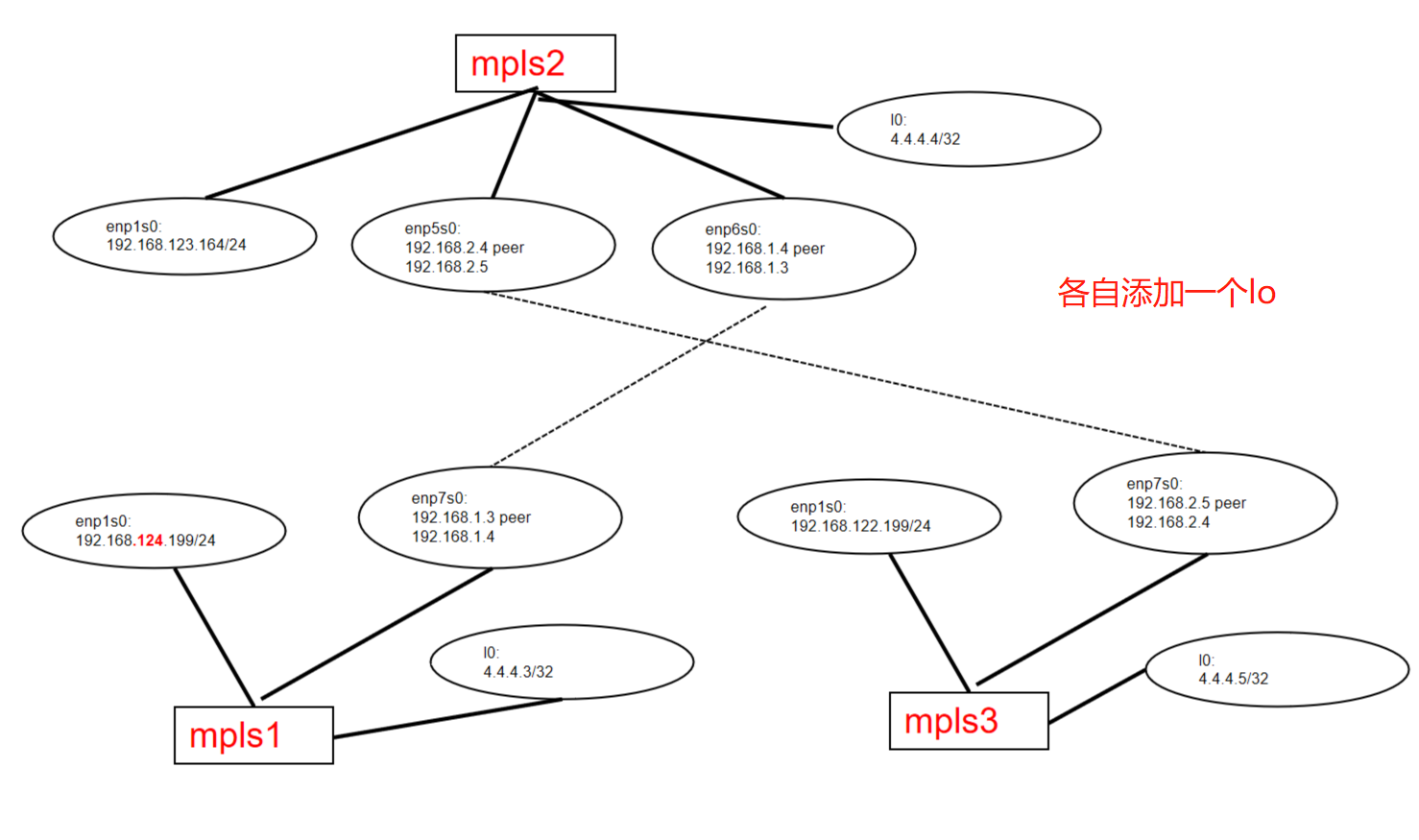
mpls1
mpls1# sh run Building configuration... Current configuration: ! frr version 7.3.1 frr defaults traditional hostname mpls1 log syslog informational service integrated-vtysh-config ! interface enp7s0 ip ospf network point-to-point ! router ospf ospf router-id 192.168.122.198 redistribute connected redistribute static network 4.4.4.3/32 area 0 network 192.168.1.0/24 area 0 network 192.168.124.0/24 area 0 ! mpls ldp router-id 192.168.122.198 ! address-family ipv4 discovery transport-address 4.4.4.3 ! interface enp7s0 ! interface lo1 ! exit-address-family ! ! line vty ! end mpls1#
mpls3
mpls3# sh run Building configuration... Current configuration: ! frr version 7.3.1 frr defaults traditional hostname mpls3 log file /var/log/frr/ospfd.log log syslog informational service integrated-vtysh-config ! debug ospf event debug ospf packet all ! interface enp7s0 ip ospf network point-to-point ! router-id 192.168.122.35 ! router ospf ospf router-id 192.168.122.35 redistribute connected redistribute static network 4.4.4.5/32 area 0 network 192.168.2.0/24 area 0 network 192.168.122.0/24 area 0 ! mpls ldp router-id 192.168.122.35 ! address-family ipv4 discovery transport-address 4.4.4.5 ! interface enp7s0 ! interface lo1 ! exit-address-family ! ! line vty ! end mpls3#
mls2
mpls2# sh run Building configuration... Current configuration: ! frr version 7.3.1 frr defaults traditional hostname mpls2 log file /var/log/frr/ospfd.log log syslog informational service integrated-vtysh-config ! debug ospf event debug ospf packet all ! interface enp5s0 ip ospf network point-to-point ! interface enp6s0 ip ospf network point-to-point ! router-id 192.168.1.4 ! router ospf ospf router-id 192.168.122.164 redistribute connected redistribute static network 4.4.4.4/32 area 0 network 192.168.1.0/24 area 0 network 192.168.2.0/24 area 0 network 192.168.123.0/24 area 0 ! mpls ldp router-id 192.168.1.4 ! address-family ipv4 discovery transport-address 4.4.4.4 ! interface enp5s0 ! interface enp6s0 ! interface lo1 ! exit-address-family ! ! line vty ! end mpls2#
mpls2# sh mpls ldp nei AF ID State Remote Address Uptime ipv4 192.168.122.198 OPERATIONAL 4.4.4.3 00:00:35 ipv4 192.168.122.35 OPERATIONAL 4.4.4.5 00:04:52
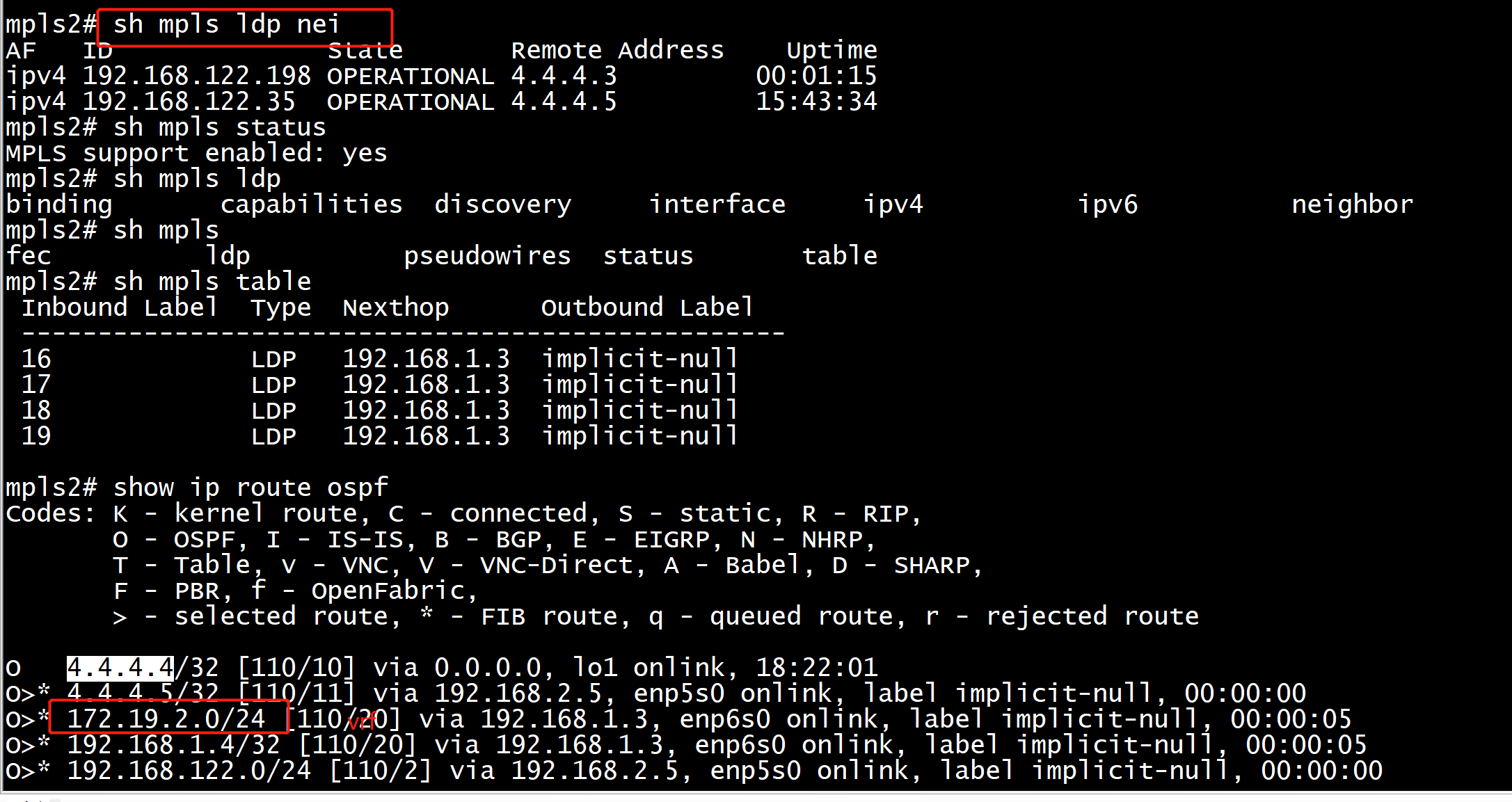
root@mpls1:/home/devuser# cat vm.sh ip link add ethc2 type dummy ip link set ethc2 up ip addr add 172.19.2.4/24 dev ethc2 ip link add customer2 type vrf table 200 ip link set customer2 up ip route add vrf customer2 unreachable default metric 4278198272 ip -6 route add vrf customer2 unreachable default metric 4278198272 ip link add ethc1 type dummy ip link set ethc1 up ip addr add 172.19.2.4/24 dev ethc1 ip link add customer1 type vrf table 100 ip link set customer1 up ip route add vrf customer1 unreachable default metric 4278198272 ip -6 route add vrf customer1 unreachable default metric 4278198272 ip link set ethc1 vrf customer1



