初学js之多组图片切换实例
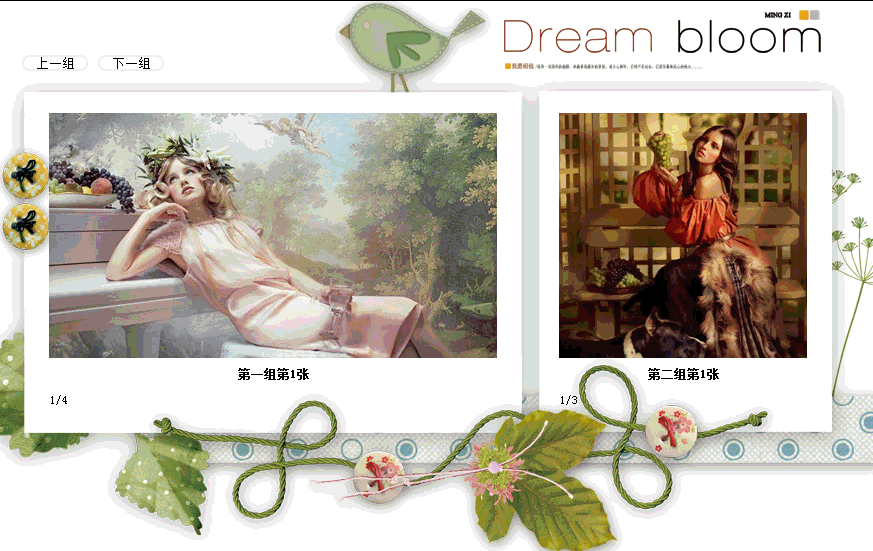
需求是以上效果展示。话不多说,直接代码显示,不涉及代码优化。已实现功能为目的。
先看html部分:
<body> <div class="dream" id="dream"> <div class="top"> <input type="button" value="上一组"> <input type="button" value="下一组"> </div> <div class="footer"> <div class="b_left" id="b_left"> <img src="" alt=""> <span>图片描述加载中...</span> <strong>图片数量计算中...</strong> </div> <div class="b_right" id="b_right"> <img src="" alt=""> <span>图片描述加载中...</span> <strong>图片数量计算中...</strong> </div> </div> </div> </body>
然后是CSS部分:
1 <style> 2 body{ 3 background-color: #000; 4 } 5 *{ 6 margin: 0; 7 padding: 0; 8 } 9 .dream{ 10 width: 875px; 11 height: 500px; 12 background: url(bg.jpg)no-repeat; 13 margin: 50px auto; 14 } 15 .dream .top{ 16 padding-top: 50px; 17 margin-left: 20px; 18 } 19 .dream .top input{ 20 width: 75px; 21 border-radius: 5px; 22 background: #fff; 23 24 } 25 .footer{ 26 width: 810px; 27 height:350px; 28 background-color: #ccc; 29 margin: 10px 39px 0 25px; 30 } 31 .footer .b_left{ 32 float: left; 33 width: 495px; 34 height: 350px; 35 background-color: #fff; 36 text-align: center; 37 position: relative; 38 } 39 .footer .b_left span, 40 .footer .b_right span{ 41 position: absolute; 42 width: 90px; 43 bottom: 50px; 44 left: 50%; 45 margin-left:-45px; 46 font: 600 13px "微软雅黑"; 47 } 48 .footer .b_right{ 49 float:right; 50 width: 300px; 51 height: 350px; 52 background-color: #fff; 53 margin-left: 10px; 54 text-align: center; 55 position: relative; 56 } 57 .footer .b_left img{ 58 position: absolute; 59 top:20px; 60 left: 20px; 61 width: 450px; 62 height: 250px; 63 64 } 65 .footer .b_right img { 66 position: absolute; 67 top:20px; 68 right: 20px; 69 width: 250px; 70 height: 250px; 71 } 72 .footer .b_left strong, 73 .footer .b_right strong{ 74 position: absolute; 75 bottom: 20px; 76 left: 20px; 77 font: 300 12px "宋体"; 78 } 79 </style>
最后是JS部分:
<script> window.onload = function(){ var oDream = document.getElementById('dream'); var aInp = oDream.getElementsByTagName('input');//找到所有input var oBlft = document.getElementById('b_left'); var oImg = oBlft.getElementsByTagName('img')[0]; var oSpan = oBlft.getElementsByTagName('span')[0]; var oStrong = oBlft.getElementsByTagName('strong')[0]; var oBright = document.getElementById('b_right'); var oImg2 = oBright.getElementsByTagName('img')[0]; var oSpan2 = oBright.getElementsByTagName('span')[0]; var oStrong2 = oBright.getElementsByTagName('strong')[0]; var arrUrl_l = ['img1/belle.jpg','img1/city.jpg','img1/flower.jpg','img1/rouse.jpg','img1/smail.jpg']; var arrUrl_r =['img2/load.jpg','img2/pencil.jpg','img2/watch.jpg','img2/water.jpg']; var arrText_l = ['第一组第1张', '第一组第2张', '第一组第3张', '第一组第4张', '第一组第5张']; var arrText_r = ['第二组第1张','第二组第2张','第二组第3张','第二组第4张']; var num = 0; //初始化左边 oImg.src = arrUrl_l[num]; oSpan.innerHTML = arrText_l[num]; oStrong.innerHTML = (num+1) + ' / ' + arrUrl_l.length; oImg.onclick = function(){ if(num == arrUrl_l.length){ num = 0; } oImg.src = arrUrl_l[num]; oSpan.innerHTML = arrText_l[num]; oStrong.innerHTML = (num + 1) + ' / ' + arrUrl_l.length; num++; } //初始化右边 oImg2.src = arrUrl_r[num]; oSpan2.innerHTML = arrText_r[num]; oStrong2.innerHTML = (num + 1) + ' / ' + arrUrl_r.length; oImg2.onclick = function () { if (num == arrUrl_r.length) { num = 0; } oImg2.src = arrUrl_r[num]; oSpan2.innerHTML = arrText_r[num]; oStrong2.innerHTML = (num + 1) + ' / ' + arrUrl_r.length; num++; } //关联左右图片联动 for(var i = 0; i<aInp.length;i++){ aInp[i].index = i; aInp[i].onclick = function(){ if (this.index == arrUrl_l.length) { this.index = 0; } oImg.src = arrUrl_l[this.index]; oSpan.innerHTML = arrText_l[this.index]; oStrong.innerHTML = (this.index + 1) + ' / ' + arrUrl_l.length; if (this.index == arrUrl_r.length) { this.index = 0; } oImg2.src = arrUrl_r[this.index]; oSpan2.innerHTML = arrText_r[this.index]; oStrong2.innerHTML = (this.index + 1) + ' / ' + arrUrl_r.length; this.index++; } } } </script>




