调试
Android崩溃异常捕获方法
我们先从Exception讲起。Exception分为两类:一种是CheckedException,一种是UncheckedException。这两种Exception的区别主要是CheckedException需要用try...catch...显示的捕获,而UncheckedException不需要捕获。通常UncheckedException又叫做RuntimeException。《effective java》指出:对于可恢复的条件使用被检查的异常(CheckedException),对于程序错误(言外之意不可恢复,大错已经酿成)使用运行时异常(RuntimeException)。我们常见的RuntimeExcepiton有IllegalArgumentException、IllegalStateException、NullPointerException、IndexOutOfBoundsException等等。对于那些CheckedException就不胜枚举了,我们在编写程序过程中try...catch...捕捉的异常都是CheckedException。io包中的IOException及其子类,这些都是CheckedException。
调试设置选项,可以看到发送的错误方法

- (void)webView:(UIWebView *)webView didFailLoadWithError:(NSError *)error
{
//一个页面没有被完全加载之前收到下一个请求,此时迅速会出现此error,error=-999
//此时可能已经加载完成,则忽略此error,继续进行加载。
//http://stackoverflow.com/questions/1024748/how-do-i-fix-nsurlerrordomain-error-999-in-iphone-3-0-os
if([error code] == NSURLErrorCancelled)
{
return;
}
}
NSUncaughtionHandler, Xcode调试相关与异常捕获 good
添加全局断点
Xcode4可以很方便的添加全局的异常断点
小技巧8-iOS 使用Global BreakPoint(全局断点)快速定位Bug
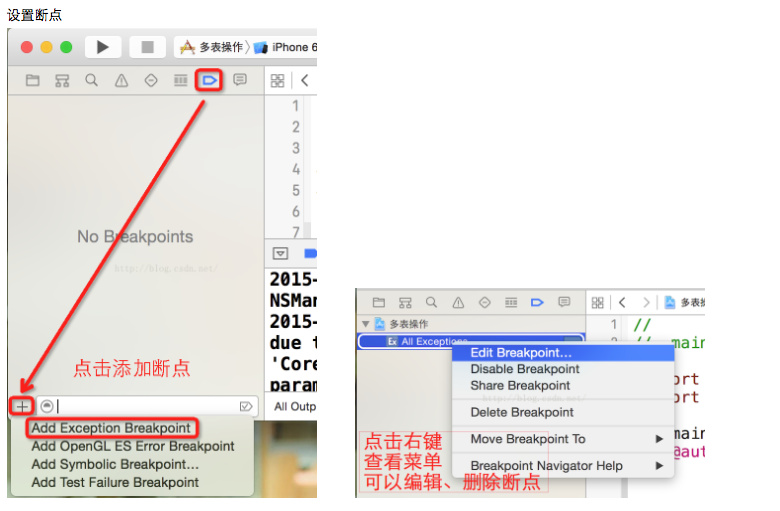
Xcode如何查看内存中的数据
(lldb) x/16xb bio_private->ptr
0x15e15b1c: 0x00 0x02 0x86 0x16 0x00 0x00 0x00 0x00
0x15e15b24: 0x00 0x00 0x00 0x00 0xa4 0x04 0x06 0x00
(lldb) p [NSString stringWithUTF8String:(char*)bio_private->ptr];
(id) $4 = 0x39139160
(lldb) po [NSString stringWithUTF8String:(char*)bio_private->ptr];
<object returned empty description>
xcode中查看内存数据
在代码中加入断点,中断后在debug area中的变量查看窗口中,选择想要查看的变量,右键选择View Memory of "变量名" 即可。
Error Domain=NSURLErrorDomain Code=-999错误
Xcode6 模拟器路径 和xcode5不同了
xcode6.0.1 document路径: /Users/wgyp/Library/Developer/CoreSimulator/Devices/DC38ADD9-F4D7-453D-8C11-D6935D516A80/data/Containers/Data/Application/8E5F6518-1262-448F-8270-B1DDFF773967/Documents
打印一个vidw的地址 用 %p view
outstring appendFormat:@"[%2d] [%p] %@,%@ frame:%@\n", indent,aView,aView,[[aView class] description], NSStringFromCGRect(aView.frame)];
Xcode7中你一定要知道的炸裂调试神技
发布后的crash跟踪,轻松定位崩溃代码
在Xcode中查看具体崩溃信息
Xcode中的iOS模拟器(iOS Simulator)的介绍和使用心得
开发过程中危机四伏的调试
iOS应用崩溃日志揭秘与分析 系列 good
process Launch Failed:failed to Get the Task for Process 1285
Provisioning Profile 用开发者证书
layout:
[ 0] [0x7fe7da778690] UIWindow frame:{{0, 0}, {320, 568}}
--[ 1] [0x7fe7da696c00] UILayoutContainerView frame:{{0, 0}, {320, 568}}
----[ 2] [0x7fe7da556f70] UITransitionView frame:{{0, 0}, {320, 568}}
------[ 3] [0x7fe7da5aeb30] UIViewControllerWrapperView frame:{{0, 0}, {320, 568}}
--------[ 4] [0x7fe7da55b080] UILayoutContainerView frame:{{0, 0}, {320, 568}}
----------[ 5] [0x7fe7da6a9200] UINavigationTransitionView frame:{{0, 0}, {320, 568}}
------------[ 6] [0x7fe7dc8816c0] UIViewControllerWrapperView frame:{{0, 0}, {320, 568}}
--------------[ 7] [0x7fe7da610cd0] UIView frame:{{0, 64}, {320, 504}}
----------------[ 8] [0x7fe7da5b0c70] UILabel frame:{{10, 10}, {40, 30}}
----------------[ 8] [0x7fe7da8cca00] UIScrollView frame:{{52, 0}, {320, 50}}
------------------[ 9] [0x7fe7da44fb60] UIButton frame:{{10, 10}, {90, 30}}
--------------------[10] [0x7fe7da4f0b50] UIButtonLabel frame:{{10, 6.5}, {70, 17}}
------------------[ 9] [0x7fe7da57ece0] UIImageView frame:{{314.5, 3}, {2.5, 44}}
navbar:
----------[ 5] [0x7fe7da55b220] UINavigationBar frame:{{0, 20}, {320, 44}}
------------[ 6] [0x7fe7da6a7f70] _UINavigationBarBackground frame:{{0, -20}, {320, 64}}
--------------[ 7] [0x7fe7da6a8270] UIImageView frame:{{0, 64}, {320, 0.5}}
------------[ 6] [0x7fe7da6a8f40] _UINavigationBarBackIndicatorView frame:{{8, 11.5}, {13, 21}}
------------[ 6] [0x7fe7da7bafe0] UINavigationItemView frame:{{126, 8}, {68, 27}}
--------------[ 7] [0x7fe7da78d910] UILabel frame:{{0, 3.5}, {68, 21.5}}
UItabbar的布局
----[ 2] [0x7fe7da5561d0] UITabBar frame:{{0, 519}, {320, 49}}
------[ 3] [0x7fe7da526020] _UITabBarBackgroundView frame:{{0, 0}, {320, 49}}
--------[ 4] [0x7fe7da55e2a0] _UIBackdropView frame:{{0, 0}, {320, 49}}
----------[ 5] [0x7fe7da50b3a0] _UIBackdropEffectView frame:{{0, 0}, {320, 49}}
----------[ 5] [0x7fe7da55e5b0] UIView frame:{{0, 0}, {320, 49}}
------[ 3] [0x7fe7da7a4440] UITabBarButton frame:{{2, 1}, {76, 48}}
--------[ 4] [0x7fe7da6ca690] UITabBarSwappableImageView frame:{{25, 5}, {26, 26}}
--------[ 4] [0x7fe7da7a4ae0] UITabBarButtonLabel frame:{{28, 35}, {20, 12}}
------[ 3] [0x7fe7da6cb4c0] UITabBarButton frame:{{82, 1}, {76, 48}}
--------[ 4] [0x7fe7da6cf3a0] UITabBarSwappableImageView frame:{{25, 5}, {26, 26}}
--------[ 4] [0x7fe7da6cb720] UITabBarButtonLabel frame:{{28, 35}, {20, 12}}
------[ 3] [0x7fe7da6d0670] UITabBarButton frame:{{162, 1}, {76, 48}}
--------[ 4] [0x7fe7da470310] UITabBarSwappableImageView frame:{{25, 5}, {26, 26}}
--------[ 4] [0x7fe7da6d00a0] UITabBarButtonLabel frame:{{23, 35}, {30, 12}}
------[ 3] [0x7fe7da6d0eb0] UITabBarButton frame:{{242, 1}, {76, 48}}
--------[ 4] [0x7fe7da474d80] UITabBarSwappableImageView frame:{{25, 5}, {26, 26}}
--------[ 4] [0x7fe7da6ce460] UITabBarButtonLabel frame:{{28, 35}, {20, 12}}
------[ 3] [0x7fe7da55e720] UIImageView frame:{{0, -0.5}, {320, 0.5}}

