docker swarm使用keepalived+haproxy搭建基于percona-xtradb-cluster方案的高可用mysql集群
一、部署环境
| 序号 | hostname | ip | 备注 |
| 1 | manager107 | 10.0.3.107 | centos7;3.10.0-957.1.3.el7.x86_64 |
| 2 | worker68 | 10.0.3.68 | centos7;3.10.0-957.1.3.el7.x86_64 |
| 3 | worker80 | 10.0.3.80 | centos7;3.10.0-957.1.3.el7.x86_64 |
docker版本
docker version Client: Version: 18.09.0 API version: 1.39 Go version: go1.10.4 Git commit: 4d60db4 Built: Wed Nov 7 00:48:22 2018 OS/Arch: linux/amd64 Experimental: false Server: Docker Engine - Community Engine: Version: 18.09.0 API version: 1.39 (minimum version 1.12) Go version: go1.10.4 Git commit: 4d60db4 Built: Wed Nov 7 00:19:08 2018 OS/Arch: linux/amd64 Experimental: false
二、首先搭建基于swarm的percona-xtradb-cluster集群,参见上一篇
三、三台服务器安装haproxy
1、编写haproxy-Dockerfile
1 cd /home/workspace/haproxy 2 vim haproxy-Dockerfile
haproxy-Dockerfile内容:
1 FROM haproxy 2 COPY ./haproxy.cfg /usr/local/etc/haproxy/ 3 EXPOSE 4567 3306 4 CMD ["/usr/local/sbin/haproxy", "-db", "-f", "/usr/local/etc/haproxy/haproxy.cfg"]
2、编辑haproxy配置文件
vim haproxy.cfg
输入haproxy.cfg内容:
global #工作目录 chroot /usr/local/etc/haproxy #日志文件,使用rsyslog服务中local5日志设备(/var/log/local5),等级info log 127.0.0.1 local5 info #守护进程运行 daemon defaults log global mode http #日志格式 option httplog #日志中不记录负载均衡的心跳检测记录 option dontlognull #连接超时(毫秒) timeout connect 5000 #客户端超时(毫秒) timeout client 50000 #服务器超时(毫秒) timeout server 50000 #监控界面 listen admin_stats #监控界面的访问的IP和端口 bind 0.0.0.0:4567 #访问协议 mode http #URI相对地址 stats uri /haproxy #统计报告格式 stats realm Global\ statistics #登陆帐户信息 stats auth admin:abc123456 #数据库负载均衡 listen proxy-mysql #访问的IP和端口(前面ip=0代表任何ip都可访问) bind 0.0.0.0:3306 #网络协议 mode tcp #负载均衡算法(轮询算法) #轮询算法:roundrobin #权重算法:static-rr #最少连接算法:leastconn #请求源IP算法:source balance roundrobin #日志格式 option tcplog #在MySQL中创建一个没有权限的haproxy用户,密码为空。Haproxy使用这个账户对MySQL数据库心跳检测 option mysql-check user haproxy server node1 node1:3306 check weight 1 maxconn 2000 server node2 node2:3306 check weight 1 maxconn 2000 server node3 node3:3306 check weight 1 maxconn 2000 #使用keepalive检测死链 option tcpka
注:node1、node2、node3分别为三台服务器上的pxc集群的容器名字。
3、构建haproxy镜像
docker build -t haproxy01 .
4、三台服务器启动haproxy容器服务
1 docker run -it -d -p 3106:3306 -p 7010:4567 --name c_haproxy01 --net=pxc-net --privileged haproxy01 2 docker run -it -d -p 3106:3306 -p 7010:4567 --name c_haproxy02 --net=pxc-net --privileged haproxy01 3 docker run -it -d -p 3106:3306 -p 7010:4567 --name c_haproxy03 --net=pxc-net --privileged haproxy01
这时访问http://10.0.3.107:7010/haproxy,应该可以看到统计页面了。
四、三台服务器安装keepalived
1、三台服务器yum安装keepalived
2、选择107作为master,两外两台作为backup
在107配置keepalived:
1 cd /etc/keepalived/ 2 vim keepalived.conf
keepalived.conf内容:
1 ! Configuration File for keepalived 2 3 vrrp_instance VI_1 { 4 state MASTER 5 interface enp0s31f6 6 virtual_router_id 51 7 priority 100 8 advert_int 1 9 authentication { 10 auth_type PASS 11 auth_pass 1111 12 } 13 virtual_ipaddress { 14 10.0.3.63 15 } 16 } 17 18 virtual_server 10.0.3.63 7010 { 19 delay_loop 6 20 lb_algo rr 21 lb_kind NAT 22 persistence_timeout 50 23 protocol TCP 24 25 real_server 10.0.3.107 7010 { 26 weight 1 27 } 28 29 real_server 10.0.3.68 7010 { 30 weight 1 31 } 32 33 real_server 10.0.3.80 7010 { 34 weight 1 35 } 36 37 } 38 39 virtual_server 10.0.3.63 3106 { 40 delay_loop 6 41 lb_algo rr 42 lb_kind NAT 43 persistence_timeout 50 44 protocol TCP 45 46 real_server 10.0.3.107 3106 { 47 weight 1 48 } 49 50 real_server 10.0.3.68 3106 { 51 weight 1 52 } 53 54 real_server 10.0.3.80 3106 { 55 weight 1 56 } 57 58 }
启动keepalived
systemctl start keepalived
同样,在68和80上配置keepalived:
1 ! Configuration File for keepalived 2 3 vrrp_instance VI_1 { 4 state BACKUP 5 interface enp3s0 6 virtual_router_id 51 7 priority 100 8 advert_int 1 9 authentication { 10 auth_type PASS 11 auth_pass 1111 12 } 13 virtual_ipaddress { 14 10.0.3.63 15 } 16 } 17 18 19 virtual_server 10.0.3.63 7010 { 20 delay_loop 6 21 lb_algo rr 22 lb_kind NAT 23 persistence_timeout 50 24 protocol TCP 25 26 real_server 10.0.3.107 7010 { 27 weight 1 28 } 29 30 real_server 10.0.3.68 7010 { 31 weight 1 32 } 33 34 real_server 10.0.3.80 7010 { 35 weight 1 36 } 37 38 } 39 40 virtual_server 10.0.3.63 3106 { 41 delay_loop 6 42 lb_algo rr 43 lb_kind NAT 44 persistence_timeout 50 45 protocol TCP 46 47 real_server 10.0.3.107 3106 { 48 weight 1 49 } 50 51 real_server 10.0.3.68 3106 { 52 weight 1 53 } 54 55 real_server 10.0.3.80 3106 { 56 weight 1 57 } 58 59 }
同样启动keepalived。
五、测试
现在可以用vip来访问统计页面(http://10.0.3.63:7010/haproxy)和连接数据库集群(10.0.3.63:3106)了。
模拟keepalived挂掉:
ip a
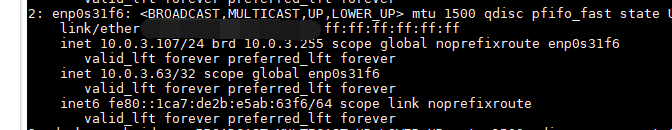
可以看到现在63正挂在107下面,现在在107上停掉keepalived
systemctl stop keepalived
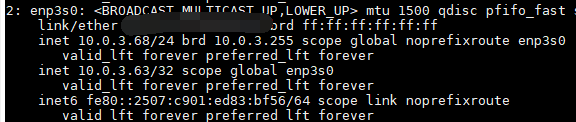
可以看到63已经漂移到了68下面了。
当然还可以配置服务器检查策略。



 浙公网安备 33010602011771号
浙公网安备 33010602011771号