爬取b站周杰伦新歌mv弹幕 绘制词云
1. 爬虫代码
# -*- coding: utf-8 -*-
"""
Created on Sat Jun 13 20:15:03 2020
@author: Administrator
"""
import requests
import json
import chardet
import re
from pprint import pprint
# 1.根据bvid请求得到cid
def get_cid():
url = 'https://api.bilibili.com/x/player/pagelist?bvid=BV1PK4y1b7dt&jsonp=jsonp'
res = requests.get(url).text
json_dict = json.loads(res)
return json_dict["data"][0]["cid"]
# 2.根据cid请求弹幕,解析弹幕得到最终的数据
# 接口
def get_data(cid):
final_url = "https://api.bilibili.com/x/v1/dm/list.so?oid=" + str(cid)
final_res = requests.get(final_url)
final_res.encoding = chardet.detect(final_res.content)['encoding']
final_res = final_res.text
pattern = re.compile('<d.*?>(.*?)</d>')
data = pattern.findall(final_res)
#pprint(final_res)
return data
# 3.保存弹幕列表
def save_to_file(data):
with open("dan_mu.txt", mode="w", encoding="utf-8") as f:
for i in data:
f.write(i)
f.write("\n")
cid = get_cid()
data = get_data(cid)
save_to_file(data)
2. 绘制词云
#!/usr/bin/env python
"""
Image-colored wordcloud
=======================
You can color a word-cloud by using an image-based coloring strategy
implemented in ImageColorGenerator. It uses the average color of the region
occupied by the word in a source image. You can combine this with masking -
pure-white will be interpreted as 'don't occupy' by the WordCloud object when
passed as mask.
If you want white as a legal color, you can just pass a different image to
"mask", but make sure the image shapes line up.
"""
#导入必要的库
from os import path
from PIL import Image
import numpy as np
import matplotlib.pyplot as plt
from wordcloud import WordCloud, STOPWORDS, ImageColorGenerator
# Read the whole text.
# text = open(r'dan_mu.txt').read()
with open(r'./dan_mu.txt', 'r', encoding='utf-8') as f:
text = f.read()
# read the mask / color image taken from
# http://jirkavinse.deviantart.com/art/quot-Real-Life-quot-Alice-282261010
alice_coloring = np.array(Image.open(r"./wordcloud/princess.jpg"))
# 设置停用词
stopwords = set(STOPWORDS)
stopwords.add("said")
# 你可以通过 mask 参数 来设置词云形状
font = r'C:\Windows\Fonts\simfang.ttf'
wc = WordCloud(font_path=font, background_color="black", max_words=2000, mask=alice_coloring,
stopwords=stopwords, max_font_size=40, random_state=42)
# generate word cloud
wc.generate(text)
# create coloring from image
image_colors = ImageColorGenerator(alice_coloring)
# show
# 在只设置mask的情况下,你将会得到一个拥有图片形状的词云
plt.figure(figsize=(8, 9))
plt.imshow(wc, interpolation="bilinear")
plt.axis("off")
# plt.figure()
# recolor wordcloud and show
# we could also give color_func=image_colors directly in the constructor
# 我们还可以直接在构造函数中直接给颜色
# 通过这种方式词云将会按照给定的图片颜色布局生成字体颜色策略
# plt.imshow(wc.recolor(color_func=image_colors), interpolation="bilinear")
# plt.axis("off")
# plt.figure()
# plt.imshow(alice_coloring, cmap=plt.cm.gray, interpolation="bilinear")
# plt.axis("off")
plt.show()
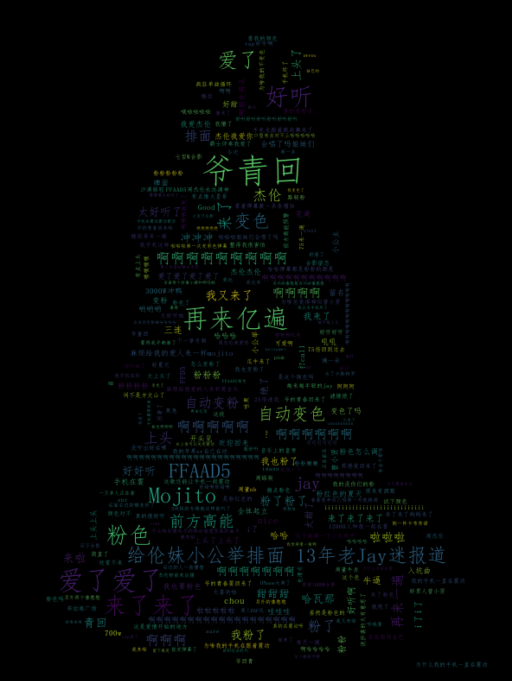
背景图:


