Ubuntu20.04.2安装Cockpit通过web管理系统
什么是Cockpit
Cockpit是一个简单易用的Web界面,让用户可以通过浏览器管理Linux服务器,支持系统监控、存储管理、网络配置和日志查看等,适合初学者和希望简化管理流程的系统管理员。
安装
使用 apt install cockpit开始安装
root@wireguard# apt install cockpit
Reading package lists... Done
Building dependency tree
Reading state information... Done
The following additional packages will be installed:
cockpit-bridge cockpit-dashboard cockpit-networkmanager cockpit-packagekit cockpit-storaged cockpit-system cockpit-ws dns-root-data
......
Do you want to continue? [Y/n] y
启用&设为自动启动
root@wireguard# systemctl start cockpit
root@wireguard# systemctl status cockpit
● cockpit.service - Cockpit Web Service
Loaded: loaded (/lib/systemd/system/cockpit.service; static; vendor preset: enabled)
Active: active (running) since Thu 2024-08-01 14:25:55 CST; 4s ago
TriggeredBy: ● cockpit.socket
Docs: man:cockpit-ws(8)
Process: 171019 ExecStartPre=/usr/sbin/remotectl certificate --ensure --user=root --group=cockpit-ws --selinux-type= (code=exited,>
Main PID: 171023 (cockpit-tls)
Tasks: 1 (limit: 9432)
Memory: 1.3M
CGroup: /system.slice/cockpit.service
└─171023 /usr/lib/cockpit/cockpit-tls
Aug 01 14:25:55 wireguard systemd[1]: Starting Cockpit Web Service...
Aug 01 14:25:55 wireguard remotectl[171019]: Generating temporary certificate using: sscg --quiet --lifetime 3650 --key-strength 2048 >
Aug 01 14:25:55 wireguard remotectl[171019]: Error generating temporary dummy cert using sscg, falling back to openssl
Aug 01 14:25:55 wireguard remotectl[171019]: Generating temporary certificate using: openssl req -x509 -days 36500 -newkey rsa:2048 -k>
Aug 01 14:25:55 wireguard systemd[1]: Started Cockpit Web Service.
设置开机自启
root@wireguard# systemctl enable cockpit
至此你可以使用IP:9090端口在浏览器中打开web管理页面。Tips:登录使用的用户名和密码是操作系统的用户+密码
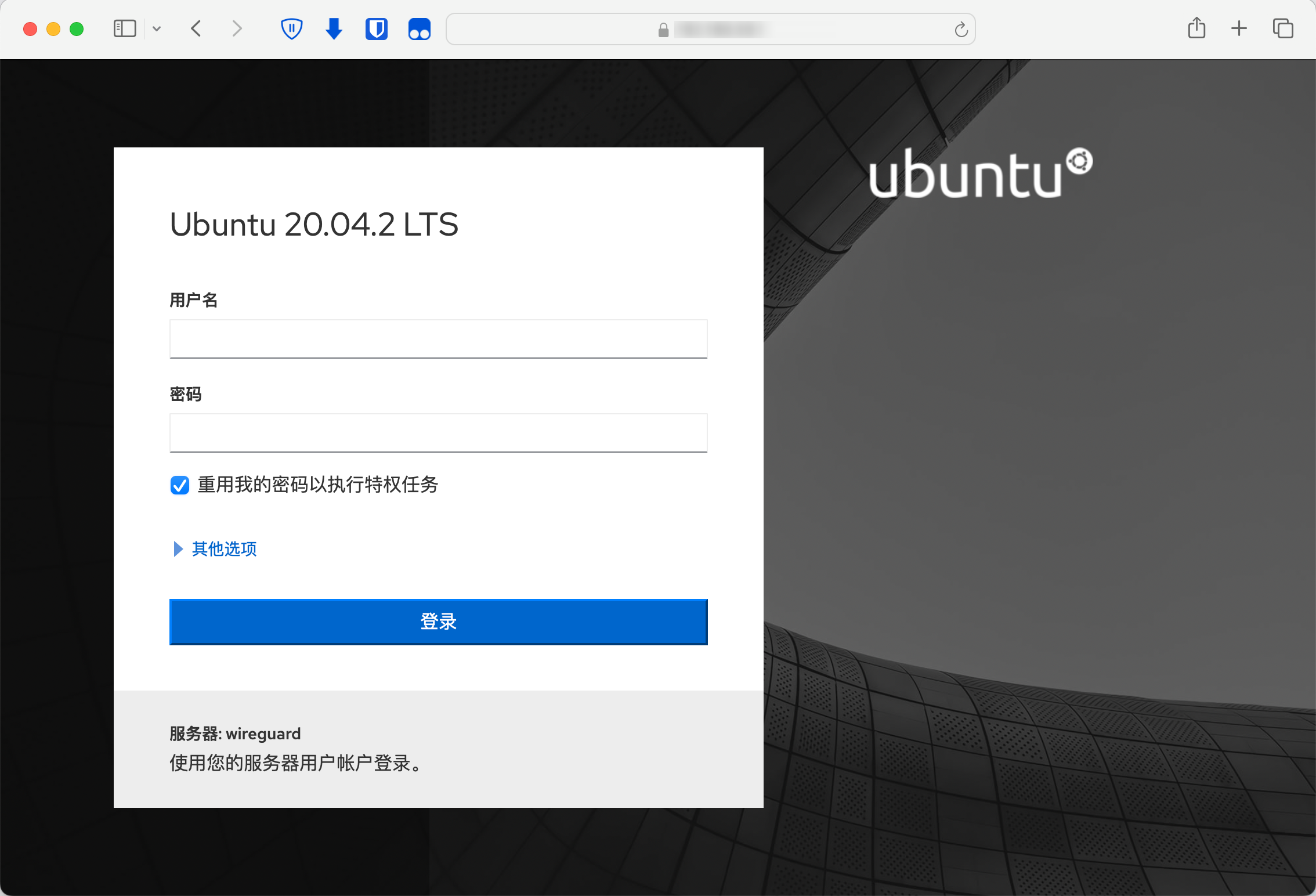


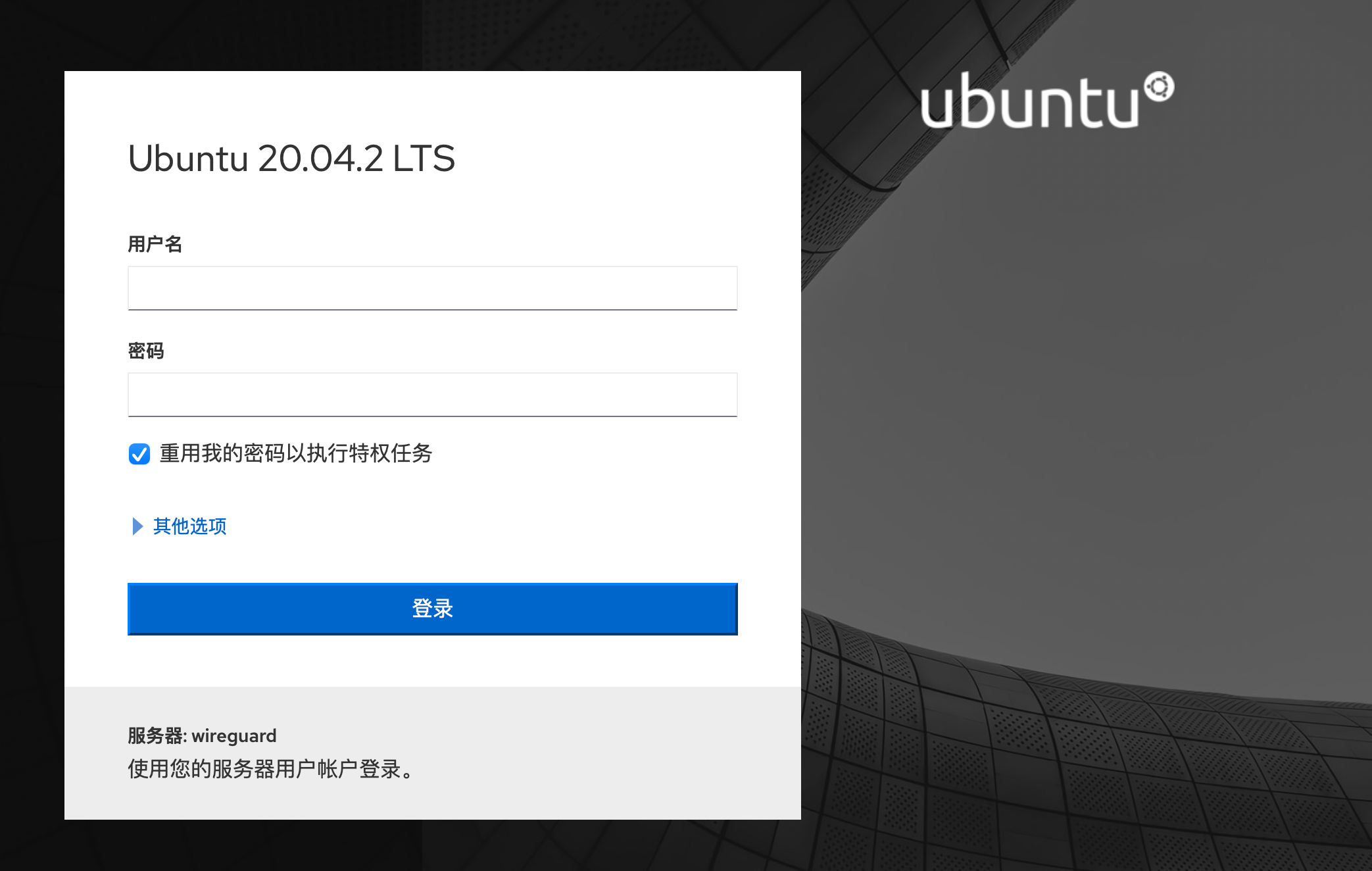 Cockpit是一个简单易用的Web界面,让用户可以通过浏览器管理Linux服务器,支持系统监控、存储管理、网络配置和日志查看等,适合初学者和希望简化管理流程的系统管理员。
Cockpit是一个简单易用的Web界面,让用户可以通过浏览器管理Linux服务器,支持系统监控、存储管理、网络配置和日志查看等,适合初学者和希望简化管理流程的系统管理员。

