QQ用户信息管理系统
项目要求
注意事项:
请简述“QQ用户信息管理系统”项目需求 上网查询有关“用例图”的概念和使用方法 QQ用户信息管理系统的使用对象是谁?
系统中,包括哪些QQ用户信息?
QQ用户信息表与QQ等级表之间是什么关系?
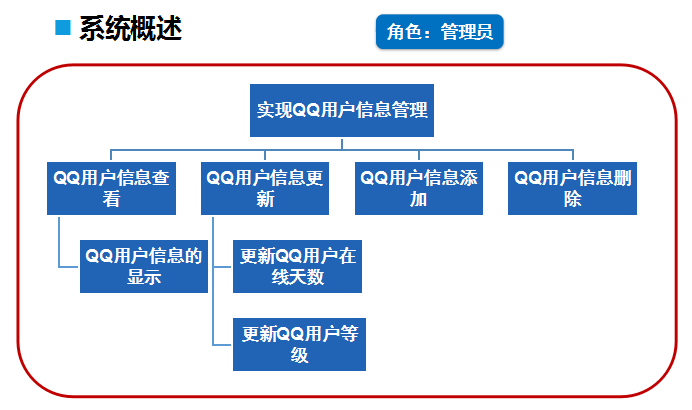
用户信息关系
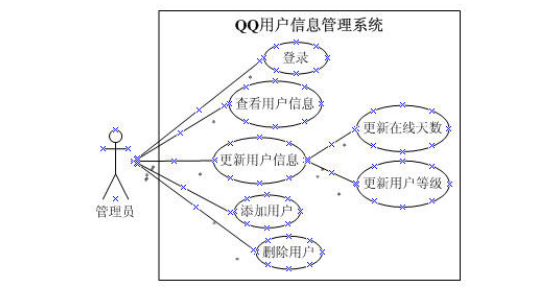
选择结构关键代码
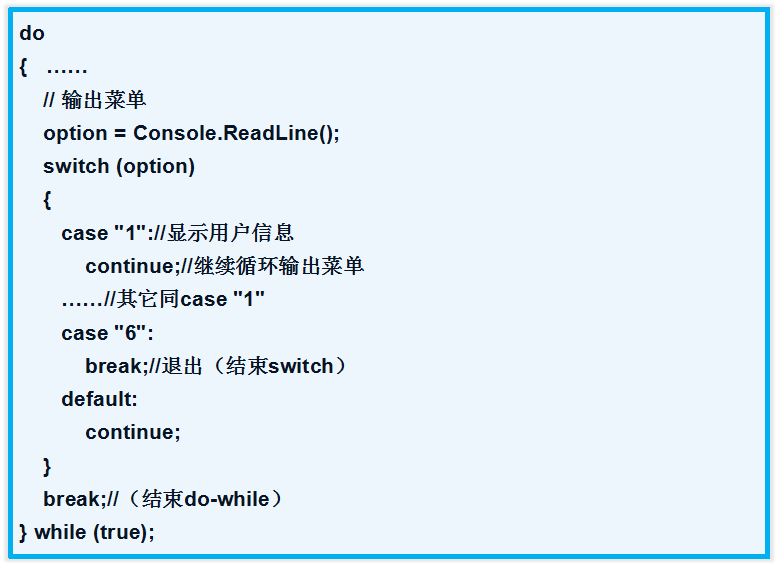
用户登录之后
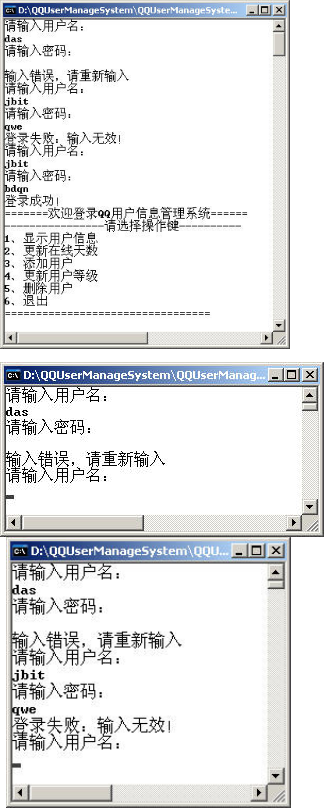
1.操作数据库类
using System;
using System.Collections.Generic;
using System.Linq;
using System.Text;
using System.Data;
using System.Data.SqlClient;
namespace QQUserManageSystem
{
/// <summary>
/// 操作数据库类
/// </summary>
class DBHandle
{
//连接字符串
private const string strConn = @"Data Source=.;Initial Catalog=QQDB;User ID=sa;Password=bdqn";
#region 检查管理员信息
/// <summary>
/// 检查管理员信息
/// </summary>
/// <param name="userName">管理员用户名</param>
/// <param name="pwd">密码</param>
/// <param name="strMsg">需返回的处理信息</param>
/// <returns>成功&失败</returns>
public bool CheckAdminInfo(string userName, string pwd, ref string strMsg)
{
//创建数据库连接
SqlConnection conn = new SqlConnection(strConn);
try
{
//创建Sql语句
string strSql = "select count(*) from Admin where LoginId='" + userName + "' and LoginPwd='" + pwd + "'";
conn.Open();
//创建Command命令
SqlCommand comm = new SqlCommand(strSql, conn);
int iRet = (int)comm.ExecuteScalar();
if (iRet != 1)
{
strMsg = "输入无效!";
return false;
}
else
{
return true;
}
}
catch (Exception)
{
strMsg = "发生异常!";
return false;
}
finally
{
//关闭数据库连接
conn.Close();
}
}
#endregion
#region 取得用户信息列表
/// <summary>
/// 取得学生用户列表
/// </summary>
/// <returns>DataReader</returns>
public SqlDataReader GetUserList()
{
try
{
SqlConnection conn = new SqlConnection(strConn);
conn.Open();
StringBuilder sb = new StringBuilder();
sb.AppendLine(" SELECT");
sb.AppendLine(" a.[UserId]");
sb.AppendLine(" ,a.[UserName]");
sb.AppendLine(" ,b.[LevelName]");
sb.AppendLine(" ,a.[Email]");
sb.AppendLine(" ,a.[OnLineDay]");
sb.AppendLine(" FROM");
sb.AppendLine(" [UserInfo] a, [Level] b ");
sb.AppendLine(" WHERE");
sb.AppendLine(" a.[LevelId] = b.[LevelId]");
SqlCommand comm = new SqlCommand(sb.ToString(), conn);
return comm.ExecuteReader();
}
catch (Exception)
{
return null;
}
}
#endregion
#region 取得所有用户的用户编号和用户等级
/// <summary>
/// 取得所有用户的用户编号和用户等级
/// </summary>
/// <returns>DataReader</returns>
public SqlDataReader GetUserIdAndOnlineDay()
{
try
{
SqlConnection conn = new SqlConnection(strConn);
conn.Open();
StringBuilder sb = new StringBuilder();
sb.AppendLine(" SELECT");
sb.AppendLine(" [UserId]");
sb.AppendLine(" ,[OnLineDay]");
sb.AppendLine(" FROM");
sb.AppendLine(" [UserInfo] ");
SqlCommand comm = new SqlCommand(sb.ToString(), conn);
return comm.ExecuteReader();
}
catch (Exception)
{
return null;
}
}
#endregion
#region 更新在线天数
/// <summary>
/// 更新在线天数
/// </summary>
/// <param name="userId">用户编号</param>
/// <param name="onlineDay">在线天数</param>
/// <returns>受影响的行数&-1:异常</returns>
public int UpdateOnlineDay(int userId, double newOnlineDay)
{
try
{
SqlConnection conn = new SqlConnection(strConn);
conn.Open();
StringBuilder sb = new StringBuilder();
sb.AppendLine("UPDATE");
sb.AppendLine(" [UserInfo]");
sb.AppendLine("SET");
sb.AppendLine(" [OnLineDay]=" + newOnlineDay);
sb.AppendLine("WHERE");
sb.AppendLine(" [UserId]=" + userId);
SqlCommand comm = new SqlCommand(sb.ToString(), conn);
return comm.ExecuteNonQuery();
}
catch (Exception)
{
return -1;
}
}
#endregion
#region 更新用户等级
/// <summary>
/// 更新用户等级
/// </summary>
/// <param name="userId">用户编号</param>
/// <param name="iLevel">用户等级</param>
/// <returns>受影响的行数&-1:异常</returns>
public int UpdateUserLevel(int userId, int iLevel)
{
try
{
SqlConnection conn = new SqlConnection(strConn);
conn.Open();
StringBuilder sb = new StringBuilder();
sb.AppendLine(" UPDATE");
sb.AppendLine(" [UserInfo]");
sb.AppendLine(" SET");
sb.AppendLine(" [LevelId]=" + iLevel);
sb.AppendLine(" WHERE");
sb.AppendLine(" [UserId]=" + userId);
SqlCommand comm = new SqlCommand(sb.ToString(), conn);
return comm.ExecuteNonQuery();
}
catch (Exception)
{
return -1;
}
}
#endregion
#region 添加用户
/// <summary>
/// 添加用户
/// </summary>
/// <param name="userName">昵称</param>
/// <param name="userPwd">密码</param>
/// <param name="email">邮箱</param>
/// <returns>受影响行数&-1:异常</returns>
public object InsertUserInfo(string userName, string userPwd, string email)
{
SqlConnection conn = new SqlConnection(strConn);
try
{
conn.Open();
StringBuilder sb = new StringBuilder();
//插入用户记录
sb.AppendLine(" INSERT INTO");
sb.AppendLine(" [UserInfo]");
sb.AppendLine(" VALUES");
sb.AppendLine(" ('" + userName + "','" + userPwd + "',1,'" + email + "',0);");
//获得插入记录的用户编号
sb.AppendLine(" SELECT @@Identity;");
SqlCommand comm = new SqlCommand(sb.ToString(), conn);
// return comm.ExecuteNonQuery();
return comm.ExecuteScalar();
}
catch (Exception)
{
return -1;
}
}
#endregion
#region 按用户编号查询用户信息
public SqlDataReader GetUserByID(int UserID)
{
try
{
SqlConnection conn = new SqlConnection(strConn);
conn.Open();
StringBuilder sb = new StringBuilder();
sb.AppendLine(" SELECT");
sb.AppendLine(" a.[UserId]");
sb.AppendLine(" ,a.[UserName]");
sb.AppendLine(" ,b.[LevelName]");
sb.AppendLine(" ,a.[Email]");
sb.AppendLine(" ,a.[OnLineDay]");
sb.AppendLine( "FROM");
sb.AppendLine(" [UserInfo] a, [Level] b");
sb.AppendLine(" WHERE");
sb.AppendLine(" a.[UserId] = " + UserID);
sb.AppendLine(" AND");
sb.AppendLine(" a.[LevelId] = b.[LevelId]");
SqlCommand comm = new SqlCommand(sb.ToString(), conn);
return comm.ExecuteReader();
}
catch(Exception)
{
return null;
}
}
#endregion
#region 删除用户
/// <summary>
/// 删除用户
/// </summary>
/// <param name="strUserId">用户编号</param>
/// <returns>受影响的行数&-1:失败</returns>
public int DeleteUserInfo(int strUserId)
{
try
{
SqlConnection conn = new SqlConnection(strConn);
conn.Open();
StringBuilder sb = new StringBuilder();
sb.AppendLine(" DELETE FROM");
sb.AppendLine(" [UserInfo]");
sb.AppendLine( "WHERE");
sb.AppendLine(" [UserId]=" + strUserId);
SqlCommand comm = new SqlCommand(sb.ToString(), conn);
return comm.ExecuteNonQuery();
}
catch (Exception)
{
return -1;
}
}
#endregion
}
}
2.处理QQ用户管理业务信息类
显示(查询)

修改更新信息
将输入信息更新到数据库 当输入的在线天数非整型时给出“输入错误”提示 异常发生给出相应提示 更新成功给出“修改成功”的提示

插入用户信息
将输入的信息增加到UserInfo表中 用户等级默认为1,在线天数默认为1 操作成功给出“插入成功”提示 异常发生给出相应提示
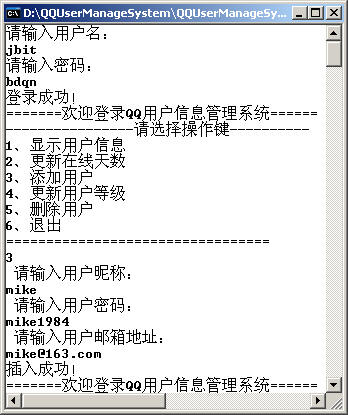
删除
根据用户编号删除对应的用户的全部信息 删除成功给出“删除成功”提示 删除失败给出“删除失败”提示
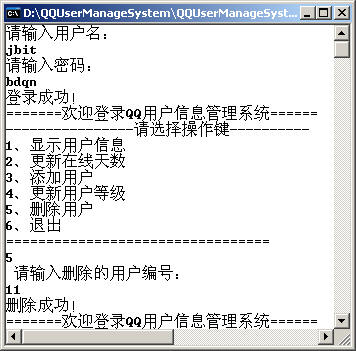
using System;
using System.Collections.Generic;
using System.Linq;
using System.Text;
using System.Data;
using System.Data.SqlClient;
namespace QQUserManageSystem
{
/// <summary>
/// 处理QQ用户管理业务信息类
/// </summary>
class UserManager
{
private DBHandle _dbHandle = new DBHandle();//创建DBHandle的实例
const String ERRMSG = "数据操作失败!";
const String EXCEPT = "出现异常。请与系统管理员联系!";
#region 执行验证管理员登录并处理结果信息
/// <summary>
/// 执行验证管理员登录并处理结果信息
/// </summary>
public void Login()
{
int count = 0;
do
{
string strUserName = string.Empty;//初始化管理员登录名
string strPwd = string.Empty;//初始化管理员密码
count++;
Console.WriteLine("请输入用户名:");
strUserName = Console.ReadLine();
Console.WriteLine("请输入密码:");
strPwd = Console.ReadLine();
//非空验证
if (strUserName.Equals(string.Empty) || strPwd.Equals(string.Empty))
{
Console.WriteLine("输入错误,请重新输入!\n");
continue;//重新输入用户名和密码
}
else
{
// 需返回的结果信息
string strMsg = string.Empty;
//数据库验证
bool bRet = _dbHandle.CheckAdminInfo(strUserName, strPwd, ref strMsg);
if (bRet)
{
Console.WriteLine("登录成功!");
// 显示菜单
ShowMenu();
break;//退出程序
}
else
{
Console.WriteLine("登录失败:" + strMsg + "\n");
continue;//重新输入用户名和密码
}
}
} while (count < 3);
if (count == 3)
Console.WriteLine("\n连续三次登录失败,退出本系统!\n");
}
#endregion
#region 显示菜单
/// <summary>
/// 显示菜单
/// </summary>
private void ShowMenu()
{
string option = "";
do
{
Console.WriteLine("");
Console.WriteLine("=======欢迎登录QQ用户信息管理系统======");
Console.WriteLine("----------------请选择菜单项----------");
Console.WriteLine("1、显示用户清单");
Console.WriteLine("2、更新在线天数");
Console.WriteLine("3、添加用户新记录");
Console.WriteLine("4、更新用户等级");
Console.WriteLine("5、删除用户记录");
Console.WriteLine("0、退出");
Console.WriteLine("=======================================");
option = Console.ReadLine();
switch (option)
{
case "1"://显示用户信息
ShowUserInfo();
continue;
case "2"://更新在线天数
UpdateOnLineDay();
continue;
case "3"://添加用户
InsertUserInfo();
continue;
case "4"://更新用户等级
UpdateUserLevel();
continue;
case "5"://删除用户
DeleteUserInfo();
continue;
case "0":
if (IsExit())
{
break;//退出
}
else
{
continue;
}
default:
continue;
}
break;
} while (true);
}
#endregion
#region 显示用户列表
/// <summary>
/// 输出用户列表
/// </summary>
private void ShowUserInfo()
{
SqlDataReader reader = _dbHandle.GetUserList();
if (reader == null)
{
Console.WriteLine(EXCEPT);
return;
}
DisplayUserInfo(reader);
}
/// <summary>
/// 输出用户信息
/// </summary>
/// <param name="reader">查询获得的用户记录</param>
private void DisplayUserInfo(SqlDataReader reader)
{
Console.WriteLine("--------------------------------------------------------------------------------");
Console.WriteLine("编号\t昵称\t\t等级\t\t邮箱\t\t在线天数");
Console.WriteLine("--------------------------------------------------------------------------------");
while (reader.Read())
{
Console.Write(reader["UserId"] + "\t");
Console.Write(reader["UserName"] + "\t");
Console.Write(ShowDesign((String)reader["LevelName"])+ "\t\t");
Console.Write(reader["Email"] + "\t");
Console.WriteLine(reader["OnLineDay"]);
}
Console.WriteLine("--------------------------------------------------------------------------------");
}
#endregion
#region 根据等级名称输出相应符号
/// <summary>
/// 根据等级名称输出相应符号
/// </summary>
/// <param name="strLevel">等级名称</param>
/// <returns></returns>
private string ShowDesign(string strLevel)
{
string strDesign = string.Empty;
switch (strLevel)
{
case "无等级":
strDesign = "―";
break;
case "星星":
strDesign = "☆";
break;
case "月亮":
strDesign = "€";
break;
case "太阳":
strDesign = "◎";
break;
default:
break;
}
return strDesign;
}
#endregion
#region 更新用户在线天数
/// <summary>
/// 更新用户在线天数
/// </summary>
private void UpdateOnLineDay()
{
try
{
Console.WriteLine("请输入用户编号:");
string strUserId = Console.ReadLine();
int iUserId = Convert.ToInt32(strUserId);
Console.WriteLine("请输入新的在线天数");
string strNewOnlineDay = Console.ReadLine();
double iNewOnlineDay = Convert.ToDouble(strNewOnlineDay);
int iRet = _dbHandle.UpdateOnlineDay(iUserId, iNewOnlineDay);
if (iRet == -1)
Console.WriteLine(ERRMSG);
else if (iRet == 0)
{
Console.WriteLine("用户记录不存在");
}
else
{
Console.WriteLine("修改成功!");
}
}
catch (Exception)
{
Console.WriteLine(EXCEPT);
}
}
#endregion
#region 添加一条用户记录
/// <summary>
/// 输出添加用户的结果
/// </summary>
private void InsertUserInfo()
{
Console.WriteLine("请输入用户昵称:");
string strUserName = Console.ReadLine();
Console.WriteLine("请输入用户密码:");
string strUserPwd = Console.ReadLine();
Console.WriteLine("请输入用户邮箱地址:");
string strUserEmail = Console.ReadLine();
int iRet = Convert.ToInt32(_dbHandle.InsertUserInfo(strUserName, strUserPwd, strUserEmail));
if (iRet == -1)
{
Console.WriteLine(EXCEPT);
}
else if (iRet == 0)
{
Console.WriteLine("用户记录不存在");
}
else
{
Console.WriteLine("插入成功!用户编号是:" + iRet);
}
}
#endregion
#region 根据在线天数判定用户等级
/// <summary>
/// 根据在线天数判定用户等级
/// </summary>
/// <param name="iOnlineDay">在线天数</param>
/// <returns>/计算后的用户等级</returns>
private int JudgeLevelByOnLineDay(double iOnlineDay)
{
const int LEVEL1 = 5;
const int LEVEL2 = 32;
const int LEVEL3 = 320;
int iNewLevel = 0;//计算后的等级
if (iOnlineDay >= LEVEL1 && iOnlineDay < LEVEL2)//5<=在线天数<32更新为星星
{
iNewLevel = 2;
}
else if (iOnlineDay >= LEVEL2 && iOnlineDay < LEVEL3)//32<=在线天数<320更新为月亮
{
iNewLevel = 3;
}
else if (iOnlineDay >= LEVEL3)//在线天数>=320更新为太阳
{
iNewLevel = 4;
}
else
{
iNewLevel = 1;
}
return iNewLevel;
}
#endregion
#region 更新用户等级
/// <summary>
/// 更新用户等级
/// </summary>
private void UpdateUserLevel()
{
//取得所有用户的用户编号和在线天数
SqlDataReader reader = _dbHandle.GetUserIdAndOnlineDay();
if (reader == null)
{
Console.WriteLine(EXCEPT);
return;
}
// Console.WriteLine("----------------------开始更新--------------------------------");
int iUserId = 0; //用户编号
double iLineDay = 0; //用户在线天数
int iLevelId = 0; //用户等级
int count = 0; //更新记录数
//循环取得每行的用户编号和用户等级
while (reader.Read())
{
iUserId = Convert.ToInt32(reader["UserId"]);//用户编号的类型转换
iLineDay = Convert.ToDouble(reader["OnLineDay"]);//用户在线天数的类型转换
iLevelId = JudgeLevelByOnLineDay(iLineDay);//根据在线天数判定用户等级
_dbHandle.UpdateUserLevel(iUserId, iLevelId);
count++;
}
Console.WriteLine("本次共更新用户记录数:{0}", count);
Console.WriteLine("更新成功!");
// Console.WriteLine("----------------------更新结束---------------------------------");
}
#endregion
#region 删除指定的用户记录
/// <summary>
/// 删除指定的用户记录
/// </summary>
public void DeleteUserInfo()
{
try
{
//接收要删除的用户编号
Console.WriteLine("请输入删除的用户编号:");
string strUserId = Console.ReadLine();
int iUserId = Convert.ToInt32(strUserId);
//按用户编号查询要删除的用户记录
Console.WriteLine("将要删除的用户信息是:");
SqlDataReader reader = _dbHandle.GetUserByID(iUserId);
if (reader == null)
{
Console.WriteLine(EXCEPT);
return;
}
//确认是否要删除用户记录
DisplayUserInfo(reader);
Console.WriteLine("要删除该用户记录吗?(Y/N)");
if (Console.ReadLine().Trim().ToUpper() != "Y")
{
Console.WriteLine("退出删除操作!");
return;
}
//执行删除操作
int iRet = _dbHandle.DeleteUserInfo(iUserId);
if (iRet == -1)
{
Console.WriteLine(ERRMSG);
}
else
{
Console.WriteLine("删除成功!");
}
}
catch (Exception ex)
{
Console.WriteLine("删除失败:" + ex.Message);
}
}
#endregion
#region 是否退出
/// <summary>
/// 是否退出
/// </summary>
/// <returns>true:是;false:否</returns>
private bool IsExit()
{
Console.WriteLine("是否退出?(Y/N)");
string strRet = Console.ReadLine();
strRet = strRet.Trim().ToUpper();
if (strRet.Equals ("Y"))
{
return true;
}
else
{
return false;
}
}
#endregion
}
}
3.管理员登录
管理员登录后只有选择“退出”后窗口关闭 对于管理员的非法操作要给出友好提示 对于数据库的操作要有异常处理功能
using System;
using System.Collections.Generic;
using System.Linq;
using System.Text;
namespace QQUserManageSystem
{
class Program
{
static void Main(string[] args)
{
//管理员登录
UserManager manger = new UserManager();
manger.Login();
}
}
}
QQ用户信息管理系统所涉及的技能点
掌握C#语法 掌握类、对象和方法的综合运用
掌握数据库、表的创建 掌握使用T-SQL语句操作和查询数据
掌握使用ADO.NET操作数据库
能够使用异常处理增加代码的安全性
欢迎交流学习



 浙公网安备 33010602011771号
浙公网安备 33010602011771号