MVC教程三:URL匹配
1、使用{parameter}做模糊匹配
{parameter}:花括弧加任意长度的字符串,字符串不能定义成controller和action字母。默认的就是模糊匹配。
例如:{admin}。
1 using System; 2 using System.Collections.Generic; 3 using System.Linq; 4 using System.Web; 5 using System.Web.Mvc; 6 using System.Web.Routing; 7 8 namespace MVCURLMatch 9 { 10 public class RouteConfig 11 { 12 public static void RegisterRoutes(RouteCollection routes) 13 { 14 routes.IgnoreRoute("{resource}.axd/{*pathInfo}"); 15 16 // 1、使用parameter做模糊匹配 17 routes.MapRoute( 18 name: "Default", 19 url: "{controller}/{action}/{id}", 20 defaults: new { controller = "Home", action = "Index", id = UrlParameter.Optional } 21 ); 22 } 23 } 24 }
2、使用字面值做精确匹配
字面值即一个常数字符串,外面不能有{}。这个字符串可以在大括弧与大括弧之间,也可以在最前面和最后面。
例如:admin/{controller}/{action}/{id}
URL1:/admin/home/index/1 可以与上面定义的路由匹配。
URL2:/home/index/1 不可以与上面定义的路由匹配(缺少字面量admin)
// 2、使用字面量做精确匹配 routes.MapRoute( name: "Default2", url: "admin/{controller}/{action}/{id}", defaults: new { controller = "Home", action = "Index", id = UrlParameter.Optional } );
URL里面缺少admin时的运行结果:
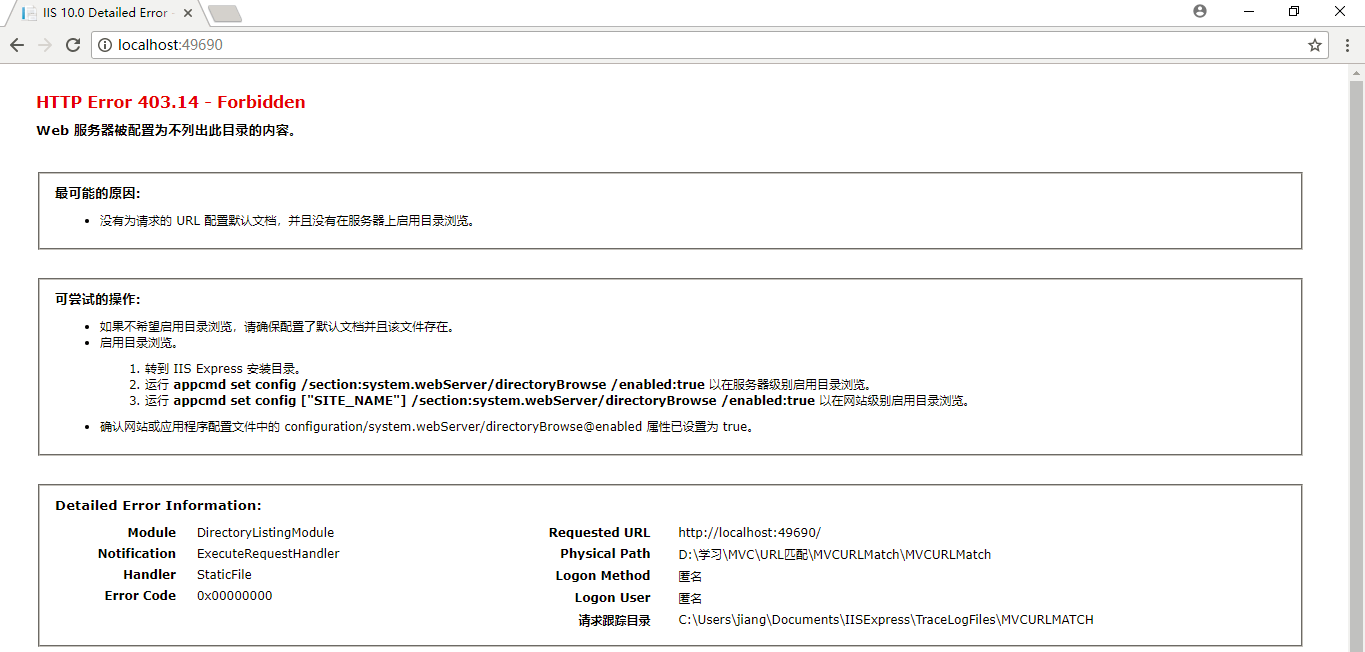
正确的URL:
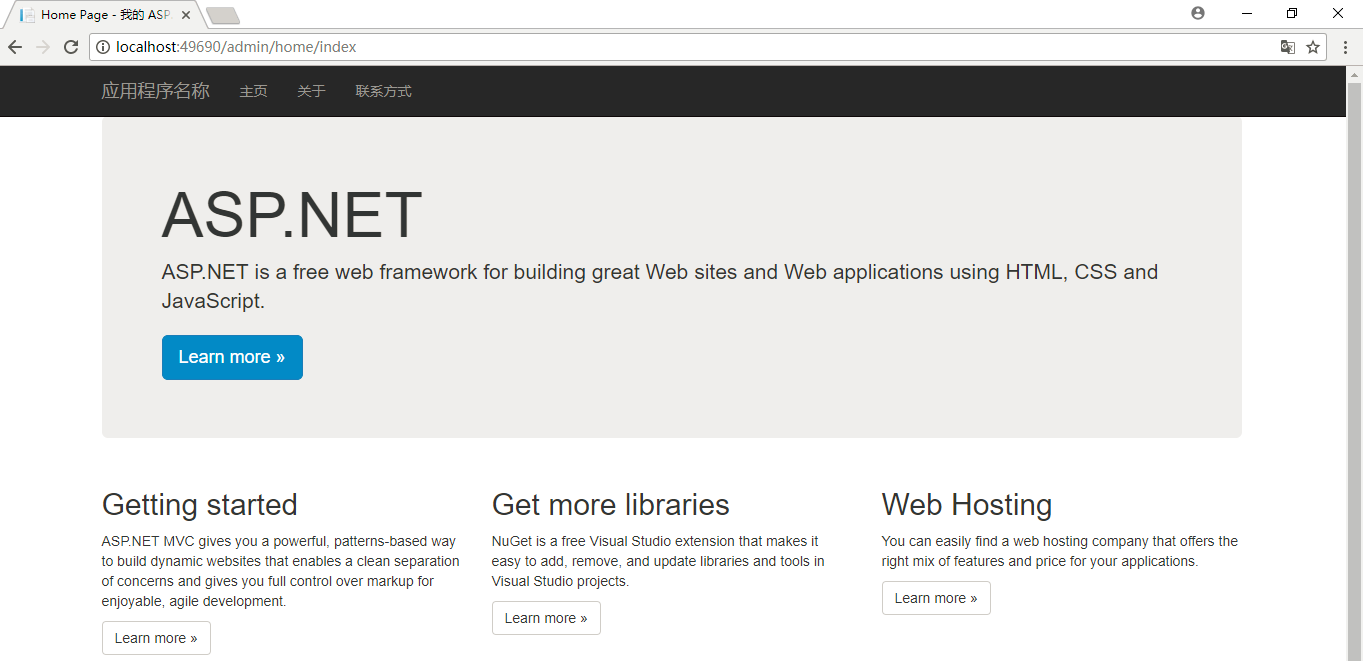
注意:这时候admin也不区分大小写。
3、不允许连续的URL参数
两个花括弧之间没有任何的字面值是不可以的(两个花括弧之间必须跟上一个固定的字母或者符合,否则无法区分是哪个参数)。
{language}-{country}/{controller}/{action}/{id} 正确
{language}{country}/{controller}/{action}/{id} 错误
// 3、不允许连续的URL参数 routes.MapRoute( name: "Default3", url: "{language}-{country}/{controller}/{action}/{id}", defaults: new { controller = "Home", action = "Index", id = UrlParameter.Optional } );
运行结果:

可以使用上篇文件中介绍的获取URL参数值的方式获取language和country参数的值,这里不在讲述如何获取。
4、使用*号匹配URL剩余部分
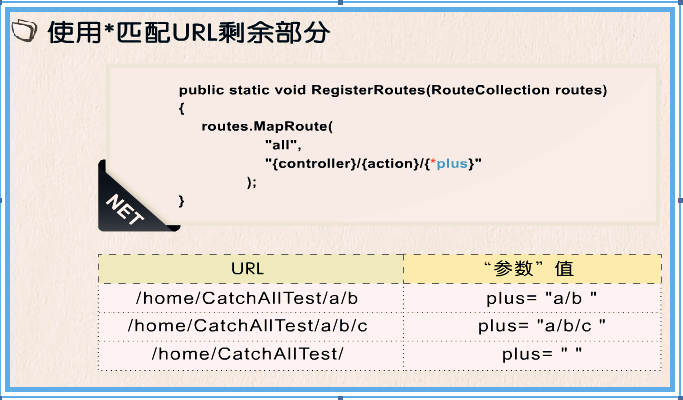
使用*来匹配URL剩余的部分,如*plus放在一个表达式的尾部,最后尾部的URL部分会保存为plus为键名的字典值。
routes.MapRoute( name: "Default4", url: "{controller}/{action}/{id}/{*plus}", defaults: new { controller = "Home", action = "Index", id = UrlParameter.Optional } );
在Index方法里面输出plus参数的值:
public ActionResult Index(string plus) { string value = string.Format("plus={0}", plus); ViewData["msg"] = value; return View(); }
运行结果:
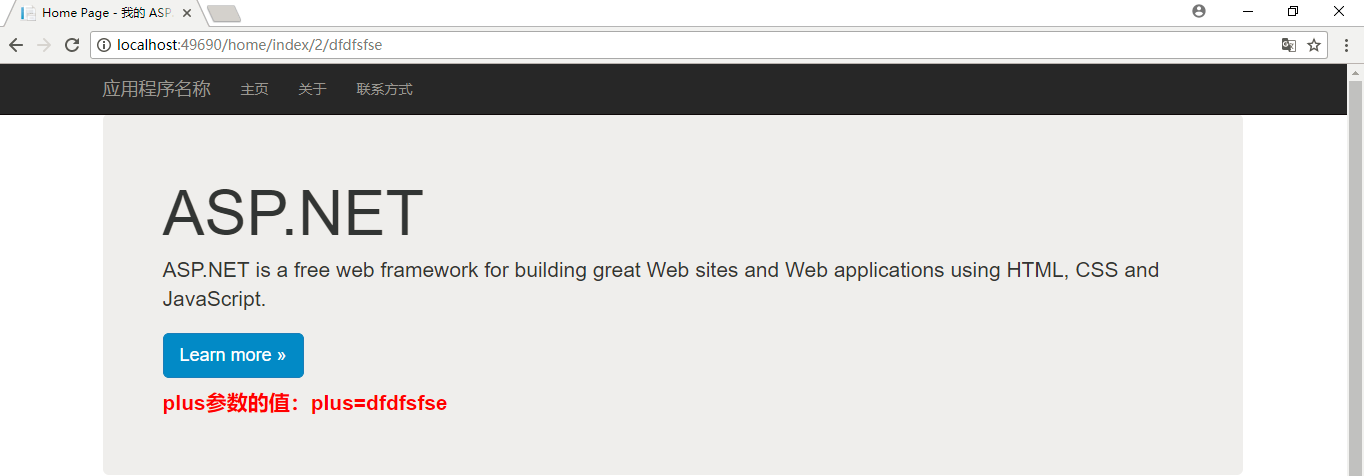
5、URL贪婪匹配
在URL表达式中有一种特殊的情况:就是URL表达式可能和实际的URL有多种匹配的情况,这时候遵守贪婪匹配的原则。
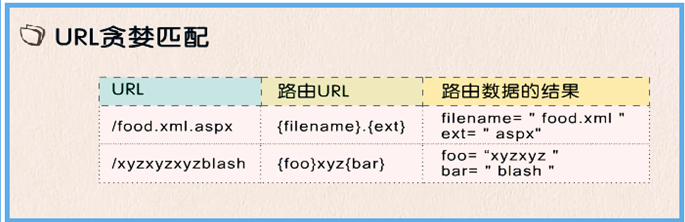
从上图中可以看出,贪婪匹配的原则即从后往前匹配URL。
routes.MapRoute( name: "Default5", url: "{controller}/{action}/{id}/{filename}.{ext}", defaults: new { controller = "Home", action = "Index", id = UrlParameter.Optional } );
在index方法里面分别获取filename和ext参数的值,并输出到页面
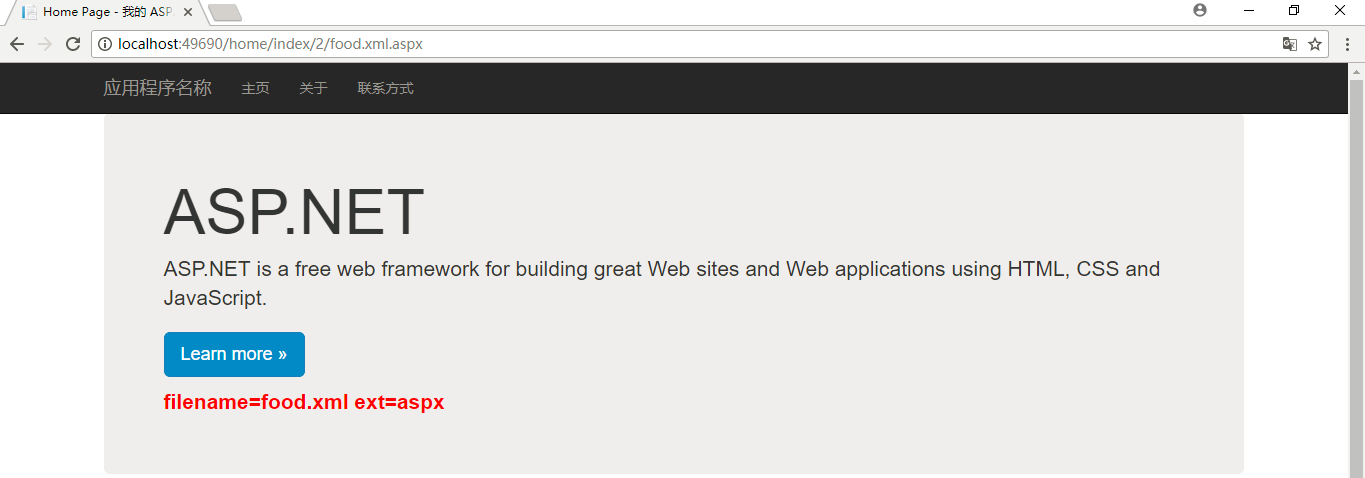
示例代码下载地址:https://pan.baidu.com/s/1q_tXchAgHICoMn3q4oBpQA


 浙公网安备 33010602011771号
浙公网安备 33010602011771号