Idea安装MyBatisCodeHelper-Pro插件破解版以及去除mybatis的mapper.xml文件背景颜色
一、安装MyBatisCodeHelper-Pro破解版
参考:https://zhile.io/2019/04/23/mybatis-code-helper-pro-crack.html
二、去除mybatis中mapper.xml文件背景颜色
1、打开设置,查询 inspections 选择 SQL ,勾选掉 no data source configured , sql dialect detection 两项
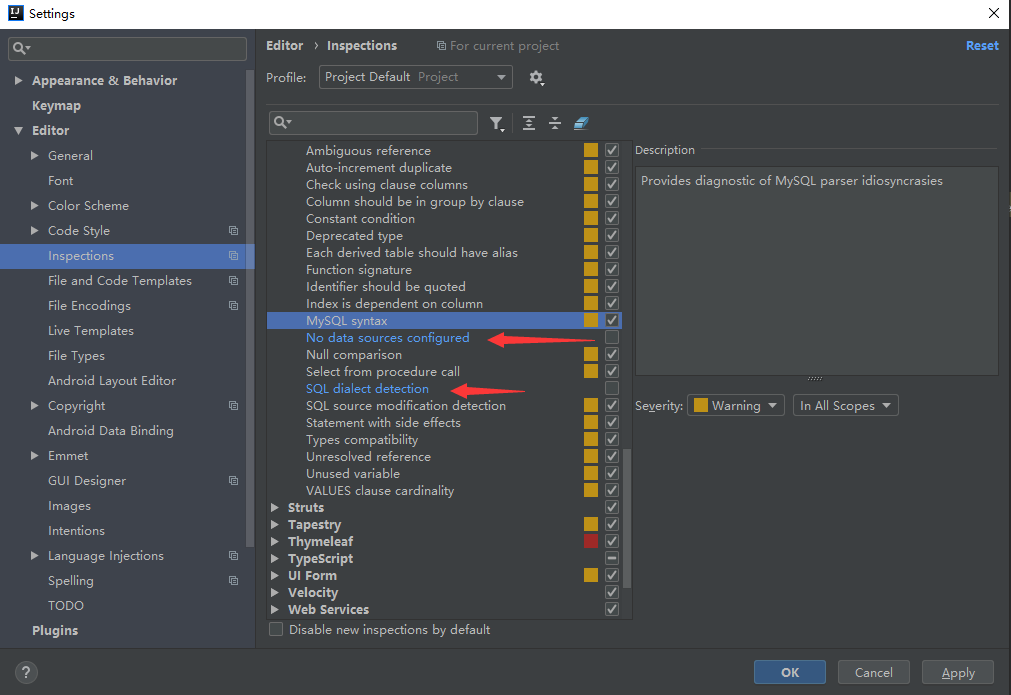
2、查询 color scheme ,找到 general 的设置,code 中的 Injected lanaguage fragment 的Background 去掉。
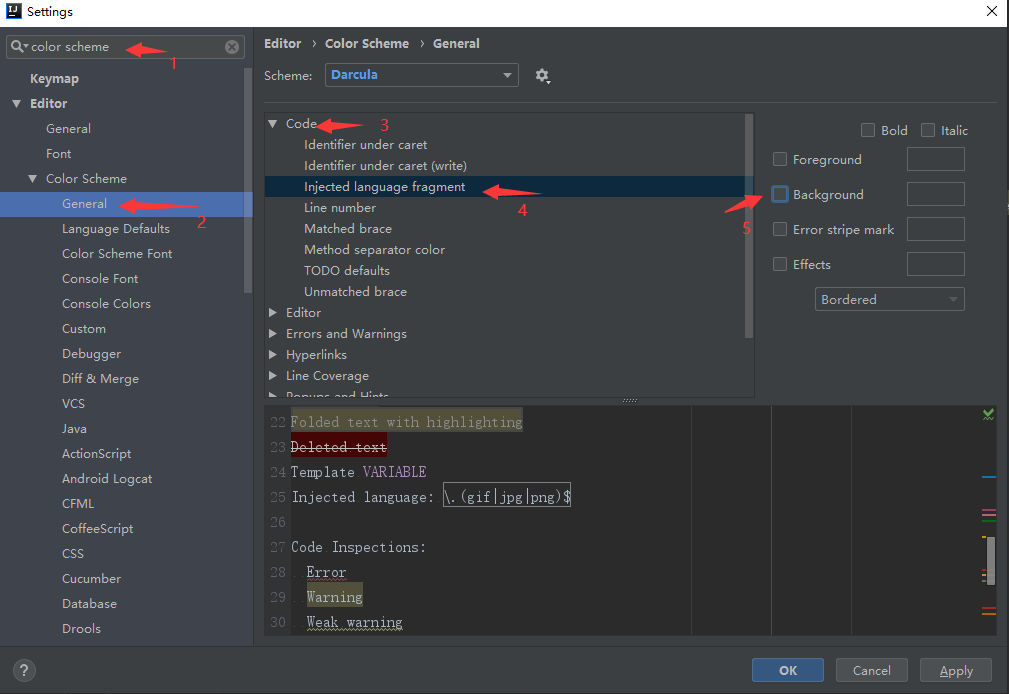
点击Ok,mapper.xml文件的背景色就去掉了
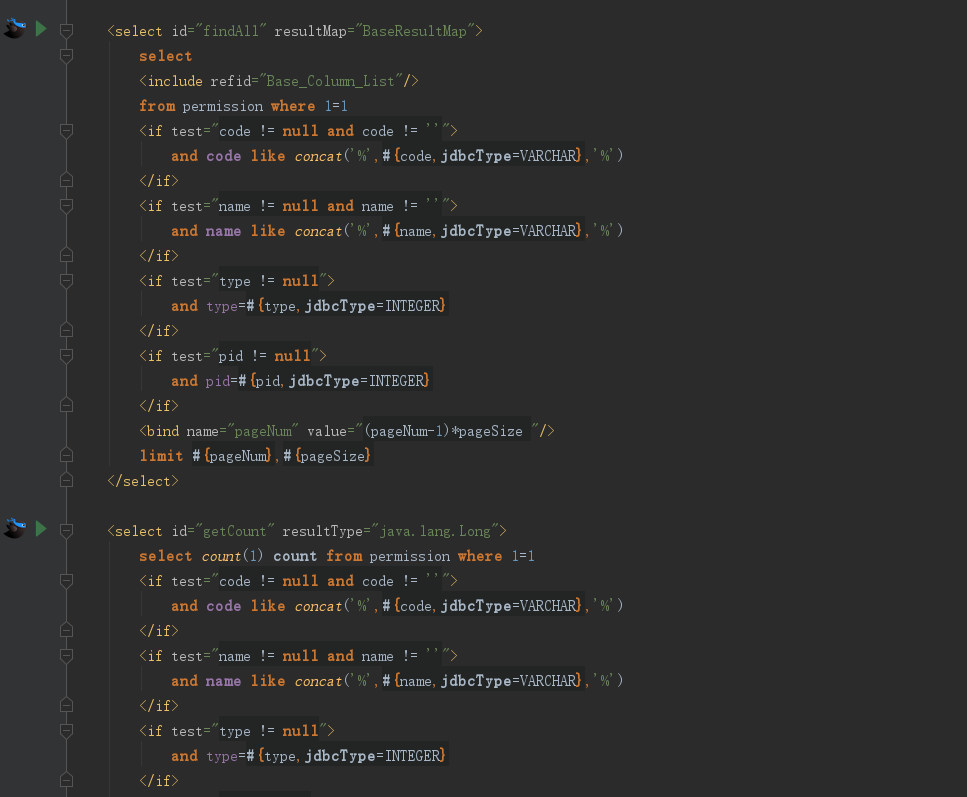





【推荐】国内首个AI IDE,深度理解中文开发场景,立即下载体验Trae
【推荐】编程新体验,更懂你的AI,立即体验豆包MarsCode编程助手
【推荐】抖音旗下AI助手豆包,你的智能百科全书,全免费不限次数
【推荐】轻量又高性能的 SSH 工具 IShell:AI 加持,快人一步
· 开发者必知的日志记录最佳实践
· SQL Server 2025 AI相关能力初探
· Linux系列:如何用 C#调用 C方法造成内存泄露
· AI与.NET技术实操系列(二):开始使用ML.NET
· 记一次.NET内存居高不下排查解决与启示
· Manus重磅发布:全球首款通用AI代理技术深度解析与实战指南
· 被坑几百块钱后,我竟然真的恢复了删除的微信聊天记录!
· 没有Manus邀请码?试试免邀请码的MGX或者开源的OpenManus吧
· 园子的第一款AI主题卫衣上架——"HELLO! HOW CAN I ASSIST YOU TODAY
· 【自荐】一款简洁、开源的在线白板工具 Drawnix