1、安装 TC31-FULL-Setup.3.1.4024.35 倍福软件
2、打开待调试的倍福项目

3、本机调试时如何查找Netid
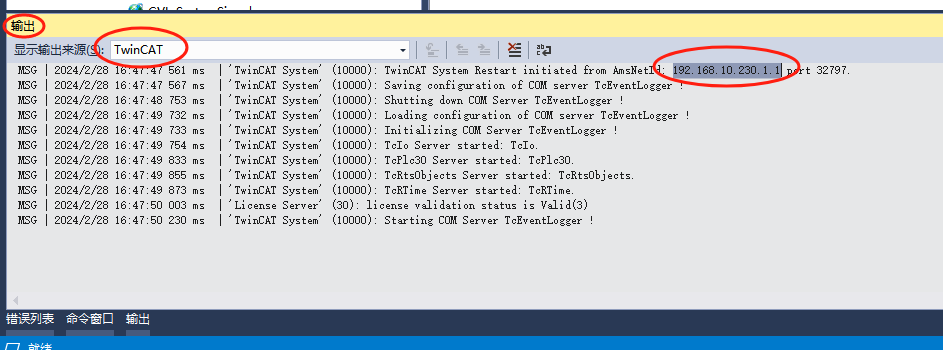
4、创建上位机项目 引用动态链接库TwinCAT.Ads.dll 参考地址 https://baijiahao.baidu.com/s?id=1669263124598569989&wfr=spider&for=pc
5、上位机代码示例
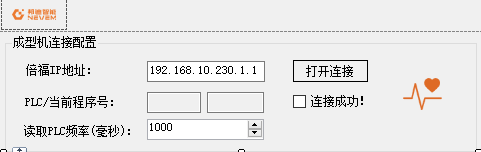
1 2 3 4 5 6 7 8 9 10 11 12 13 14 15 16 17 | TcAdsClient _clientBeckhoff = new TcAdsClient();_clientBeckhoff .Connect(new AmsNetId("192.168.10.230.1.1"), 851);_clientBeckhoff .TryReadState(out state);bool plcok = state.AdsState == AdsState.Run;string varame="GVL_Laser.CO2_In.Start";int handno = 0;try{ handno = _clientBeckhoff .CreateVariableHandle(varame);//根据变量创建句柄}catch (Exception ex){ string err = string.Format("{0}{1}", line.Name, ex.Message.ToString());}var outval = (bool)_clientBeckhoff .ReadAny(handno, typeof(bool)); //读取_clientBeckhoff .WriteAny(handno, true); //写入 |
本文来自博客园,作者:董锡振,转载请注明原文链接:https://www.cnblogs.com/dongxizhen/p/18041349





【推荐】国内首个AI IDE,深度理解中文开发场景,立即下载体验Trae
【推荐】编程新体验,更懂你的AI,立即体验豆包MarsCode编程助手
【推荐】抖音旗下AI助手豆包,你的智能百科全书,全免费不限次数
【推荐】轻量又高性能的 SSH 工具 IShell:AI 加持,快人一步
· 阿里最新开源QwQ-32B,效果媲美deepseek-r1满血版,部署成本又又又降低了!
· 开源Multi-agent AI智能体框架aevatar.ai,欢迎大家贡献代码
· Manus重磅发布:全球首款通用AI代理技术深度解析与实战指南
· 被坑几百块钱后,我竟然真的恢复了删除的微信聊天记录!
· 没有Manus邀请码?试试免邀请码的MGX或者开源的OpenManus吧
2023-02-28 C# 已知直角边和角度 求另外一个直角边的长度