https://www.bilibili.com/video/BV1nY411a7T8?p=14
点击模块A、B、C 下方切换ABC对应的模块页面
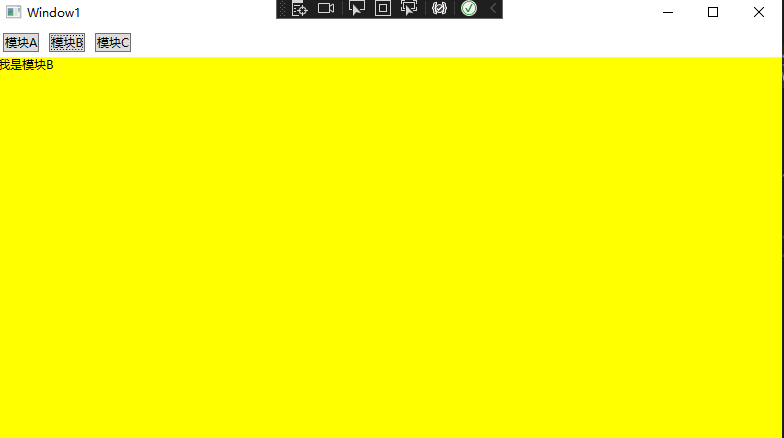
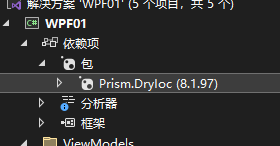
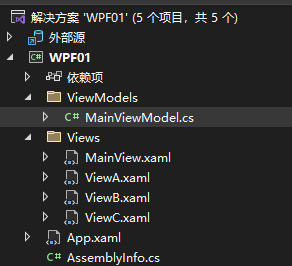
1 2 3 4 5 6 7 8 | <prism:PrismApplication x:Class="WPF01.App" xmlns:prism="http://prismlibrary.com/" xmlns="http://schemas.microsoft.com/winfx/2006/xaml/presentation" xmlns:x="http://schemas.microsoft.com/winfx/2006/xaml" xmlns:local="clr-namespace:WPF01" > <Application.Resources> </Application.Resources></prism:PrismApplication> |
using DryIoc; using Prism.DryIoc; using Prism.Ioc; using System.Windows; using WPF01.Views; namespace WPF01 { public partial class App : PrismApplication { protected override Window CreateShell() { return Container.Resolve<MainView>(); } protected override void RegisterTypes(IContainerRegistry containerRegistry) { } } }
MainView.xaml
<Window x:Class="WPF01.Views.MainView" xmlns="http://schemas.microsoft.com/winfx/2006/xaml/presentation" xmlns:x="http://schemas.microsoft.com/winfx/2006/xaml" xmlns:d="http://schemas.microsoft.com/expression/blend/2008" xmlns:mc="http://schemas.openxmlformats.org/markup-compatibility/2006" xmlns:local="clr-namespace:WPF01.Views" xmlns:prism="http://prismlibrary.com/" prism:ViewModelLocator.AutoWireViewModel="True" mc:Ignorable="d" Title="Window1" Height="450" Width="800"> <Grid> <Grid.RowDefinitions> <RowDefinition Height="auto"></RowDefinition> <RowDefinition></RowDefinition> </Grid.RowDefinitions> <WrapPanel> <Button Content="模块A" Margin="5" Command="{Binding OpenCommand }" CommandParameter="ViewA" ></Button> <Button Content="模块B" Margin="5" Command="{Binding OpenCommand }" CommandParameter="ViewB" ></Button> <Button Content="模块C" Margin="5" Command="{Binding OpenCommand }" CommandParameter="ViewC" ></Button> </WrapPanel> <ContentControl Grid.Row="1" Content="{Binding Body}" ></ContentControl> </Grid> </Window>
Views:
创建用户控件页面UserControl 分别放置ABC三个
ViewModels下创建 MainViewModel
using Prism.Commands; using Prism.Mvvm; using WPF01.Views; namespace WPF01.ViewModels { public class MainViewModel : BindableBase { /// <summary> /// 定义带参代理给前端调用 /// </summary> public DelegateCommand<string> OpenCommand { get; private set; } public MainViewModel() { OpenCommand = new DelegateCommand<string>(Open); } private object body; public object Body { get { return body; } set { body = value; RaisePropertyChanged(); } } private void Open(string obj) { switch (obj) { case "ViewA": Body = new ViewA(); break; case "ViewB": Body = new ViewB(); break; case "ViewC": Body = new ViewC(); break; } } } }
本文来自博客园,作者:董锡振,转载请注明原文链接:https://www.cnblogs.com/dongxizhen/p/16556926.html





【推荐】国内首个AI IDE,深度理解中文开发场景,立即下载体验Trae
【推荐】编程新体验,更懂你的AI,立即体验豆包MarsCode编程助手
【推荐】抖音旗下AI助手豆包,你的智能百科全书,全免费不限次数
【推荐】轻量又高性能的 SSH 工具 IShell:AI 加持,快人一步
· 震惊!C++程序真的从main开始吗?99%的程序员都答错了
· winform 绘制太阳,地球,月球 运作规律
· 【硬核科普】Trae如何「偷看」你的代码?零基础破解AI编程运行原理
· 上周热点回顾(3.3-3.9)
· 超详细:普通电脑也行Windows部署deepseek R1训练数据并当服务器共享给他人