写在前,谢谢大师的视频:https://www.bilibili.com/video/BV1mY411K7C5?p=1
笔记如下:
使用VS2022新建项目,选择 .NET Core Web应用(模型-视图-控制器),取消【配置 HTTPS(H)】选项,如图:
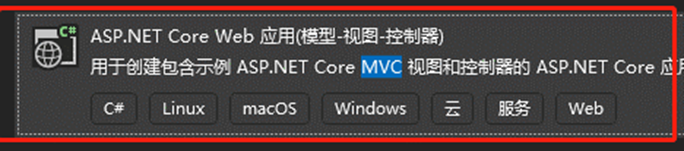
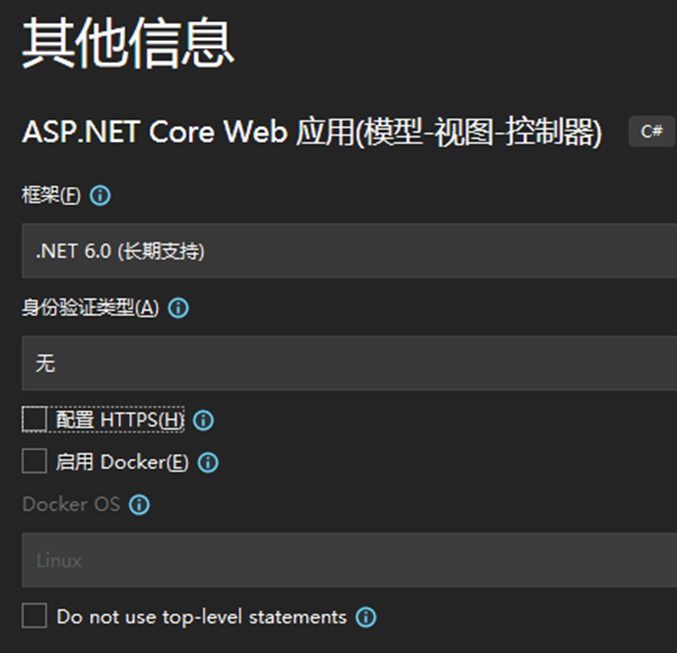
F5调试运行,如图:

添加自己的代码,目的是体验一次从Model ->View->Control 的过程:
运行页面如下:
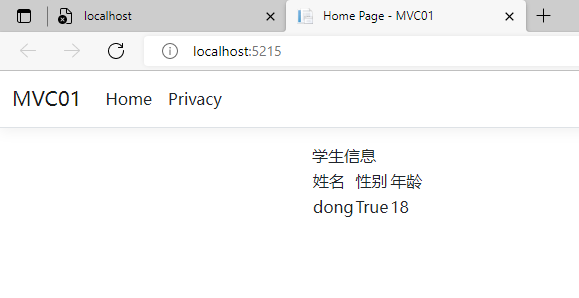
代码贴出入下:
Models 下创建 StudViewModel
1 2 3 4 5 6 | public class StudViewModel { public string Name { get; set; } public bool Sex { get; set; } public int Age { get; set; } } |
Views 下修改页面:
1 2 3 4 5 6 7 8 9 10 11 12 13 14 15 16 17 18 19 20 21 22 23 24 25 26 27 28 29 30 31 32 33 34 35 36 37 38 39 40 41 42 43 44 45 46 47 48 49 50 51 52 53 54 55 56 57 58 59 60 | @{ ViewData["Title"] = "Home Page";} @model MVC01.Models.StudViewModel<html><head> <tile>学生信息</tile></head><body> <table> <tr> <td>姓名</td> <td>性别</td> <td>年龄</td> </tr> <tr> <td>@Model.Name</td> <td>@Model.Sex</td> <td>@Model.Age</td> </tr> </table></body></html>@*<div class="text-center"> <h1 class="display-4">Welcome</h1> <p>Learn about <a href="https://docs.microsoft.com/aspnet/core">building Web apps with ASP.NET Core</a>.</p></div>*@<br><br><br>COntrollers下修改为自己的代码: public class HomeController : Controller { public IActionResult Index() { StudViewModel stu = new StudViewModel() { Name = "dong", Sex = true, Age = 18 }; return View(stu); } //注释掉原有内容 如上的Index方法中添加自己的代码 把Stu返回给前端view //public IActionResult Index() //{ // return View(); //} //private readonly ILogger<HomeController> _logger; //public HomeController(ILogger<HomeController> logger) //{ // _logger = logger; //} //public IActionResult Privacy() //{ // return View(); //} //[ResponseCache(Duration = 0, Location = ResponseCacheLocation.None, NoStore = true)] //public IActionResult Error() //{ // return View(new ErrorViewModel { RequestId = Activity.Current?.Id ?? HttpContext.TraceIdentifier }); //} } |
本文来自博客园,作者:董锡振,转载请注明原文链接:https://www.cnblogs.com/dongxizhen/p/16479447.html
分类:
.NET / MVC
标签:
.NET Core MVC




【推荐】国内首个AI IDE,深度理解中文开发场景,立即下载体验Trae
【推荐】编程新体验,更懂你的AI,立即体验豆包MarsCode编程助手
【推荐】抖音旗下AI助手豆包,你的智能百科全书,全免费不限次数
【推荐】轻量又高性能的 SSH 工具 IShell:AI 加持,快人一步
· 震惊!C++程序真的从main开始吗?99%的程序员都答错了
· winform 绘制太阳,地球,月球 运作规律
· 【硬核科普】Trae如何「偷看」你的代码?零基础破解AI编程运行原理
· 上周热点回顾(3.3-3.9)
· 超详细:普通电脑也行Windows部署deepseek R1训练数据并当服务器共享给他人