vscode 无法调试 golang testify suite 中的单个 test 的解决办法
问题描述
对于如下这样简单的测试文件:
package main
// Basic imports
import (
"testing"
"github.com/stretchr/testify/assert"
"github.com/stretchr/testify/suite"
)
var assertObj *assert.Assertions
// Define the suite, and absorb the built-in basic suite
// functionality from testify - including a T() method which
// returns the current testing context
type ExampleTestSuite struct {
suite.Suite
VariableThatShouldStartAtFive int
}
// Make sure that VariableThatShouldStartAtFive is set to five
// before each test
func (suite *ExampleTestSuite) SetupTest() {
suite.VariableThatShouldStartAtFive = 5
assertObj = assert.New(suite.T())
}
// All methods that begin with "Test" are run as tests within a
// suite.
func (suite *ExampleTestSuite) TestExample() {
assertObj.Equal(5, suite.VariableThatShouldStartAtFive)
suite.Equal(5, suite.VariableThatShouldStartAtFive)
}
func (suite *ExampleTestSuite) TestExample2() {
assertObj.NotEqual(51, suite.VariableThatShouldStartAtFive)
}
// In order for 'go test' to run this suite, we need to create
// a normal test function and pass our suite to suite.Run
func TestExampleTestSuite(t *testing.T) {
suite.Run(t, new(ExampleTestSuite))
}
点击 TestSuite 的某一个 Test* 方法上的 debug test,就会只调试这单个 test,这是符合预期的。
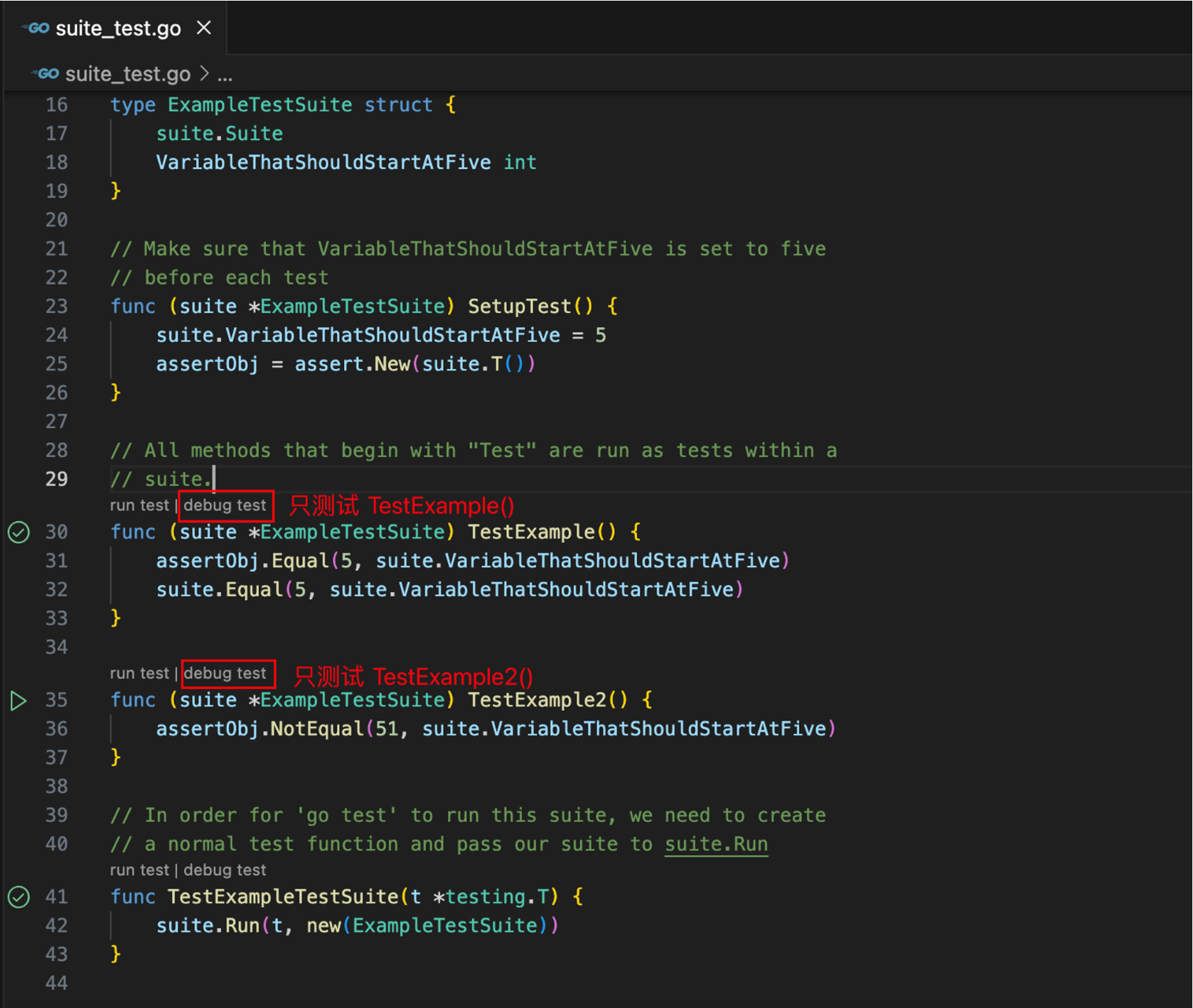
但是在一个复杂项目中,如果 TestSuite 对象的 Test* 方法分布于多个 *_test.go 文件中,这时想要单独执行某一个 Test*,就会出现 testing: warning: no tests to run 这样的错误提示:
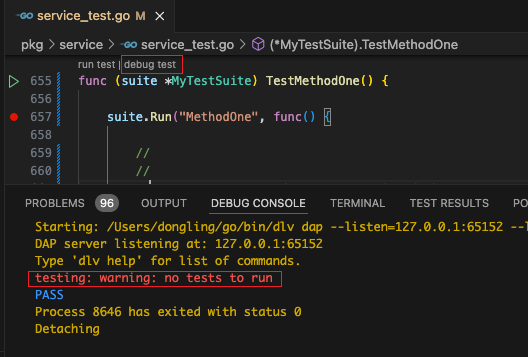
网上的讨论
2022 年 4 月,github 上就有同样问题的讨论:
cannot debug single test in VS Code #1177
Failure to debug a suite test that is in a different file than the caller test #2414
一个回答是在 vscode 中使用 Go Nightly 插件来代替 Go 插件,收货 4 个点赞,看样子是可行的。
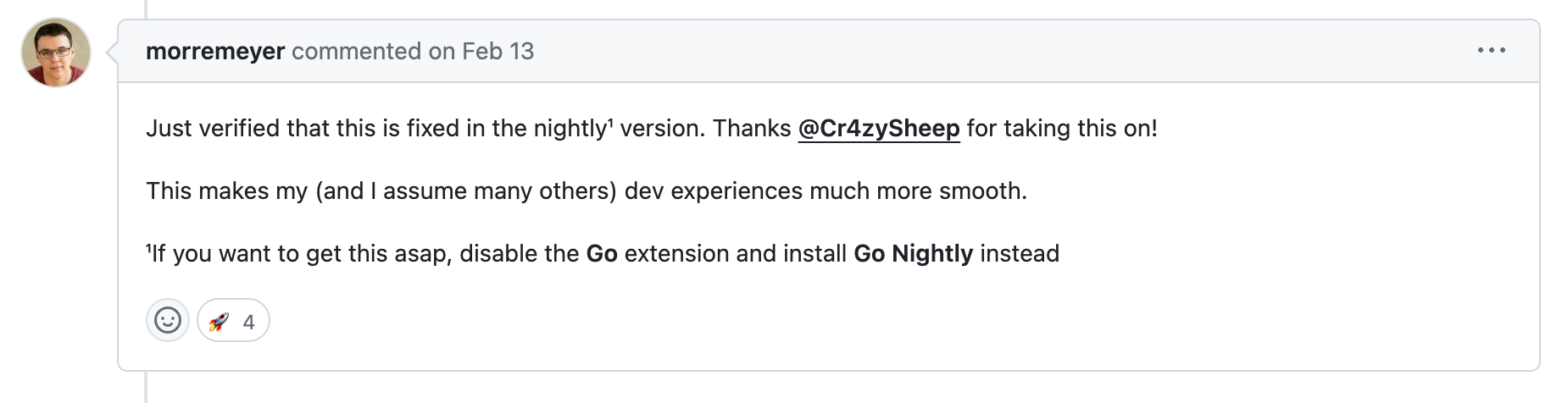
但是实际测试发现还是不行,替换插件后,重启了 vscode,依然不行。
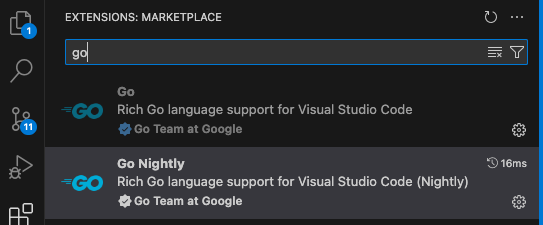
最终的解决办法
参考这个回答:
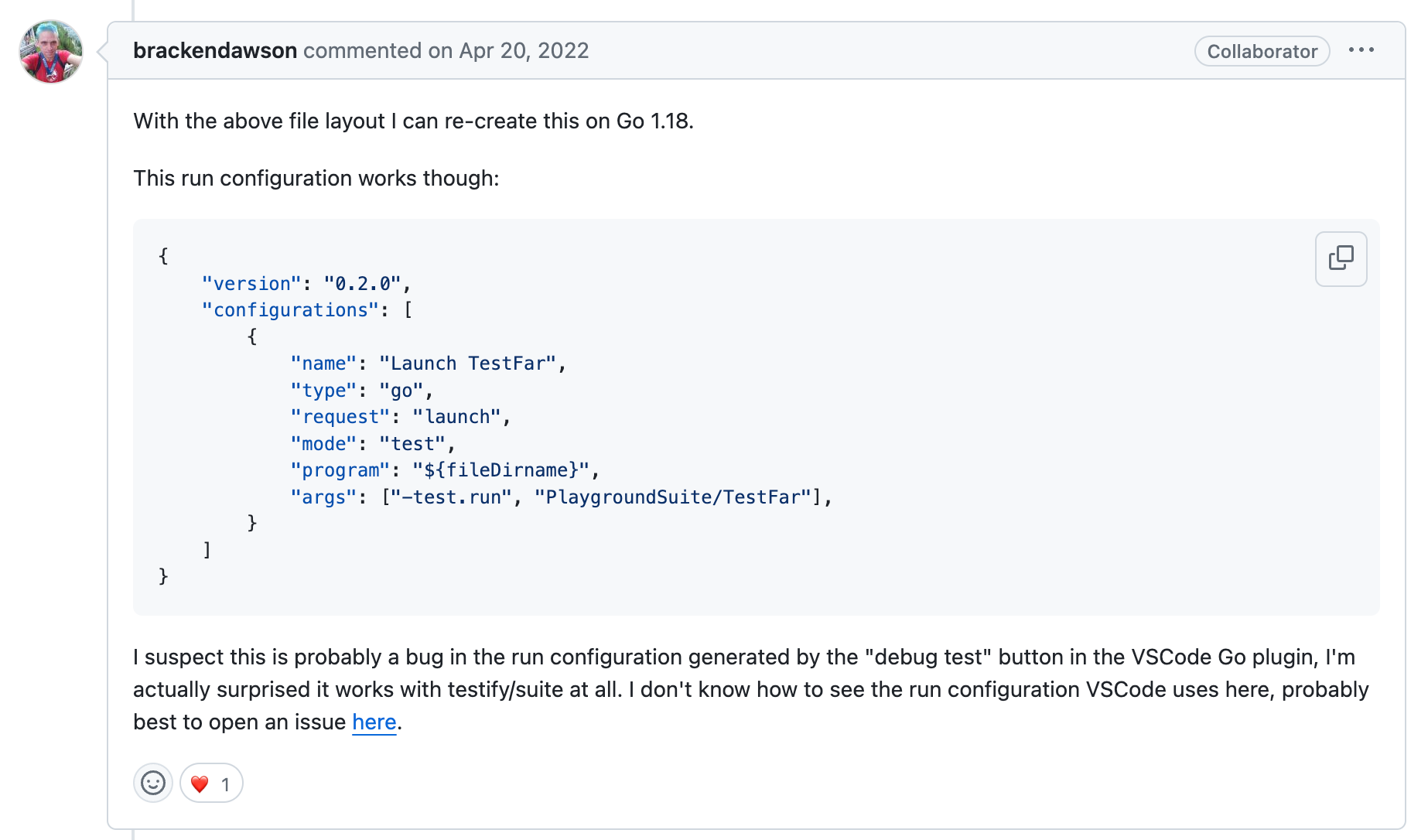
在 .vscode/launch.json 中进行如下配置:
{
// Use IntelliSense to learn about possible attributes.
// Hover to view descriptions of existing attributes.
// For more information, visit: https://go.microsoft.com/fwlink/?linkid=830387
"version": "0.2.0",
"configurations": [
{
"name": "Debug TestMethodOne",
"type": "go",
"request": "launch",
"mode": "test",
"program": "${workspaceFolder}/pkg/service/service_test.go",
"args": ["-test.run", "MyTestSuite/TestMethodOne"],
},
{
"name": "Debug TestMethodTwo",
"type": "go",
"request": "launch",
"mode": "test",
"program": "${workspaceFolder}/pkg/service/service_test.go",
"args": ["-test.run", "MyTestSuite/TestMethodTwo"],
}
]
}
然后就可以在 vscode 的 Debug 页面中成功调试单个 test 实例了
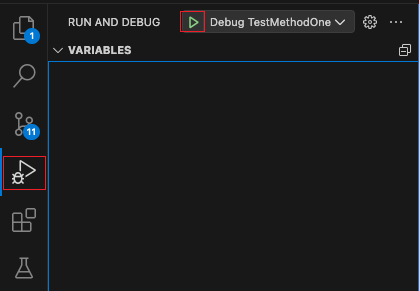






【推荐】国内首个AI IDE,深度理解中文开发场景,立即下载体验Trae
【推荐】编程新体验,更懂你的AI,立即体验豆包MarsCode编程助手
【推荐】抖音旗下AI助手豆包,你的智能百科全书,全免费不限次数
【推荐】轻量又高性能的 SSH 工具 IShell:AI 加持,快人一步
· Manus重磅发布:全球首款通用AI代理技术深度解析与实战指南
· 被坑几百块钱后,我竟然真的恢复了删除的微信聊天记录!
· 没有Manus邀请码?试试免邀请码的MGX或者开源的OpenManus吧
· 园子的第一款AI主题卫衣上架——"HELLO! HOW CAN I ASSIST YOU TODAY
· 【自荐】一款简洁、开源的在线白板工具 Drawnix