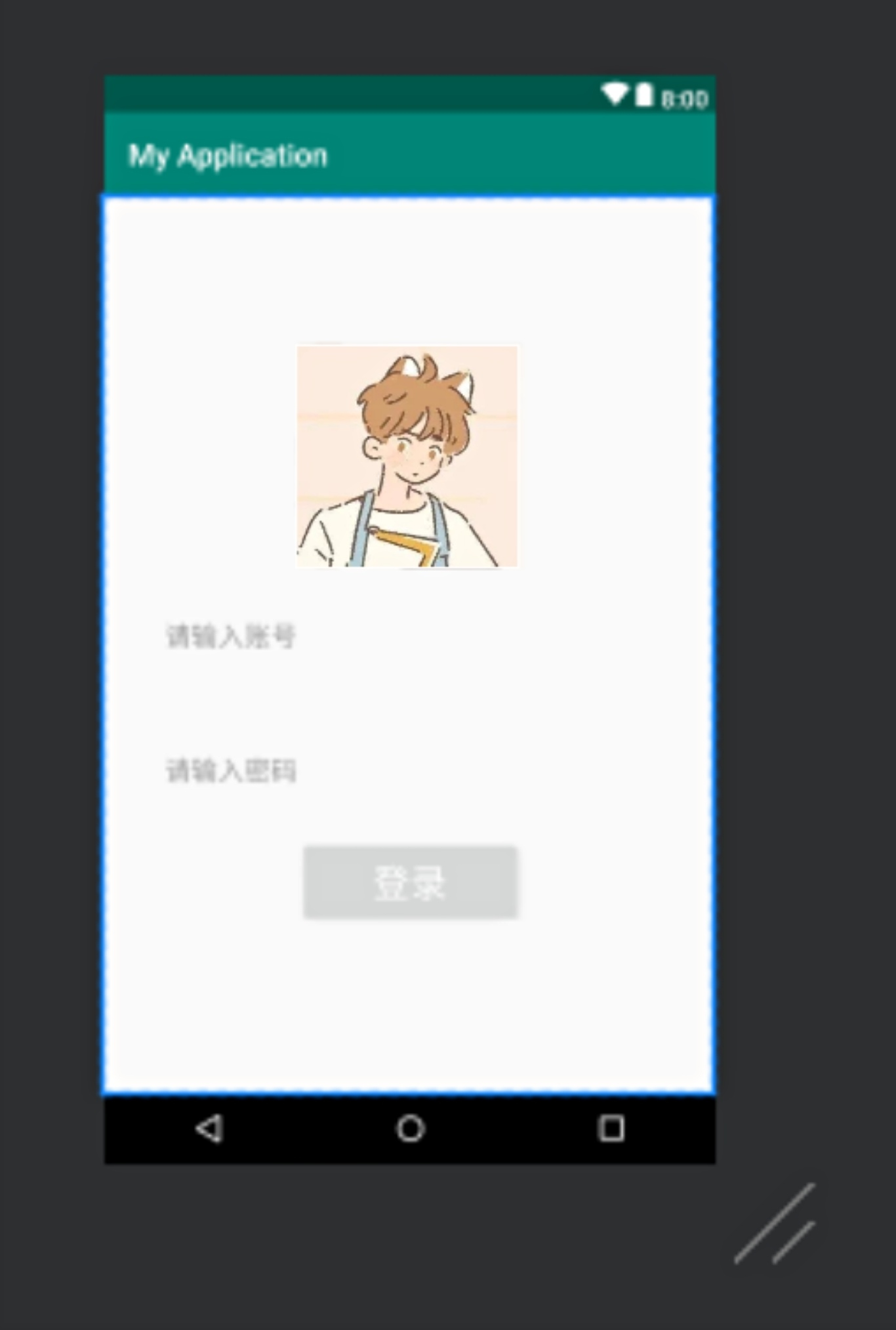安卓第一次作业
1:安装环境,截图编程界面,截图运行界面
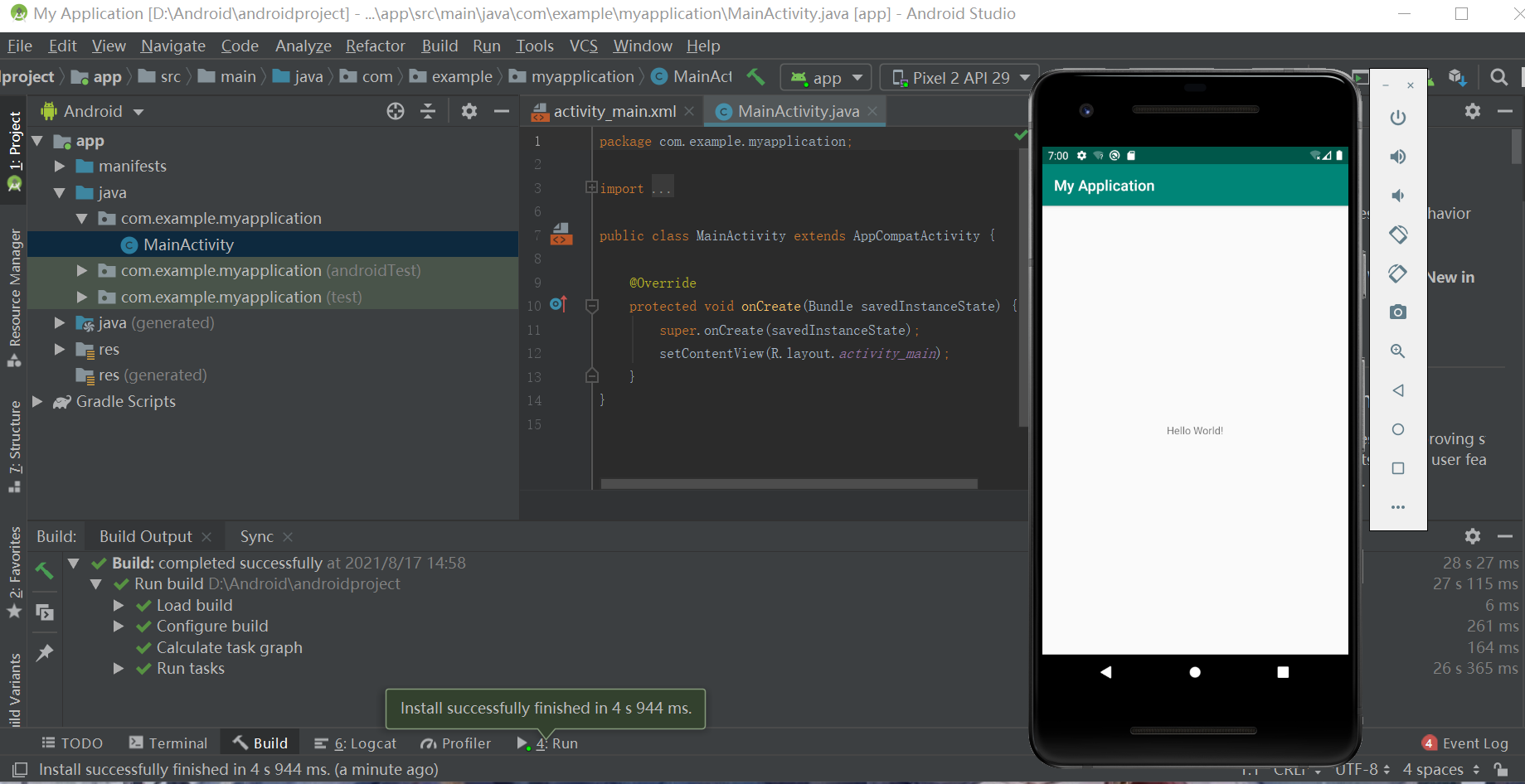
2 九宫格
1 <?xml version="1.0" encoding="utf-8"?> 2 <RelativeLayout xmlns:android="http://schemas.android.com/apk/res/android" 3 xmlns:app="http://schemas.android.com/apk/res-auto" 4 xmlns:tools="http://schemas.android.com/tools" 5 android:id="@+id/rl_1" 6 android:layout_width="match_parent" 7 android:layout_height="match_parent" 8 android:padding="1dp"> 9 10 <View 11 android:id="@+id/v_1" 12 android:layout_width="100dp" 13 android:layout_height="100dp" 14 android:background="#F5DB6E3A" 15 android:layout_centerInParent="true"/> 16 <View 17 android:id="@+id/v_2" 18 android:layout_width="100dp" 19 android:layout_height="100dp" 20 android:background="#27E298" 21 android:layout_centerInParent="true" 22 android:layout_toLeftOf="@id/v_1"/> 23 <View 24 android:id="@+id/v_3" 25 android:layout_width="100dp" 26 android:layout_height="100dp" 27 android:background="#C33FE0" 28 android:layout_centerInParent="true" 29 android:layout_toRightOf="@id/v_1"/> 30 <View 31 android:id="@+id/v_4" 32 android:layout_width="100dp" 33 android:layout_height="100dp" 34 android:background="#456FD8" 35 android:layout_centerInParent="true" 36 android:layout_above="@id/v_1"/> 37 <View 38 android:id="@+id/v_5" 39 android:layout_width="100dp" 40 android:layout_height="100dp" 41 android:background="#C94E5C" 42 android:layout_centerInParent="true" 43 android:layout_above="@id/v_1" 44 android:layout_toLeftOf="@id/v_4"/> 45 <View 46 android:id="@+id/v_6" 47 android:layout_width="100dp" 48 android:layout_height="100dp" 49 android:background="#DCE2470A" 50 android:layout_centerInParent="true" 51 android:layout_above="@id/v_1" 52 android:layout_toRightOf="@id/v_4"/> 53 <View 54 android:id="@+id/v_7" 55 android:layout_width="100dp" 56 android:layout_height="100dp" 57 android:background="#9EC459" 58 android:layout_centerInParent="true" 59 android:layout_below="@id/v_1"/> 60 <View 61 android:id="@+id/v_8" 62 android:layout_width="100dp" 63 android:layout_height="100dp" 64 android:background="#5445DD" 65 android:layout_centerInParent="true" 66 android:layout_below="@id/v_1" 67 android:layout_toLeftOf="@id/v_7"/> 68 <View 69 android:id="@+id/v_9" 70 android:layout_width="100dp" 71 android:layout_height="100dp" 72 android:background="#E437CEBD" 73 android:layout_centerInParent="true" 74 android:layout_below="@id/v_1" 75 android:layout_toRightOf="@id/v_7"/> 76 </RelativeLayout>
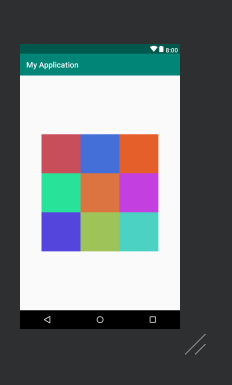
3 QQ截图
1 <?xml version="1.0" encoding="utf-8"?> 2 <LinearLayout xmlns:android="http://schemas.android.com/apk/res/android" 3 android:layout_width="match_parent" 4 android:layout_height="match_parent" 5 android:layout_margin="10dp" 6 android:orientation="vertical"> 7 8 9 <LinearLayout 10 android:layout_width="match_parent" 11 android:layout_weight="1" 12 android:background="#DD5F09" 13 android:layout_height="0dp" /> 14 <LinearLayout 15 android:layout_width="match_parent" 16 android:layout_weight="4" 17 android:background="#B44C4C" 18 android:orientation="horizontal" 19 android:layout_height="0dp"> 20 <View 21 android:layout_weight="1" 22 android:layout_height="match_parent" 23 android:background="#489E68" 24 android:layout_width="0dp" /> 25 <View 26 android:layout_weight="3" 27 android:layout_height="match_parent" 28 android:background="#AF52BE" 29 android:layout_width="0dp"/> 30 <View 31 android:layout_weight="1" 32 android:layout_height="match_parent" 33 android:background="#D5BA59" 34 android:layout_width="0dp"/> 35 </LinearLayout>> 36 <LinearLayout 37 android:layout_width="match_parent" 38 android:layout_weight="1" 39 android:background="#C4426E" 40 android:layout_height="0dp" /> 41 </LinearLayout>

4 登录页面
1 <?xml version="1.0" encoding="utf-8"?> 2 <RelativeLayout xmlns:android="http://schemas.android.com/apk/res/android" 3 android:id="@+id/rl_1" 4 android:layout_width="match_parent" 5 android:layout_height="match_parent" 6 > 7 8 <ImageView 9 android:id="@+id/image_1" 10 android:layout_width="150dp" 11 android:layout_height="150dp" 12 android:background="@drawable/yy" 13 android:layout_centerHorizontal="true" 14 android:layout_marginTop="100dp"/> 15 <EditText 16 android:id="@+id/zhanghao" 17 android:layout_width="match_parent" 18 android:layout_height="50dp" 19 android:layout_margin="20dp" 20 android:paddingLeft="20dp" 21 android:hint="请输入账号" 22 android:background="@drawable/log" 23 android:layout_below="@id/image_1" 24 android:layout_marginTop="40dp"/> 25 <EditText 26 android:id="@+id/mima" 27 android:layout_width="match_parent" 28 android:layout_height="50dp" 29 android:layout_margin="20dp" 30 android:paddingLeft="20dp" 31 android:hint="请输入密码" 32 android:background="@drawable/log" 33 android:layout_below="@id/zhanghao" 34 android:layout_marginTop="40dp"/> 35 <Button 36 android:layout_width="150dp" 37 android:layout_height="60dp" 38 android:layout_below="@id/mima" 39 android:layout_centerHorizontal="true" 40 android:text="登录" 41 android:textColor="#ffffff" 42 android:textSize="25sp"/> 43 </RelativeLayout>