Android——Handler
Handler是Android异步消息处理线程的相关概念
Looper负责的是一个MessageQueue,然后进入一个循环体不断从MessageQueue中读取消息,分发给对应的Handler来进行处理
下面有一个整体的图
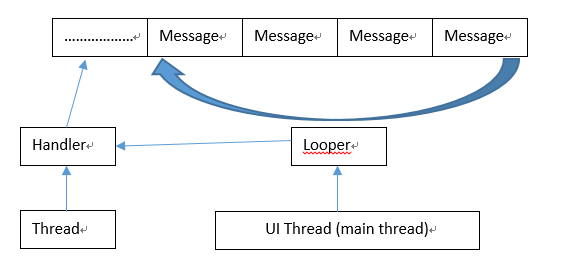
(1) 主线程,也就是UI线程里面是不能执行耗时的操作的,因此需要新建线程来执行复杂的操作,比如从服务器获取消息,读取文件之类的工作
(2) 主线程中以及实现了一个looper,并执行了looper.prepare()和looper.loop()方法。(这也是为什么在子线程中直接新建Handler会报错的方法)
(3) 主线程会声明成员变量Handler,handler将需要处理的Message发送到消息队列中
(4) Looper从消息队列的头部拿出消息,handler的handlerMessage方法会对消息进行处理,消息处理一般在子线程中完成
1. 什么是Looper
Looper是一个轮询器,可以循环处理消息队列的信息,主要作用有两个
(1) 绑定当前的线程,保证一个线程只会有一个looper实例,同时一个looper实例也只有一个MessageQueue
(2) loop()方法,不断从MessageQueue中取消息,交给消息的target属性的dispatchMessage去处理
package android.os; import android.os.MessageQueue; import android.util.Printer; public final class Looper { Looper() { throw new RuntimeException("Stub!"); } public static void prepare() { throw new RuntimeException("Stub!"); } public static void prepareMainLooper() { throw new RuntimeException("Stub!"); } public static Looper getMainLooper() { throw new RuntimeException("Stub!"); } public static void loop() { throw new RuntimeException("Stub!"); } public static Looper myLooper() { throw new RuntimeException("Stub!"); } public static MessageQueue myQueue() { throw new RuntimeException("Stub!"); } public boolean isCurrentThread() { throw new RuntimeException("Stub!"); } public void setMessageLogging(Printer printer) { throw new RuntimeException("Stub!"); } public void quit() { throw new RuntimeException("Stub!"); } public void quitSafely() { throw new RuntimeException("Stub!"); } public Thread getThread() { throw new RuntimeException("Stub!"); } public MessageQueue getQueue() { throw new RuntimeException("Stub!"); } public void dump(Printer pw, String prefix) { throw new RuntimeException("Stub!"); } public String toString() { throw new RuntimeException("Stub!"); } }
looper是一个final类型的类,不能被继承,只能使用
主线程中已经有一个Looper了,并且实现了prepareMainLooper()和Looper.loop()函数,如下图是ActivityThread类的源码
(https://android.googlesource.com/platform/frameworks/base/+/master/core/java/android/app/ActivityThread.java)
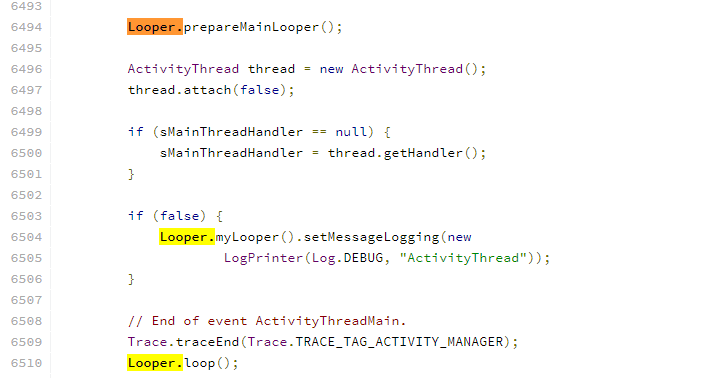
2. Looper创建好之后,Handler就可以创建来发送和处理消息了。
(1) 使用sendMessage和handleMessage来进行处理
Handler handlerSent = new Handler(){ public void handleMessage(Message msg){ if(msg.what ==1){ Log.d(TAG,"get the post message"); Bundle bundle = msg.getData(); String temp = bundle.getString("text"); tv.append("\n"+temp); } } }; @Override protected void onCreate(Bundle savedInstanceState) { super.onCreate(savedInstanceState); setContentView(R.layout.activity_main); tv = (TextView)findViewById(R.id.tv); send = (Button)findViewById(R.id.send); post = (Button)findViewById(R.id.post); send.setOnClickListener(new View.OnClickListener(){ public void onClick(View v) { // TODO Auto-generated method stub Log.d(TAG, "post button"); new Thread(new Runnable() { @Override public void run() { Log.d(TAG, "post send a message"); Message msg = new Message(); Bundle data = new Bundle(); data.putString("text","post update UI"); msg.what = 1; msg.setData(data); handlerSent.sendMessage(msg); } }).start(); } }); }
这里定义了一个button,点击button可以新启动一个线程,然后线程进行处理,并封装一个message发送到消息队列
Message长什么样哪?
public final class Message implements Parcelable { public static final Creator<Message> CREATOR = null; public int arg1; public int arg2; public Object obj; public Messenger replyTo; public int sendingUid; public int what; }
这个是Message的主要成员函数,我们的例子中,主要是使用what进行标记,然后使用Bundle作为一个Object进行消息传递和处理。
(2) post方式
定义一个成员变量
private Handler handlerPost = new Handler();
然后在onCreate()中实现具体的消息传递。
post.setOnClickListener(new View.OnClickListener(){ public void onClick(View v){ handlerPost.post(new Runnable() { @Override public void run() { tv.append("\n"+"post update UI"); } }); } });
其实post函数中也是调用了sendMessage的方法,只是形式更加简单而已,两种操作都是放在消息队列中进行处理的。都是主线程后面回调处理的,并不存在post在子线程中更新UI的说法。
3. 子线程中为什么不能直接创建Handler哪?
(1) 一个Handler的创建是需要获取Looper轮询器和MessageQueue消息队列的,他们是作为Handler的成员变量存在的
(2) Handler的创建必须是在调用Looper.prepare()之后才能创建的。
4. 多个handler进行消息发送,又是如何保证自己能收到消息并处理哪
public void dispatchMessage(Message msg) { if (msg.callback != null) { handleCallback(msg); } else { if (mCallback != null) { if (mCallback.handleMessage(msg)) { return; } } handleMessage(msg); } }
看一下这个分发消息的源码,其实在分发的时候是有一个标签的,就相当于handler A发送了消息,打上A的标签,looper在分发的时候,就分发给了对应的handler A。
最后,贴上整个代码,方便以后查看
import android.os.Handler; import android.os.Message; import android.support.v7.app.AppCompatActivity; import android.os.Bundle; import android.util.Log; import android.view.View; import android.widget.Button; import android.widget.TextView; public class MainActivity extends AppCompatActivity { private static final String TAG = "MainActivity"; private TextView tv = null; private Button send = null; private Button post = null; private Handler handlerPost = new Handler(); private Handler handlerSent = new Handler(){ public void handleMessage(Message msg){ if(msg.what ==1){ Log.d(TAG,"get the post message"); Bundle bundle = msg.getData(); String temp = bundle.getString("text"); tv.append("\n"+temp); } } }; @Override protected void onCreate(Bundle savedInstanceState) { super.onCreate(savedInstanceState); setContentView(R.layout.activity_main); tv = (TextView)findViewById(R.id.tv); send = (Button)findViewById(R.id.send); post = (Button)findViewById(R.id.post); send.setOnClickListener(new View.OnClickListener(){ public void onClick(View v) { // TODO Auto-generated method stub Log.d(TAG, "post button"); new Thread(new Runnable() { @Override public void run() { Log.d(TAG, "post send a message"); Message msg = new Message(); Bundle data = new Bundle(); data.putString("text","send message update UI"); msg.what = 1; msg.setData(data); handlerSent.sendMessage(msg); } }).start(); } }); post.setOnClickListener(new View.OnClickListener(){ public void onClick(View v){ handlerPost.post(new Runnable() { @Override public void run() { tv.append("\n"+"post update UI"); } }); } }); } }




