Qt QTextStream 读写文件
项目目录:
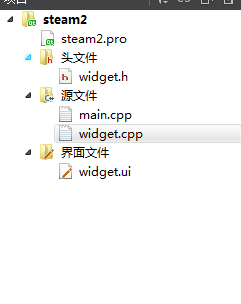
widget.h:
#ifndef WIDGET_H #define WIDGET_H #include <QWidget> namespace Ui { class Widget; } class Widget : public QWidget { Q_OBJECT public: explicit Widget(QWidget *parent = 0); ~Widget(); void writeData();//自定义函数 void readData();//自定义函数 private slots: void on_buttonRead_clicked(); private: Ui::Widget *ui; }; #endif // WIDGET_H
widget.cpp:
#include "widget.h" #include "ui_widget.h" #include <QFile> #include <QTextStream>//可以指定编码 #include <QDebug> #include <QFileDialog> #define cout qDebug()<<"["<<__FILE__<<":"<<"__LINE__"<<"]" Widget::Widget(QWidget *parent) : QWidget(parent), ui(new Ui::Widget) { ui->setupUi(this); writeData(); readData(); } Widget::~Widget() { delete ui; } void Widget::writeData() { QFile file; file.setFileName("../demo.txt"); bool isOk = file.open(QIODevice::WriteOnly); if (isOk == true ) { QTextStream stream(&file); //指定编码 stream.setCodec("UTF-8"); stream << QString("主要看气质")<<250; file.close(); } } /*使用readData()函数的话,能够输出结果,只是输出的结果中会多出一个0; * 这是因为利用这种办法它并不能判断字符串的结尾,所以就将str和a当成一个字符串了,到后面要输出a的时候, * 里面已经没有内容了,于是就输出了0; * 这也说明使用这种方式读内容的话,并不安全, * 所以应该采用readall、readline的方式 */ void Widget::readData() { QFile file; file.setFileName("../demo.txt"); bool isOk = file.open(QIODevice::ReadOnly); if (isOk == true ) { QTextStream stream(&file); //指定编码 stream.setCodec("UTF-8"); QString str; int a; stream>>str >>a; cout<<str<<a; file.close(); } } /* * 按照如下的方式去读取文件中的内容 * 在ui界面中创建一个按钮和文本编辑器,并将按钮转到槽, */ void Widget::on_buttonRead_clicked() { QString path = QFileDialog::getOpenFileName(this,"open","../"); if (false ==path.isEmpty()) { QFile file; file.setFileName(path); bool isOk = file.open(QIODevice::ReadOnly); if (isOk == true ) { QTextStream stream(&file); //指定编码 stream.setCodec("UTF-8"); QString str = stream.readAll(); ui->textEdit->setText(str); file.close(); } } }

