W800 蓝牙配网并使用NTP获取网络时间
本节使用蓝牙为w800配网连接路由器,并使用NTP来获取网络时间。
下载蓝牙配网软件:https://pan.baidu.com/s/18Wox5lCUAU29nyLhingYLw
提取码:6666
在主程序中建立蓝牙配网的任务:
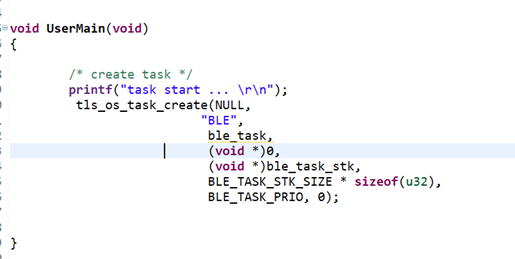
在任务中调用APIble_oneshot(4)配置模式为蓝牙配网:
void ble_task(void)
{
u32 cnt=0;
u32 i=0;
struct tls_ethif *ethif;
LED_Init();
bt_enable(uart_1,TLS_BT_LOG_NONE);
tls_os_time_delay(HZ);//enable之后扫描需要做一点延迟,否则会出现not ready情形
ethif=tls_netif_get_ethif();
init_wifi_config();//用于配置wifi相关设置如自动连接等
printf("onshoot in progress\r\n");
ble_oneshot(4);//demo_connect_net中关于oneshoot模式
printf("configing...");//等待配置过程中
while(tls_wifi_get_oneshot_flag())//0 oneshot close 1 oneshotopen
tls_os_time_delay(HZ);//当oneshot打开时延时1s
while(1)
{
if(ethif->status)
{
ntp_updata_time();//获取ntp服务器函数,参照ntp.c demo拿取ntp服务器数据
tls_os_time_delay(HZ);
printf("更新第 %d 次time\r\n",++i);
}
else
{
printf("press key 3s...\r\n");
tls_os_time_delay(3*HZ);
}
}
}
程序编译下载到开发板运行后使用蓝牙配网软件(WMBleWiFi)进行一键配网出现蓝牙名称为WM-*********开头的蓝牙,
配置好wifi名字和密码即可联网。注意此时需要连接的wifi为2.4GHZ.配网成功后,无需每次上电配网,
重启后自动联网获取ntp时间。配网完成后,串口会一直获取ntp时间。
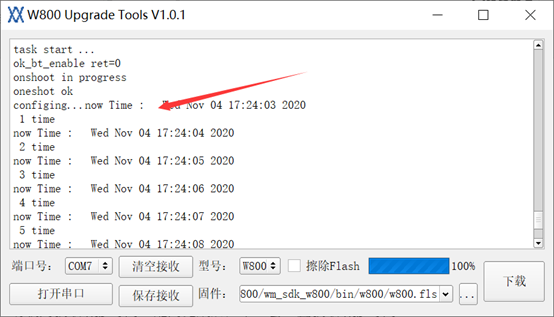



 浙公网安备 33010602011771号
浙公网安备 33010602011771号