多行标签
<!DOCTYPE html>
<html>
<head>
<link rel="stylesheet" href="./chartist.min.css">
<script src="./chartist.min.js"></script>
<script src="https://cdnjs.cloudflare.com/ajax/libs/moment.js/2.29.1/moment.min.js"></script>
</head>
<body>
<div class="ct-chart ct-perfect-fourth" style="width: 500px;height: 350px;"></div>
<script>
new Chartist.Bar('.ct-chart', {
labels: ['First quarter of the year', 'Second quarter of the year', 'Third quarter of the year', 'Fourth quarter of the year'],
series: [
[60000, 40000, 80000, 70000],
[40000, 30000, 70000, 65000],
[8000, 3000, 10000, 6000]
]
}, {
seriesBarDistance: 10,
axisX: {
offset: 60
},
axisY: {
offset: 80,
labelInterpolationFnc: function(value) {
return value + ' CHF'
},
scaleMinSpace: 15
}
});
</script>
</body>
</html>
点击查看详情

堆积
<!DOCTYPE html>
<html>
<head>
<link rel="stylesheet" href="./chartist.min.css">
<script src="./chartist.min.js"></script>
<script src="https://cdnjs.cloudflare.com/ajax/libs/moment.js/2.29.1/moment.min.js"></script>
</head>
<body>
<div class="ct-chart ct-perfect-fourth" style="width: 500px;height: 350px;"></div>
<script>
new Chartist.Bar('.ct-chart', {
labels: ['Q1', 'Q2', 'Q3', 'Q4'],
series: [
[800000, 1200000, 1400000, 1300000],
[200000, 400000, 500000, 300000],
[100000, 200000, 400000, 600000]
]
}, {
stackBars: true,
axisY: {
labelInterpolationFnc: function(value) {
return (value / 1000) + 'k';
}
}
}).on('draw', function(data) {
if(data.type === 'bar') {
data.element.attr({
style: 'stroke-width: 30px'
});
}
});
</script>
</body>
</html>
点击查看详情

水平
<!DOCTYPE html>
<html>
<head>
<link rel="stylesheet" href="./chartist.min.css">
<script src="./chartist.min.js"></script>
<script src="https://cdnjs.cloudflare.com/ajax/libs/moment.js/2.29.1/moment.min.js"></script>
</head>
<body>
<div class="ct-chart ct-perfect-fourth" style="width: 500px;height: 350px;"></div>
<script>
new Chartist.Bar('.ct-chart', {
labels: ['Monday', 'Tuesday', 'Wednesday', 'Thursday', 'Friday', 'Saturday', 'Sunday'],
series: [
[5, 4, 3, 7, 5, 10, 3],
[3, 2, 9, 5, 4, 6, 4]
]
}, {
seriesBarDistance: 10,
reverseData: true,
horizontalBars: true,
axisY: {
offset: 70
}
});
</script>
</body>
</html>
点击查看详情
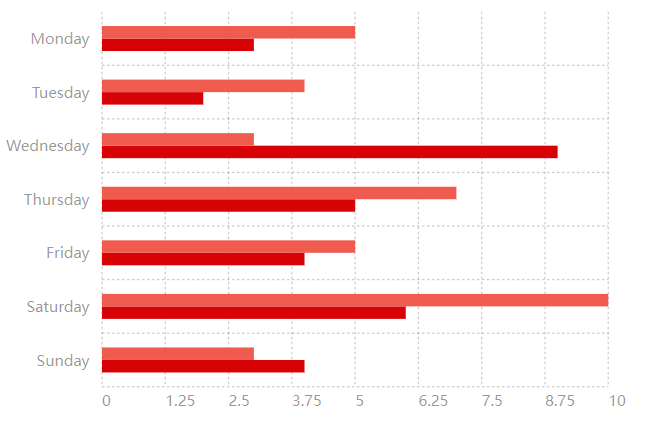


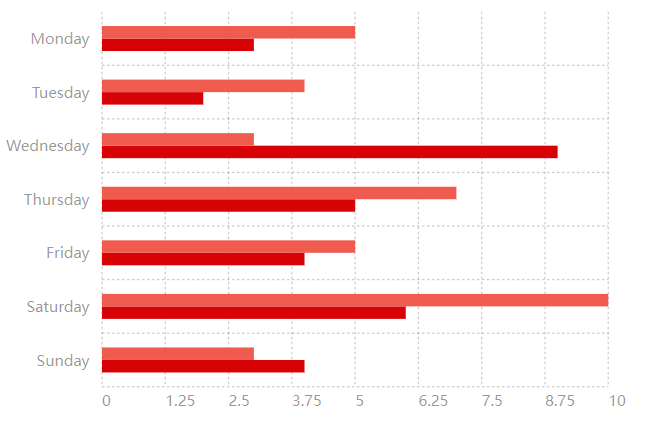

 浙公网安备 33010602011771号
浙公网安备 33010602011771号