双极条形图
<!DOCTYPE html>
<html>
<head>
<link rel="stylesheet" href="./chartist.min.css">
<script src="./chartist.min.js"></script>
<script src="https://cdnjs.cloudflare.com/ajax/libs/moment.js/2.29.1/moment.min.js"></script>
</head>
<body>
<div class="ct-chart ct-perfect-fourth" style="width: 500px;height: 350px;"></div>
<script>
var data = {
labels: ['W1', 'W2', 'W3', 'W4', 'W5', 'W6', 'W7', 'W8', 'W9', 'W10'],
series: [
[1, 2, 4, 8, 6, -2, -1, -4, -6, -2]
]
};
var options = {
high: 10,
low: -10,
axisX: {
labelInterpolationFnc: function(value, index) {
return index % 2 === 0 ? value : null;
}
}
};
new Chartist.Bar('.ct-chart', data, options);
</script>
</body>
</html>
点击查看详情
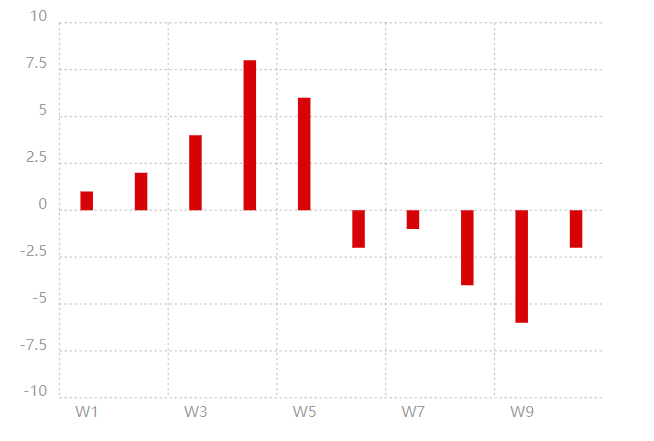
重叠条形图
<!DOCTYPE html>
<html>
<head>
<link rel="stylesheet" href="./chartist.min.css">
<script src="./chartist.min.js"></script>
<script src="https://cdnjs.cloudflare.com/ajax/libs/moment.js/2.29.1/moment.min.js"></script>
</head>
<body>
<div class="ct-chart ct-perfect-fourth" style="width: 500px;height: 350px;"></div>
<script>
var data = {
labels: ['Jan', 'Feb', 'Mar', 'Apr', 'May', 'Jun', 'Jul', 'Aug', 'Sep', 'Oct', 'Nov', 'Dec'],
series: [
[5, 4, 3, 7, 5, 10, 3, 4, 8, 10, 6, 8],
[3, 2, 9, 5, 4, 6, 4, 6, 7, 8, 7, 4]
]
};
var options = {
seriesBarDistance: 10
};
var responsiveOptions = [
['screen and (max-width: 640px)', {
seriesBarDistance: 5,
axisX: {
labelInterpolationFnc: function (value) {
return value[0];
}
}
}]
];
new Chartist.Bar('.ct-chart', data, options, responsiveOptions);
</script>
</body>
</html>
点击查看详情
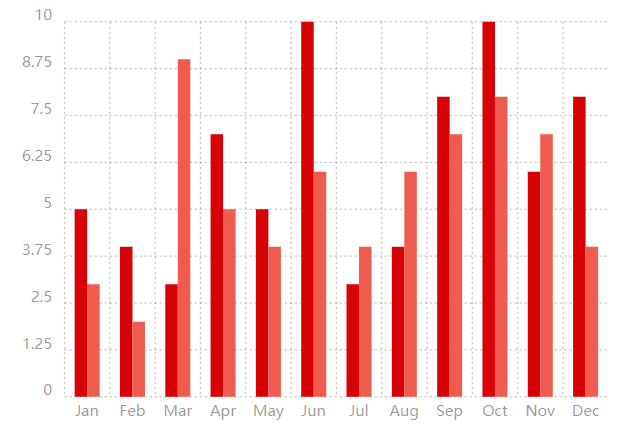
添加峰圈
<!DOCTYPE html>
<html>
<head>
<link rel="stylesheet" href="./chartist.min.css">
<script src="./chartist.min.js"></script>
<script src="https://cdnjs.cloudflare.com/ajax/libs/moment.js/2.29.1/moment.min.js"></script>
</head>
<body>
<div class="ct-chart ct-perfect-fourth" style="width: 500px;height: 350px;"></div>
<script>
// Create a simple bi-polar bar chart
var chart = new Chartist.Bar('.ct-chart', {
labels: ['W1', 'W2', 'W3', 'W4', 'W5', 'W6', 'W7', 'W8', 'W9', 'W10'],
series: [
[1, 2, 4, 8, 6, -2, -1, -4, -6, -2]
]
}, {
high: 10,
low: -10,
axisX: {
labelInterpolationFnc: function(value, index) {
return index % 2 === 0 ? value : null;
}
}
});
// Listen for draw events on the bar chart
chart.on('draw', function(data) {
// If this draw event is of type bar we can use the data to create additional content
if(data.type === 'bar') {
// We use the group element of the current series to append a simple circle with the bar peek coordinates and a circle radius that is depending on the value
data.group.append(new Chartist.Svg('circle', {
cx: data.x2,
cy: data.y2,
r: Math.abs(Chartist.getMultiValue(data.value)) * 2 + 5
}, 'ct-slice-pie'));
}
});
</script>
</body>
</html>
点击查看详情
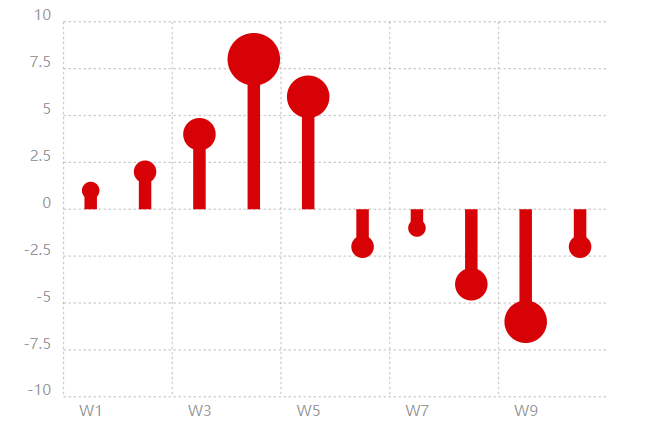
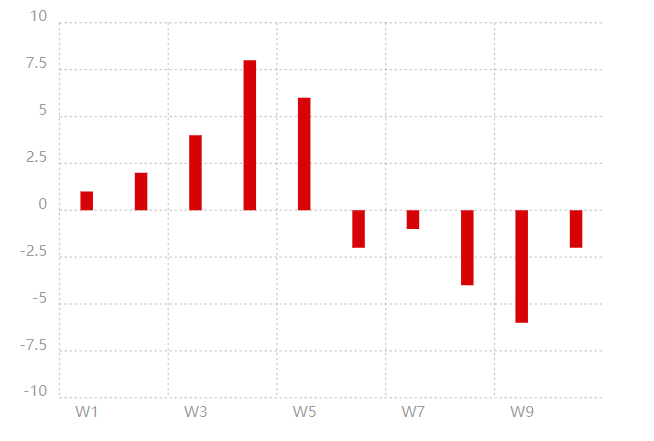
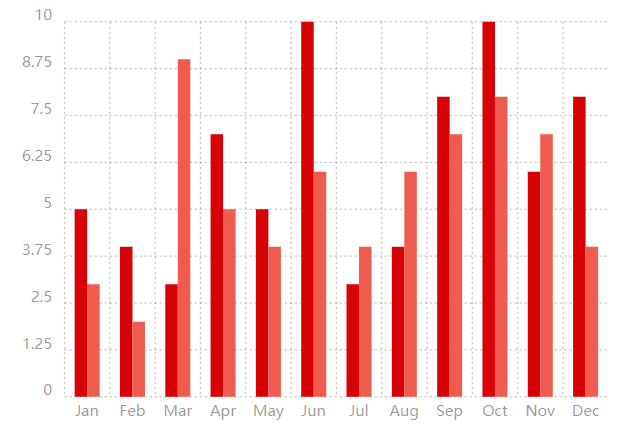
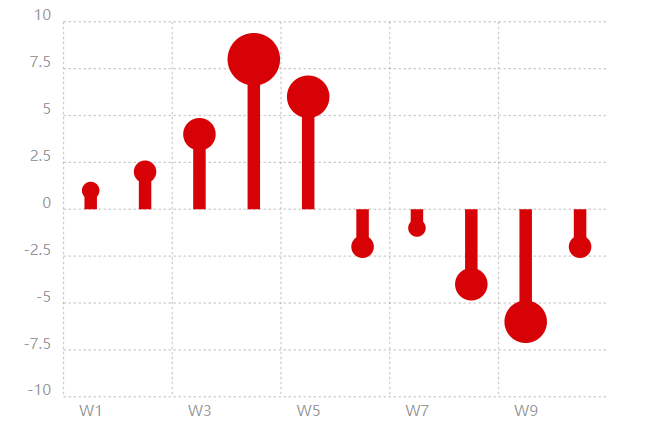

 浙公网安备 33010602011771号
浙公网安备 33010602011771号