事件替换图形
<!DOCTYPE html>
<html>
<head>
<link rel="stylesheet" href="./chartist.min.css">
<script src="./chartist.min.js"></script>
</head>
<body>
<div class="ct-chart ct-perfect-fourth" style="width: 500px;height: 350px;"></div>
<script>
var chart = new Chartist.Line('.ct-chart', {
labels: [1, 2, 3, 4, 5],
series: [
[12, 9, 7, 8, 5]
]
});
// Listening for draw events that get emitted by the Chartist chart
chart.on('draw', function(data) {
// If the draw event was triggered from drawing a point on the line chart
if(data.type === 'point') {
// We are creating a new path SVG element that draws a triangle around the point coordinates
var triangle = new Chartist.Svg('path', {
d: ['M',
data.x,
data.y - 15,
'L',
data.x - 15,
data.y + 8,
'L',
data.x + 15,
data.y + 8,
'z'].join(' '),
style: 'fill-opacity: 1'
}, 'ct-area');
// With data.element we get the Chartist SVG wrapper and we can replace the original point drawn by Chartist with our newly created triangle
data.element.replace(triangle);
}
});
</script>
</body>
</html>
点击查看详情
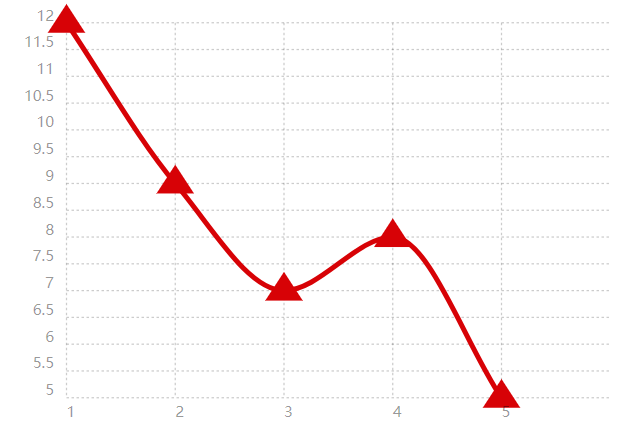
SMIL动画
<!DOCTYPE html>
<html>
<head>
<link rel="stylesheet" href="./chartist.min.css">
<script src="./chartist.min.js"></script>
</head>
<body>
<div class="ct-chart ct-perfect-fourth" style="width: 500px;height: 350px;"></div>
<script>
var chart = new Chartist.Line('.ct-chart', {
labels: ['1', '2', '3', '4', '5', '6', '7', '8', '9', '10', '11', '12'],
series: [
[12, 9, 7, 8, 5, 4, 6, 2, 3, 3, 4, 6],
[4, 5, 3, 7, 3, 5, 5, 3, 4, 4, 5, 5],
[5, 3, 4, 5, 6, 3, 3, 4, 5, 6, 3, 4],
[3, 4, 5, 6, 7, 6, 4, 5, 6, 7, 6, 3]
]
}, {
low: 0
});
// Let's put a sequence number aside so we can use it in the event callbacks
var seq = 0,
delays = 80,
durations = 500;
// Once the chart is fully created we reset the sequence
chart.on('created', function() {
seq = 0;
});
// On each drawn element by Chartist we use the Chartist.Svg API to trigger SMIL animations
chart.on('draw', function(data) {
seq++;
if(data.type === 'line') {
// If the drawn element is a line we do a simple opacity fade in. This could also be achieved using CSS3 animations.
data.element.animate({
opacity: {
// The delay when we like to start the animation
begin: seq * delays + 1000,
// Duration of the animation
dur: durations,
// The value where the animation should start
from: 0,
// The value where it should end
to: 1
}
});
} else if(data.type === 'label' && data.axis === 'x') {
data.element.animate({
y: {
begin: seq * delays,
dur: durations,
from: data.y + 100,
to: data.y,
// We can specify an easing function from Chartist.Svg.Easing
easing: 'easeOutQuart'
}
});
} else if(data.type === 'label' && data.axis === 'y') {
data.element.animate({
x: {
begin: seq * delays,
dur: durations,
from: data.x - 100,
to: data.x,
easing: 'easeOutQuart'
}
});
} else if(data.type === 'point') {
data.element.animate({
x1: {
begin: seq * delays,
dur: durations,
from: data.x - 10,
to: data.x,
easing: 'easeOutQuart'
},
x2: {
begin: seq * delays,
dur: durations,
from: data.x - 10,
to: data.x,
easing: 'easeOutQuart'
},
opacity: {
begin: seq * delays,
dur: durations,
from: 0,
to: 1,
easing: 'easeOutQuart'
}
});
} else if(data.type === 'grid') {
// Using data.axis we get x or y which we can use to construct our animation definition objects
var pos1Animation = {
begin: seq * delays,
dur: durations,
from: data[data.axis.units.pos + '1'] - 30,
to: data[data.axis.units.pos + '1'],
easing: 'easeOutQuart'
};
var pos2Animation = {
begin: seq * delays,
dur: durations,
from: data[data.axis.units.pos + '2'] - 100,
to: data[data.axis.units.pos + '2'],
easing: 'easeOutQuart'
};
var animations = {};
animations[data.axis.units.pos + '1'] = pos1Animation;
animations[data.axis.units.pos + '2'] = pos2Animation;
animations['opacity'] = {
begin: seq * delays,
dur: durations,
from: 0,
to: 1,
easing: 'easeOutQuart'
};
data.element.animate(animations);
}
});
// For the sake of the example we update the chart every time it's created with a delay of 10 seconds
chart.on('created', function() {
if(window.__exampleAnimateTimeout) {
clearTimeout(window.__exampleAnimateTimeout);
window.__exampleAnimateTimeout = null;
}
window.__exampleAnimateTimeout = setTimeout(chart.update.bind(chart), 12000);
});
</script>
</body>
</html>
点击查看详情

SVG路径动画
<!DOCTYPE html>
<html>
<head>
<link rel="stylesheet" href="./chartist.min.css">
<script src="./chartist.min.js"></script>
</head>
<body>
<div class="ct-chart ct-perfect-fourth" style="width: 500px;height: 350px;"></div>
<script>
var chart = new Chartist.Line('.ct-chart', {
labels: ['Mon', 'Tue', 'Wed', 'Thu', 'Fri', 'Sat'],
series: [
[1, 5, 2, 5, 4, 3],
[2, 3, 4, 8, 1, 2],
[5, 4, 3, 2, 1, 0.5]
]
}, {
low: 0,
showArea: true,
showPoint: false,
fullWidth: true
});
chart.on('draw', function(data) {
if(data.type === 'line' || data.type === 'area') {
data.element.animate({
d: {
begin: 2000 * data.index,
dur: 2000,
from: data.path.clone().scale(1, 0).translate(0, data.chartRect.height()).stringify(),
to: data.path.clone().stringify(),
easing: Chartist.Svg.Easing.easeOutQuint
}
});
}
});
</script>
</body>
</html>
点击查看详情

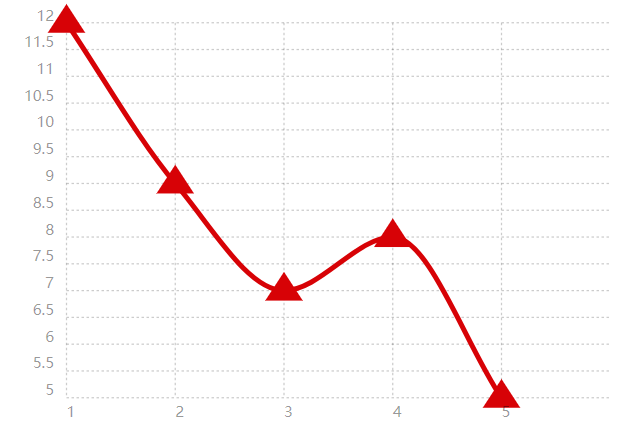



 浙公网安备 33010602011771号
浙公网安备 33010602011771号