数据漏洞
<!DOCTYPE html>
<html>
<head>
<link rel="stylesheet" href="./chartist.min.css">
<script src="./chartist.min.js"></script>
</head>
<body>
<div class="ct-chart ct-perfect-fourth" style="width: 500px;height: 350px;"></div>
<script>
var chart = new Chartist.Line('.ct-chart', {
labels: [1, 2, 3, 4, 5, 6, 7, 8, 9, 10, 11, 12, 13, 14, 15, 16],
series: [
[5, 5, 10, 8, 7, 5, 4, null, null, null, 10, 10, 7, 8, 6, 9],
[10, 15, null, 12, null, 10, 12, 15, null, null, 12, null, 14, null, null, null],
[null, null, null, null, 3, 4, 1, 3, 4, 6, 7, 9, 5, null, null, null],
[{x:3, y: 3},{x: 4, y: 3}, {x: 5, y: undefined}, {x: 6, y: 4}, {x: 7, y: null}, {x: 8, y: 4}, {x: 9, y: 4}]
]
}, {
fullWidth: true,
chartPadding: {
right: 10
},
low: 0
});
</script>
</body>
</html>
点击查看详情
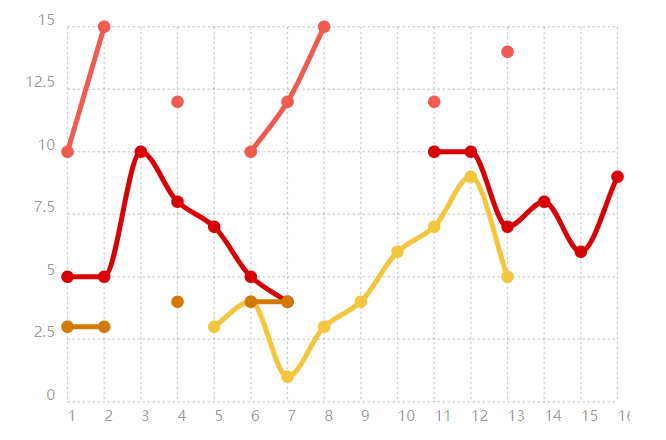
填补数据漏洞
<!DOCTYPE html>
<html>
<head>
<link rel="stylesheet" href="./chartist.min.css">
<script src="./chartist.min.js"></script>
</head>
<body>
<div class="ct-chart ct-perfect-fourth" style="width: 500px;height: 350px;"></div>
<script>
var chart = new Chartist.Line('.ct-chart', {
labels: [1, 2, 3, 4, 5, 6, 7, 8, 9, 10, 11, 12, 13, 14, 15, 16],
series: [
[5, 5, 10, 8, 7, 5, 4, null, null, null, 10, 10, 7, 8, 6, 9],
[10, 15, null, 12, null, 10, 12, 15, null, null, 12, null, 14, null, null, null],
[null, null, null, null, 3, 4, 1, 3, 4, 6, 7, 9, 5, null, null, null],
[{x:3, y: 3},{x: 4, y: 3}, {x: 5, y: undefined}, {x: 6, y: 4}, {x: 7, y: null}, {x: 8, y: 4}, {x: 9, y: 4}]
]
}, {
fullWidth: true,
chartPadding: {
right: 10
},
lineSmooth: Chartist.Interpolation.cardinal({
fillHoles: true,
}),
low: 0
});
</script>
</body>
</html>
点击查看详情
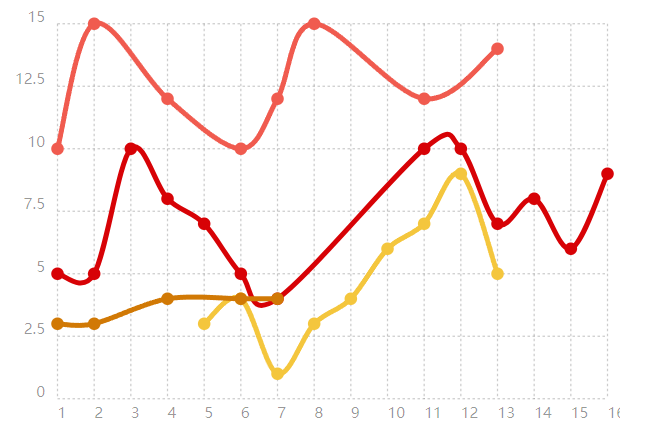
只用整数
<!DOCTYPE html>
<html>
<head>
<link rel="stylesheet" href="./chartist.min.css">
<script src="./chartist.min.js"></script>
</head>
<body>
<div class="ct-chart ct-perfect-fourth" style="width: 500px;height: 350px;"></div>
<script>
new Chartist.Line('.ct-chart', {
labels: [1, 2, 3, 4, 5, 6, 7, 8],
series: [
[1, 2, 3, 1, -2, 0, 1, 0],
[-2, -1, -2, -1, -3, -1, -2, -1],
[0, 0, 0, 1, 2, 3, 2, 1],
[3, 2, 1, 0.5, 1, 0, -1, -3]
]
}, {
high: 3,
low: -3,
fullWidth: true,
// As this is axis specific we need to tell Chartist to use whole numbers only on the concerned axis
axisY: {
onlyInteger: true,
offset: 20
}
});
</script>
</body>
</html>
点击查看详情
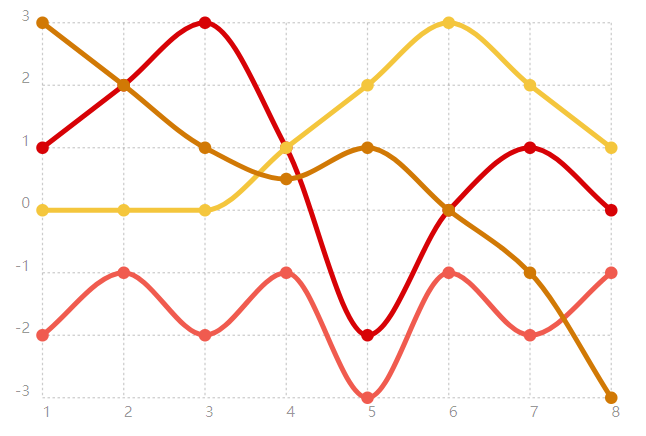
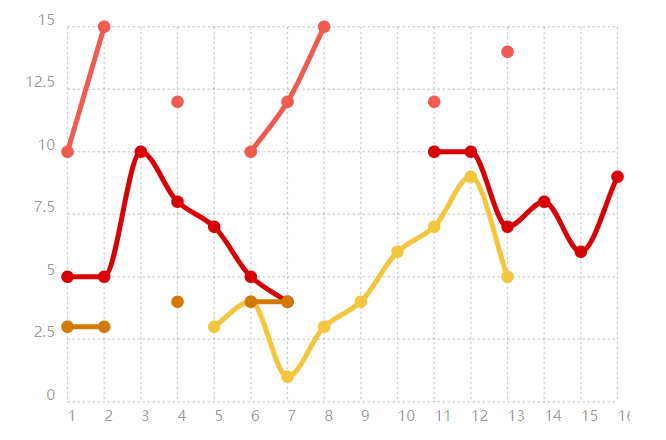
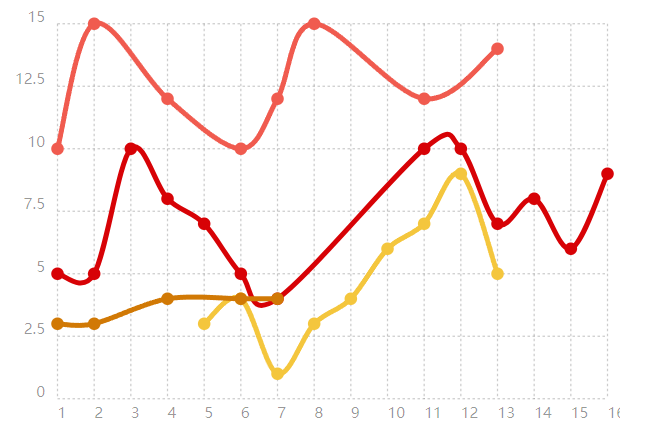
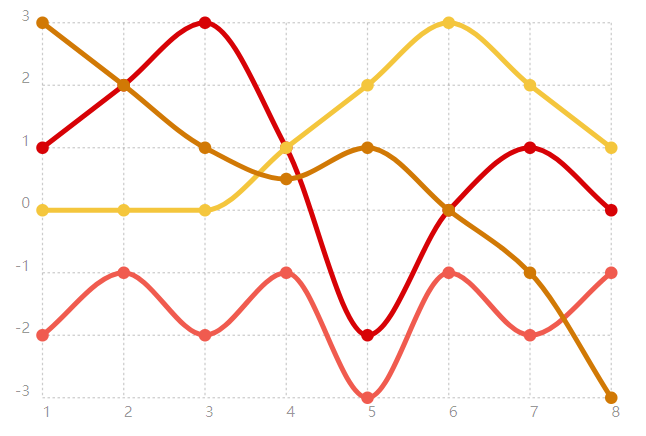

 浙公网安备 33010602011771号
浙公网安备 33010602011771号