<!doctype html>
<html>
<head>
<title>Timeline</title>
<script type="text/javascript" src="https://unpkg.com/vis-timeline@latest/standalone/umd/vis-timeline-graph2d.min.js"></script>
<script src="https://cdnjs.cloudflare.com/ajax/libs/moment.js/2.29.1/moment.min.js"></script>
<link href="https://unpkg.com/vis-timeline@latest/styles/vis-timeline-graph2d.min.css" rel="stylesheet" type="text/css" />
<style type="text/css">
body,
html,
select {
font: 10pt sans-serif;
}
#visualization {
width: 600px;
}
</style>
</head>
<body>
<p>
<label for="strategy">Strategy:</label>
<select id="strategy">
<option value="continuous" selected="">Continuous (CPU intensive)</option>
<option value="discrete">Discrete</option>
<option value="static">Static</option>
</select>
</p>
<div id="visualization"></div>
<script type="text/javascript">
var DELAY = 1000; // delay in ms to add new data points
var strategy = document.getElementById("strategy");
// create a graph2d with an (currently empty) dataset
var container = document.getElementById("visualization");
var dataset = new vis.DataSet();
var options = {
start: vis.moment().add(-30, "seconds"), // changed so its faster
end: vis.moment(),
dataAxis: {
left: {
range: {
min: -10,
max: 10,
},
},
},
drawPoints: {
style: "circle", // square, circle
},
shaded: {
orientation: "bottom", // top, bottom
},
};
var graph2d = new vis.Graph2d(container, dataset, options);
// a function to generate data points
function y(x) {
return (Math.sin(x / 2) + Math.cos(x / 4)) * 5;
}
function renderStep() {
// move the window (you can think of different strategies).
var now = vis.moment();
var range = graph2d.getWindow();
var interval = range.end - range.start;
switch (strategy.value) {
case "continuous":
// continuously move the window
graph2d.setWindow(now - interval, now, {
animation: false
});
requestAnimationFrame(renderStep);
break;
case "discrete":
graph2d.setWindow(now - interval, now, {
animation: false
});
setTimeout(renderStep, DELAY);
break;
default: // 'static'
// move the window 90% to the left when now is larger than the end of the window
if (now > range.end) {
graph2d.setWindow(now - 0.1 * interval, now + 0.9 * interval);
}
setTimeout(renderStep, DELAY);
break;
}
}
renderStep();
/**
* Add a new datapoint to the graph
*/
function addDataPoint() {
// add a new data point to the dataset
var now = vis.moment();
dataset.add({
x: now,
y: y(now / 1000),
});
// remove all data points which are no longer visible
var range = graph2d.getWindow();
var interval = range.end - range.start;
var oldIds = dataset.getIds({
filter: function(item) {
return item.x < range.start - interval;
},
});
dataset.remove(oldIds);
setTimeout(addDataPoint, DELAY);
}
addDataPoint();
</script>
</body>
</html>
点击查看详情
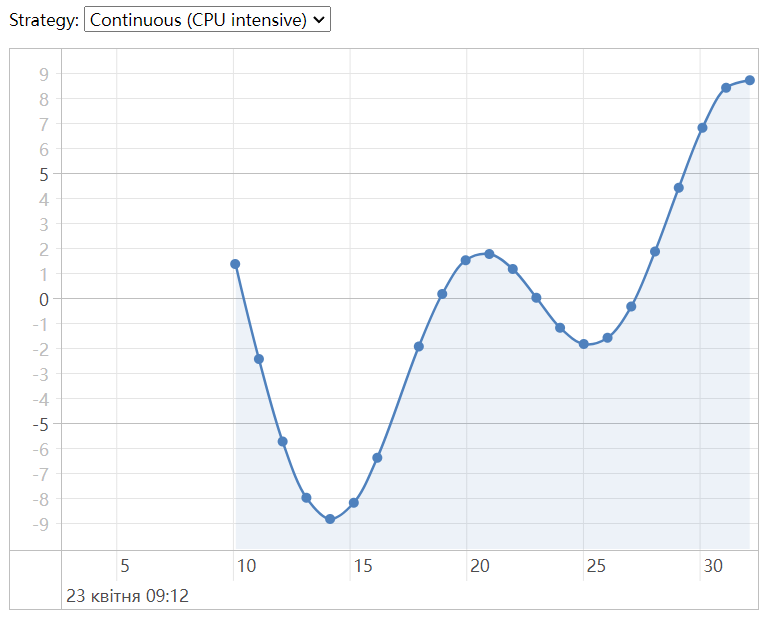
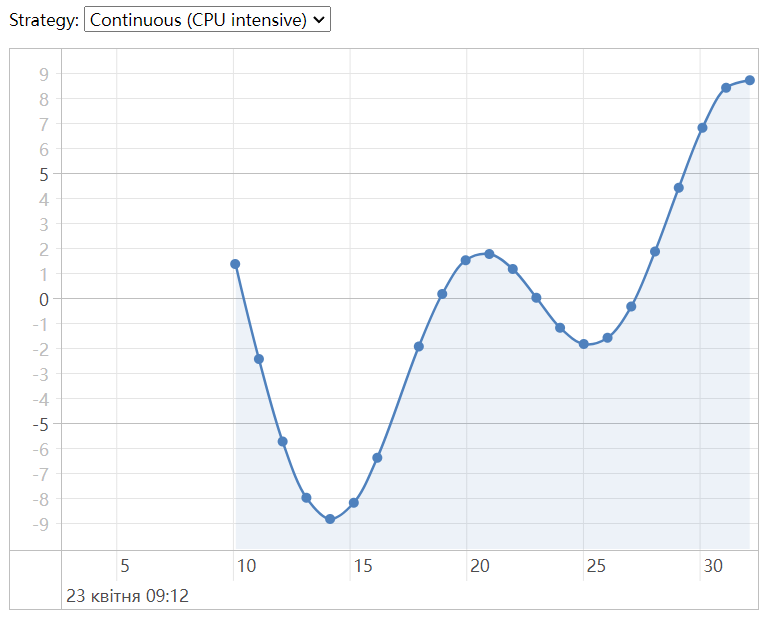

 浙公网安备 33010602011771号
浙公网安备 33010602011771号