案例1
<!--
此示例下载自 https://echarts.apache.org/examples/zh/editor.html?c=treemap-simple
-->
<!DOCTYPE html>
<html lang="en" style="height: 100%">
<head>
<meta charset="utf-8">
</head>
<body style="height: 100%; margin: 0">
<div id="container" style="width: 400px;height: 350px"></div>
<script type="text/javascript" src="https://registry.npmmirror.com/echarts/5.5.0/files/dist/echarts.min.js"></script>
<!-- Uncomment this line if you want to dataTool extension
<script type="text/javascript" src="https://registry.npmmirror.com/echarts/5.5.0/files/dist/extension/dataTool.min.js"></script>
-->
<!-- Uncomment this line if you want to use gl extension
<script type="text/javascript" src="https://registry.npmmirror.com/echarts-gl/2/files/dist/echarts-gl.min.js"></script>
-->
<!-- Uncomment this line if you want to echarts-stat extension
<script type="text/javascript" src="https://registry.npmmirror.com/echarts-stat/latest/files/dist/ecStat.min.js"></script>
-->
<!-- Uncomment this line if you want to use map
<script type="text/javascript" src="https://registry.npmmirror.com/echarts/4.9.0/files/map/js/china.js"></script>
<script type="text/javascript" src="https://registry.npmmirror.com/echarts/4.9.0/files/map/js/world.js"></script>
-->
<!-- Uncomment these two lines if you want to use bmap extension
<script type="text/javascript" src="https://api.map.baidu.com/api?v=3.0&ak=YOUR_API_KEY"></script>
<script type="text/javascript" src="https://registry.npmmirror.com/echarts/5.5.0/files/dist/extension/bmap.min.js"></script>
-->
<script type="text/javascript">
var dom = document.getElementById('container');
var myChart = echarts.init(dom, null, {
renderer: 'canvas',
useDirtyRect: false
});
var app = {};
var option;
option = {
series: [
{
type: 'treemap',
data: [
{
name: 'nodeA',
value: 10,
children: [
{
name: 'nodeAa',
value: 4
},
{
name: 'nodeAb',
value: 6
}
]
},
{
name: 'nodeB',
value: 20,
children: [
{
name: 'nodeBa',
value: 20,
children: [
{
name: 'nodeBa1',
value: 20
}
]
}
]
}
]
}
]
};
if (option && typeof option === 'object') {
myChart.setOption(option);
}
window.addEventListener('resize', myChart.resize);
</script>
</body>
</html>
- 效果图
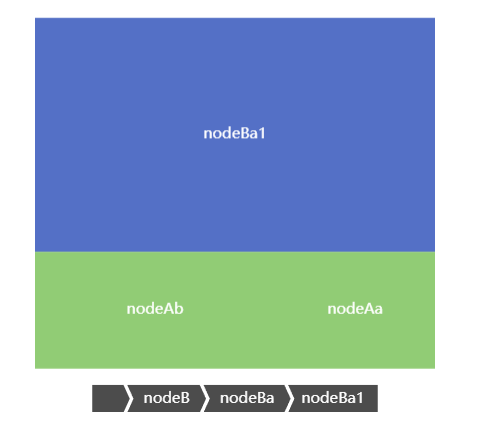
案例2
点击查看代码
[
{
"value": 40,
"name": "Accessibility",
"path": "Accessibility"
},
{
"value": 180,
"name": "Accounts",
"path": "Accounts",
"children": [
{
"value": 76,
"name": "Access",
"path": "Accounts/Access",
"children": [
{
"value": 12,
"name": "DefaultAccessPlugin.bundle",
"path": "Accounts/Access/DefaultAccessPlugin.bundle"
},
{
"value": 28,
"name": "FacebookAccessPlugin.bundle",
"path": "Accounts/Access/FacebookAccessPlugin.bundle"
},
{
"value": 20,
"name": "LinkedInAccessPlugin.bundle",
"path": "Accounts/Access/LinkedInAccessPlugin.bundle"
},
{
"value": 16,
"name": "TencentWeiboAccessPlugin.bundle",
"path": "Accounts/Access/TencentWeiboAccessPlugin.bundle"
}
]
},
{
"value": 92,
"name": "Authentication",
"path": "Accounts/Authentication",
"children": [
{
"value": 24,
"name": "FacebookAuthenticationPlugin.bundle",
"path": "Accounts/Authentication/FacebookAuthenticationPlugin.bundle"
},
{
"value": 16,
"name": "LinkedInAuthenticationPlugin.bundle",
"path": "Accounts/Authentication/LinkedInAuthenticationPlugin.bundle"
},
{
"value": 20,
"name": "TencentWeiboAuthenticationPlugin.bundle",
"path": "Accounts/Authentication/TencentWeiboAuthenticationPlugin.bundle"
},
{
"value": 16,
"name": "TwitterAuthenticationPlugin.bundle",
"path": "Accounts/Authentication/TwitterAuthenticationPlugin.bundle"
},
{
"value": 16,
"name": "WeiboAuthenticationPlugin.bundle",
"path": "Accounts/Authentication/WeiboAuthenticationPlugin.bundle"
}
]
},
{
"value": 12,
"name": "Notification",
"path": "Accounts/Notification",
"children": [
{
"value": 12,
"name": "SPAAccountsNotificationPlugin.bundle",
"path": "Accounts/Notification/SPAAccountsNotificationPlugin.bundle"
}
]
}
]
}
]
<!--
此示例下载自 https://echarts.apache.org/examples/zh/editor.html?c=treemap-disk
-->
<!DOCTYPE html>
<html lang="en" style="height: 100%">
<head>
<meta charset="utf-8">
</head>
<body style="height: 100%; margin: 0">
<div id="container" style="height: 100%"></div>
<script type="text/javascript" src="https://cdn.staticfile.org/jquery/3.7.1/jquery.min.js"></script>
<script type="text/javascript" src="https://registry.npmmirror.com/echarts/5.5.0/files/dist/echarts.min.js"></script>
<!-- Uncomment this line if you want to dataTool extension
<script type="text/javascript" src="https://registry.npmmirror.com/echarts/5.5.0/files/dist/extension/dataTool.min.js"></script>
-->
<!-- Uncomment this line if you want to use gl extension
<script type="text/javascript" src="https://registry.npmmirror.com/echarts-gl/2/files/dist/echarts-gl.min.js"></script>
-->
<!-- Uncomment this line if you want to echarts-stat extension
<script type="text/javascript" src="https://registry.npmmirror.com/echarts-stat/latest/files/dist/ecStat.min.js"></script>
-->
<!-- Uncomment this line if you want to use map
<script type="text/javascript" src="https://registry.npmmirror.com/echarts/4.9.0/files/map/js/china.js"></script>
<script type="text/javascript" src="https://registry.npmmirror.com/echarts/4.9.0/files/map/js/world.js"></script>
-->
<!-- Uncomment these two lines if you want to use bmap extension
<script type="text/javascript" src="https://api.map.baidu.com/api?v=3.0&ak=YOUR_API_KEY"></script>
<script type="text/javascript" src="https://registry.npmmirror.com/echarts/5.5.0/files/dist/extension/bmap.min.js"></script>
-->
<script type="text/javascript">
var dom = document.getElementById('container');
var myChart = echarts.init(dom, null, {
renderer: 'canvas',
useDirtyRect: false
});
var app = {};
// var ROOT_PATH = 'https://echarts.apache.org/examples';
var option;
// myChart.showLoading();
// $.get(ROOT_PATH + '/data/asset/data/disk.tree.json', function (diskData) {
$.get('./disk.tree.json', function (diskData) {
// myChart.hideLoading();
const formatUtil = echarts.format;
function getLevelOption() {
return [
{
itemStyle: {
borderWidth: 0,
gapWidth: 5
}
},
{
itemStyle: {
gapWidth: 1
}
},
{
colorSaturation: [0.35, 0.5],
itemStyle: {
gapWidth: 1,
borderColorSaturation: 0.6
}
}
];
}
myChart.setOption(
(option = {
title: {
text: 'Disk Usage',
left: 'center'
},
tooltip: {
formatter: function (info) {
var value = info.value;
var treePathInfo = info.treePathInfo;
var treePath = [];
for (var i = 1; i < treePathInfo.length; i++) {
treePath.push(treePathInfo[i].name);
}
return [
'<div class="tooltip-title">' +
formatUtil.encodeHTML(treePath.join('/')) +
'</div>',
'Disk Usage: ' + formatUtil.addCommas(value) + ' KB'
].join('');
}
},
series: [
{
name: 'Disk Usage',
type: 'treemap',
visibleMin: 300,
label: {
show: true,
formatter: '{b}'
},
itemStyle: {
borderColor: '#fff'
},
levels: getLevelOption(),
data: diskData
}
]
})
);
});
if (option && typeof option === 'object') {
myChart.setOption(option);
}
window.addEventListener('resize', myChart.resize);
</script>
</body>
</html>
点击查看

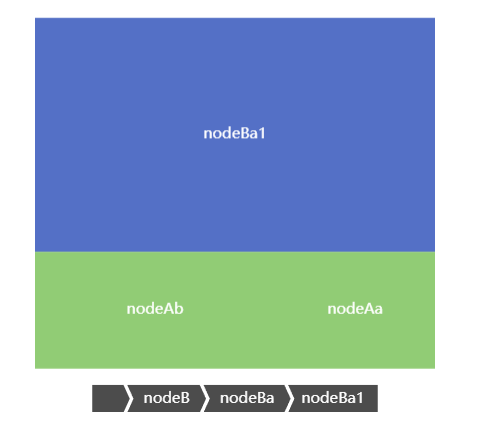


 浙公网安备 33010602011771号
浙公网安备 33010602011771号