案例1
<!--
此示例下载自 https://echarts.apache.org/examples/zh/editor.html?c=pie-custom
-->
<!DOCTYPE html>
<html lang="en" style="height: 100%">
<head>
<meta charset="utf-8">
</head>
<body style="height: 100%; margin: 0">
<div id="container" style="width: 400px;height: 350px"></div>
<script type="text/javascript" src="https://registry.npmmirror.com/echarts/5.5.0/files/dist/echarts.min.js"></script>
<!-- Uncomment this line if you want to dataTool extension
<script type="text/javascript" src="https://registry.npmmirror.com/echarts/5.5.0/files/dist/extension/dataTool.min.js"></script>
-->
<!-- Uncomment this line if you want to use gl extension
<script type="text/javascript" src="https://registry.npmmirror.com/echarts-gl/2/files/dist/echarts-gl.min.js"></script>
-->
<!-- Uncomment this line if you want to echarts-stat extension
<script type="text/javascript" src="https://registry.npmmirror.com/echarts-stat/latest/files/dist/ecStat.min.js"></script>
-->
<!-- Uncomment this line if you want to use map
<script type="text/javascript" src="https://registry.npmmirror.com/echarts/4.9.0/files/map/js/china.js"></script>
<script type="text/javascript" src="https://registry.npmmirror.com/echarts/4.9.0/files/map/js/world.js"></script>
-->
<!-- Uncomment these two lines if you want to use bmap extension
<script type="text/javascript" src="https://api.map.baidu.com/api?v=3.0&ak=YOUR_API_KEY"></script>
<script type="text/javascript" src="https://registry.npmmirror.com/echarts/5.5.0/files/dist/extension/bmap.min.js"></script>
-->
<script type="text/javascript">
var dom = document.getElementById('container');
var myChart = echarts.init(dom, null, {
renderer: 'canvas',
useDirtyRect: false
});
var app = {};
var option;
option = {
backgroundColor: '#2c343c',
title: {
text: 'Customized Pie',
left: 'center',
top: 20,
textStyle: {
color: '#ccc'
}
},
tooltip: {
trigger: 'item'
},
visualMap: {
show: false,
min: 80,
max: 600,
inRange: {
colorLightness: [0, 1]
}
},
series: [
{
name: 'Access From',
type: 'pie',
radius: '55%',
center: ['50%', '50%'],
data: [
{ value: 335, name: 'Direct' },
{ value: 310, name: 'Email' },
{ value: 274, name: 'Union Ads' },
{ value: 235, name: 'Video Ads' },
{ value: 400, name: 'Search Engine' }
].sort(function (a, b) {
return a.value - b.value;
}),
roseType: 'radius',
label: {
color: 'rgba(255, 255, 255, 0.3)'
},
labelLine: {
lineStyle: {
color: 'rgba(255, 255, 255, 0.3)'
},
smooth: 0.2,
length: 10,
length2: 20
},
itemStyle: {
color: '#c23531',
shadowBlur: 200,
shadowColor: 'rgba(0, 0, 0, 0.5)'
},
animationType: 'scale',
animationEasing: 'elasticOut',
animationDelay: function (idx) {
return Math.random() * 200;
}
}
]
};
if (option && typeof option === 'object') {
myChart.setOption(option);
}
window.addEventListener('resize', myChart.resize);
</script>
</body>
</html>
- 效果图
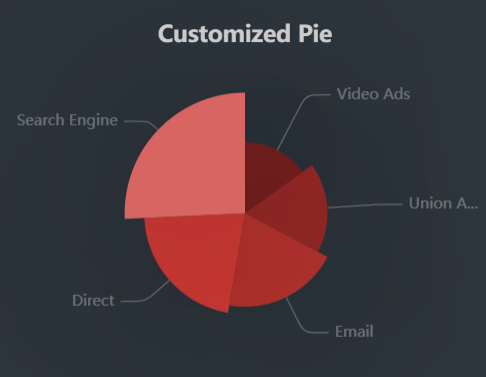
案例2
<!--
此示例下载自 https://echarts.apache.org/examples/zh/editor.html?c=pie-roseType-simple
-->
<!DOCTYPE html>
<html lang="en" style="height: 100%">
<head>
<meta charset="utf-8">
</head>
<body style="height: 100%; margin: 0">
<div id="container" style="width: 600px;height: 500px"></div>
<script type="text/javascript" src="https://registry.npmmirror.com/echarts/5/files/dist/echarts.min.js"></script>
<!-- Uncomment this line if you want to dataTool extension
<script type="text/javascript" src="https://registry.npmmirror.com/echarts/5/files/dist/extension/dataTool.min.js"></script>
-->
<!-- Uncomment this line if you want to use gl extension
<script type="text/javascript" src="https://registry.npmmirror.com/echarts-gl/2/files/dist/echarts-gl.min.js"></script>
-->
<!-- Uncomment this line if you want to echarts-stat extension
<script type="text/javascript" src="https://registry.npmmirror.com/echarts-stat/latest/files/dist/ecStat.min.js"></script>
-->
<!-- Uncomment this line if you want to use map
<script type="text/javascript" src="https://registry.npmmirror.com/echarts/4.9.0/files/map/js/china.js"></script>
<script type="text/javascript" src="https://registry.npmmirror.com/echarts/4.9.0/files/map/js/world.js"></script>
-->
<!-- Uncomment these two lines if you want to use bmap extension
<script type="text/javascript" src="https://api.map.baidu.com/api?v=3.0&ak=YOUR_API_KEY"></script>
<script type="text/javascript" src="https://registry.npmmirror.com/echarts/5/files/dist/extension/bmap.min.js"></script>
-->
<script type="text/javascript">
var dom = document.getElementById('container');
var myChart = echarts.init(dom, null, {
renderer: 'canvas',
useDirtyRect: false
});
var app = {};
var option;
option = {
legend: {
top: 'bottom'
},
toolbox: {
show: true,
feature: {
mark: { show: true },
dataView: { show: true, readOnly: false },
restore: { show: true },
saveAsImage: { show: true }
}
},
series: [
{
name: 'Nightingale Chart',
type: 'pie',
radius: [35, 160],
center: ['50%', '50%'],
roseType: 'area',
itemStyle: {
borderRadius: 8
},
data: [
{ value: 40, name: 'rose 1' },
{ value: 38, name: 'rose 2' },
{ value: 32, name: 'rose 3' },
{ value: 30, name: 'rose 4' },
{ value: 28, name: 'rose 5' },
{ value: 26, name: 'rose 6' },
{ value: 22, name: 'rose 7' },
{ value: 18, name: 'rose 8' }
]
}
]
};
if (option && typeof option === 'object') {
myChart.setOption(option);
}
window.addEventListener('resize', myChart.resize);
</script>
</body>
</html>
- 效果图
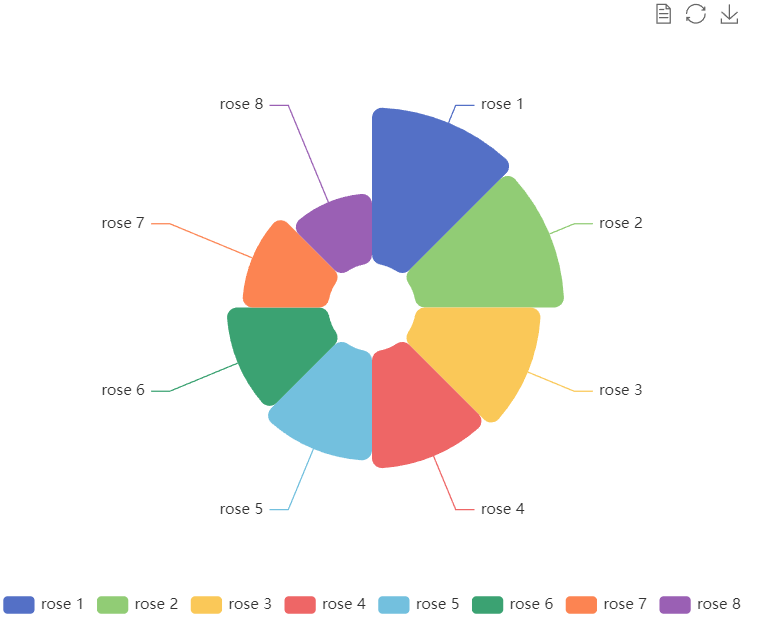
案例3
<!--
此示例下载自 https://echarts.apache.org/examples/zh/editor.html?c=pie-roseType
-->
<!DOCTYPE html>
<html lang="en" style="height: 100%">
<head>
<meta charset="utf-8">
</head>
<body style="height: 100%; margin: 0">
<div id="container" style="width: 600px;height: 500px"></div>
<script type="text/javascript" src="https://registry.npmmirror.com/echarts/5/files/dist/echarts.min.js"></script>
<!-- Uncomment this line if you want to dataTool extension
<script type="text/javascript" src="https://registry.npmmirror.com/echarts/5/files/dist/extension/dataTool.min.js"></script>
-->
<!-- Uncomment this line if you want to use gl extension
<script type="text/javascript" src="https://registry.npmmirror.com/echarts-gl/2/files/dist/echarts-gl.min.js"></script>
-->
<!-- Uncomment this line if you want to echarts-stat extension
<script type="text/javascript" src="https://registry.npmmirror.com/echarts-stat/latest/files/dist/ecStat.min.js"></script>
-->
<!-- Uncomment this line if you want to use map
<script type="text/javascript" src="https://registry.npmmirror.com/echarts/4.9.0/files/map/js/china.js"></script>
<script type="text/javascript" src="https://registry.npmmirror.com/echarts/4.9.0/files/map/js/world.js"></script>
-->
<!-- Uncomment these two lines if you want to use bmap extension
<script type="text/javascript" src="https://api.map.baidu.com/api?v=3.0&ak=YOUR_API_KEY"></script>
<script type="text/javascript" src="https://registry.npmmirror.com/echarts/5/files/dist/extension/bmap.min.js"></script>
-->
<script type="text/javascript">
var dom = document.getElementById('container');
var myChart = echarts.init(dom, null, {
renderer: 'canvas',
useDirtyRect: false
});
var app = {};
var option;
option = {
title: {
text: 'Nightingale Chart',
subtext: 'Fake Data',
left: 'center'
},
tooltip: {
trigger: 'item',
formatter: '{a} <br/>{b} : {c} ({d}%)'
},
legend: {
left: 'center',
top: 'bottom',
data: [
'rose1',
'rose2',
'rose3',
'rose4',
'rose5',
'rose6',
'rose7',
'rose8'
]
},
toolbox: {
show: true,
feature: {
mark: { show: true },
dataView: { show: true, readOnly: false },
restore: { show: true },
saveAsImage: { show: true }
}
},
series: [
{
name: 'Radius Mode',
type: 'pie',
radius: [20, 120],
center: ['25%', '50%'],
roseType: 'radius',
itemStyle: {
borderRadius: 5
},
label: {
show: false
},
emphasis: {
label: {
show: true
}
},
data: [
{ value: 40, name: 'rose 1' },
{ value: 33, name: 'rose 2' },
{ value: 28, name: 'rose 3' },
{ value: 22, name: 'rose 4' },
{ value: 20, name: 'rose 5' },
{ value: 15, name: 'rose 6' },
{ value: 12, name: 'rose 7' },
{ value: 10, name: 'rose 8' }
]
},
{
name: 'Area Mode',
type: 'pie',
radius: [20, 120],
center: ['75%', '50%'],
roseType: 'area',
itemStyle: {
borderRadius: 5
},
data: [
{ value: 30, name: 'rose 1' },
{ value: 28, name: 'rose 2' },
{ value: 26, name: 'rose 3' },
{ value: 24, name: 'rose 4' },
{ value: 22, name: 'rose 5' },
{ value: 20, name: 'rose 6' },
{ value: 18, name: 'rose 7' },
{ value: 16, name: 'rose 8' }
]
}
]
};
if (option && typeof option === 'object') {
myChart.setOption(option);
}
window.addEventListener('resize', myChart.resize);
</script>
</body>
</html>
- 效果图
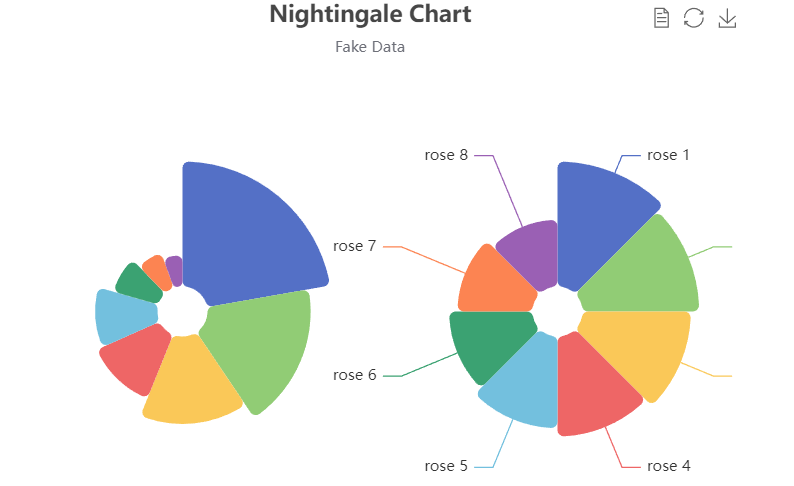
案例4
<!--
此示例下载自 https://echarts.apache.org/examples/zh/editor.html?c=pie-rich-text
-->
<!DOCTYPE html>
<html lang="en" style="height: 100%">
<head>
<meta charset="utf-8">
</head>
<body style="height: 100%; margin: 0">
<div id="container" style="width: 500px;height: 350px"></div>
<script type="text/javascript" src="https://registry.npmmirror.com/echarts/5/files/dist/echarts.min.js"></script>
<!-- Uncomment this line if you want to dataTool extension
<script type="text/javascript" src="https://registry.npmmirror.com/echarts/5/files/dist/extension/dataTool.min.js"></script>
-->
<!-- Uncomment this line if you want to use gl extension
<script type="text/javascript" src="https://registry.npmmirror.com/echarts-gl/2/files/dist/echarts-gl.min.js"></script>
-->
<!-- Uncomment this line if you want to echarts-stat extension
<script type="text/javascript" src="https://registry.npmmirror.com/echarts-stat/latest/files/dist/ecStat.min.js"></script>
-->
<!-- Uncomment this line if you want to use map
<script type="text/javascript" src="https://registry.npmmirror.com/echarts/4.9.0/files/map/js/china.js"></script>
<script type="text/javascript" src="https://registry.npmmirror.com/echarts/4.9.0/files/map/js/world.js"></script>
-->
<!-- Uncomment these two lines if you want to use bmap extension
<script type="text/javascript" src="https://api.map.baidu.com/api?v=3.0&ak=YOUR_API_KEY"></script>
<script type="text/javascript" src="https://registry.npmmirror.com/echarts/5/files/dist/extension/bmap.min.js"></script>
-->
<script type="text/javascript">
var dom = document.getElementById('container');
var myChart = echarts.init(dom, null, {
renderer: 'canvas',
useDirtyRect: false
});
var app = {};
var ROOT_PATH = 'https://echarts.apache.org/examples';
var option;
const weatherIcons = {
Sunny: ROOT_PATH + '/data/asset/img/weather/sunny_128.png',
Cloudy: ROOT_PATH + '/data/asset/img/weather/cloudy_128.png',
Showers: ROOT_PATH + '/data/asset/img/weather/showers_128.png'
};
option = {
title: {
text: 'Weather Statistics',
subtext: 'Fake Data',
left: 'center'
},
tooltip: {
trigger: 'item',
formatter: '{a} <br/>{b} : {c} ({d}%)'
},
legend: {
bottom: 10,
left: 'center',
data: ['CityA', 'CityB', 'CityD', 'CityC', 'CityE']
},
series: [
{
type: 'pie',
radius: '65%',
center: ['50%', '50%'],
selectedMode: 'single',
data: [
{
value: 1548,
name: 'CityE',
label: {
formatter: [
'{title|{b}}{abg|}',
' {weatherHead|Weather}{valueHead|Days}{rateHead|Percent}',
'{hr|}',
' {Sunny|}{value|202}{rate|55.3%}',
' {Cloudy|}{value|142}{rate|38.9%}',
' {Showers|}{value|21}{rate|5.8%}'
].join('\n'),
backgroundColor: '#eee',
borderColor: '#777',
borderWidth: 1,
borderRadius: 4,
rich: {
title: {
color: '#eee',
align: 'center'
},
abg: {
backgroundColor: '#333',
width: '100%',
align: 'right',
height: 25,
borderRadius: [4, 4, 0, 0]
},
Sunny: {
height: 30,
align: 'left',
backgroundColor: {
image: weatherIcons.Sunny
}
},
Cloudy: {
height: 30,
align: 'left',
backgroundColor: {
image: weatherIcons.Cloudy
}
},
Showers: {
height: 30,
align: 'left',
backgroundColor: {
image: weatherIcons.Showers
}
},
weatherHead: {
color: '#333',
height: 24,
align: 'left'
},
hr: {
borderColor: '#777',
width: '100%',
borderWidth: 0.5,
height: 0
},
value: {
width: 20,
padding: [0, 20, 0, 30],
align: 'left'
},
valueHead: {
color: '#333',
width: 20,
padding: [0, 20, 0, 30],
align: 'center'
},
rate: {
width: 40,
align: 'right',
padding: [0, 10, 0, 0]
},
rateHead: {
color: '#333',
width: 40,
align: 'center',
padding: [0, 10, 0, 0]
}
}
}
},
{ value: 735, name: 'CityC' },
{ value: 510, name: 'CityD' },
{ value: 434, name: 'CityB' },
{ value: 335, name: 'CityA' }
],
emphasis: {
itemStyle: {
shadowBlur: 10,
shadowOffsetX: 0,
shadowColor: 'rgba(0, 0, 0, 0.5)'
}
}
}
]
};
if (option && typeof option === 'object') {
myChart.setOption(option);
}
window.addEventListener('resize', myChart.resize);
</script>
</body>
</html>
- 效果图
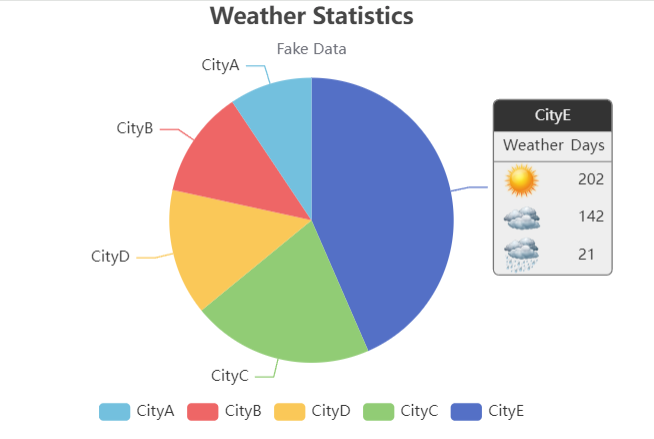
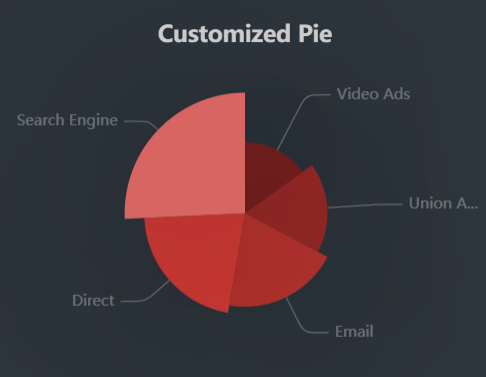
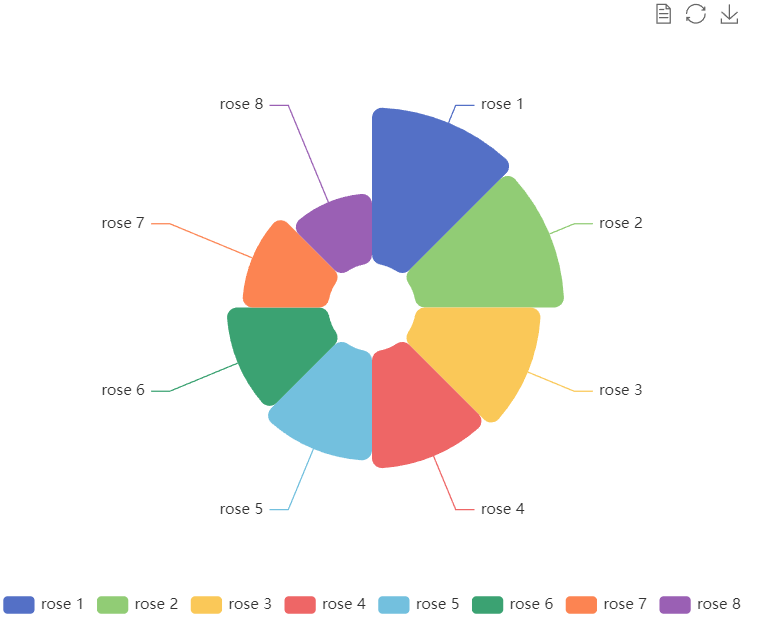
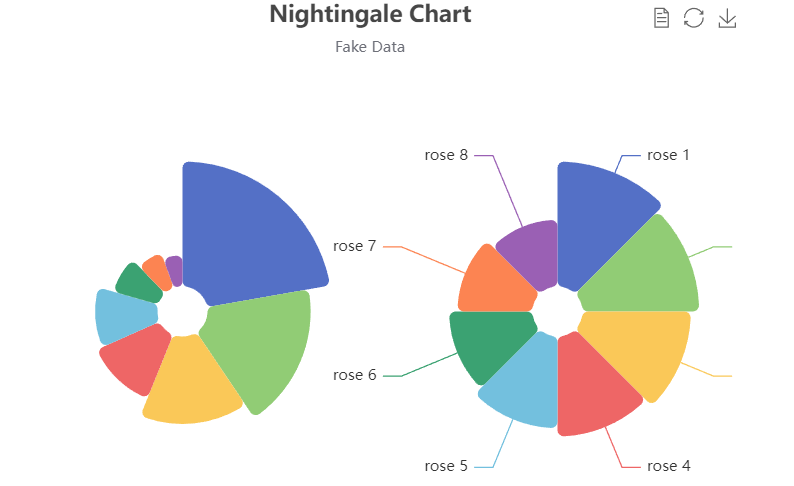
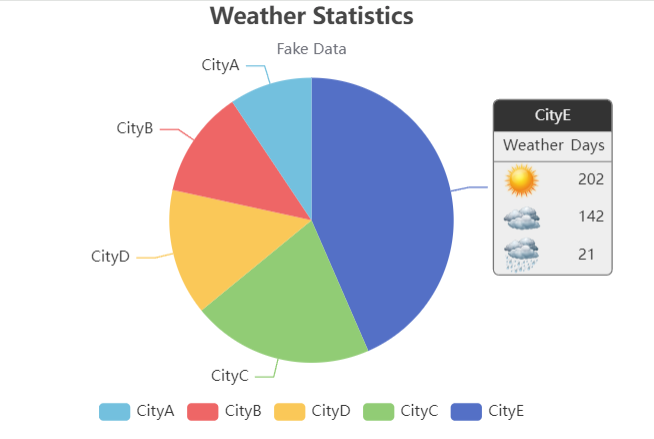

 浙公网安备 33010602011771号
浙公网安备 33010602011771号