| |
| cls |
| |
| ipconfig |
| |
| ping xxx |
| |
| |
| |
| |
| |
| C:\Users\ychen>telnet 192.168.128.78 3306 |
| |
| |
| netstat -ano |
| |
| netstat -ano |findstr 3306 |
| |
| tasklist |findstr 5876 |
| |
| taskkill -pid 5876 -f |
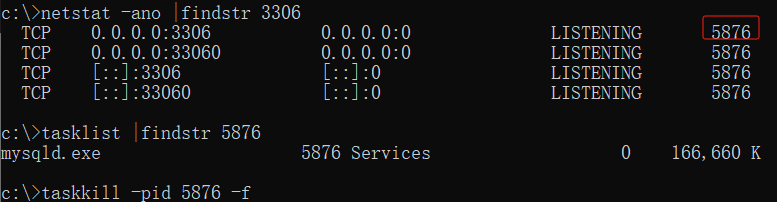
| |
| cd c:\ |
| |
| cd .. |
| |
| dir |
| |
| md xxx |
| |
| rd xxx |
| |
| copy c:\work\a.txt c:\work\aa |
| |
| move c:\work\a.txt c:\work\aa |
| |
| del xxx |
| |
| more xxx |
| # 设置,应用,应用和功能,可选功能,OpenSSH客户端 |
| ssh -p 22 user@xxx.xxx.xxx.xxx |
| |
| scp /Users/back01.sql root@192.168.43.157:/home |
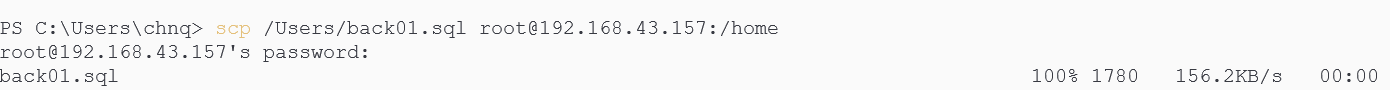
| |
| scp -r /Users/test root@192.168.43.157:/home |
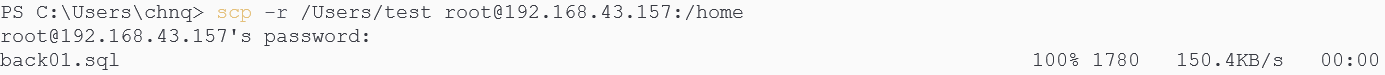
| PS C:\Users\chnq> scp root@192.168.43.157:/home/back01.sql /Users |
| root@192.168.43.157's password: |
| /Users/back01.sql: Permission denied # 下载失败,是因为本地的该文件夹需要管理员权限 |
| PS C:\Users\chnq> scp root@192.168.43.157:/home/back01.sql D:\doc |
| root@192.168.43.157's password: |
| back01.sql 100% 1780 218.6KB/s 00:00 |
| PS C:\Users\chnq> scp -r root@192.168.43.157:/home/test D:\doc |
| root@192.168.43.157's password: |
| back01.sql 100% 1780 13.1KB/s 00:00 |
| |
| |
| EAD+ychen224@CN-PF36VPKF MINGW64 ~ |
| $ ssh -p 22 root@139.xxx.xxx.xxx |
| @@@@@@@@@@@@@@@@@@@@@@@@@@@@@@@@@@@@@@@@@@@@@@@@@@@@@@@@@@@ |
| @ WARNING: REMOTE HOST IDENTIFICATION HAS CHANGED! @ |
| @@@@@@@@@@@@@@@@@@@@@@@@@@@@@@@@@@@@@@@@@@@@@@@@@@@@@@@@@@@ |
| IT IS POSSIBLE THAT SOMEONE IS DOING SOMETHING NASTY! |
| Someone could be eavesdropping on you right now (man-in-the-middle attack)! |
| It is also possible that a host key has just been changed. |
| The fingerprint for the ED25519 key sent by the remote host is |
| SHA256:hM3Q5I/z6ycMd0JUrwSJ/LAUUY7dlcxzDwm7wlMCn7M. |
| Please contact your system administrator. |
| Add correct host key in /c/Users/ychen224/.ssh/known_hosts to get rid of this message. |
| Offending ECDSA key in /c/Users/ychen224/.ssh/known_hosts:15 |
| Host key for 139.xxx.xxx.xxx has changed and you have requested strict checking. |
| Host key verification failed. |
| |
| |
| EAD+ychen224@CN-PF36VPKF MINGW64 ~ |
| $ ssh-keygen -R xxx.xxx.xxx.xxx |
| |
| |
| |
| /c/Users/ychen224/.ssh/known_hosts updated. |
| Original contents retained as /c/Users/ychen224/.ssh/known_hosts.old |
| ychen@DESKTOP-49HGBQ1 MINGW64 ~/Desktop |
| $ ftp |
| ftp> open 192.168.1.100 21 |
| 连接到 192.168.1.100。 |
| 220-FileZilla Server version 0.9.43 beta |
| 220-written by Tim Kosse (tim.kosse@filezilla-project.org) |
| 220 Please visit http: |
| 530 Please log in with USER and PASS first. |
| 用户(192.168.1.100:(none)): root |
| 331 Password required for root |
| 密码: **** |
| 230 Logged on |
| |
| ftp> ls |
| 200 Port command successful |
| 150 Opening data channel for directory list. |
| base.py |
| 226 Successfully transferred "" |
| ftp: 收到 35 字节,用时 0.00秒 35.00千字节/秒。 |
| |
| ftp> get base.py |
| 200 Port command successful |
| 150 Opening data channel for file download from server of "/base.py" |
| 226 Successfully transferred "/base.py" |
| ftp: 收到 14060 字节,用时 0.00秒 14060.00千字节/秒。 |
| |
| ftp> bye |
| 221 Goodbye |
| |
| yum install -y vsftpd |
| cd /etc/vsftpd/ |
| cp vsftpd.conf vsftpd.conf.bak |
| |
| |
| vim /etc/vsftpd/vsftpd.conf |
| |
| anonymous_enable=YES |
| write_enable=YES |
| local_umask=022 |
| anon_upload_enable=YES |
| anon_mkdir_write_enable=YES |
| |
| |
| cd /var/ftp |
| chmod 777 /var/ftp/pub/ |
| |
| |
| systemctl stop firewalld |
| |
| |
| [root@node1 vsftpd] |
| |
| [root@node1 vsftpd] |
| Redirecting to /bin/systemctl status vsftpd.service |
| ● vsftpd.service - Vsftpd ftp daemon |
| Loaded: loaded (/usr/lib/systemd/system/vsftpd.service; disabled; vendor preset: disabled) |
| Active: active (running) since Wed 2024-01-17 16:05:41 CST; 2s ago |
| Process: 2093 ExecStart=/usr/sbin/vsftpd /etc/vsftpd/vsftpd.conf (code=exited, status=0/SUCCESS) |
| Main PID: 2094 (vsftpd) |
| Tasks: 1 |
| Memory: 576.0K |
| CGroup: /system.slice/vsftpd.service |
| └─2094 /usr/sbin/vsftpd /etc/vsftpd/vsftpd.conf |
| |
| Jan 17 16:05:41 node1 systemd[1]: Starting Vsftpd ftp daemon... |
| Jan 17 16:05:41 node1 systemd[1]: Started Vsftpd ftp daemon. |
| |
| |
| ychen@DESKTOP-49HGBQ1 MINGW64 ~/Desktop |
| $ ftp 192.168.128.100 |
| 连接到 192.168.128.100。 |
| 220 (vsFTPd 3.0.2) |
| 200 Always in UTF8 mode. |
| 用户(192.168.128.100:(none)): ftp |
| 331 Please specify the password. |
| 密码: |
| 230 Login successful. |
| ftp> pwd |
| 257 "/" |
| ftp> ls |
| 200 PORT command successful. Consider using PASV. |
| 150 Here comes the directory listing. |
| pub |
| 226 Directory send OK. |
| ftp: 收到 8 字节,用时 0.00秒 8000.00千字节/秒。 |
| ftp> cd pub |
| 250 Directory successfully changed. |
| ftp> ls |
| 200 PORT command successful. Consider using PASV. |
| 150 Here comes the directory listing. |
| test.txt |
| 226 Directory send OK. |
| ftp: 收到 13 字节,用时 0.00秒 13000.00千字节/秒。 |
| [root@node1 vsftpd] |
| Job for vsftpd.service failed because the control process exited with error code. See "systemctl status vsftpd.service" and "journalctl -xe" for details. |
| |
| |
| |
| |
| |
| |
| [root@node1 vsftpd] |
| Redirecting to /bin/systemctl status vsftpd.service |
| ● vsftpd.service - Vsftpd ftp daemon |
| Loaded: loaded (/usr/lib/systemd/system/vsftpd.service; disabled; vendor preset: disabled) |
| Active: failed (Result: exit-code) since Wed 2024-01-17 16:04:27 CST; 37s ago |
| Process: 2060 ExecStart=/usr/sbin/vsftpd /etc/vsftpd/vsftpd.conf (code=exited, status=2) |
| |
| Jan 17 16:04:27 node1 systemd[1]: Starting Vsftpd ftp daemon... |
| Jan 17 16:04:27 node1 vsftpd[2060]: 500 OOPS: unrecognised variable in config file: anon_other_write_enable |
| Jan 17 16:04:27 node1 systemd[1]: vsftpd.service: control process exited, code=exited status=2 |
| Jan 17 16:04:27 node1 systemd[1]: Failed to start Vsftpd ftp daemon. |
| Jan 17 16:04:27 node1 systemd[1]: Unit vsftpd.service entered failed state. |
| Jan 17 16:04:27 node1 systemd[1]: vsftpd.service failed. |
| |
| |
| |
| |
| ssh-keygen -t rsa |
| |
| |
| host onemake |
| user root |
| hostname 192.168.128.100 |
| Port 22 |
| IdentityFile ~/.ssh/id_rsa |
| |
| |
| |
| |
| vim /etc/ssh/sshd_config |
| RSAAuthentication yes |
| PubkeyAuthentication yes |
| AuthorizedKeysFile .ssh/authorized_keys |
| |
| service sshd restart |
| |
| |
| PS C:\Users\xxx> ssh onemake |
| Last login: Wed Jan 17 20:59:43 2024 from 192.168.128.1 |
| |
| |
| host master |
| user root |
| hostname 192.168.128.78 |
| Port 22 |
| IdentityFile ~/.ssh/id_rsa |
| ipconfig/all>>C:\work\log.txt |
| # curl -o 名称 链接 |
| |
| C:\work>curl -o apache-hive-3.1.2-bin.tar.gz https://archive.apache.org/dist/hive/hive-3.1.2/apache-hive-3.1.2-bin.tar.gz |
| % Total % Received % Xferd Average Speed Time Time Time Current |
| Dload Upload Total Spent Left Speed |
| 4 265M 4 11.9M 0 0 14596 0 5:18:22 0:14:18 5:04:04 25651 |
| |
| # 下载方式2,速度较慢 |
| curl -o 名称 |
| |
| C:\work>curl -o apache-hive-3.1.2-bin.tar.gz |
| % Total % Received % Xferd Average Speed Time Time Time Current |
| Dload Upload Total Spent Left Speed |
| 0 265M 0 1242k 0 0 14321 0 5:24:28 0:01:28 5:23:00 16319 |
点击查看详情
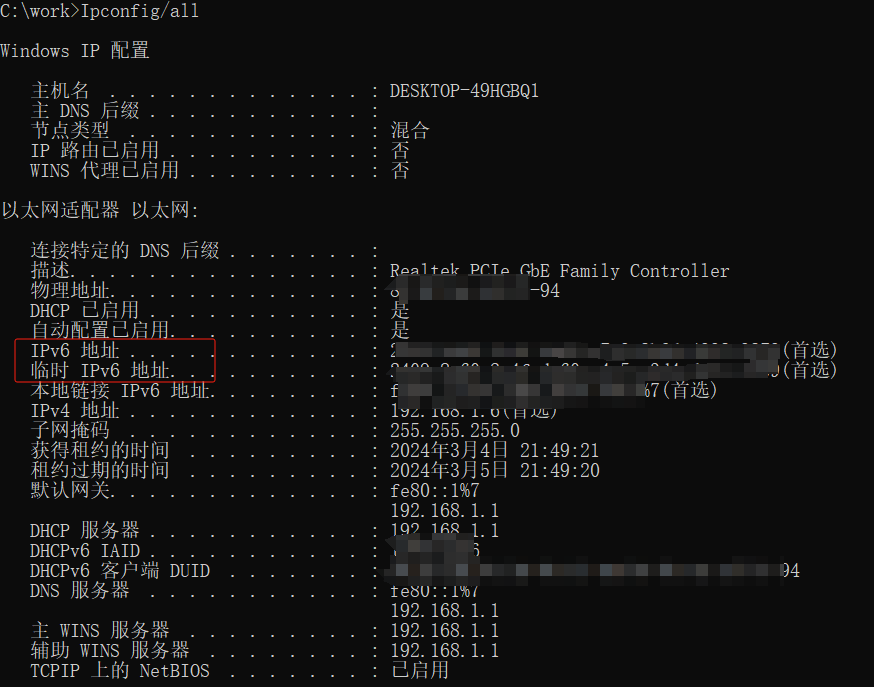
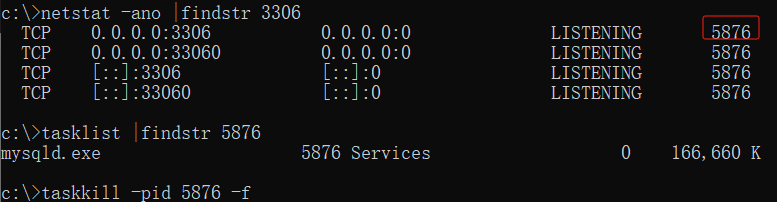
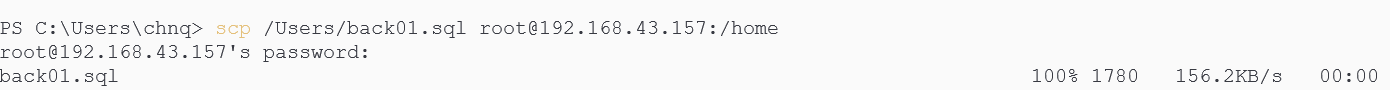
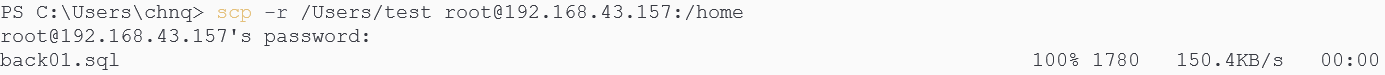
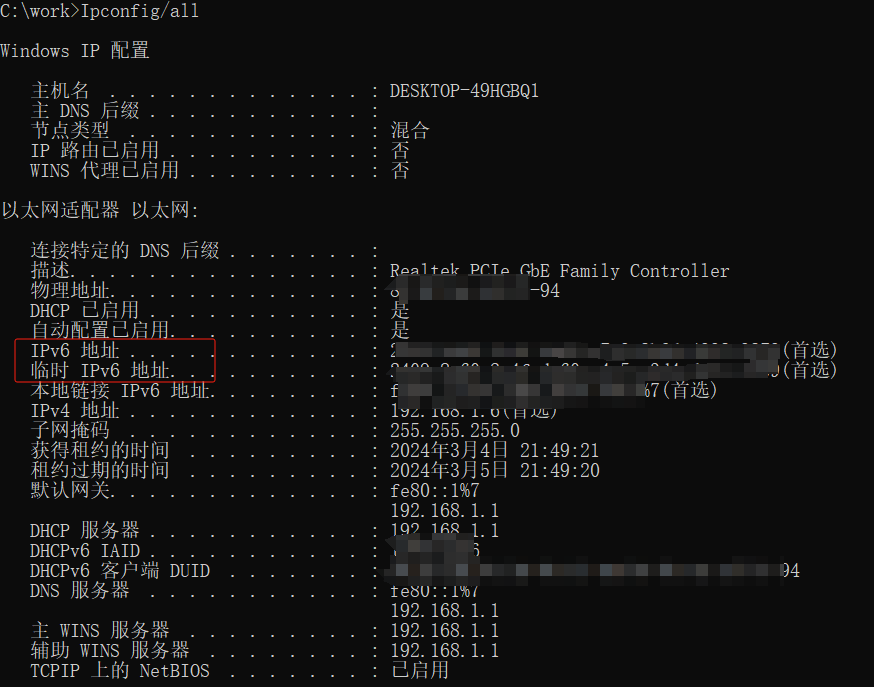


· 阿里巴巴 QwQ-32B真的超越了 DeepSeek R-1吗?
· 10年+ .NET Coder 心语 ── 封装的思维:从隐藏、稳定开始理解其本质意义
· 【设计模式】告别冗长if-else语句:使用策略模式优化代码结构
· 字符编码:从基础到乱码解决
· 提示词工程——AI应用必不可少的技术