使用maven构建scala项目
前提
idea中已安装了Scala插件
本地已安装了maven
方式1
-
idea使用maven构建scala项目,点击New Project
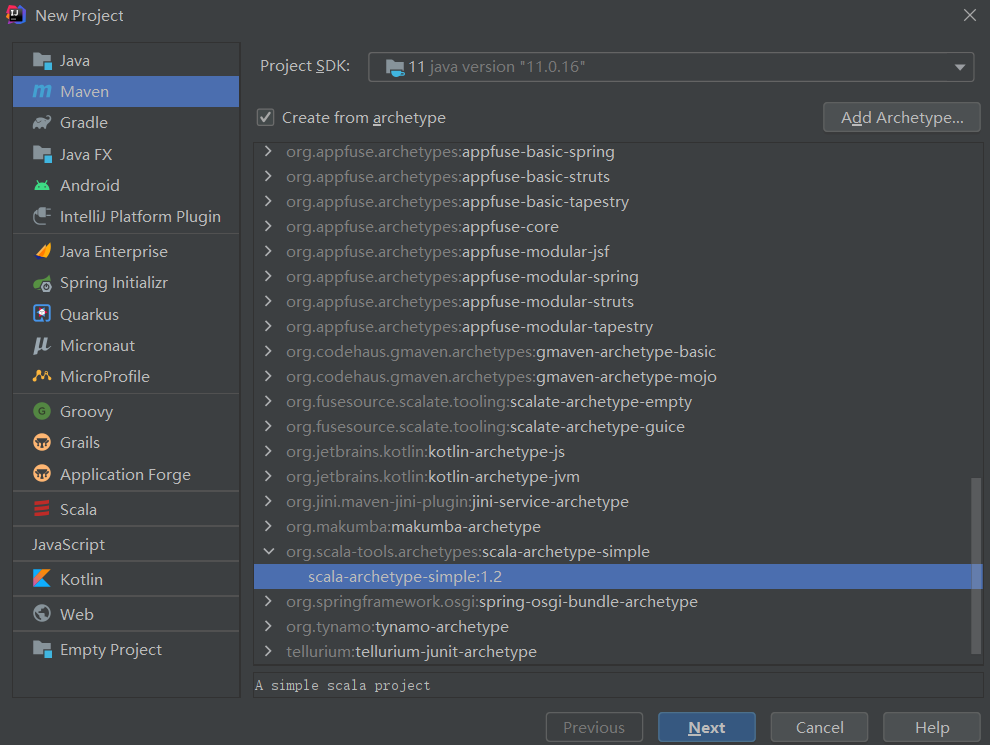
-
填写项目名称
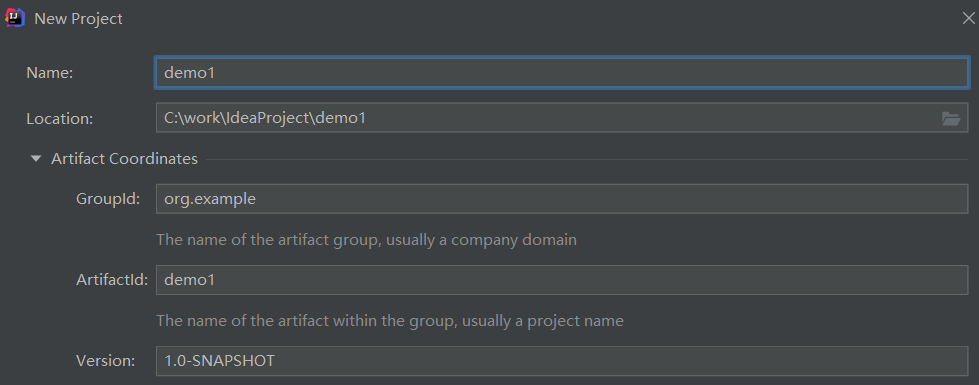
-
选择maven目录
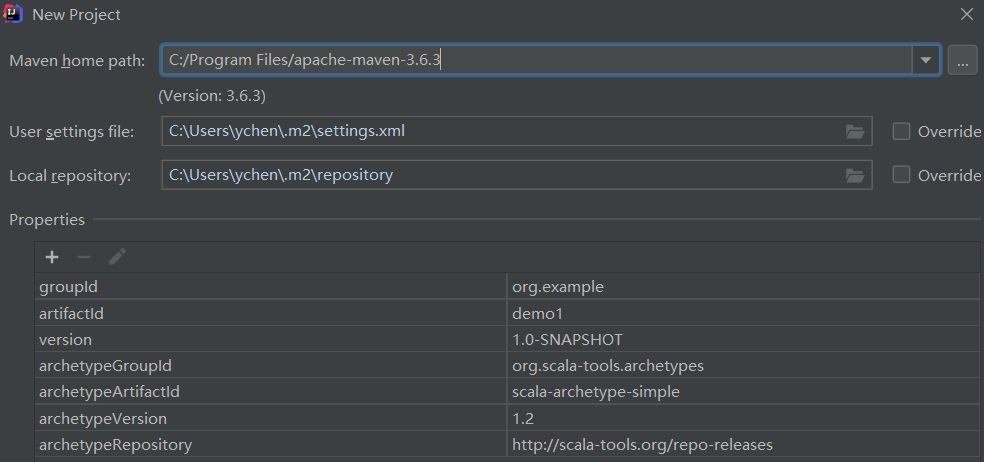
-
idea配置的本地scala,File -> Project Structure -> Global Libraries
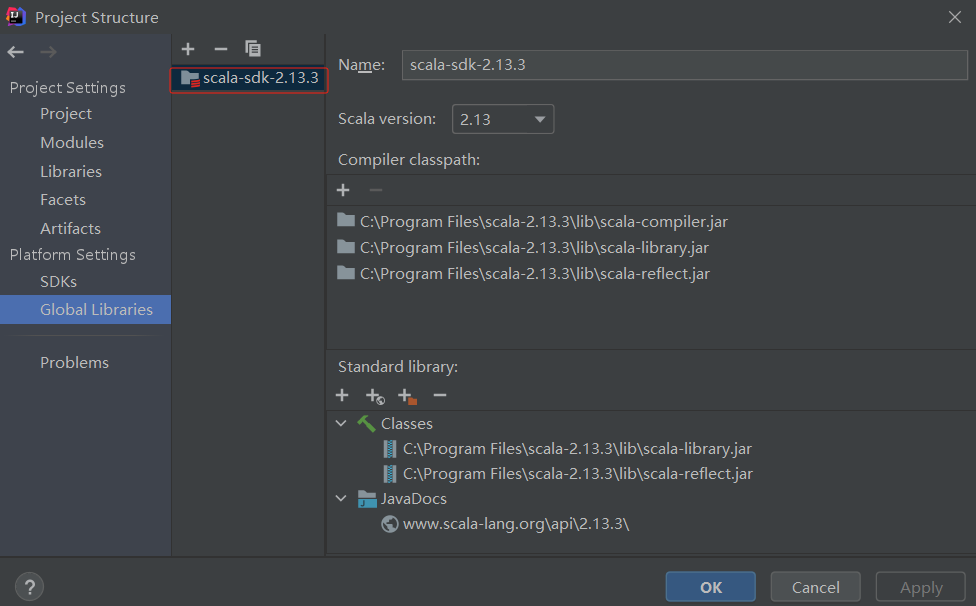
-
本地安装的Scala版本需高于idea的版本
-
idea默认的Scala版本是2.7.0,修改pom.xml
<properties>
<scala.version>2.11.12</scala.version>
</properties>
- 删除test/scala目录下的MySpec文件
- Scala2.9以后就弃用了Application,使用2.11版本要用App替代Application
object test1 extends App {
println( "Hello World!" )
}
- 写法2
object App {
def main(args: Array[String]): Unit = {
println( "Hello World!" )
}
}
- 修改pom.xml
# 设置字符编码
<properties>
<project.build.sourceEncoding>UTF-8</project.build.sourceEncoding>
<scala.version>2.11.12</scala.version>
</properties>
# 添加依赖
<dependency>
<groupId>org.scala-tools</groupId>
<artifactId>maven-scala-plugin</artifactId>
<version>2.11</version>
</dependency>
<dependency>
<groupId>org.apache.maven.plugins</groupId>
<artifactId>maven-eclipse-plugin</artifactId>
<version>2.5.1</version>
</dependency>
- 完整pom文件
点击查看详情
<project xmlns="http://maven.apache.org/POM/4.0.0" xmlns:xsi="http://www.w3.org/2001/XMLSchema-instance" xsi:schemaLocation="http://maven.apache.org/POM/4.0.0 http://maven.apache.org/maven-v4_0_0.xsd">
<modelVersion>4.0.0</modelVersion>
<groupId>org.example</groupId>
<artifactId>demo1</artifactId>
<version>1.0-SNAPSHOT</version>
<inceptionYear>2008</inceptionYear>
<properties>
<project.build.sourceEncoding>UTF-8</project.build.sourceEncoding>
<scala.version>2.11.12</scala.version>
</properties>
<repositories>
<repository>
<id>scala-tools.org</id>
<name>Scala-Tools Maven2 Repository</name>
<url>http://scala-tools.org/repo-releases</url>
</repository>
</repositories>
<pluginRepositories>
<pluginRepository>
<id>scala-tools.org</id>
<name>Scala-Tools Maven2 Repository</name>
<url>http://scala-tools.org/repo-releases</url>
</pluginRepository>
</pluginRepositories>
<dependencies>
<dependency>
<groupId>org.scala-lang</groupId>
<artifactId>scala-library</artifactId>
<version>${scala.version}</version>
</dependency>
<dependency>
<groupId>junit</groupId>
<artifactId>junit</artifactId>
<version>4.4</version>
<scope>test</scope>
</dependency>
<dependency>
<groupId>org.specs</groupId>
<artifactId>specs</artifactId>
<version>1.2.5</version>
<scope>test</scope>
</dependency>
<dependency>
<groupId>org.scala-tools</groupId>
<artifactId>maven-scala-plugin</artifactId>
<version>2.11</version>
</dependency>
<dependency>
<groupId>org.apache.maven.plugins</groupId>
<artifactId>maven-eclipse-plugin</artifactId>
<version>2.5.1</version>
</dependency>
</dependencies>
<build>
<sourceDirectory>src/main/scala</sourceDirectory>
<testSourceDirectory>src/test/scala</testSourceDirectory>
<plugins>
<plugin>
<groupId>org.scala-tools</groupId>
<artifactId>maven-scala-plugin</artifactId>
<executions>
<execution>
<goals>
<goal>compile</goal>
<goal>testCompile</goal>
</goals>
</execution>
</executions>
<configuration>
<scalaVersion>${scala.version}</scalaVersion>
<args>
<arg>-target:jvm-1.5</arg>
</args>
</configuration>
</plugin>
<plugin>
<groupId>org.apache.maven.plugins</groupId>
<artifactId>maven-eclipse-plugin</artifactId>
<configuration>
<downloadSources>true</downloadSources>
<buildcommands>
<buildcommand>ch.epfl.lamp.sdt.core.scalabuilder</buildcommand>
</buildcommands>
<additionalProjectnatures>
<projectnature>ch.epfl.lamp.sdt.core.scalanature</projectnature>
</additionalProjectnatures>
<classpathContainers>
<classpathContainer>org.eclipse.jdt.launching.JRE_CONTAINER</classpathContainer>
<classpathContainer>ch.epfl.lamp.sdt.launching.SCALA_CONTAINER</classpathContainer>
</classpathContainers>
</configuration>
</plugin>
</plugins>
</build>
<reporting>
<plugins>
<plugin>
<groupId>org.scala-tools</groupId>
<artifactId>maven-scala-plugin</artifactId>
<configuration>
<scalaVersion>${scala.version}</scalaVersion>
</configuration>
</plugin>
</plugins>
</reporting>
</project>
方式2
使用maven命令构建Scala项目- 打开cmd,执行如下命令,DartifactId表示项目的名称
mvn archetype:generate -DgroupId=com.example -DartifactId=demo2 -DarchetypeArtifactId=maven-archetype-quickstart -DinteractiveMode=false
- 修改pom.xml
<build>
<plugins>
<plugin>
<groupId>net.alchim31.maven</groupId>
<artifactId>scala-maven-plugin</artifactId>
<version>3.2.2</version>
<executions>
<execution>
<goals>
<goal>compile</goal>
<goal>testCompile</goal>
</goals>
</execution>
</executions>
</plugin>
</plugins>
</build>
-
将java改为scala
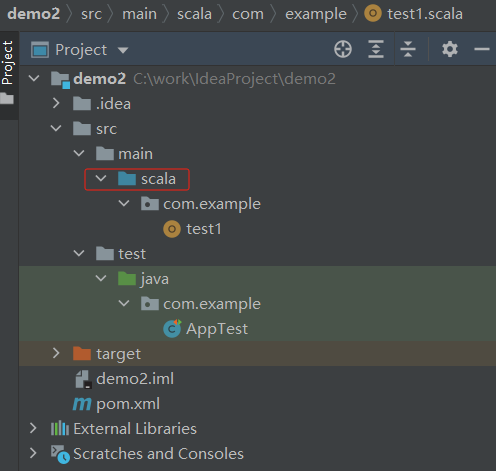
-
右键项目,点击
Add Framework Support...,添加Scala框架支持
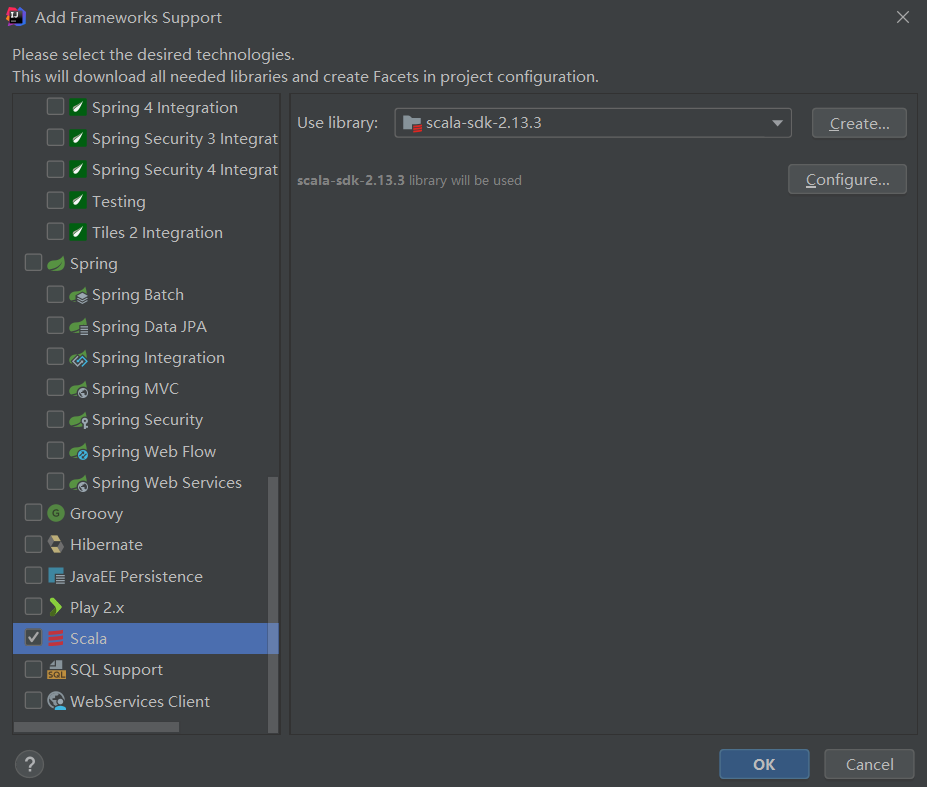
-
New -> Scala Class -> 填写类名,选择Object
package com.example
object test1 {
def main(args: Array[String]): Unit = {
println("hello scala")
}
}
小结
- Scala是依赖jvm运行的,如果报错
java: 错误: 不支持发行版本 5,需修改jdk的配置
Setting –> Build,Execution… –> Compiler —> java Compiler
File —> Project Structure

 浙公网安备 33010602011771号
浙公网安备 33010602011771号