游戏角色有攻击力和防御力,在大战Boss前保存自身的状态(攻击力和防御力),当大战Boss后攻击力和防御力下降,从备忘录对象恢复到大战前的状态
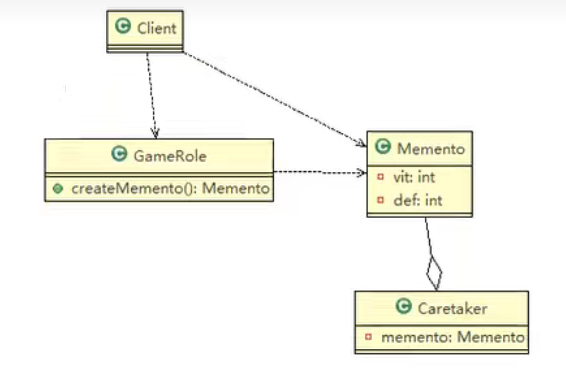
package com.atguigu.memento.game;
public class Memento {
//攻击力
private int vit;
//防御力
private int def;
public Memento(int vit, int def) {
super();
this.vit = vit;
this.def = def;
}
public int getVit() {
return vit;
}
public void setVit(int vit) {
this.vit = vit;
}
public int getDef() {
return def;
}
public void setDef(int def) {
this.def = def;
}
}
package com.atguigu.memento.game;
public class GameRole {
private int vit;
private int def;
//创建Memento ,即根据当前的状态得到Memento
public Memento createMemento() {
return new Memento(vit, def);
}
//从备忘录对象,恢复GameRole的状态
public void recoverGameRoleFromMemento(Memento memento) {
this.vit = memento.getVit();
this.def = memento.getDef();
}
//显示当前游戏角色的状态
public void display() {
System.out.println("游戏角色当前的攻击力:" + this.vit + " 防御力: " + this.def);
}
public int getVit() {
return vit;
}
public void setVit(int vit) {
this.vit = vit;
}
public int getDef() {
return def;
}
public void setDef(int def) {
this.def = def;
}
}
package com.atguigu.memento.game;
//守护者对象, 保存游戏角色的状态
public class Caretaker {
//如果只保存一次状态
private Memento memento;
//对GameRole 保存多次状态
//private ArrayList<Memento> mementos;
//对多个游戏角色保存多个状态
//private HashMap<String, ArrayList<Memento>> rolesMementos;
public Memento getMemento() {
return memento;
}
public void setMemento(Memento memento) {
this.memento = memento;
}
}
package com.atguigu.memento.game;
public class Client {
public static void main(String[] args) {
//创建游戏角色
GameRole gameRole = new GameRole();
gameRole.setVit(100);
gameRole.setDef(100);
System.out.println("和boss大战前的状态");
gameRole.display();
//把当前状态保存caretaker
Caretaker caretaker = new Caretaker();
caretaker.setMemento(gameRole.createMemento());
System.out.println("和boss大战~~~");
gameRole.setDef(30);
gameRole.setVit(30);
gameRole.display();
System.out.println("大战后,使用备忘录对象恢复到站前");
gameRole.recoverGameRoleFromMemento(caretaker.getMemento());
System.out.println("恢复后的状态");
gameRole.display();
}
}
1) 给用户提供了一种可以恢复状态的机制,可以使用户能够比较方便地回到某个历史的状态
2) 实现了信息的封装,使得用户不需要关心状态的保存细节
3) 如果类的成员变量过多,势必会占用比较大的资源,而且每一次保存都会消耗一定的内存, 这个需要注意
4) 适用的应用场景:1、后悔药。 2、打游戏时的存档。 3、Windows 里的 ctri + z。 4、IE 中的后退。 4、数据库的事务管理
5) 为了节约内存,备忘录模式可以和原型模式配合使用
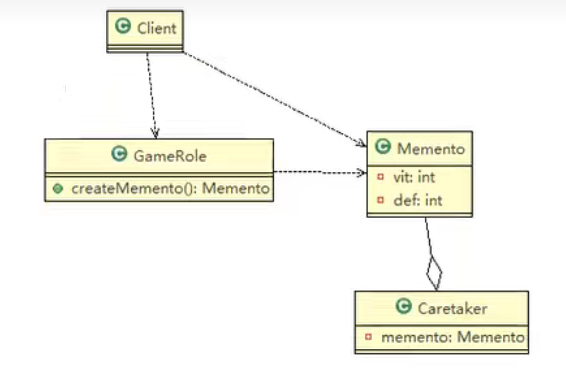

 浙公网安备 33010602011771号
浙公网安备 33010602011771号