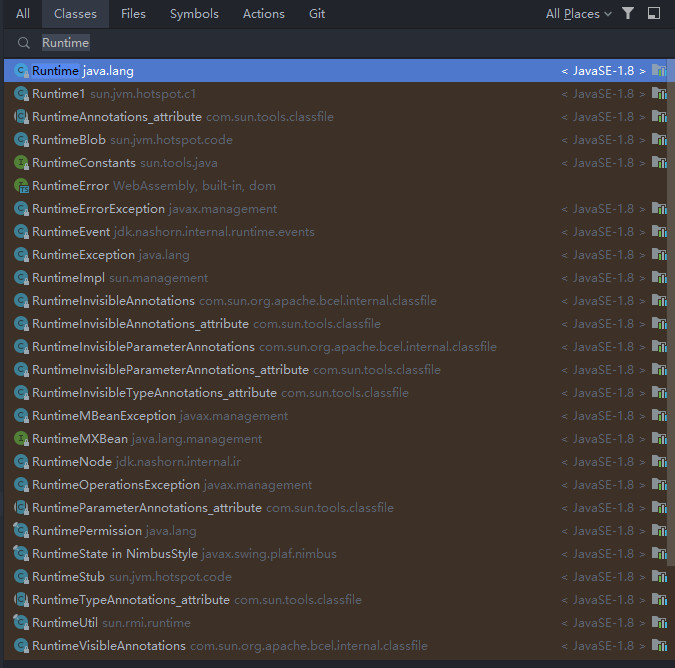
public class Runtime {
private static final Runtime currentRuntime = new Runtime();
private static Version version;
/**
* Returns the runtime object associated with the current Java application.
* Most of the methods of class {@code Runtime} are instance
* methods and must be invoked with respect to the current runtime object.
*
* @return the {@code Runtime} object associated with the current
* Java application.
*/
public static Runtime getRuntime() {
return currentRuntime;
}
/** Don't let anyone else instantiate this class */
private Runtime() {}
/**
* Terminates the currently running Java virtual machine by initiating its
* shutdown sequence. This method never returns normally. The argument
* serves as a status code; by convention, a nonzero status code indicates
* abnormal termination.
*
* <p> All registered {@linkplain #addShutdownHook shutdown hooks}, if any,
* are started in some unspecified order and allowed to run concurrently
* until they finish. Once this is done the virtual machine
* {@linkplain #halt halts}.
*
* <p> If this method is invoked after all shutdown hooks have already
* been run and the status is nonzero then this method halts the
* virtual machine with the given status code. Otherwise, this method
* blocks indefinitely.
*
* <p> The {@link System#exit(int) System.exit} method is the
* conventional and convenient means of invoking this method.
*
* @param status
* Termination status. By convention, a nonzero status code
* indicates abnormal termination.
*
* @throws SecurityException
* If a security manager is present and its
* {@link SecurityManager#checkExit checkExit} method does not permit
* exiting with the specified status
*
* @see java.lang.SecurityException
* @see java.lang.SecurityManager#checkExit(int)
* @see #addShutdownHook
* @see #removeShutdownHook
* @see #halt(int)
*/
public void exit(int status) {
SecurityManager security = System.getSecurityManager();
if (security != null) {
security.checkExit(status);
}
Shutdown.exit(status);
}
1) 单例模式保证了 系统内存中该类只存在一个对象,节省了系统资源,对于一些需要频繁创建销毁的对象,使用单例模式可以提高系统性能
2) 当想实例化一个单例类的时候,必须要记住使用相应的获取对象的方法,而不是使用new
3) 单例模式使用的场景:需要频繁的进行创建和销毁的对象、创建对象时耗时过多或耗费资源过多(即:重量级对象),但又经常用到的对象、工具类对象、频繁访问数据库或文件的对象(比如数据源、session工厂等)
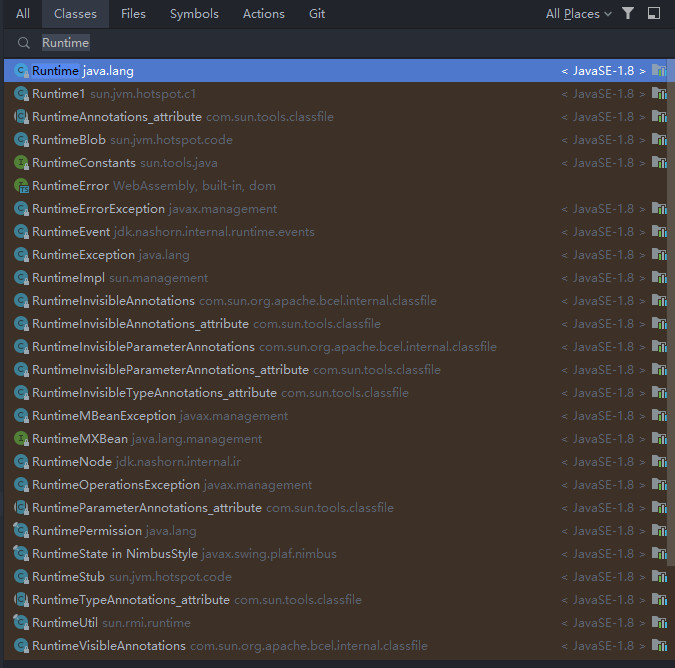

 浙公网安备 33010602011771号
浙公网安备 33010602011771号