vite2构建vue3,集成sass、实现子组件切换
npm init @vitejs/app
cd demo01
npm install
npm run dev
集成vue router
cnpm install vue-router@next --save
-
view目录下新建一个子组件DemoManage.vue
-
router目录下新建index.js
import {createRouter, createWebHashHistory} from 'vue-router';
import DemoManage from "../view/DemoManage.vue";
const routes = [
{ path: "/demoManage", component: DemoManage },
]
export default createRouter({
history: createWebHashHistory(),
routes // short for `routes: routes`
})
- 将路由出口放到根组件App.vue中
<router-view></router-view>
- 在项目入口main.js中挂在router
import { createApp } from 'vue'
import App from './App.vue'
// router
import router from './router/index'
const app = createApp(App)
app.use(router)
app.mount('#app')
-
安装sass预处理器
npm install --save-dev sass
- 配置vite.config.js
import { defineConfig } from 'vite'
import vue from '@vitejs/plugin-vue'
export default defineConfig({
plugins: [vue()],
// 配置sass
css: {
preprocessorOptions: {
scss: {
additionalData: `$injectedColor: orange;`
}
}
}
})
-
实现子组件切换 -
src/components/dynamic目录下新建子组件
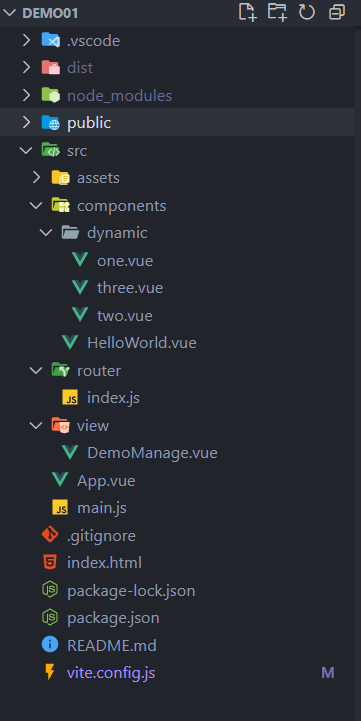
-
DemoManage.vue作为父组件引入刚才新建的子组件,实现子组件切换
<template>
<div class="page">
<div class="button">
<span @click="show(1)"
:class="index===1? 'active':''">组件一</span>
<span @click="show(2)"
:class="index===2? 'active':''">组件二</span>
<span @click="show(3)"
:class="index===3? 'active':''">组件三</span>
</div>
<div class="tab_content">
<keep-alive>
<component :is="comp"
v-show="isShow"></component>
</keep-alive>
</div>
</div>
</template>
<script>
import one from '../components/dynamic/one.vue'
import Two from '../components/dynamic/two.vue'
import Three from '../components/dynamic/three.vue'
export default {
components: { one, Two, Three },
data () {
return {
// 控制切换按钮后按钮改变样式
index: 1,
// 控制子组件显示
comp: 'one',
// 控制点击按钮后子组件显示,再次点击隐藏
isShow: true
}
},
methods: {
show (value) {
console.log(value);
if (this.index === value) {
this.index = 0
this.isShow = !this.isShow
} else {
this.index = value
this.isShow = true
}
if (value === 1) this.comp = 'one'
if (value === 2) this.comp = 'two'
if (value === 3) this.comp = 'three'
}
}
}
</script>
<style scoped lang="scss">
.page {
.button {
span {
display: inline-block;
height: 40px;
line-height: 40px;
text-align: center;
width: 100px;
border: 1px solid #e6e6e6;
cursor: pointer;
}
.active {
color: #ffffff;
background: rgb(49, 49, 238);
}
}
}
</style>
- 测试效果
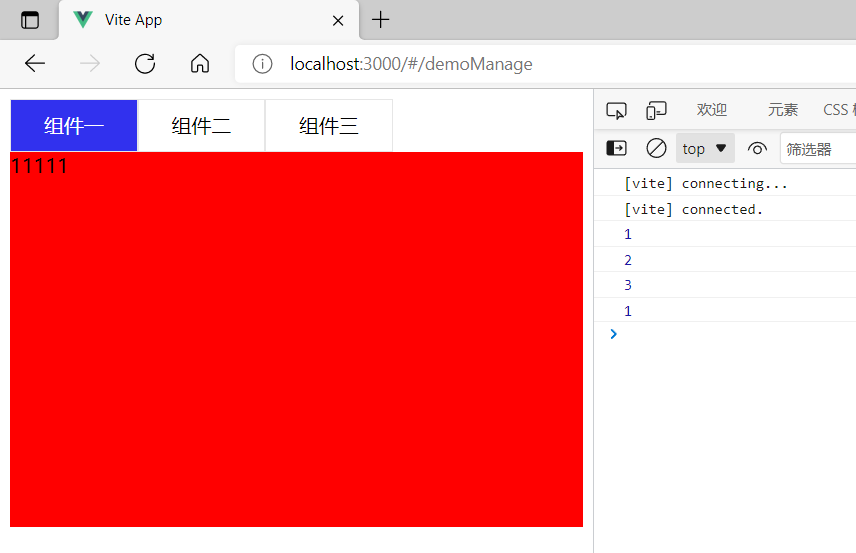

 浙公网安备 33010602011771号
浙公网安备 33010602011771号