vue导出pdf
前言
案例一
vue-cli + vue2导出pdf- 案例地址
- 安装依赖
# 将页面html转换成图片
npm install --save html2canvas
# 将图片生成pdf
npm install jspdf --save
- 新建htmlToPdf.js
import html2Canvas from 'html2canvas'
import JsPDF from 'jspdf'
export default{
install (Vue) {
Vue.prototype.getPdf = function () {
var title = this.htmlTitle
html2Canvas(document.querySelector('#pdfDom'), {
allowTaint: true
}).then(function (canvas) {
let contentWidth = canvas.width
let contentHeight = canvas.height
let pageHeight = contentWidth / 592.28 * 841.89
let leftHeight = contentHeight
let position = 0
let imgWidth = 595.28
let imgHeight = 592.28 / contentWidth * contentHeight
let pageData = canvas.toDataURL('image/jpeg', 1.0)
let PDF = new JsPDF('', 'pt', 'a4')
if (leftHeight < pageHeight) {
PDF.addImage(pageData, 'JPEG', 0, 0, imgWidth, imgHeight)
} else {
while (leftHeight > 0) {
PDF.addImage(pageData, 'JPEG', 0, position, imgWidth, imgHeight)
leftHeight -= pageHeight
position -= 841.89
if (leftHeight > 0) {
PDF.addPage()
}
}
}
PDF.save(title + '.pdf')
}
)
}
}
}
- 项目入口main.js中导入并挂载
import Vue from 'vue'
import App from './App.vue'
import htmlToPdf from '@/components/utils/htmlToPdf'
Vue.use(htmlToPdf)
Vue.config.productionTip = false
new Vue({
render: h => h(App)
}).$mount('#app')
- 在根组件App.vue中测试使用
案例二
vue-cli + vue3导出pdf- 案例地址
- 安装依赖
# 将页面html转换成图片
npm install --save html2canvas
# 将图片生成pdf
npm install jspdf --save
- 新建htmlToPdf.js
import html2Canvas from 'html2canvas'
import JsPDF from 'jspdf'
export default {
install(Vue, options) {
Vue.config.globalProperties.getPdf = function () {
var title = this.htmlTitle
console.log(options)
html2Canvas(document.querySelector('#pdfDom'), {
allowTaint: true,
}).then(function (canvas) {
let contentWidth = canvas.width
let contentHeight = canvas.height
let pageHeight = (contentWidth / 592.28) * 841.89
let leftHeight = contentHeight
let position = 0
let imgWidth = 595.28
let imgHeight = (592.28 / contentWidth) * contentHeight
let pageData = canvas.toDataURL('image/jpeg', 1.0)
let PDF = new JsPDF('', 'pt', 'a4')
if (leftHeight < pageHeight) {
PDF.addImage(pageData, 'JPEG', 0, 0, imgWidth, imgHeight)
} else {
while (leftHeight > 0) {
PDF.addImage(pageData, 'JPEG', 0, position, imgWidth, imgHeight)
leftHeight -= pageHeight
position -= 841.89
if (leftHeight > 0) {
PDF.addPage()
}
}
}
PDF.save(title + '.pdf')
})
}
},
}
- 项目入口main.js中导入并挂载
import { createApp } from 'vue'
import App from './App.vue'
import htmlToPdf from '@/components/utils/htmlToPdf'
const app = createApp(App)
app.use(htmlToPdf)
app.mount("#app")
- 在根组件App.vue中测试使用
补充
vue2和vue3在项目入口main.js中挂载的方式不同
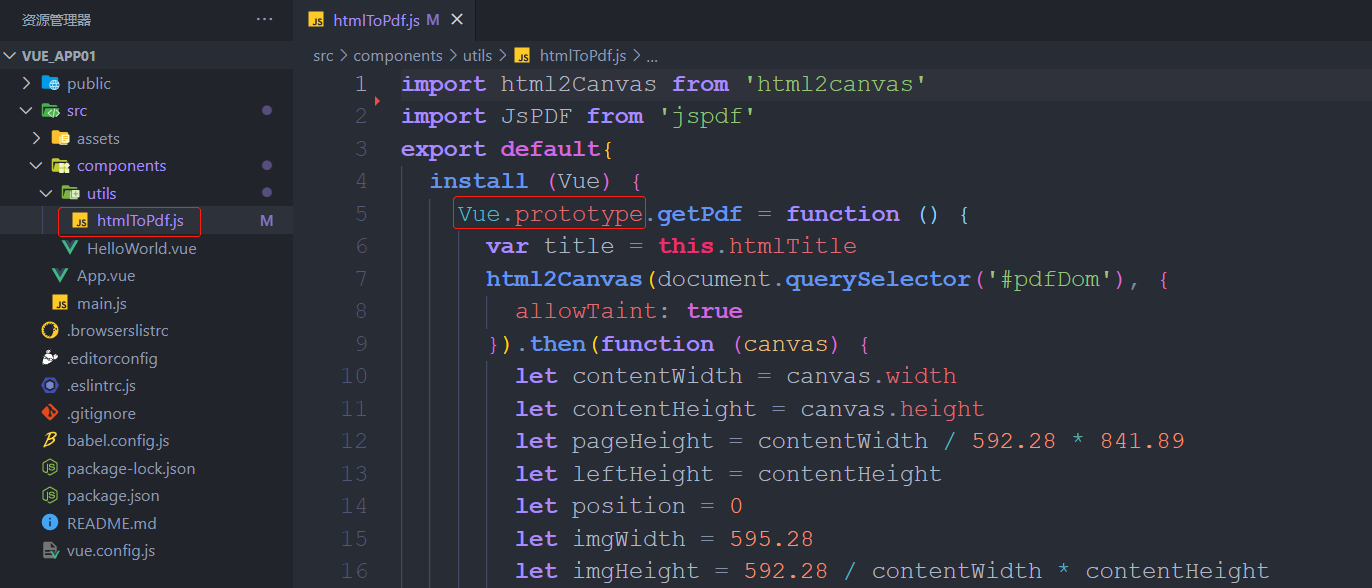
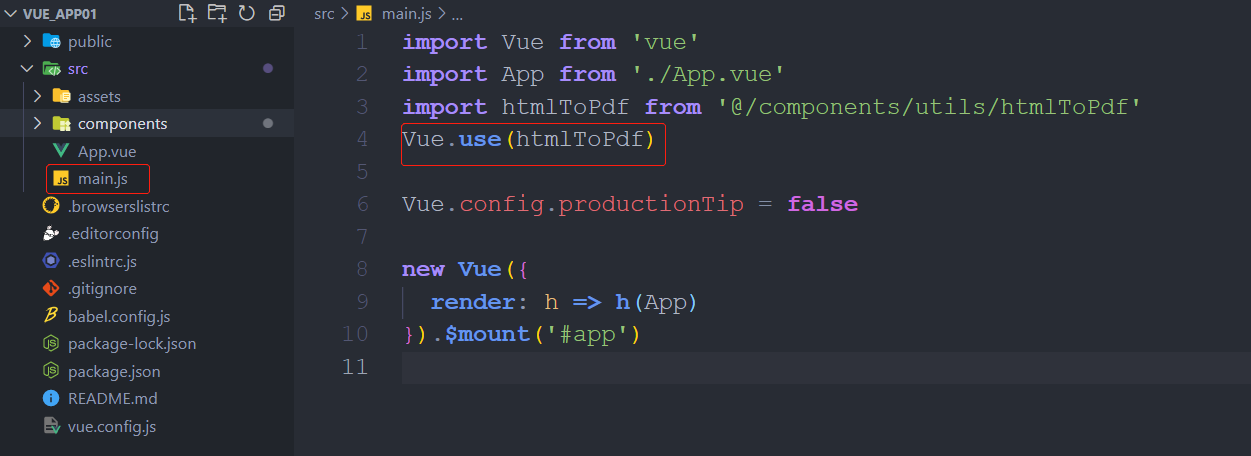
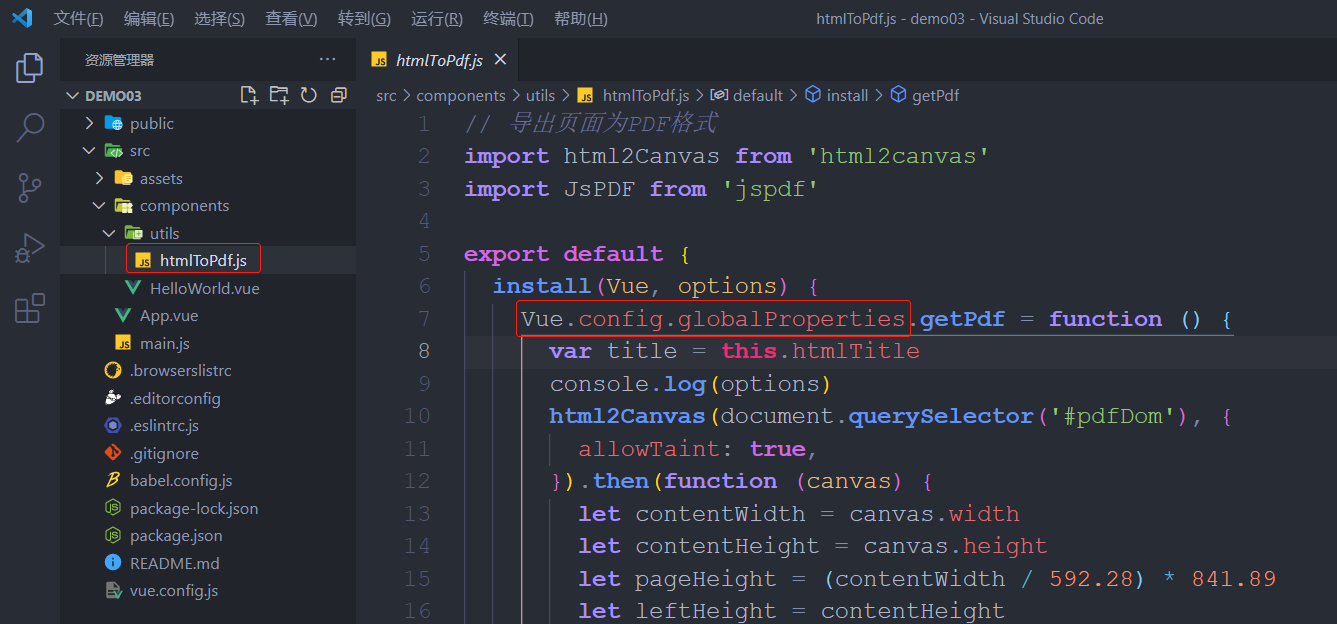
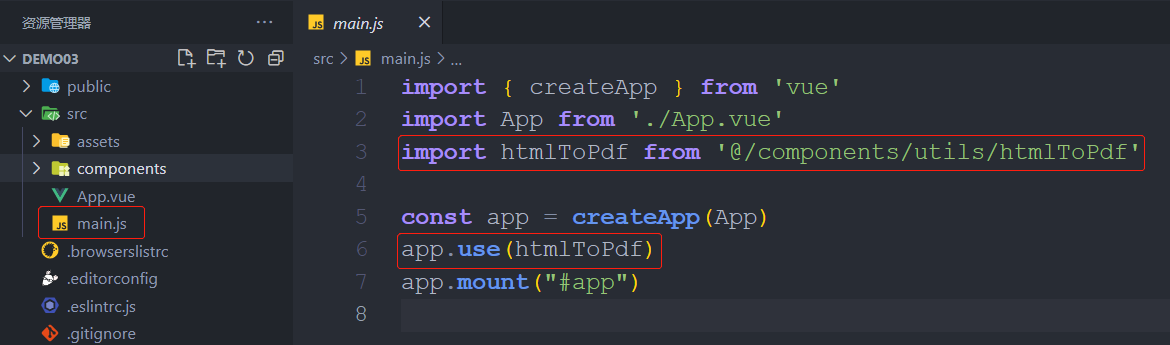

 浙公网安备 33010602011771号
浙公网安备 33010602011771号