wsl使用windows11的代理连接github
这就表示连接成功了
export hostip=$(cat /etc/resolv.conf |grep -oP '(?<=nameserver\ ).*') #获得网关地址
export proxyPort=1080 #端口
alias proxy='
export https_proxy="http://${hostip}:${proxyPort}";
export http_proxy="http://${hostip}:${proxyPort}";
export all_proxy="http://${hostip}:${proxyPort}";
echo -e "Acquire::http::Proxy \"http://${hostip}:${proxyPort}\";" | sudo tee -a /etc/apt/apt.conf.d/proxy.conf > /dev/null;
echo -e "Acquire::https::Proxy \"http://${hostip}:${proxyPort}\";" | sudo tee -a /etc/apt/apt.conf.d/proxy.conf > /dev/null;
'
alias unproxy='
unset https_proxy;
unset http_proxy;
unset all_proxy;
sudo sed -i -e "/Acquire::http::Proxy/d" /etc/apt/apt.conf.d/proxy.conf;
sudo sed -i -e "/Acquire::https::Proxy/d" /etc/apt/apt.conf.d/proxy.conf;
'
在~/.profile文件中加入上述代码,并将端口修改,保存后>source ~/.profile
then
>proxy
then
>curl https://wwww.google.com
if it display as follows then it's ok
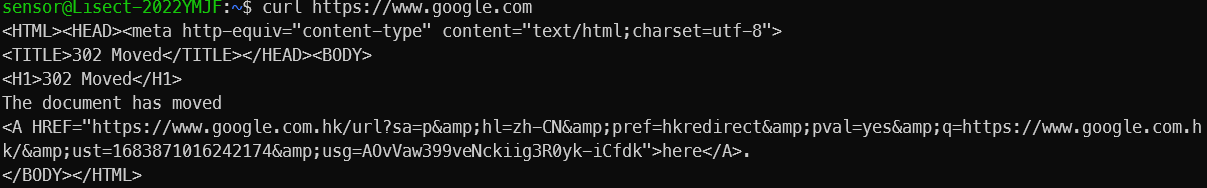
『WSL』在 WSL 中使用主机的代理(以 Clash 为例) | NX の 博客 (nickxu.top)





【推荐】国内首个AI IDE,深度理解中文开发场景,立即下载体验Trae
【推荐】编程新体验,更懂你的AI,立即体验豆包MarsCode编程助手
【推荐】抖音旗下AI助手豆包,你的智能百科全书,全免费不限次数
【推荐】轻量又高性能的 SSH 工具 IShell:AI 加持,快人一步
· 分享一个免费、快速、无限量使用的满血 DeepSeek R1 模型,支持深度思考和联网搜索!
· 基于 Docker 搭建 FRP 内网穿透开源项目(很简单哒)
· ollama系列01:轻松3步本地部署deepseek,普通电脑可用
· 25岁的心里话
· 按钮权限的设计及实现