用 border 属性 画各种边框
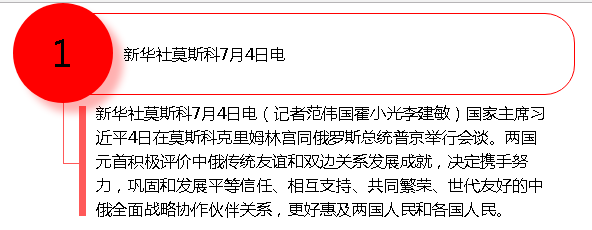
嗯,如图,想要个类似这样的效果
<!DOCTYPE html>
<html lang="en">
<head>
<meta charset="UTF-8">
<title>分割线</title>
<style>
*{
margin: 0;
padding: 0;
}
body{
width: 640px;
margin: 0 auto;
}
.div1{
width: 600px;
height: 100px;
/**/
}
.div2, dl{
width: 600px;
height: 100px;
display: flex;
align-items: center;
}
.div2{
margin-left: 50px;
}
dl{
position: relative;
}
dt{
width: 100px;
height: 100px;
border-radius: 50%;
background-color: red;
box-shadow: 10px 10px 10px rgba(255, 0, 0, 0.31);
text-align: center;
line-height: 100px;
font-size: 36px;
}
dd{
width: 450px;
border: 1px solid red;
height: 80px;
line-height: 80px;
border-radius: 30px;
position: absolute;
top:10%;
left: 10px;
padding-left: 100px;
}
.div2_01{
border-left: 1px solid rgba(255, 0, 0, 0.65);
border-bottom: 1px solid rgba(255, 0, 0, 0.65);
width: 15px;
height: 60%;
align-self: flex-start;
}
.div2_02{
border-left: 7px solid rgba(255, 0, 0, 0.65);
margin-top: 15px;
padding-left: 10px;
height: 110px;
line-height: 24px;
display: flex;
align-items: center;
width: 450px;
}
</style>
</head>
<body>
<div class="div1">
<dl>
<dt>1</dt>
<dd>新华社莫斯科7月4日电</dd>
</dl>
</div>
<div class="div2">
<div class="div2_01"></div>
<p class="div2_02">
新华社莫斯科7月4日电(记者范伟国霍小光李建敏)国家主席4日在莫斯科克里姆林宫同俄罗斯总统普京举行会谈。两国元首积极评价中俄传统友谊和双边关系发展成就,决定携手努力,
巩固和发展平等信任、相互支持、共同繁荣、世代友好的中俄全面战略协作伙伴关系,更好惠及两国人民和各国人民。
</p>
</div>
</body>
</html>




【推荐】编程新体验,更懂你的AI,立即体验豆包MarsCode编程助手
【推荐】凌霞软件回馈社区,博客园 & 1Panel & Halo 联合会员上线
【推荐】抖音旗下AI助手豆包,你的智能百科全书,全免费不限次数
【推荐】轻量又高性能的 SSH 工具 IShell:AI 加持,快人一步