2018-2-8 租房信息的增删改和搜索
建立一个租房信息的增删改和搜索:
首先在数据库中建表zufang:
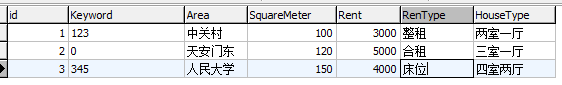
代码如下:
create table zufang( id int auto_increment primary key, Keyword int comment "关键字", Area Varchar(50) comment"所属区域", SquareMeter int comment"使用面积(平方米)", Rent float comment"租金(每月)", RenType Varchar(50) comment"租赁类型", HouseType varchar(50) comment"房屋类型" )charset utf8;
展示租房信息的页面:
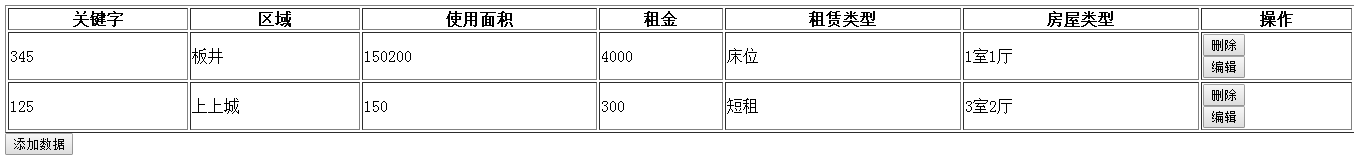
代码:
<!--展示租房信息的页面--> <?php //连接数据库 $db = new MySQLi("localhost","root","","z_zf"); !mysqli_connect_error() or die("连接错误"); $db->query("set names utf8");//设置字符集 $sql = "select * from zufang";//sql语句,查询zufang表的内容 $result = $db->query($sql);//执行sql语句,得到结果集 $arr = $result->fetch_all();//将结果集转为数组 ?> <!doctype html> <html> <head> <meta charset="utf-8"> <title>无标题文档</title> </head> <body> <table border="1" width="100%"> <tr> <th>关键字</th> <th>区域</th> <th>使用面积</th> <th>租金</th> <th>租赁类型</th> <th>房屋类型</th> <th>操作</th> </tr> <!--遍历数组,插入数据库中的信息--> <?php foreach($arr as $v){ ?> <tr> <td><?php echo $v[1] ?></td> <td><?php echo $v[2] ?></td> <td><?php echo $v[3] ?></td> <td><?php echo $v[4] ?></td> <td><?php echo $v[5] ?></td> <td><?php echo $v[6] ?></td> <td> <form action="adminChuli.php" method="post"> <!--添加属性name,之后判断执行删除操作--> <input type="hidden" name="type" value="del"> <input type="hidden" name="id" value="<?php echo $v[0]; ?>"> <button>删除</button> </form> <!--添加属性name,之后判断执行编辑操作--> <form action="add.php" method="post"> <input type="hidden" name="type" value="mod"> <input type="hidden" name="id" value="<?php echo $v[0]; ?>"> <button>编辑</button> </form> </td> </tr> <?php }?> </table> <a href="add.php"> <button >添加数据</button> </a> </body> </html>
添加租房信息的页面:
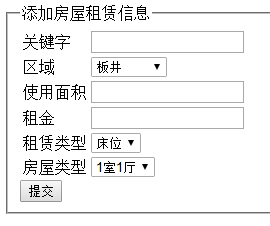
代码:
<!--添加租房信息的页面--> <?php $db = new MySQLi("localhost","root","","z_zf"); !mysqli_connect_error() or die("连接错误"); $db->query("set names utf8"); $arr = array(); if($_POST){ $id = $_POST["id"]; $type = $_POST["type"]; $sql = "select id,keyword,area,squareMeter,rent,rentype,housetype from zufang where id = $id "; $result = $db->query($sql); $arr = $result->fetch_row(); } $areaArr = array("板井","三义庙","上上城","天安门东","中关村"); $zlTypeArr = array("床位","短租","整租"); $houseTypeArr = array("1室1厅","2室1厅","3室2厅","4室2厅","平房","筒子楼"); ?> <!doctype html> <html> <head> <meta charset="utf-8"> <title>添加数据页面</title> </head> <body> <fieldset> <legend>添加房屋租赁信息</legend> <form action="adminChuli.php" method="post"> <input type="hidden" name="type" value="<?php echo $type != "" ? $type : "add"?>"> <input type="hidden" name="id" value="<?php echo $id != "" ? $id : ""?>"> <table> <tr> <td>关键字</td> <td> <input type="text" name="kword" value="<?php echo $arr[1] != "" ? $arr[1] : ""?>"> </td> </tr> <tr> <td>区域</td> <td> <select name="area"> <?php foreach($areaArr as $v){ if($arr[2] == $v){ echo "<option selected>$v</option>"; }else{ echo "<option >$v</option>"; } } ?> </select> </td> </tr> <tr> <td>使用面积</td> <td> <input type="text" name="usearea" value="<?php echo $arr[3] != "" ? $arr[3] : ""?>"> </td> </tr> <tr> <td>租金</td> <td> <input type="text" name="rent" value="<?php echo $arr[4] != "" ? $arr[4] : ""?>"> </td> </tr> <tr> <td>租赁类型</td> <td> <select name="zltype" > <?php foreach($zlTypeArr as $v){ if($arr[5] == $v){ echo "<option selected>$v</option>"; }else{ echo "<option >$v</option>"; } } ?> </select> </td> </tr> <tr> <td>房屋类型</td> <td> <select name="housetype" > <?php foreach($houseTypeArr as $v){ if($arr[6] == $v){ echo "<option selected>$v</option>"; }else{ echo "<option >$v</option>"; } } ?> </select> </td> </tr> </table> <button>提交</button> </form> </fieldset> </body> </html>
信息的处理页面:
<!--信息的处理页面--> <?php //连接数据库 $db = new MySQLi("localhost","root","","z_zf"); !mysqli_connect_error() or die("连接错误"); $db->query("set names utf8"); $type = $_POST["type"]; switch($type){ /*如果获取到的name属性值是add,执行添加数据的操作*/ case "add": $kword = $_POST["kword"]; //关键字 $area = $_POST["area"]; // 区域 $usearea = $_POST["usearea"]; //使用面积 $rent = $_POST["rent"]; //租金 $zltype = $_POST["zltype"]; //租赁类型 $housetype = $_POST["housetype"]; //房屋类型 //sql语句添加zufang表的信息 $sql = "insert into zufang(keyword,area,squareMeter,rent,rentype,housetype) values('$kword','$area','$usearea','$rent','$zltype','$housetype')"; $result = $db->query($sql); //执行sql语句,转为结果集 header("location:show_admin.php"); //跳转页面,展示租房信息 break; /*如果获取到的name属性值是del,执行删除数据的操作*/ case "del": $id = $_POST["id"]; $sql = "delete from zufang where id = $id "; //sql语句删除zufang表的信息 $result = $db->query($sql); //执行sql语句,转为结果集 header("location:show_admin.php"); //跳转页面,展示租房信息 break; /*如果获取到的name属性值是mod,执行编辑数据的操作*/ case "mod": $id = $_POST["id"]; $kword = $_POST["kword"]; //关键字 $area = $_POST["area"]; // 区域 $usearea = $_POST["usearea"]; //使用面积 $rent = $_POST["rent"]; //租金 $zltype = $_POST["zltype"]; //租赁类型 $housetype = $_POST["housetype"]; //房屋类型 $sql = "update zufang set ". //sql语句编辑zufang表的信息 "keyword='$kword',". "area='$area',". "squareMeter=$usearea,". "rent=$rent,". "rentype='$zltype',". "housetype='$housetype' where id = $id"; $result = $db->query($sql); //执行sql语句,转为结果集 header("location:show_admin.php"); //跳转页面,展示租房信息 break; }
搜索租房信息页面:

代码:
<!--这是搜索租房信息的页面--> <?php //连接数据库 $db = new MySQLi("localhost","root","","z_zf"); !mysqli_connect_error() or die("连接错误"); $db->query("set names utf8");//设置字符集 if($_POST){ //判断条件,如果接收到值 //var_dump($_POST); $str = " where 1 = 1 "; //相当于true,恒等 if(!empty($_POST["quyu"])){ //如果接收到的quyu 的值不为空值 $areaArr = implode("','",$_POST["quyu"]); //数组转为字符串 $str .= " and area in('$areaArr') "; } if(!empty($_POST["zltype"])){ $zltypeArr = implode("','",$_POST["zltype"]); //数组转为字符串 $str .= " and rentype in('$zltypeArr') "; } if(!empty($_POST["housetype"])){ $housetypeArr = implode("','",$_POST["housetype"]); //数组转为字符串 $str .= " and housetype in('$housetypeArr') "; } if(!empty($_POST["kword"])){ $str .= " and keyword like '%".$_POST["kword"]."%' "; } $sql = "select * from zufang ".$str; /*sql语句后面接str*/ }else{ $sql = "select * from zufang"; } //var_dump($sql); $result=$db->query($sql);//执行sql语句,转为结果集 $arr=$result->fetch_all(); $areaArr = array("板井","三义庙","上上城","天安门东","中关村"); //定义数组存区域内容 插入第48行 $zlTypeArr = array("床位","短租","整租"); //定义数组存租房类型内容 插入第55行 $houseTypeArr = array("1室1厅","2室1厅","3室2厅","4室2厅","平房","筒子楼");//定义数组存房屋类型内容 插入第62行 ?> <!doctype html> <html> <head> <meta charset="utf-8"> <title>无标题文档</title> </head> <body> <form action="#" method="post"> 区域:<input type="checkbox" qxtype="quyu" onClick="qx(this)" >全选 <br> <?php foreach($areaArr as $v){ echo "<input class='quyu' type='checkbox' name='quyu[]' value='$v'>$v "; //插入$areaArr数组内容 } ?> <br><br> 租赁类型:<input type="checkbox" qxtype="zityle" onClick="qx(this)" >全选 <br> <?php foreach($zlTypeArr as $v){ echo "<input class='zityle' type='checkbox' name='zltype[]' value='$v'>$v "; //插入$zlTypeArr数组内容 } ?> <br><br> 房屋类型:<input type="checkbox" qxtype="housetype" onClick="qx(this)">全选 <br> <?php foreach($houseTypeArr as $v){ echo "<input class='housetype' type='checkbox' name='housetype[]' value='$v'>$v "; //插入$houseTypeArr数组内容 } ?><br><br> 关键字 : <input type="text" name="kword"> <button>搜索</button> </form> <table border="1" width="100%"> <tr> <th>关键字</th> <th>区域</th> <th>使用面积</th> <th>租金</th> <th>租赁类型</th> <th>房屋类型</th> </tr> <?php foreach($arr as $v){ ?> <tr> <td><?php echo $v[1] ?></td> <td><?php echo $v[2] ?></td> <td><?php echo $v[3] ?></td> <td><?php echo $v[4] ?></td> <td><?php echo $v[5] ?></td> <td><?php echo $v[6] ?></td> </tr> <?php }?> </table> </body> </html> <script> /*定义方法,当点击全选按钮时,所有按钮都被选中*/ function qx(obj){ var qxtype = obj.getAttribute("qxtype");//设置属性 var inputArr = document.getElementsByClassName(qxtype);//定义变量,inputarr是所有带有qxtype属性的对象 //遍历数组,点击全选按钮,全部选中 for(var i = 0;i<inputArr.length;i++){ inputArr[i].checked = obj.checked; } } </script>





【推荐】编程新体验,更懂你的AI,立即体验豆包MarsCode编程助手
【推荐】凌霞软件回馈社区,博客园 & 1Panel & Halo 联合会员上线
【推荐】抖音旗下AI助手豆包,你的智能百科全书,全免费不限次数
【推荐】轻量又高性能的 SSH 工具 IShell:AI 加持,快人一步
· 深入理解 Mybatis 分库分表执行原理
· 如何打造一个高并发系统?
· .NET Core GC压缩(compact_phase)底层原理浅谈
· 现代计算机视觉入门之:什么是图片特征编码
· .NET 9 new features-C#13新的锁类型和语义
· Spring AI + Ollama 实现 deepseek-r1 的API服务和调用
· 《HelloGitHub》第 106 期
· 数据库服务器 SQL Server 版本升级公告
· 深入理解Mybatis分库分表执行原理
· 使用 Dify + LLM 构建精确任务处理应用