Linux 命令
[root@bogon bin]# yum search netstat // 查找netstat命令 在 哪个包里
已加载插件:fastestmirror
Loading mirror speeds from cached hostfile
* base: mirrors.sohu.com
* extras: mirrors.sohu.com
* updates: mirrors.sohu.com
================================ 匹配:netstat =================================
dstat.noarch : Versatile resource statistics tool
net-snmp.x86_64 : A collection of SNMP protocol tools and libraries
net-tools.x86_64 : Basic networking tools
[root@bogon bin]# yum search netstat^C
[root@bogon bin]# yum install net-tools //安装相关包
查看ip地址 : ip addr
查看网络配置:1、 cd /etc/sysconfig/network-scripts 2、找到里面的 ifcfg-enp0* 的文件 3、vi 编辑
配置IP地址:
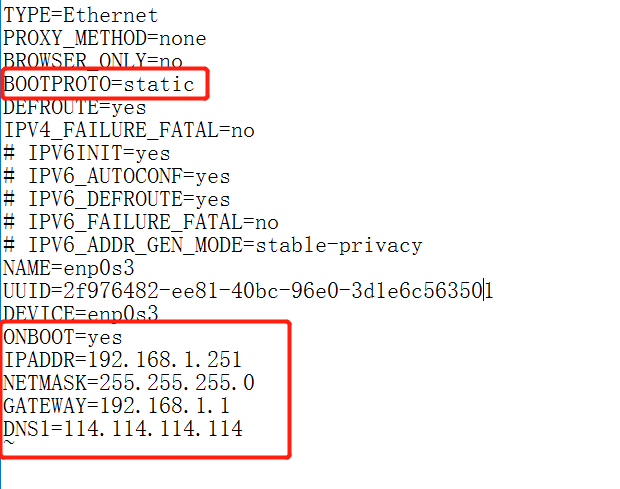
firewall防火墙:
查看防火墙状态 systemctl status firlwalld 启用防火墙 service firewalld start 重启防火墙 service firewalld restart 关闭防火墙 service firewalld stop
centos7 开机禁用防火墙自启命令 : systemctl disable firewalld.service
centos7 防火墙随系统开启启动 : systemctl enable firewalld.service
测试连接:ping erbao.site
查看网络端口占用情况同时显示进程: netstat -ntshanlp
删除修改时间七天以前的文件:
1、进入要删除的目录
2、执行: find * -type f -mtime +7 -exec rm {} \;
删除乱码文件
1、进入要删除的目录
2、ls -li 可以查看 文件的节点号 如 1180447
3、执行:find ./ -inum 1180447 -exec rm -rf {} \;



 浙公网安备 33010602011771号
浙公网安备 33010602011771号