学习 WebService 第四步:利用WSDL(URL)生成WebService客户端<初级>
我用的是最简单的方法,利用jdk的命令wsimport -keep -p 包路径 -d 代码存放位置 WSDL网址
蓝色是命令,粉色是存放位置,橘色是URL
C:\Program Files\IBM\SQLLIB\java\jdk\bin>wsimport -keep -p com.demo.client -d C:\Users\IBM_ADMIN\Documents\MyWorking\WebService\WSDL2JAVA http://ws.webxml.com.cn/WebServices/MobileCodeWS.asmx?WSDL
parsing WSDL...
[WARNING] Ignoring SOAP port "MobileCodeWSSoap12": it uses non-standard SOAP 1.2 binding.
You must specify the "-extension" option to use this binding.
line 199 of http://ws.webxml.com.cn/WebServices/MobileCodeWS.asmx?WSDL
[WARNING] ignoring port "MobileCodeWSHttpGet": no SOAP address specified. try running wsimport with -extension switch.
line 202 of http://ws.webxml.com.cn/WebServices/MobileCodeWS.asmx?WSDL
[WARNING] ignoring port "MobileCodeWSHttpPost": no SOAP address specified. try running wsimport with -extension switch.
line 205 of http://ws.webxml.com.cn/WebServices/MobileCodeWS.asmx?WSDL
Generating code...
Compiling code...
C:\Program Files\IBM\SQLLIB\java\jdk\bin>
我用的这个URL:http://ws.webxml.com.cn/WebServices/MobileCodeWS.asmx?WSDL(这是个免费服务,大家可以用,每天30次)
生成如下文件,其中Java文件是我后续要用的,Class文件据说可以直接打包用(没试过)
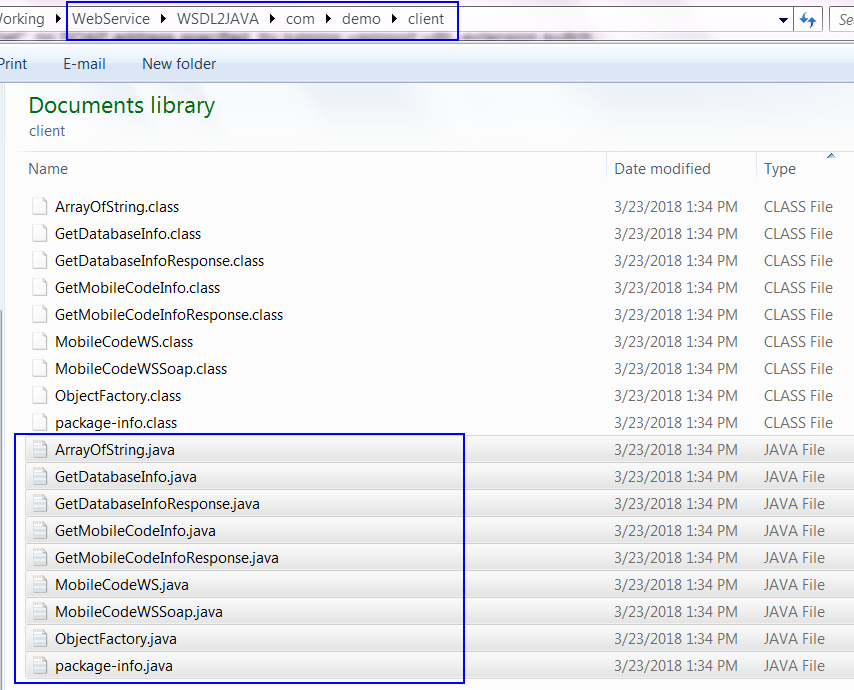


 浙公网安备 33010602011771号
浙公网安备 33010602011771号