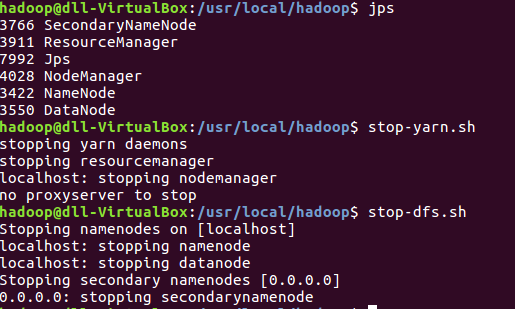第八次作业
WordCount程序任务:
|
程序 |
WordCount |
|
输入 |
一个包含大量单词的文本文件 |
|
输出 |
文件中每个单词及其出现次数(频数), 并按照单词字母顺序排序, 每个单词和其频数占一行,单词和频数之间有间隔 |
1.用你最熟悉的编程环境,编写非分布式的词频统计程序。
- 读文件
- 分词(text.split列表)
- 按单词统计(字典,key单词,value次数)
- 排序(list.sort列表)
- 输出
# map函数
import sys
for i in stdin:
i = i.strip()
words = i.split()
for word in words:
print '%s\t%s' % (word,1)
#reduce函数
fromoperator importitemgetter
importsys
current_word =None
current_count =0
word =None
forline insys.stdin:
line =line.strip()
word, count =line.split('\t', 1)
try:
count =int(count)
exceptValueError:
continue
ifcurrent_word ==word:
current_count +=count
else:
ifcurrent_word:
print"%s\t%s"%(current_word, current_count)
current_count =count
current_word =word
ifword ==current_word:
print"%s\t%s"%(current_word, current_count)
在Ubuntu中实现运行。
- 准备txt文件
- 编写py文件
- python3运行py文件分析txt文件。
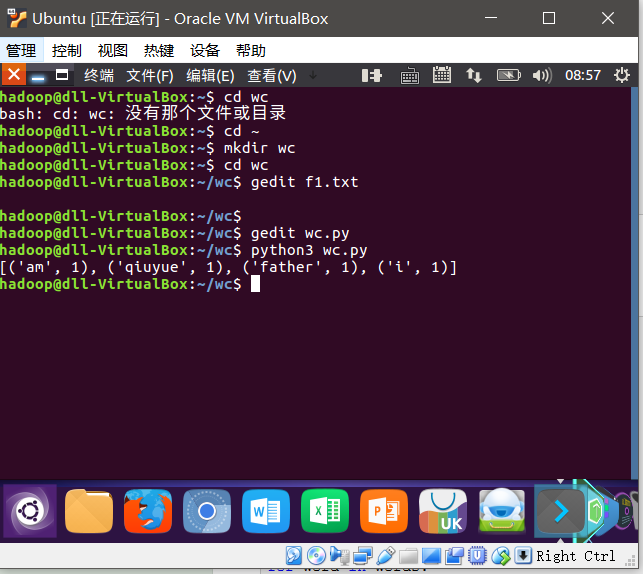
2.用MapReduce实现词频统计
2.1编写Map函数
- 编写mapper.py
- 授予可运行权限
- 本地测试mapper.py

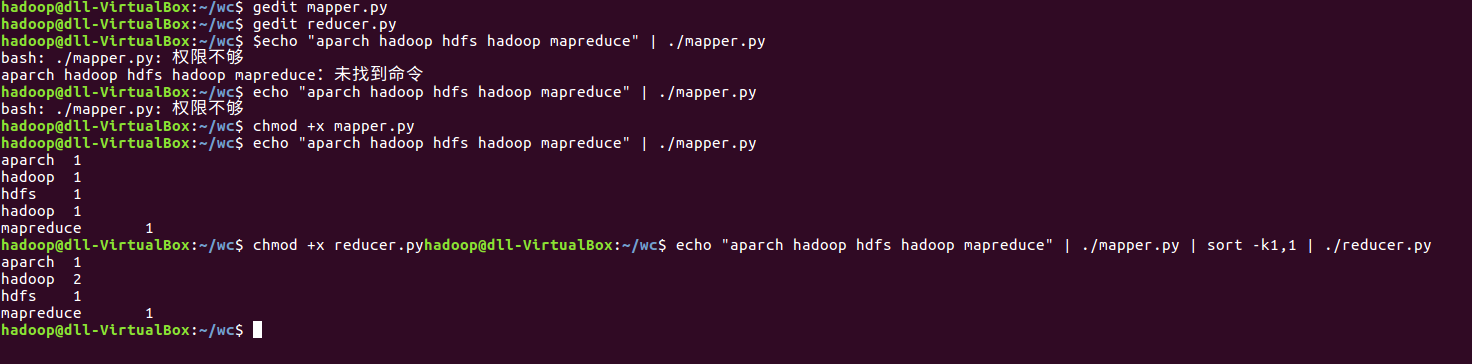
2.2编写Reduce函数
- 编写reducer.py
- 授予可运行权限
- 本地测试reducer.py
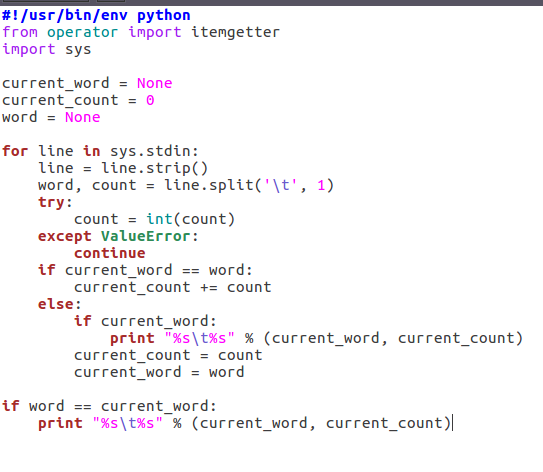
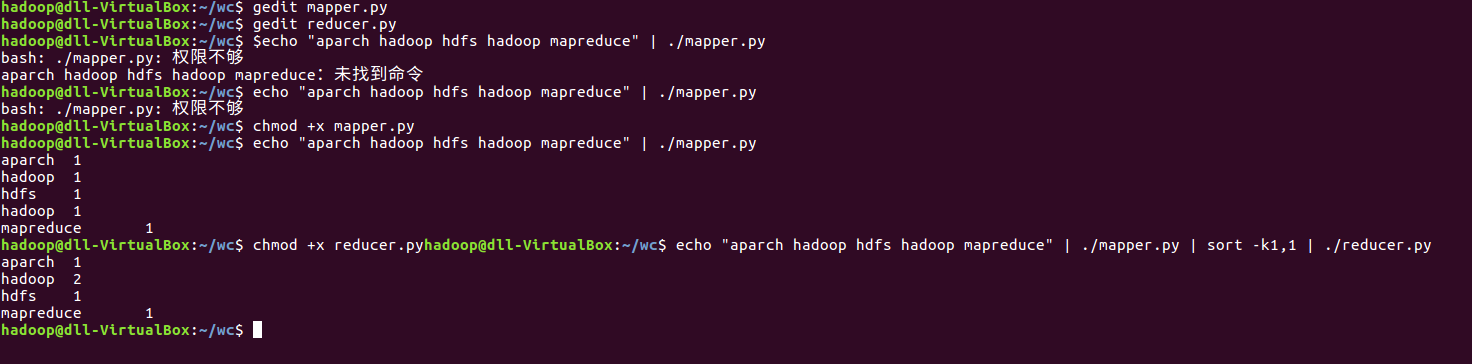
2.3分布式运行自带词频统计示例
- 启动HDFS与YARN
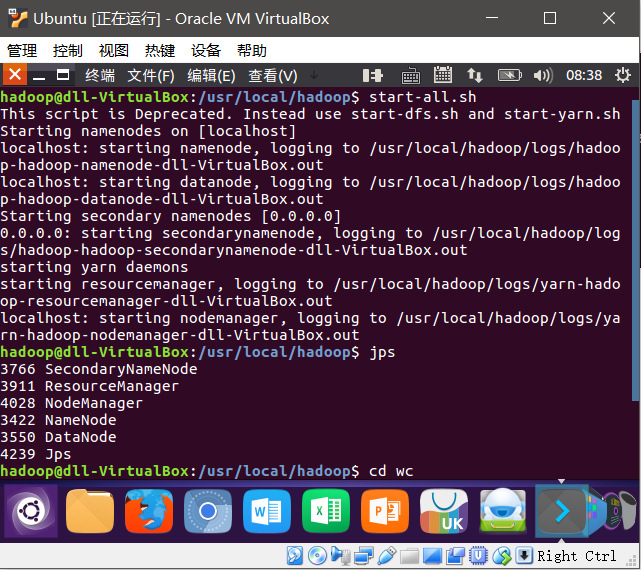
- 准备待处理文件
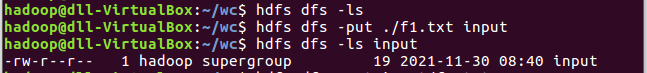
- 上传HDFS
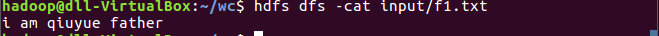
- 运行hadoop-mapreduce-examples-2.7.1.jar

- 查看结果
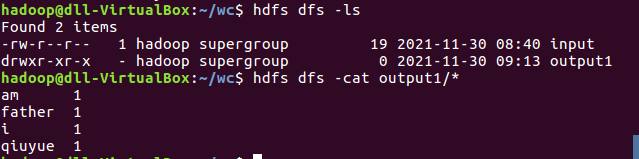
2.4 分布式运行自写的词频统计
- 用Streaming提交MapReduce任务:
- 查看hadoop-streaming的jar文件位置
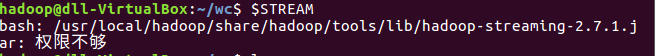
-
- 配置stream环境变量
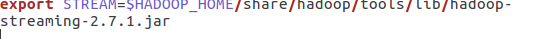
-
- 编写运行文件run.sh
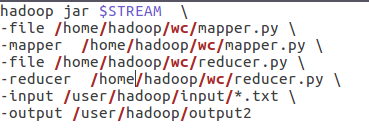
-
- 运行run.sh运行
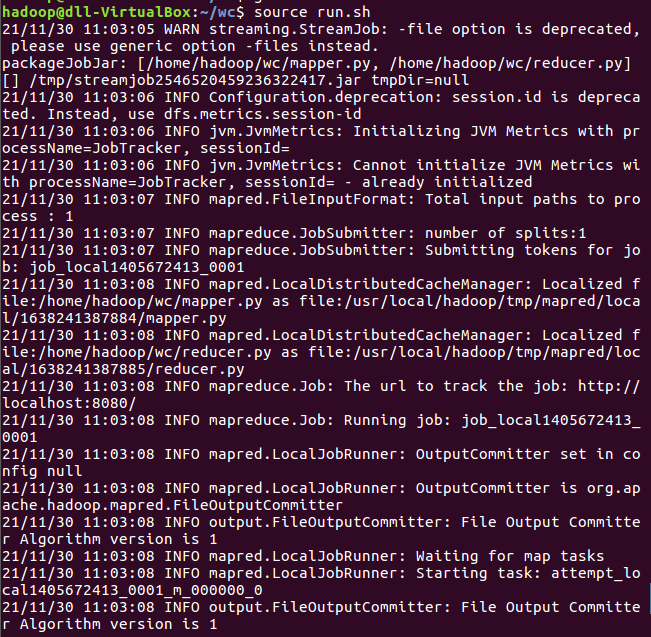
- 查看运行结果
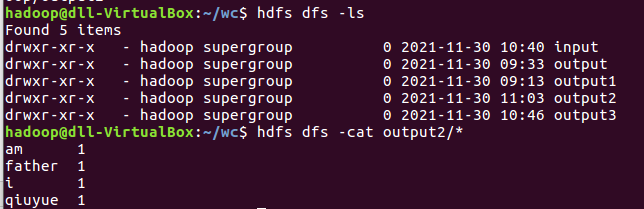
- 停止HDFS与YARN